Picture this: You are watching some *ahem* educational videos *ahem* on YouTube, and once you are done watching them, you head over to Settings > History & privacy to clear the watch and search history. This could turn out to be a chore if you don’t want others to find out what you have been watching on YouTube – for the sake of privacy or for some other reasons. Well, you may soon not be required to perform all these steps as YouTube has started testing Incognito Mode in its Android app.
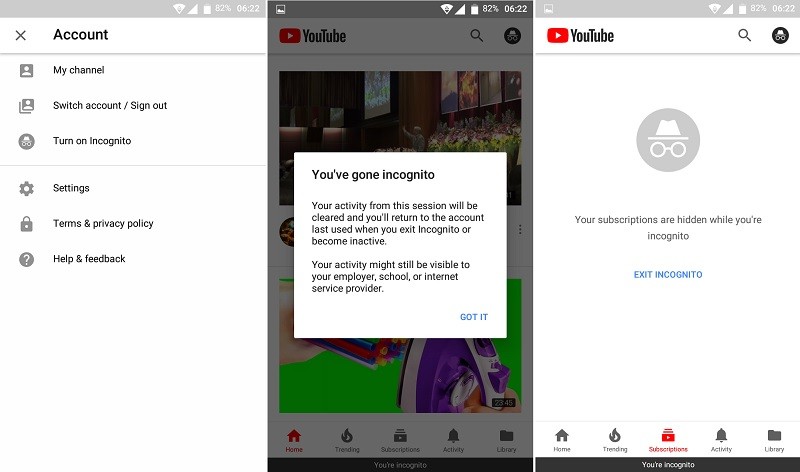
According to a report by Android Police, YouTube has started testing Incognito Mode in its Android app. The Incognito Mode is activated in YouTube’s Android app when you are logged in to it with your account. It shows up after clicking on your profile icon on the top-right corner of the screen. It will be shown below Switch account / Sign out options which were until now two separate options.
To enable Incognito Mode, just tap on the ‘Turn on Incognito’ option. Once you turn on the Incognito Mode, your activity of the current session won’t be saved and you will return to the account last used when you exit the Incognito Mode or become “inactive”.
Furthermore, when you are in Incognito Mode, your subscriptions will be hidden as well. Besides, your profile avatar will also be replaced with the Incognito icon. It’s actually like watching videos when signed out while you are actually signed in and not having to worry about clearing your history.
Having said that, neither of us at MobiGyaan see this feature yet, hence, it’s safe to that this is a server-side test and only a select few users will get to use this feature before YouTube rolls it out to all.

