Back in May last year, YouTube rolled out Dark Mode (Dark Theme, to be precise) for its desktop site. And, back in March this year, YouTube rolled out the Dark Mode for mobile apps too, but, it was only available for iOS, with Android slated to get it “soon”. Well, the Dark Mode was rolled out to select Android users in late July, and now, it is finally rolling out to all Android users.
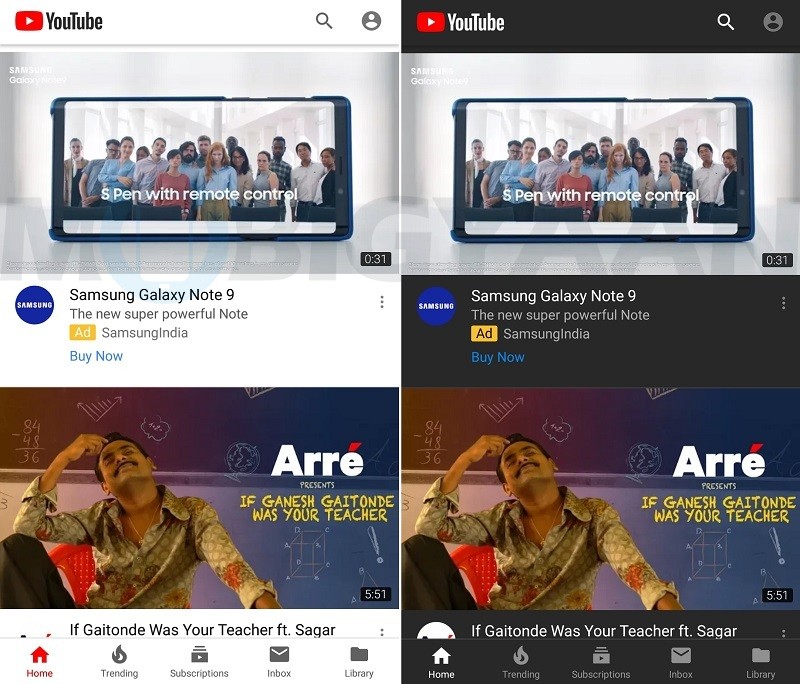
The Dark Mode for YouTube is rolling out to all Android users. With the Dark Mode turned on, the UI elements of the YouTube app turn from white to black in color. And, those elements that are black turn white in color (or sometimes grey-ish).
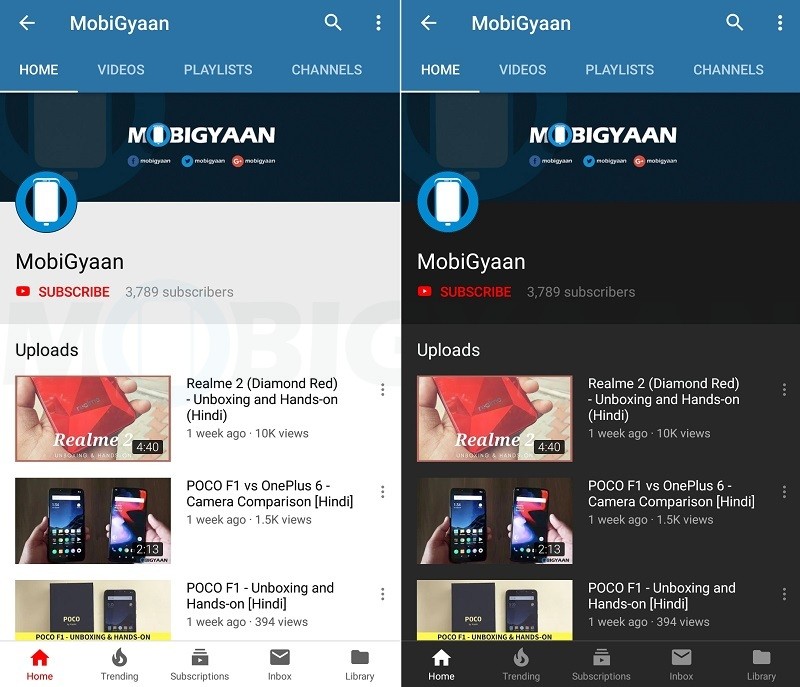
Well, there are two benefits of turning on the Dark Mode. First and foremost, it reduces strain to your eyes when you are using the YouTube app at night in total darkness, or in low-light. And second, if your phone has an AMOLED display, it helps in conserving battery.
How to turn on Dark Mode on YouTube for Android?
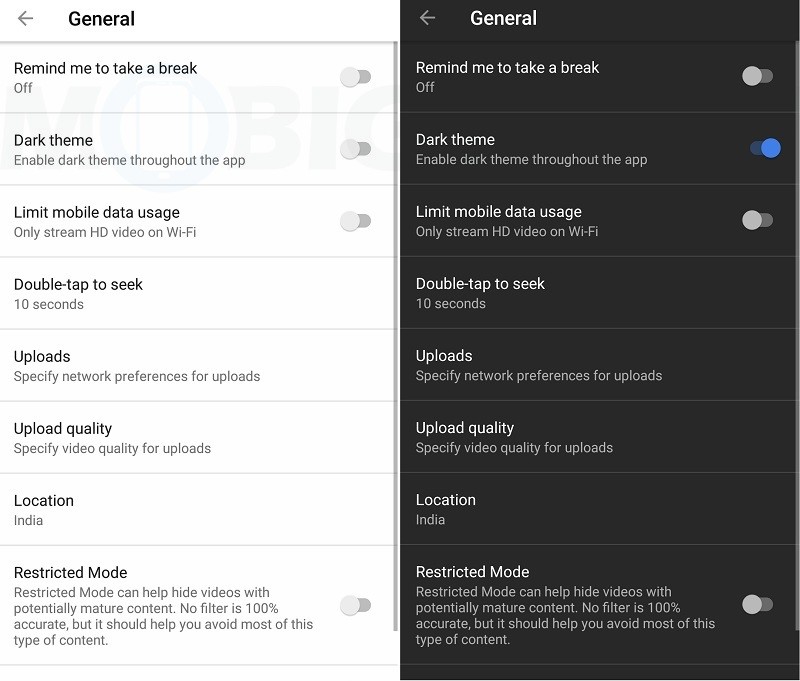
To turn on Dark Mode on YouTube for Android:
- Tap on the Profile Picture icon in the top-right corner of the screen
- Tap on Settings
- Tap on General
- Tap on the toggle button given right next to the ‘Dark theme’ option
Once you have turned on the Dark Mode, the UI elements and background of the app will invert from white to black in color. If you don’t see the option on your YouTube app, make sure you are using version 13.35.51 of the app. If you are already using this version and still don’t see the option, then force stop the YouTube app and re-open it. This worked for us. Let us know if it works for you too.
