Streaming services are getting popular in India and with that, the Xiaomi has launched its 4K streaming media device – Mi Box 4K making a debut in India. The Mi Box 4K is actually a TV accessory that transforms any standard TV into Android TV and competes with the Google Chromecast and Amazon Fire TV stick. It is currently priced at Rs 3,499, but is it worth it? Here’s our Mi Box 4K review.

Mi Box 4K Specifications
- Software: Android TV 9.0 (Pie)
- CPU: 2.0 GHz Cortex-A53 quad-core 64-bit processor
- GPU: Mali-450 (750 MHz)
- Memory: 2 GB LPDDR3
- Storage: 8 GB eMMC
- Ports & Connectivity: 1x HDMI 2.0b output, 1x USB 2.0 (Type-A), 3.5 mm audio out, Wi-Fi: 802.11 a/b/g/n/ac 2.4GHz/5GHz, Bluetooth: 4.2
- Others: Dolby Audio 5.0, DTS 2.0, Dedicated Google Assistant, Chromecast Ultra
- Power Input: 5.2V, 2.1A
- Box Contents: Remote control, User Manual, Power Adapter, HDMI Cable
- Price: Rs 3,499
Design & Build
The Mi Box 4K is a compact box in a square shape with rounded corners (9.52 cm x 9.52 cm x 1.67 cm), it weighs around 148 grams meaning it’s highly portable and light in weight. The build quality is good and the overall construction is made of plastic.
The top side has a Mi logo embossed whereas the bottom has four grips at the corners to hold it on a surface. The front has an LED indicator for the power On while you see four ports at the backside, one HDMI output, one USB 2.0 port (Type-A), a power input, and the last 3.5mm audio output.




The Bluetooth Remote
The remote you receive is very identical to the ones you see with the Mi TVs and this one is a Bluetooth remote. You get a dedicated Google Assistant button, Netflix button, and Prime video button as well as navigation pad, volume control, back button, Apps Drawer button, and Home button on the remote.
The Remote picks up the voice from the microphone located at the top and works with Bluetooth. Hence, you no longer need to point the remote to the device or the TV, but you can control from anywhere without pointing as long as you are in the Bluetooth wireless range.



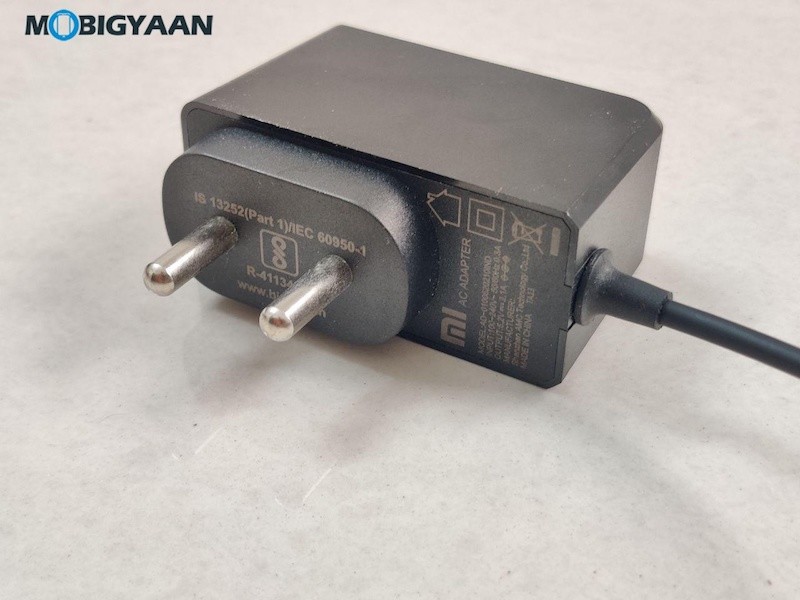

Software & Features
The Mi Box 4K boots into the latest Android TV version 9.0 with the stock interface, no Patchwall OS found as we know, the Patchwall OS is a customized Android TV interface for Mi TVs. The software is up to date with March 2020 security patch.
As it’s a stock-based Android, you may not see many pre-installed apps on the system, but apps like YouTube, Netflix, Prime Video, Disney+ Hotstar, and ZEE5 are available on the device and you can install more from the Google Play store.
The UI also gives additional perks like Data saver to save data by adjusting the video quality and extend the watch time. You can make use of the USB port to connect a pendrive or hard disk and play the content stored in it. The performance of the video playback is very smooth, there’s hardly any hiccups while playing from the USB.
The Mi Box 4K comes with a built-in Chromecast Ultra which means you can easily cast content from other devices on the TV. If you want to mirror your smartphone’s screen on the TV, it’s possible thanks to the Chromecast Ultra. It also has Wi-Fi802.11 a/b/g/n/ac and Bluetooth 4.2 as connectivity features.
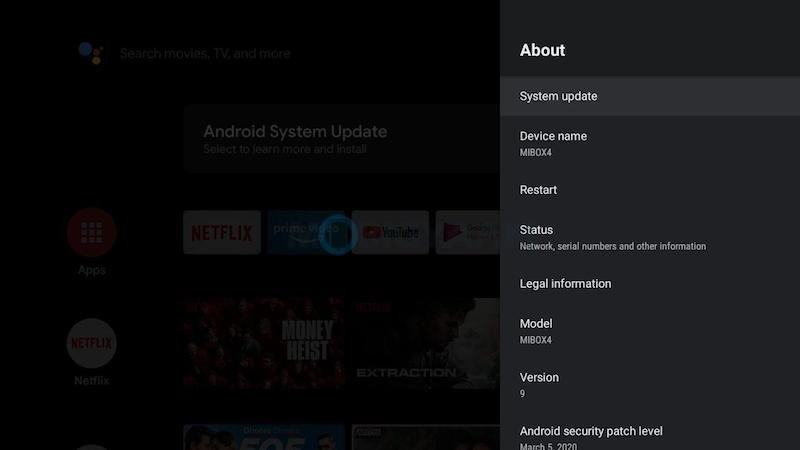
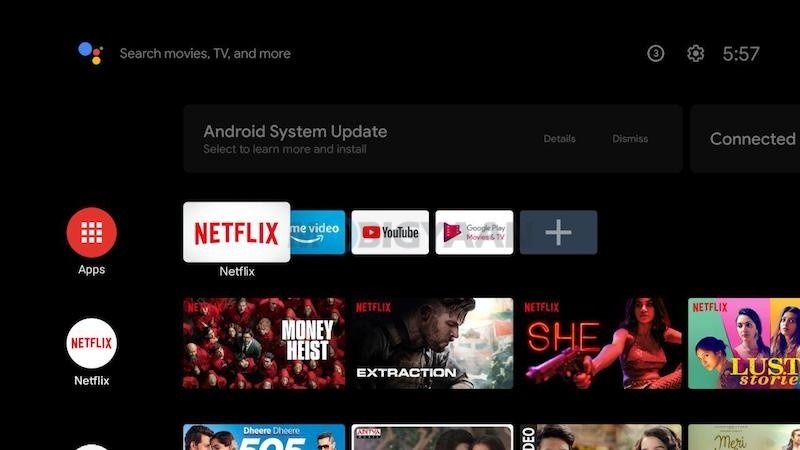
Hardware & Performance
About the hardware, the Mi Box 4K packs a 2.0 GHz quad-core CPU laced with 2 GB LPDDR3 RAM and 8 GB eMMC storage. About the chipset, it uses 28nm Amologic S905L Quad-Core ARM Cortex-A53 with Mali-450 GPU. The hardware is pretty much basic and entry-level if you compare it with the smartphone specs, but Android TV doesn’t demand resources as much since the operating system is optimized accordingly.

The performance of the device and its interface is smooth, we didn’t face any lags at all during our initial usage and using the pre-installed apps. You can manually adjust the resolution from the display settings depending on your TV. If your TV is 4K, then you can set the resolution to 4K. The output resolution the Mi Box 4K supports are 4K, 1080i/p, 720p, 576i/p, 480i/p up to 60 Hz.
For the HDMI output, it supports 60fps 4K HDR decoding along with Dolby Audio 5.0 and DTS 2.0 support. Since the Mi Box 4K supports HDR content, you also have the option to switch from SDR to HDR to increase the overall video quality.
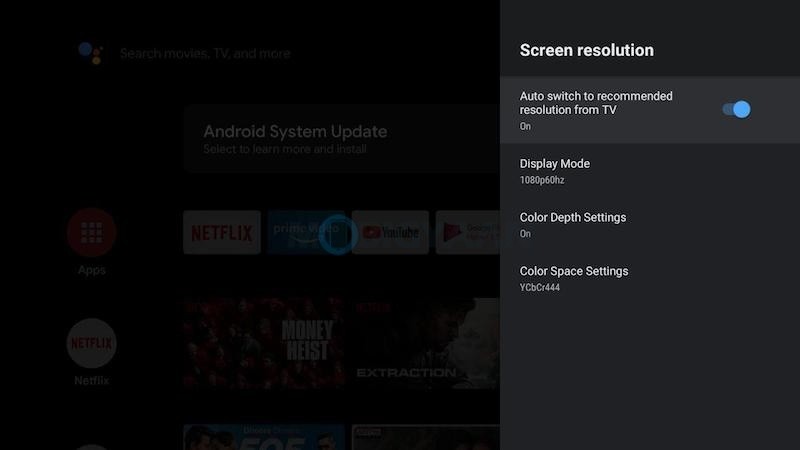
Verdict
All that said, the overall Android TV experience is good, the 4K HDR support, plug and play USB, Bluetooth remote with dedicated Google Assistant options at this price are deserving. For those who want to convert their standard TV into an Android TV, consider the Mi Box 4K, it’s affordable as compared to its rival Amazon Fire TV Stick 4K.
Strength
- Stock Android Interface
- 4K HDR Streaming
- Dolby & DTS support
- Plug & Play USB
- Good Performance
- Value For Money
Weakness
- None
