Chinese smartphone brand Xiaomi launched the Mi A1 last year in September. The Mi A1 is Xiaomi’s first and currently the only smartphone that’s part of Google’s Android One program. Being an Android One smartphone, the Mi A1 runs stock Android instead of Xiaomi’s custom Android skin – MIUI. The Mi A1 was launched with Android 7.1.2 Nougat out-of-the-box, and, it received the Android 8.0 Oreo update just before 2018 kicked-off. However, the 8.0 Oreo update was halted multiple times before all Mi A1 users received it. And now, months later, Xiaomi is finally rolling out the Android 8.1 Oreo update for Mi A1.

Xiaomi has started rolling out the Android 8.1 Oreo update for the Mi A1. The update is around 1.2 GB in size and is rolling out over-the-air. Apart from upgrading the Android version to 8.1, the update also bumps up the Android security patch level from May to June 5, 2018.
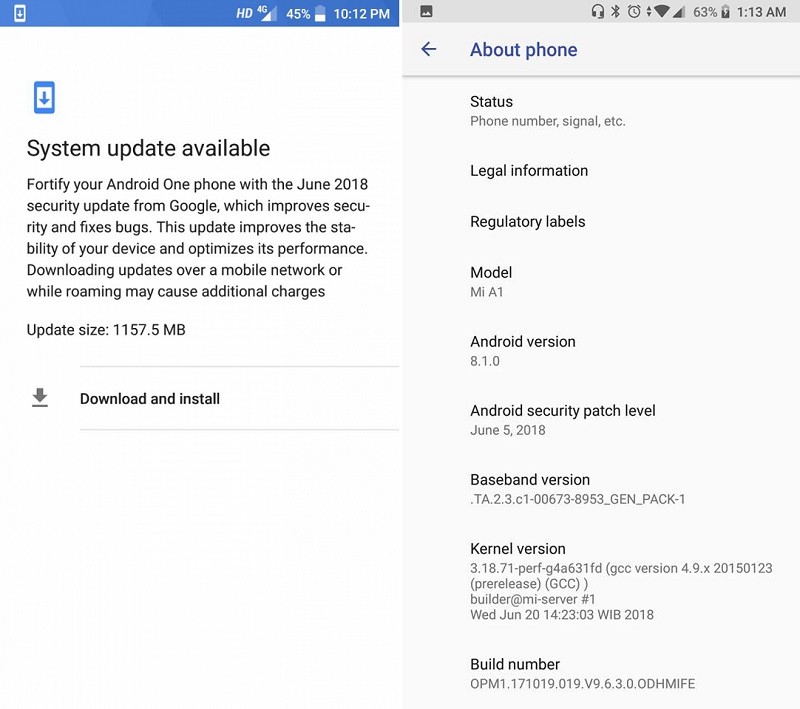
Here’s the changelog of Android 8.1 Oreo update for Mi A1:
- June Security Patch
- New power menu layout
- Tint when power menu is open
- Settings/SystemUI theme adapts to color of wallpaper
- Better Sound
- Updated Launcher3
Having said that, while this update does come with June security patch and some changes, it also comes with a bug. Users are reporting that their SMS history on the Mi A1 is getting wiped after installing the 8.1 Oreo update. This happens when the SMS app is swiped out from recent apps. Hence, if you have any important text messages on your Mi A1, it’s a good idea to take a backup of those messages and store them on a computer or on cloud. Here’s how you can take a backup of your SMS and restore them on any Android smartphones.
Like we already said, this update is rolled out over-the-air, hence, can take at least a week or so to reach all the Mi A1 units. However, if you couldn’t wait for the update notification to pop-up on your smartphone, you can check for the update manually by heading over to the Settings > About Phone > System updates menu.
If you still don’t get the OTA, then you can flash the update manually on your Mi A1 by downloading the ROM from the here. But, do this only if you have done it before.
