Last year, Microsoft announced “Your Phone” windows app that aims to offer better synchronization between Windows 10 and Android devices. One of the exciting aspects of the app was Android app mirroring, and now Windows Insiders users can finally try out this feature.
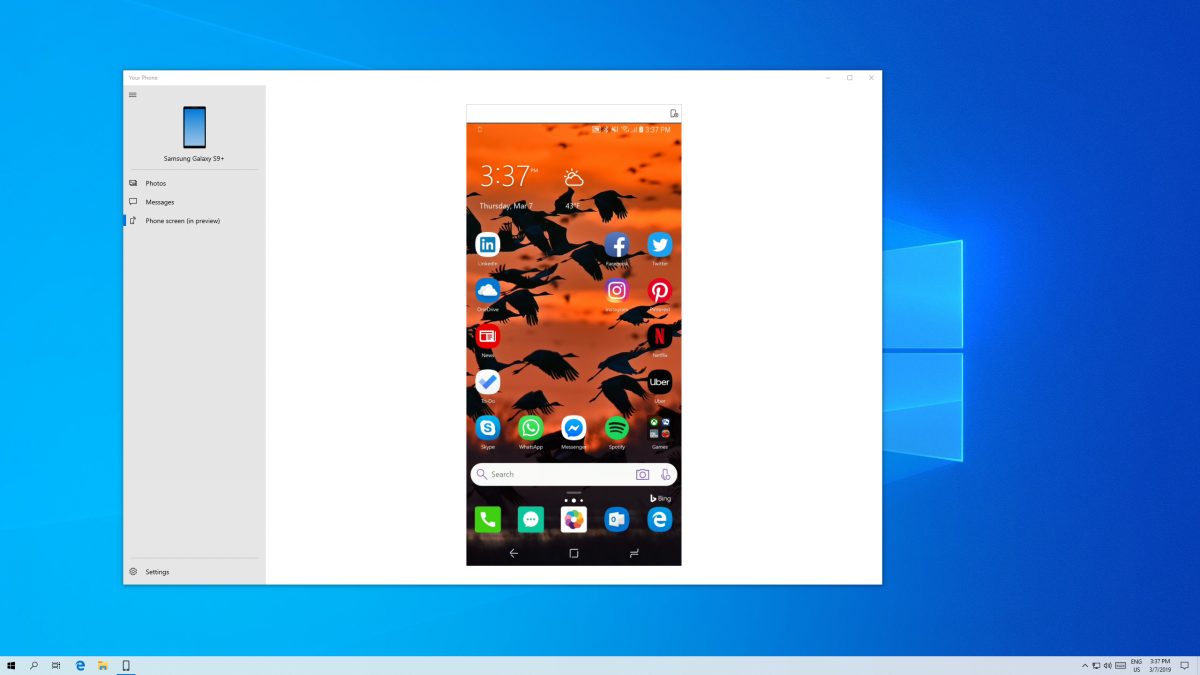
The new feature of the Your Phone app, which is called “phone screen,” offers users to use the Android app on their PC. Once the Android device set up, the Windows app will show a list of installed Android apps. Simply clicking an app will start it on the remote phone screen. The connection between the PC and phone is over Bluetooth with Low Energy Peripheral mode, which is now a requirement.
However, only a handful of smartphones are supported at this time, which includes Samsung Galaxy S8, Galaxy S8+, Galaxy S9, and Galaxy S9+. The newly launched Galaxy S10 devices are not yet compatible. The list of supported phones will expand as the feature gets closer to a stable release.
Since the update is being gradually rolled out, the company says that it may take a few days for this feature to show up inside the Your Phone app (version 1.0.20701.0 and above). Do keep in mind that this is an insider build and there are several known issues.
The Your Phone app can be used on any Windows 10 PC running Windows builds 1803 (RS4) or newer and any Android phone running Android version 7.0 or newer. Surface Go will be the first device in the Surface lineup to preview this feature and the company says that it will expand the list of devices over time for both the PC and phone.
