WhatsApp has introduced a feature in which you can undo ‘Delete for me’ action in case you accidentally hit the button too quickly. This new feature will save you from being potentially embarrassed if you accidentally use ‘Delete for me’ instead of ‘Delete for everyone’ on a message.

In a tweet, WhatsApp stated, “Delete for Me 🤦🤦🤦 We’ve all been there, but now you can UNDO when you accidentally delete a message for you that you meant to delete for everyone!”
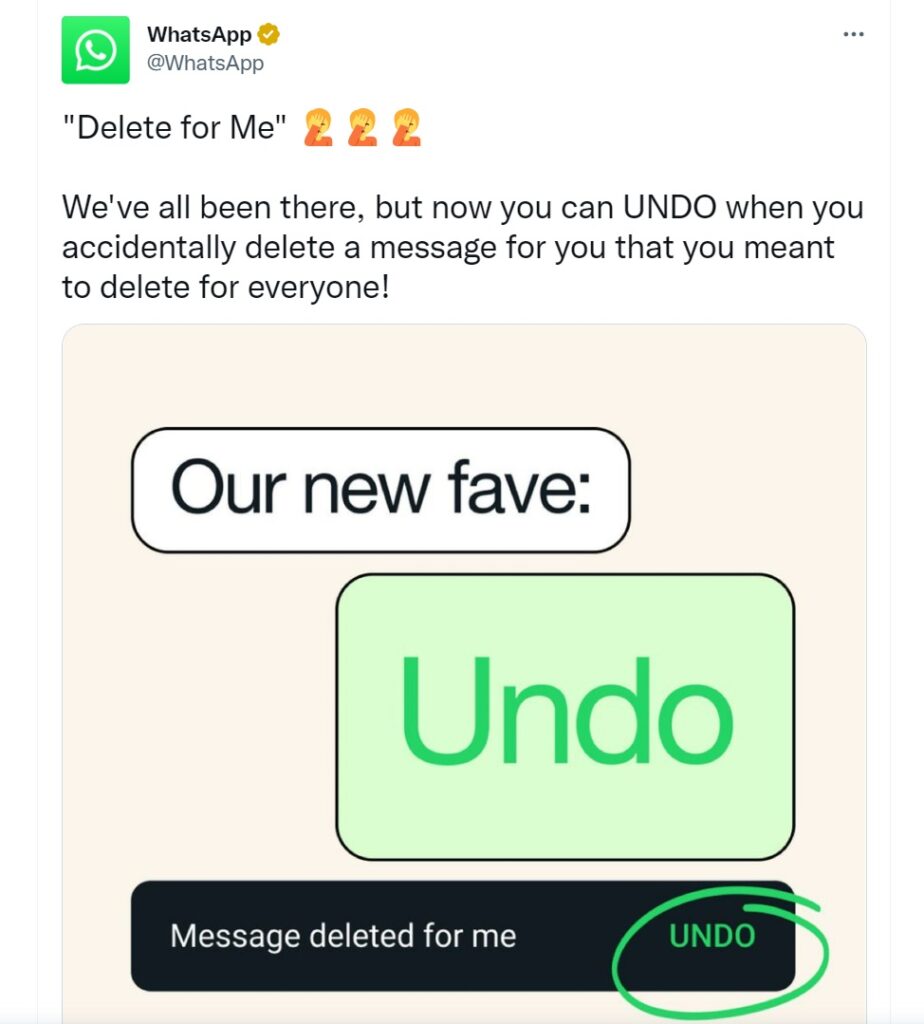
The new WhatsApp feature is called ‘accidental delete’ which shows you a 5 seconds popup to undo the action. Doing this will let you reverse the ‘Delete for me’ action in individual chat or group chat and then use the ‘Delete for everyone’ in case you are trying to delete the message for everyone instead of for your own.
There are many situations in which users face embarrassment when they want to delete messages for everyone but mistakenly do it for themselves and have nothing left to undo the action. The new feature aims to help users overcome such situations by getting a small popup to reverse their original action i.e. Undo.
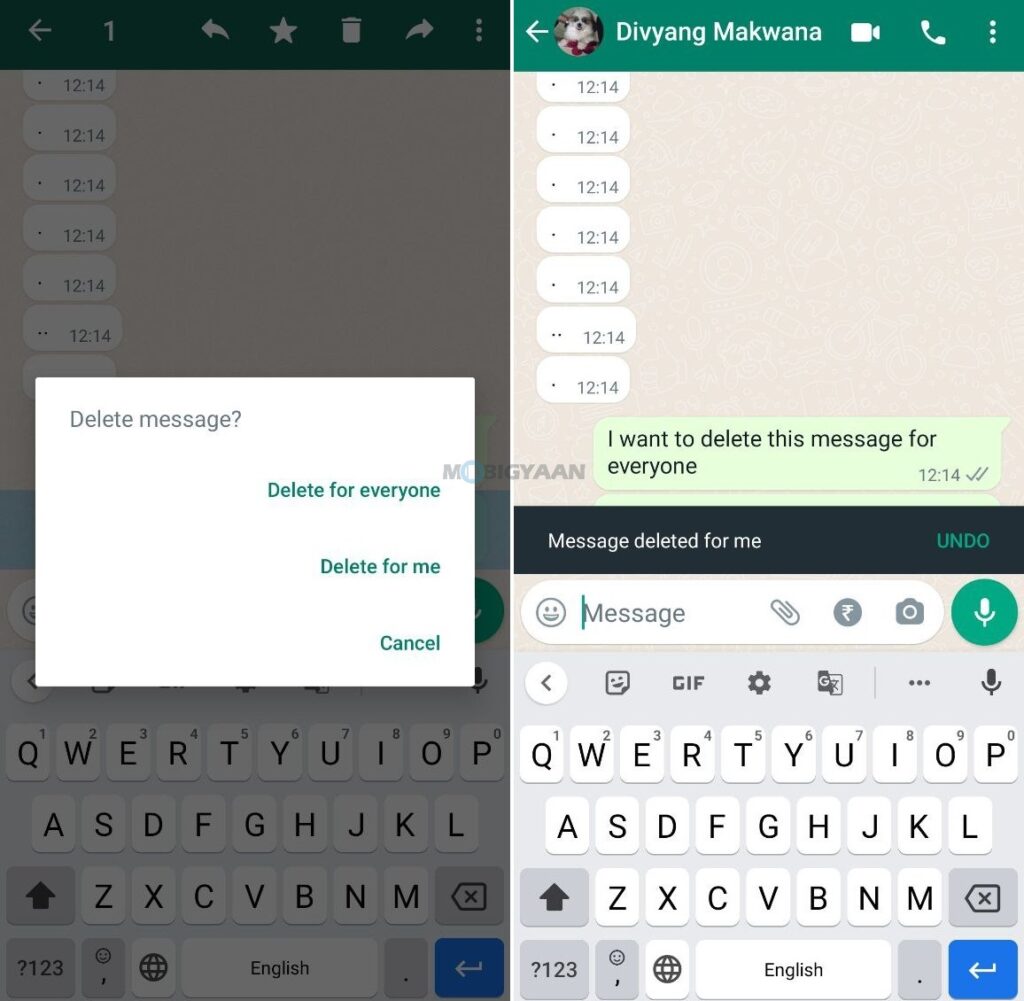
The new feature will be available to all Android and iPhone users. You can simply try to update your WhatsApp to the latest version and give it a check. Do note that, the feature will only undo ‘Delete for me’ action and not the ‘Delete for everyone’.

