Today, Mark Zuckerberg announced a new WhatsApp feature that allows its users to edit the messages after they are sent. WhatsApp wrote in a blog post, “From correcting a simple misspelling to adding extra context to a message, we’re excited to bring you more control over your chats. This feature has started rolling out to users globally and will be available to everyone in the coming weeks.”
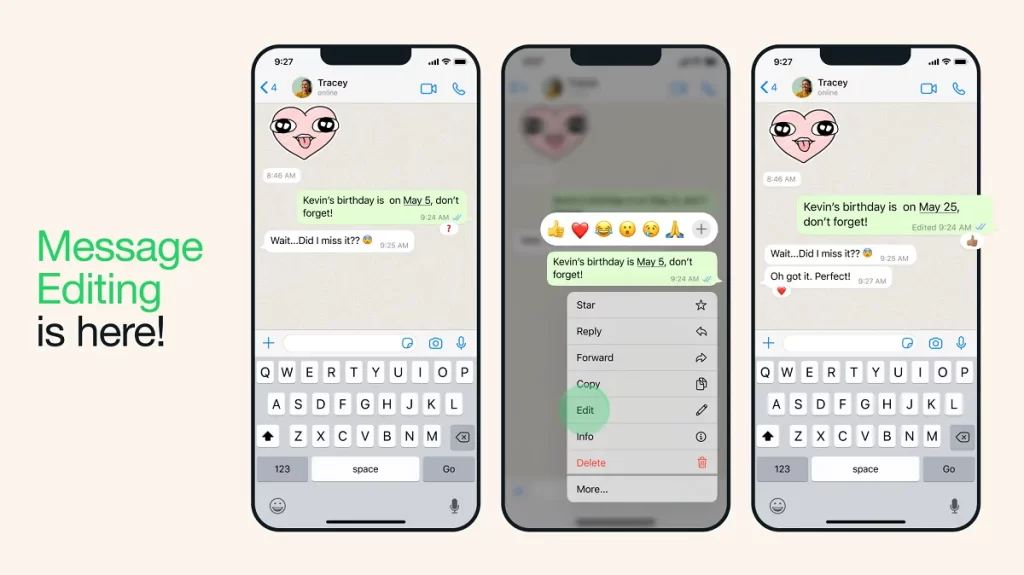
WhatsApp has already added some exciting features this year, such as WhatsApp Chat Lock, WhatsApp Proxy support, and using WhatsApp accounts across multiple devices. Now, WhatsApp gets a new Edit Message feature that lets you edit sent messages for up to 15 minutes. Those who make mistakes, or typos in WhatsApp chat, or change their mind after sending the messages can now use this feature to edit sent messages with a time limit of up to 15 minutes after sending.
WhatsApp also said that editing a message won’t send a new chat notification to people in your chat. The option is only available for text messages and doesn’t let you edit photos, videos, or other types of media or captions. The new WhatsApp feature has started rolling out to users globally and will be available to everyone in the coming weeks. If you don’t see this feature on your WhatsApp, update the app to its latest version from the respective app stores.
To edit WhatsApp messages after they are sent, all you need to do is long-press on a sent message and choose ‘Edit’ from the menu for up to fifteen minutes after. Edited messages will display ‘edited’ alongside them without showing edit history which lets the users know that the message has been edited or corrected. This means you can edit the messages multiple times for up to 15 minutes and without showing the edit history, the recipients won’t be able to see the old message.
How to Edit Messages On WhatsApp
- Step 1: To edit messages on WhatsApp, head to any chat and long-press on the sent message.
- Step 2: Choose the Edit option to edit the message.
- Step 3: Once you edit the message multiple times for up to 15 minutes, an Edited label will be shown alongside the message.

