WhatsApp recently rolled out an important update recently in the form of group privacy which enables users to choose who can add them to WhatsApp groups.
The feature has been added into a new update which is now available globally. So, if you are looking for a way to use it, here we have a guide. Before jumping in, make sure that you have the latest version of WhatsApp installed on your phone.
- Open WhatsApp
- Go to Settings > Account > Privacy > Groups
- Now, tap on ‘Groups’. This will give you three options. Select the one you want to.
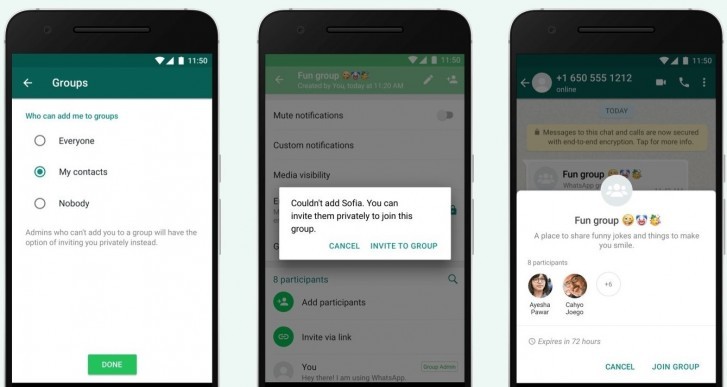
The three options are — ‘Everyone’, ‘My Contacts’, and ‘Nobody’. If you don’t know which one to choose, here’s the explanation about what each of these three options does.
- Everyone – anyone can add you to the group, even unsaved numbers
- My Contacts – only those users who are in your contacts list can add you to the groups
- Nobody – when you select this option, no one can directly add you to the group. If someone tries to add you to a group, you’ll receive an invitation, which you’ll need to approve to be a part of the group. The invitation auto-expires in three days.
This is basically a new section for groups in the privacy settings. The company is already offering this privacy feature for the profile photo, status, and last seen.
It’s a great addition that provides you control over who can add you to groups. Earlier, there was no option to stop getting added repetitively to random groups since anyone with your contact number can add you to any group.
WhatsApp is also working on several other features that are expected to be released soon. It is working on adding fingerprint support for Android users, introducing Dark Mode, an image search feature, among others. It is also taking steps to curb the spreading of fake news or misinformation through its app.
