A couple of months ago, we reported that WhatsApp was working on a feature that would allow users to control who can add them to the group. In February, the same feature appeared in a beta build version for the Android.
Now, the company has finally introduced the feature allowing you to limit who can add you to the groups. You can stop people from adding you to groups if they are not in your contact and you can also prevent anyone from adding you to any groups. However, it also allows you to leave that option open.
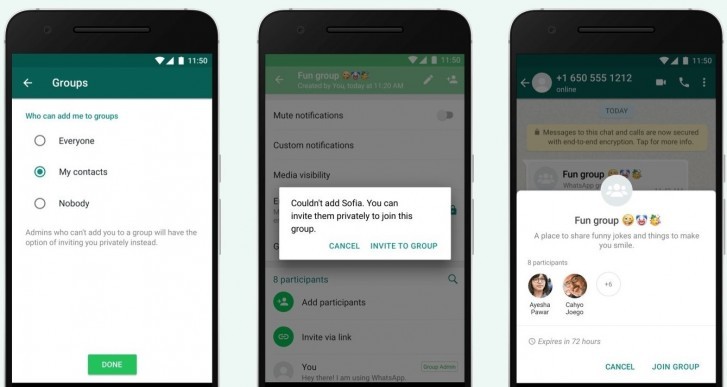
The development comes after many users complained that they were being added to random groups repetitively without their consent. Earlier, there was no option to stop getting added repetitively to random groups since anyone with your contact can add you to any group.
To enable the feature that limits users from adding you to the group, go to Settings > Account > Privacy > Groups and select any of the three options — “Nobody”, “My Contacts” or “Everyone”. When “Nobody” is enabled, you’ll have to approve every request before being added to the group.
With the “My Contacts” option, only those users who are in your contacts list can add you to the group. In the “Everyone” options, anyone can add you to the group and you’ll have three days to accept the invite before it expires.
The company says that the new feature is aimed at giving users more control over the group messages they receive. The feature is currently being rolled out to some users and will be available worldwide in the coming weeks.
Earlier today, WhatsApp started “tip-line” service in India, which is basically a helpline to check the authenticity of messages shared. With this, the Facebook-owned company hopes to curb the spread of misinformation and provide fact-checking during the elections season in India.
