Facebook-owned WhatsApp has today finally started rolling out its much-awaited fingerprint lock system for Android devices. This will restrict snoopers, parents or your friends and other family members from accessing your account.
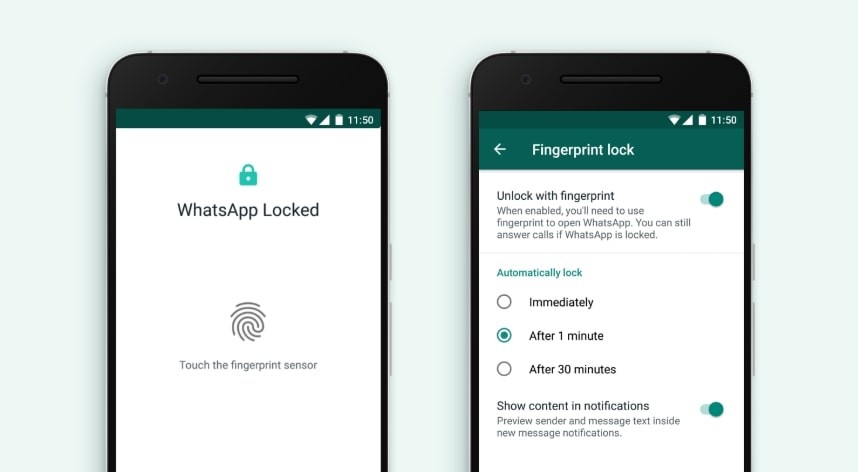
Apple users already have access to a similar security mechanism, which uses the iPhone’s TouchID fingerprint scanner as well as its FaceID facial recognition technologies. A couple of months ago, the company had started testing this feature for Android devices in the beta phase.
When you install the new version of WhatsApp on compatible Android phones, you’ll need to scan a fingerprint to open up WhatsApp. This should stop unwanted interlopers from accessing the app.
While making the announcement for this, WhatsApp wrote: “Earlier this year, we rolled out Touch ID and Face ID for iPhone to provide an extra layer of security for WhatsApp users. Today we’re introducing similar authentication, allowing you to unlock the app with your fingerprint, on supported Android phones.”
How to enable WhatsApp fingerprint lock in Android
- Go to Settings > Account > Privacy > Fingerprint lock.
- Turn on Unlock with fingerprint.
- Confirm your fingerprint.
- That’s it! You are all set now.
The company is providing three options to users on when they need authenticate their identity to open and access the app. The options are visible under ‘Automatically lock’ and includes options like ‘Immediately’, ‘After 1 minute’ and ‘After 30 minutes’.
