After months of rumors, Facebook-owned WhatsApp has today finally introduced a highly-anticipated feature on the instant messaging app — Disappearing Messages.
Once the disappearing messages feature has been enabled, the chat conversation between two users will automatically get deleted after seven days. The feature can be enabled for any individual chats or group admins can enable the same for group chats.
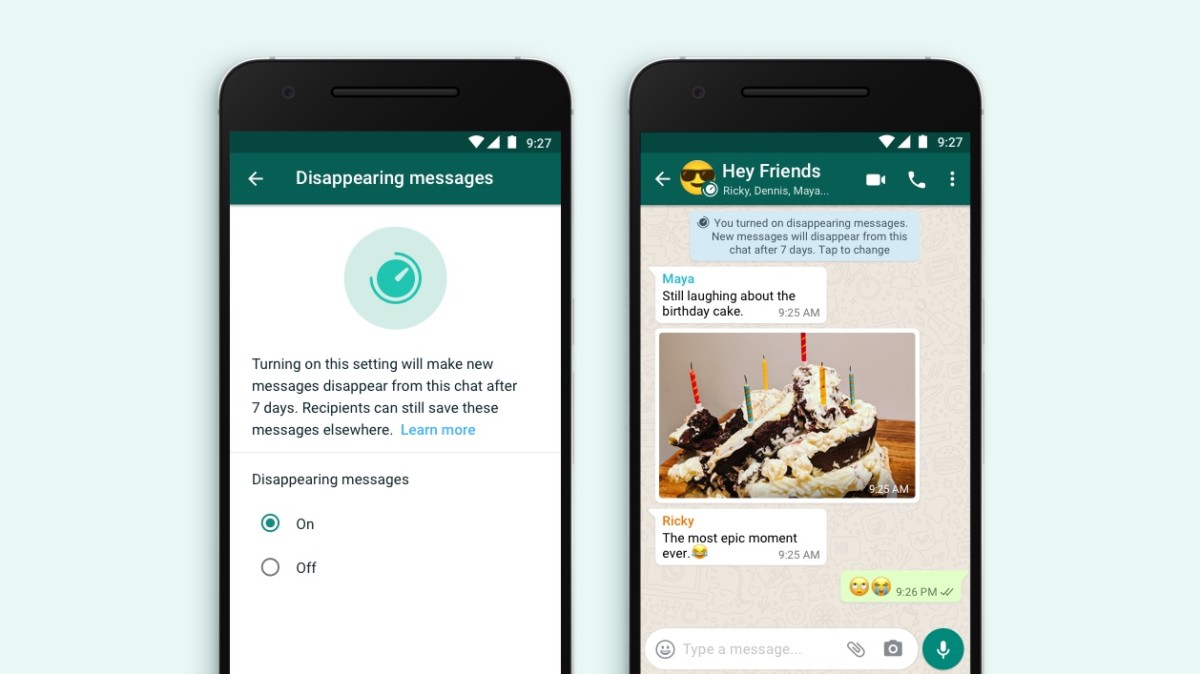
Unlike other instant messaging apps, such as Signal and Telegram, WhatsApp doesn’t offer flexibility to users for this disappearing messages feature as the users cannot customize the length of time the messages are stored. Along with the messages, the images and videos sent when the feature is enabled also gets deleted after seven days.
However, do note that the users are allowed to take screenshots of the messages or images before they are deleted. Also, the users can copy the text of the chat to any other application or forward the messages within those seven days.
WhatsApp has confirmed that the feature will be available for every user by the end of this month and it has already started rolling it out. Once available, it can be enabled through the contact section in the app.
Enable WhatsApp disappearing messages feature
Step 1: Open WhatsApp and go to the chat of the user for whom you want to enable this new feature.
Step 2: Now, tap on the name of the user at the top of the screen.
Step 3: If the feature has been rolled out for you, there will be an option for “disappearing messages.” Toggle the switch ON.
That’s it. The feature has now been enabled for that particular user. Do note that enabling the disappearing messages feature on WhatsApp doesn’t impact older or existing messages. Also, for Groups, only the group admin can control this feature.
