Last week, we told you about WhatsApp beta for Android getting picture-in-picture mode support for video calls on Android O. Well, the company has rolled out yet another feature through the beta channel for its Android app, and, it’s something that we personally have been waiting for long.
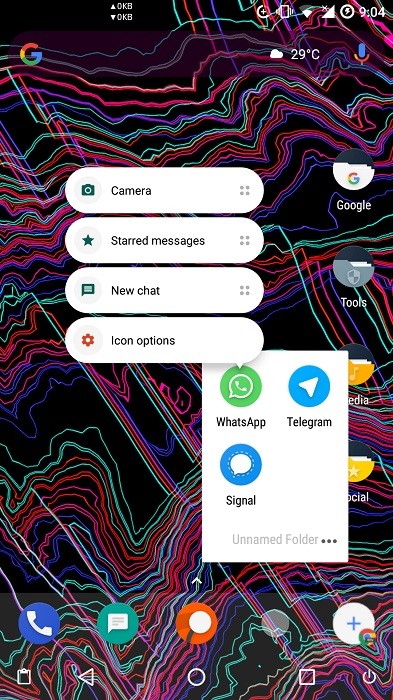
Well, we are talking about the App Shortcuts feature. WhatsApp has rolled out the app shortcuts feature to its Android app through the beta channel. It’s currently available on beta version 2.17.277. For now, the shortcuts you see are Camera, Starred messages and New chat.
These shortcuts show up when you long-press the app icon of WhatsApp. Besides, you can also add any of these shortcuts on the homescreen, just like you add app icons. Having said that, you may not be able to get this feature, even if you are on WhatsApp beta version 2.17.277. Well, that’s because App Shortcuts is a feature which is only natively supported on Android 7.1.1 Nougat. If your smartphone is running anything below that, you won’t get these shortcuts.
That said, you can still get app shortcuts on your smartphone, even if it doesn’t run Android 7.1.1 Nougat. This can be done using the Nova Launcher, but, there’s no guarantee that you will get app shortcuts for all the apps which otherwise actually support shortcuts on 7.1.1 Nougat.
Also, if you own a smartphone running Android 7.1.1 Nougat, you can give this feature a try by enrolling in WhatsApp beta program or downloading the apk file from here.
Also Read: How to get Android Nougat app shortcuts on your smartphone [Guide]
