WhatsApp has been testing some new features since December last year that give more control to the group admins. Last month, WhatsApp even rolled out the ‘Dismiss as admin‘ feature that prevents original admins (creator of the group) from getting kicked out of the group by other admins, while also allowing the original admins to revoke admin rights of other admins without having to kick them off the group. Well now, WhatsApp is rolling out yet another feature that gives more power to the group admins.
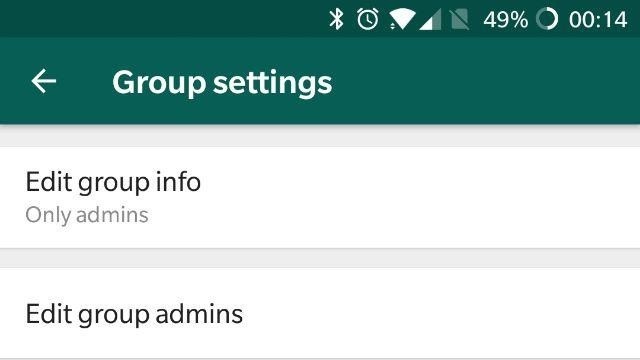
WhatsApp is rolling out a new feature called ‘Restrict Group’ that allows the original admin of the group to prevent members of the group from changing group info. Until now, all the members of the group (including admins, of course) were able to change group info, like group name, group description and group photo. But with the ‘Restrict Group’ feature, original admin of the group gets to choose who can change this info.
As a part of the ‘Restrict Group’ feature, a new option called ‘Group settings’ shows up in the Group Info section. When you tap on the ‘Group settings’ option, you will see two options – ‘Edit group info’ and ‘Edit group admins’.
When you tap on the ‘Edit group info’ option, you will see two options – ‘All participants’ and ‘Only admins’. If you choose ‘All participants’, then all the members of the group will be able to change group info like group name, group description and group photo. But, if you select ‘Only admins’, then only the group admins will be able to change the group info.
Having said that, according to WABetaInfo, this feature is currently only available to Android users who are enrolled in the beta program and are using version 2.18.132 of the app. Well, I’m using this same version of the app, but don’t see the ‘Group settings’ option in the Group Info section, which means this is a server-side roll-out.
But either way, as this ‘Restrict Group’ feature has now made its way to the beta version, we can expect WhatsApp to roll it out to all the users soon. That said, if you want this feature right now, you can get it by enrolling in WhatsApp beta program from here.
