Facebook-owned popular instant messaging app WhatsApp gained the ability to backup messages, photos and videos to Google Drive back in October 2015. This brought in a sigh of relief to those users who were worried about lost WhatsApp chats in case they lost their smartphone or if it stopped working, because a backup of all these WhatsApp chats on Google Drive allowed them to restore it again as and when needed. However, when you back up your WhatsApp chat on Google Drive, it eats up the Google Drive storage space allocated to you. Well, that will no longer be the case – thanks to a new agreement between WhatsApp and Google.
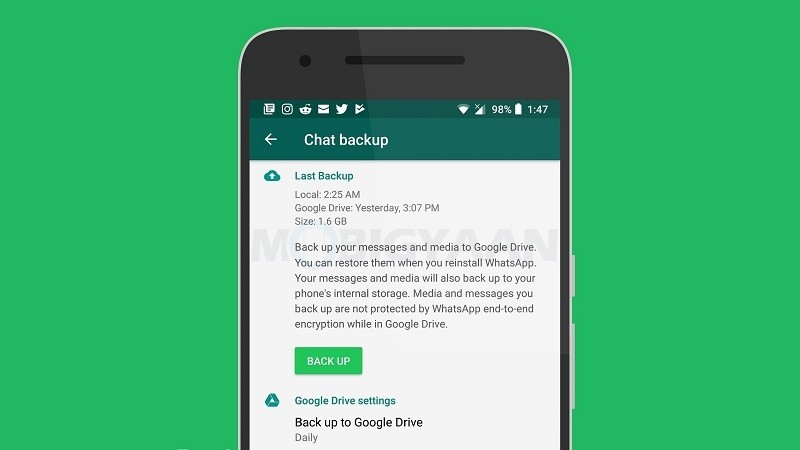
Google has started sending out emails to users users informing about this new agreement between them and WhatsApp. As a result of this, your WhatsApp backups will no longer be counted against the Google Drive storage quota. We too received an email from Google, a screenshot of which has been attached below.
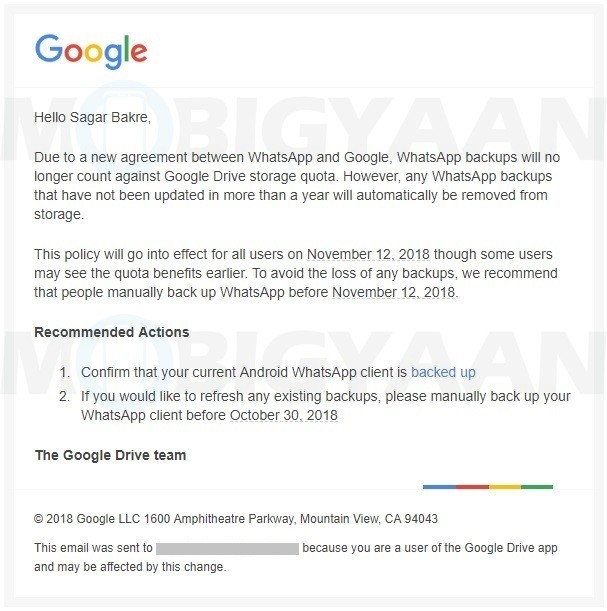
This is very much useful for those whose WhatsApp backups are in GBs instead of MBs. With WhatsApp backups not counting against Google Drive storage quota, users will no longer have to worry about their free Google Drive storage (which is 15 GB for all by default) being eaten up by WhatsApp backups. This also means that there will be no size limit to WhatsApp backups that you can upload on Google Drive.
Having said that, this new agreement will come into effect for all users from November 12, 2018, and, those WhatsApp backups that haven’t been updated in more than a year will be removed automatically from Google Drive storage. Hence, we advise you to back up your WhatsApp data on Google Drive before November 12, 2018. You can click here to see how to back up WhatsApp data on Google Drive.
For those unaware, the WhatsApp data that will be backed up on Google Drive will include messages, photos, videos, documents and even GIFs. Besides, it’s also worth noting that while the messages and calls are protected with WhatsApp’s end-to-encryption, the backup on Google Drive isn’t, which means anyone with access to your Google Drive will be able to see your WhatsApp chats by restoring the backup on a smartphone.
With that being said, let us also make it clear that this is only applicable to Android users, as the WhatsApp data of iPhone users is backed up on iCloud.
Our WhatsApp backup on Google Drive stands at more than 1.5 GB. What about yours?
