Facebook-owned WhatsApp has been testing different features like group description and quick switching between voice and video calls for sometime now. The company even rolled out voice-to-video call switching feature to its iPhone users more than a month ago. And now, it’s finally rolling out this feature to its Android users as well. However, that’s not the only feature WhatsApp is rolling out for Android users. With the latest update, WhatsApp has also rolled out group description and group search feature to the Android app.
Group Description
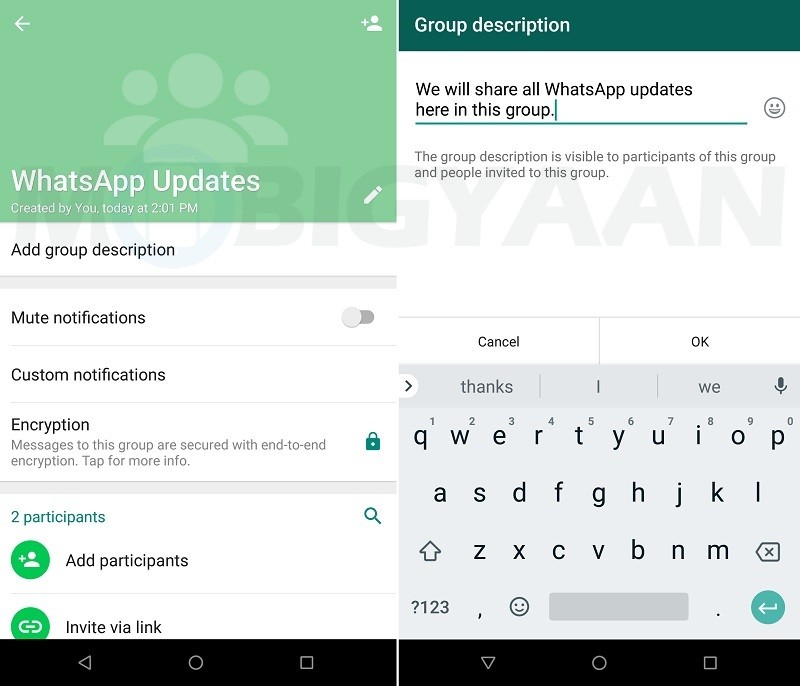
Let’s talk about the Group Description feature first. As evident from its name itself, the Group Description feature allows the members of the groups to add a description to the group. This can contain any information related to the group like the purpose of creating that group or probably the rules of the group. You can also add emoji to the Group Description if you want.
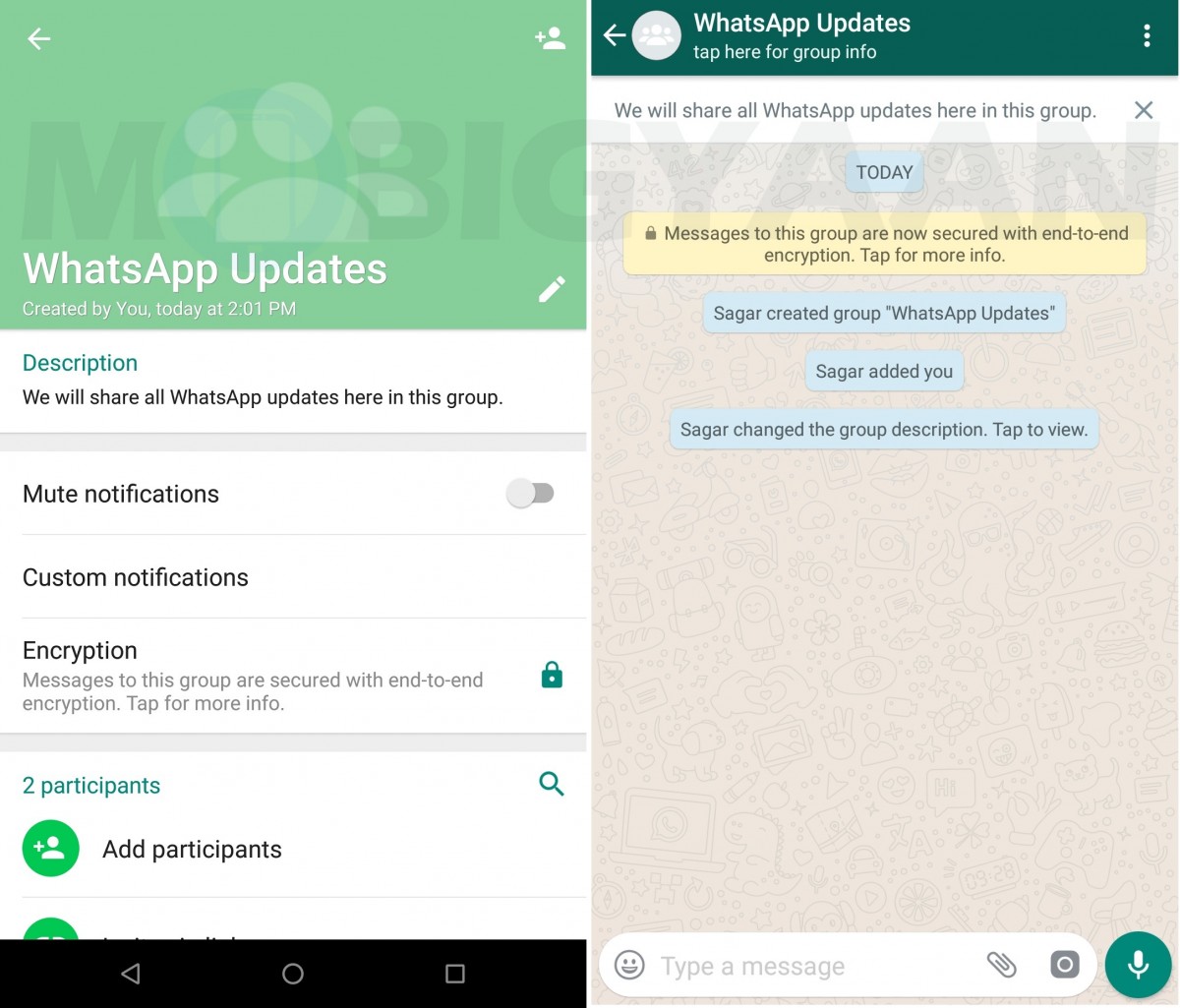
Once the admin, or any other group member adds the Group Description, it will show up at the top of the group chat to the members who open the group chat for the first time after the description was added. And, it will also be visible to the members below the Group Name in Group Info section. However, the Group Description will also be visible when inviting someone via the group’s invite link.
Switch quickly between voice and video calls
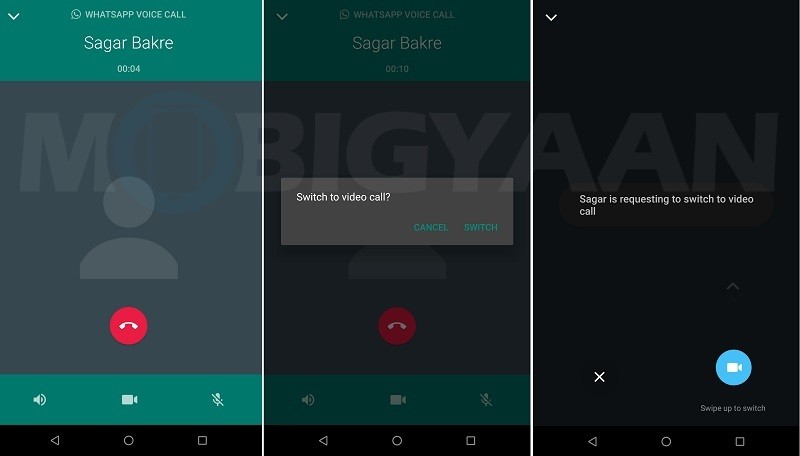
WhatsApp rolled out this feature to its iPhone users last month, and now, it has been rolled out to Android users as well. With this feature, users can quickly switch from ongoing voice call to a video call without having to disconnect it.
To switch from voice call to a video call, all you have to do is tap on the video call button at the bottom in the center. After that, tap on ‘Switch’ when asked for a confirmation. This will send a switch request (see image on the right above) to the person at the other end of the call. If he accepts the request, only then will the voice call switch to video call.
That said, you can also switch from a video call to a voice call. However, in this case, both the parties will have to tap on the video call button at the bottom to switch to a voice call.
Group Search
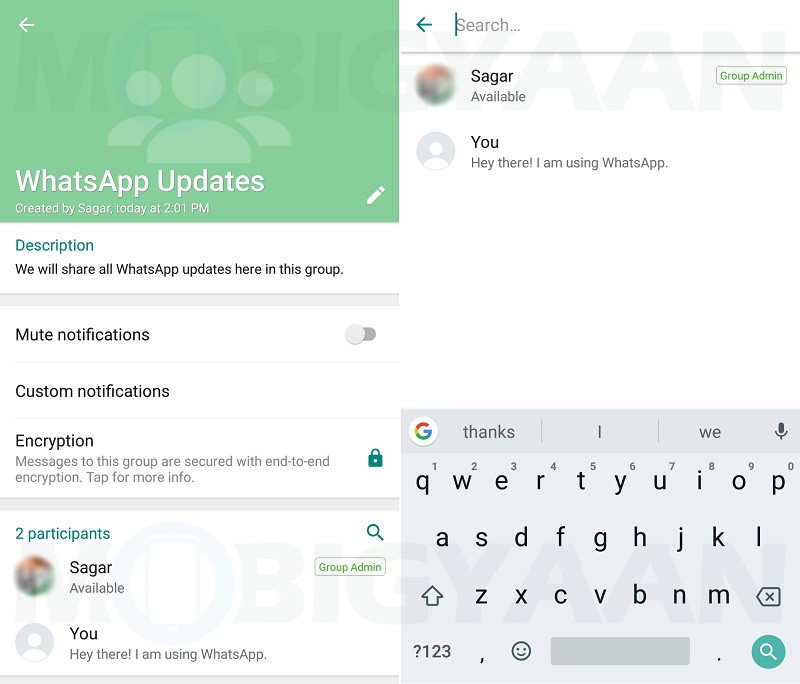
WhatsApp has also rolled out the Group Search feature. With this feature, group members can quickly search for a participant in the group. To quickly search for a person in the group, head over to the Group Info section. There you will find a Search Icon (magnifying glass icon) above the list of participants. Just tap on it and you will see a search bar where you can type the name or number of the person you are looking for.
WhatsApp for iPhone too gets an update
Apart from rolling out group description, voice-video call switching, and group search features to Android users, WhatsApp has also rolled out time and location stickers for iPhone users which are accessible by tapping the smiley icon when editing a photo or video. Oh, and that group description feature, that too has been rolled out for iPhone users.
Well, the aforementioned features for Android users are rolled out with WhatsApp version 2.18.79, and, with WhatsApp version 2.18.31 for iPhone users.
If you haven’t got these features yet, we suggest you update your WhatsApp by heading over to the links given below.
Download Links: WhatsApp for Android | WhatsApp for iPhone
