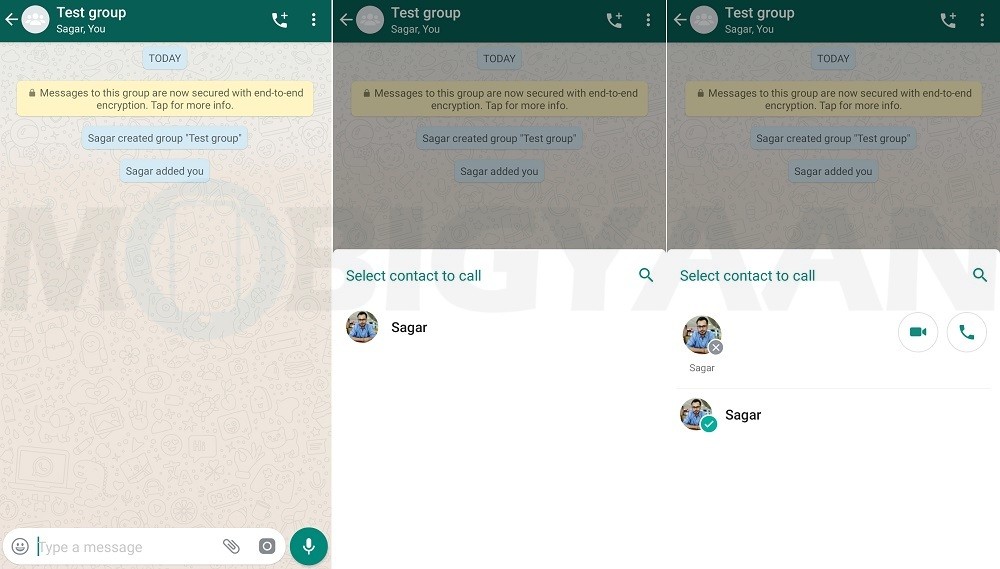Facebook-owned WhatsApp started testing group call shortcut button in November last year. This feature was rolled out to beta users on Android in early December, after which it was rolled out to non-beta iPhone users with update 2.18.111. Well now, WhatsApp has finally rolled out this feature to non-beta users on Android as well.
This group call shortcut button appears right next to the group name at the top. Tapping on it shows you a list of all the members of that group. To start a group call, you need to select the members from this list, after which you are shown a camera icon and a phone icon. Tapping on the camera icon starts a group video call, whereas, tapping on the phone icon starts a group audio call.
However, do note that you can only select a maximum of three members from this list for a group call because WhatsApp still limits group calls – either audio or video – to a maximum of four people.
WhatsApp rolled out group calling for Android and iPhone users back in July last year. However, starting a group call has been quite a chore until now as a user first has to start a one-to-one call, and then add other participants to the call to make it a group call.
Well, this group call shortcut button does make things a bit easier as it now lets users make a call with multiple contacts at once. But, there’s also a downside to this feature. This group call shortcut button only lets you make a group call with the members of a particular group. Adding someone who’s not in that group is not possible. Moreover, it’s also useless if you want to make a group call with your contacts who are in different groups.
So yes, this group call shortcut button only makes group calling easier if you want to have a group call with the members of a group. But, as a workaround, you can create a temporary group of contacts with whom you want to have a group call and then use the group call shortcut button to start a group call with them at once.
If you are a non-beta Android user and don’t see the group call shortcut button yet, make sure you are using the latest version of WhatsApp for Android which is 2.19.17.