Android is the most popular mobile operating system in the world. Currently, there are billions of Android users around the globe. And they need to protect the data of all those users. So, they have recently implemented “Google Play Protect” in Android to do this and you must be what exactly is it and how it works. Read on to know the answers.
Google Play Protect currently secures 2 billion users daily. And this is most widely developed mobile threat protection service in the world. Let’s see where to find the Google Play Protect first.
Where is Google Play Protect located on your device?
You might not have encountered any app named Google Play Protect on your device. This might keep you wondering that “Where’s this service located on my device?” We are going to tell you the answer for that. To find if the Google Play Protect is working for you or not, follow these screenshots.
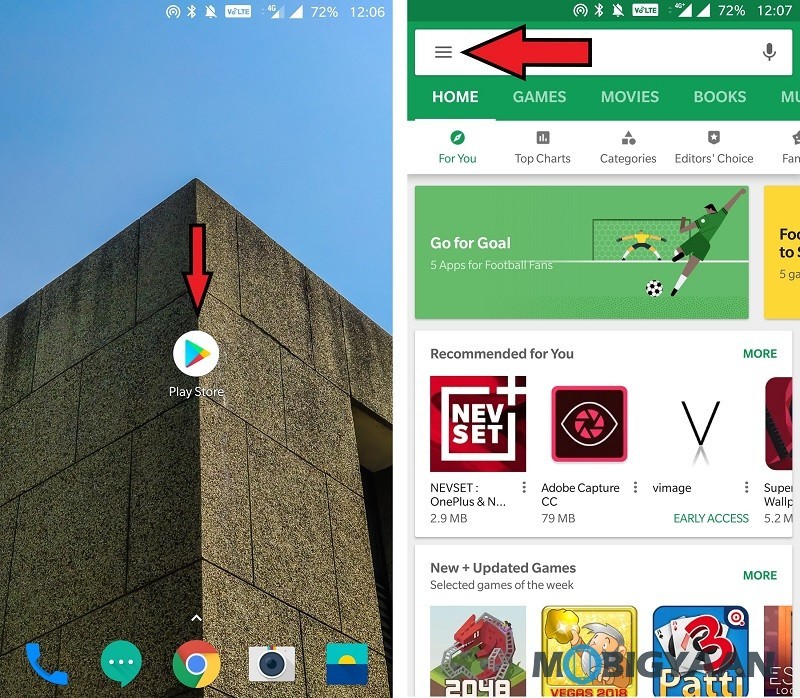
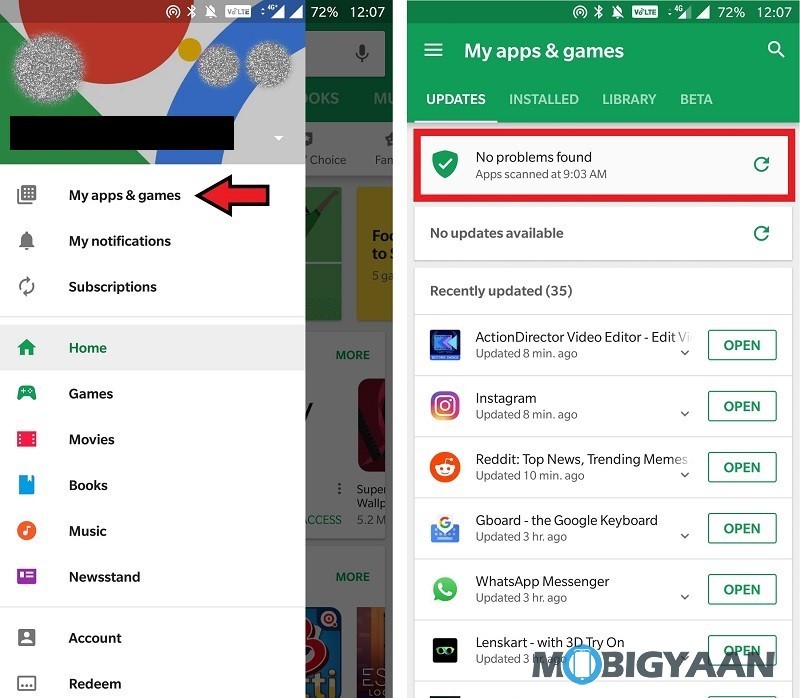
Now, as you have learnt where to find this, let’s see how and where does this work.
What’s Google Play Protect and How it works?
Google Play Protect is Google’s built-in malware protection for Android which is backed by Google’s own machine learning algorithms, which helps it to improve in real time. It continuously works even in the background to keep your device, data and apps safe. It also scans every app installed on your device on its own. It automatically scans for malware in your device and either removes when it finds any or notify us to uninstall/delete the app/file. Google Play Protect scans and verifies over 50 billion apps every single day to keep you protected. When an app is listed on the Play Store, it need to go through Google Play Protect and if it does not pass the test, it is rejected straight away.
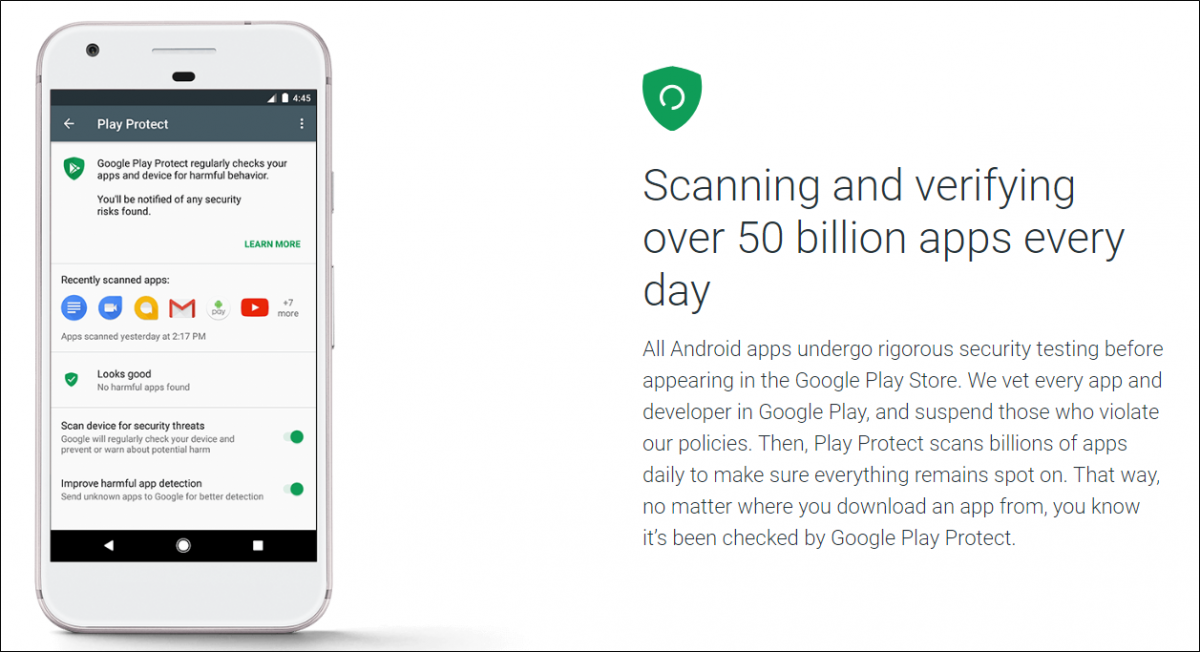
Even your lost/stolen device is protected!
Google Play Protect has got you covered even when your device is lost or stolen. You can easily locate your device by signing into your Google account by using the service called “Find my Phone”! You can also call your device directly from the browser. Also, if you want no one else to access data on your device, you can lock the device remotely and display a message on the lock screen, so in case someone finds your device, they can contact you easily. And if you think that you’re not going to get your device back and want to erase all your data, you can do that as well.
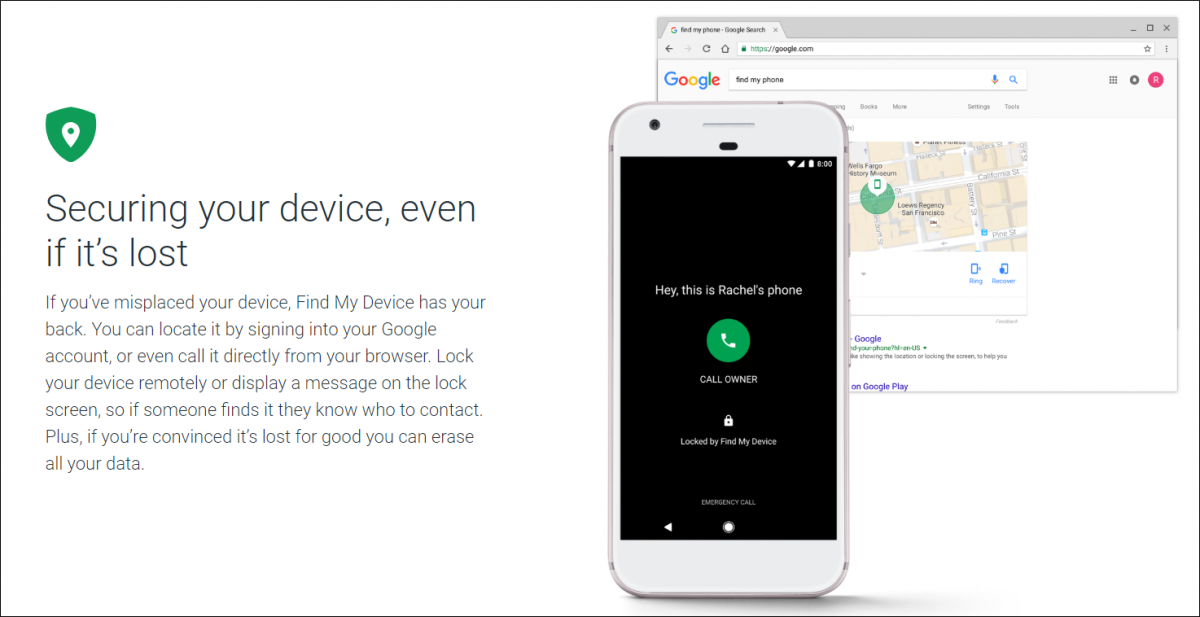
Stay safe while surfing online!
Google Chrome has safe browsing protection built into it, so that you can surf online with confidence. If you visit a malicious/dangerous site, then you’ll be warned and taken back to safety. You might have encountered this at some point while you’re surfing online.
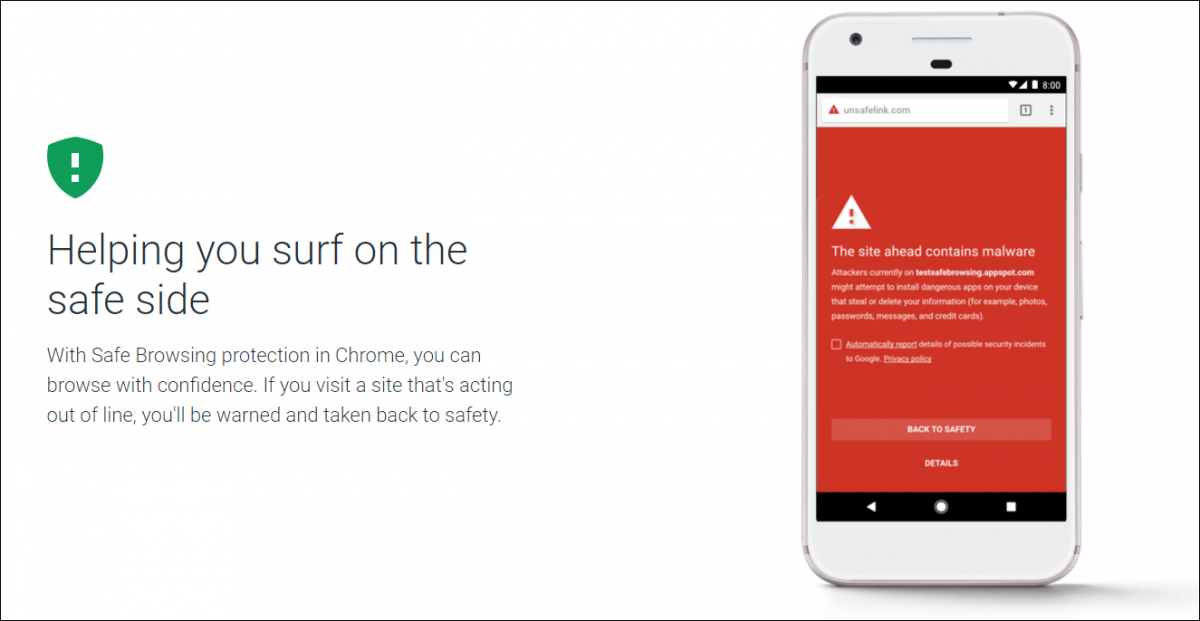
Overall, Android is quite secure and even a survey conducted by F-Secure showed that only 0.5% of Android malware reported had come from the Google Play Store. So, don’t install any apps from other random places and you’ll be facing less issues just by doing this. Also, avoid visiting sites with which are not having “Secure” badge.

