Instagram by Facebook recently rolled out the much awaited Music feature for the Indian users, which was already available in the United States. The Music feature allows users to put a song of their choice in an Instagram or Facebook story.
Along with the support for adding music to the story, the company has also introduced a separate “Music” sticker for the Indian users that also enables users to put lyrics of the chosen song that will reflect on the story in synchronisation with the song.
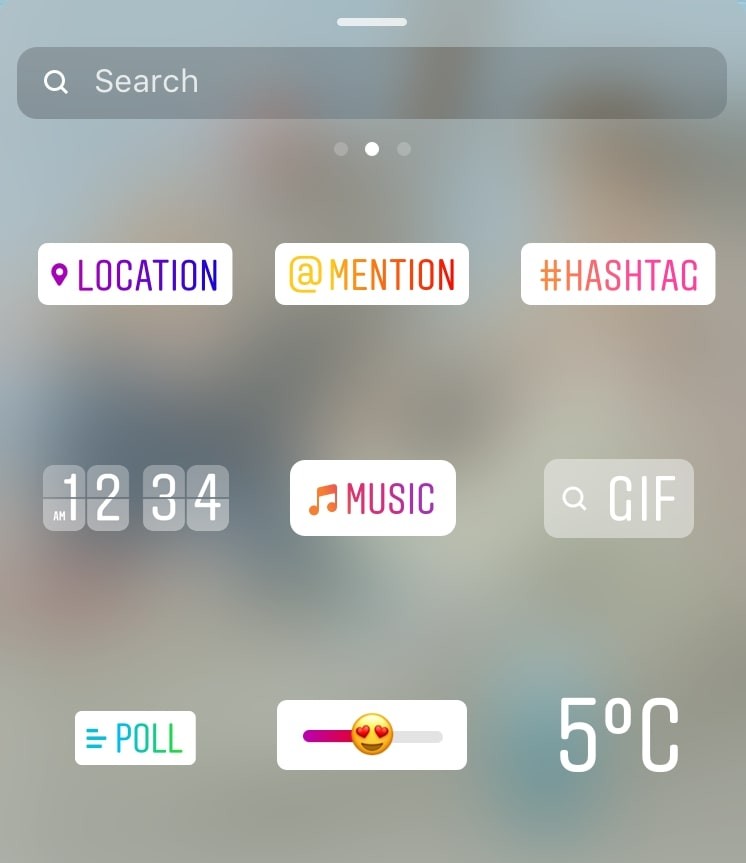
There’s a wide range of options to choose from, which are categorised as “Popular”, “Moods” and “Genre”. You can also choose songs from the search bar on top. The chosen song will play for 15 seconds but you get to choose which part of the song you want to add in the story.
Here’s the guide to use this new Music and Music Sticker feature on Instagram in India.
How to use Instagram Music sticker
- Open the Instagram camera and click the picture you want to upload
- Alternatively, you can also choose to upload an image
- Swipe up and tap on the “Music” sticker
- Now choose the song you want to add
- You get an option to choose the font and color of the lyrics
- You’ll also be able to select the part of the song you want to add
- Once you are done, tap on “Done” at the right corner
- Now place the lyrics wherever you want
- That’s it! You are done.
You can follow the similar process for placing the Music from the swipe up gesture. The only different between Music and Music Sticker is the lack of lyrics support in the former option.
