Apple has been constantly adding new features to the iPhones, and with iOS 16.2, the company has introduced a new feature for the Apple Music app that turns the smartphone into a karaoke machine.
The company has added a new feature called Apple Music Sing, which enhances the lyrics feature in the Music app to let the user read along with the words of the song’s tunes. There’s also a new volume control slider that lets the user adjust the fade of the vocal track, allowing users to sing the song themselves.
The Apple Music SIng is built into the existing lyrics feature of the application and shows words to millions of tracks on the app. The lyrics are highlighted in real-time, signifying when the user is supposed to sing. It also offers a Duet view that separates the lyrics if there are multiple singers.
In this step-by-step guide, we will show you how you can quickly and easily get started using the Apple Music Sing feature on your Apple iPhone running the new iOS 16.2 operating system.
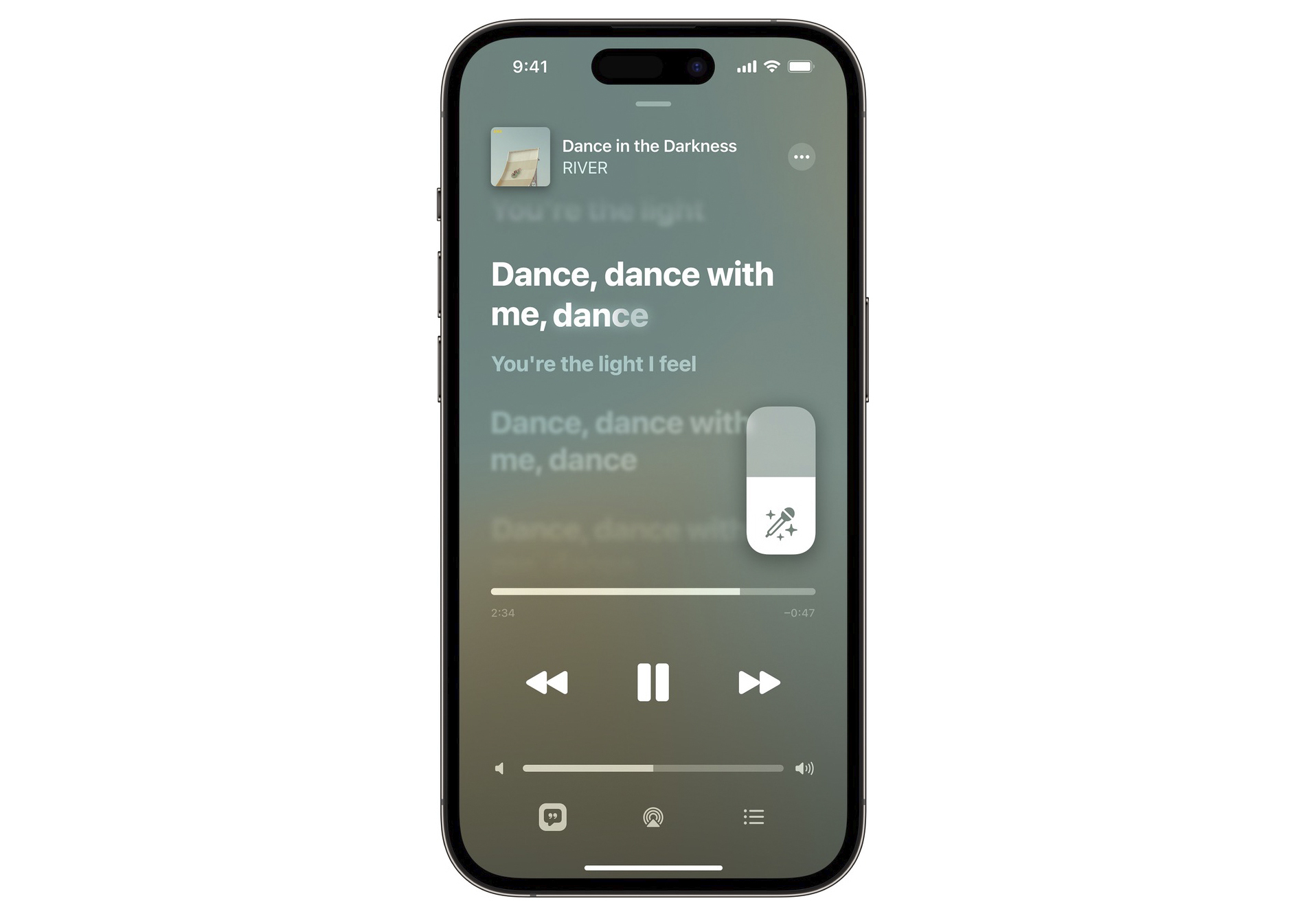
How to use Apple Music Sing karaoke mode on iPhone
Step 1: Open the Apple Music application on your Apple iPhone and choose the song that you want to play.
Step 2: When the app opens, hit the “Play” button on the song and when the song starts playing, tap on the “Lyrics” button from the bottom-left corner.
Step 3: After that, tap on the “Microphone” icon with stars around it from the right side to start the Sing feature on the app.
Do note that the songs which do not show the microphone icon don’t support for Sing feature, and there’s no way to enable it unless the company adds support for it.
That’s it. Once you have followed the above-mentioned step-by-step guide on your Apple iPhone with the Apple Music application, then the Apple Music Sing feature has been enabled and you will be able to use the karaoke feature on the device.
Once the feature is enabled, you can drag the icon to adjust the volume level for the vocal track to sing along with the lyrics that are highlighted on the screen. To disable the Apple Music Sing feature, simply tap on the sing icon or the lyrics icon again, and the feature will be disabled.
Apple doesn’t support all of its music for the Sing feature, but the company has said that “tens of millions” of songs on the Apple Music app have support for this new feature. However, to use the feature, you need to be an active subscriber of a paid plan for the Apple Music service.

