While Netflix is great, one of the most annoying feature of the platform is the autoplay for preview when browsing through the catalogue of content. Now, the company has finally listened to its users has introduced a way to turn it off.
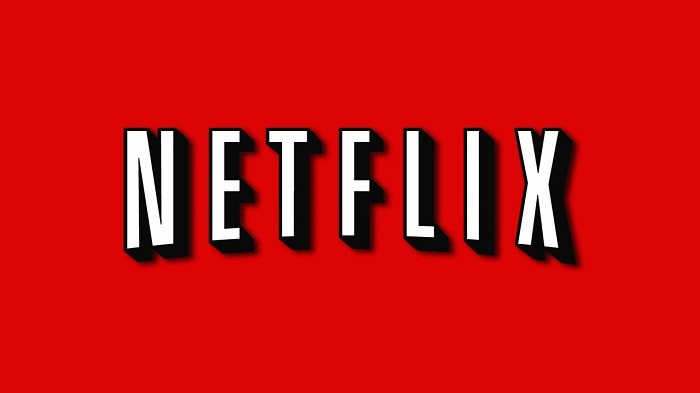
Thanks to this new option, you can now turn the annoying autoplay feature for trailer previews while scrolling through the content, which has been default on the platform since 2014.
How to turn off Netflix autoplay
- Make sure that you are doing this on a web browser
- You need to log out and sign-in to your Netflix account
- Now, select your profile photo in the top-right corner
- Then go to Manage Profiles
- Select the profile
- Under the profile name, language, and parental controls, there are autoplay options
- Tap to uncheck “Autoplay previews while browsing on all devices”
- Finally, Apply your changes
- Then again log out and sign back into Netflix
Once you have successfully following this procedure, this change should take effect across all the devices you use to watch Netflix.
If you want to stop Netflix from automatically play the next episode when you are streaming a series or show, you can do that by unchecking “Autoplay next episode in a series on all devices” under the same profile settings menu.
