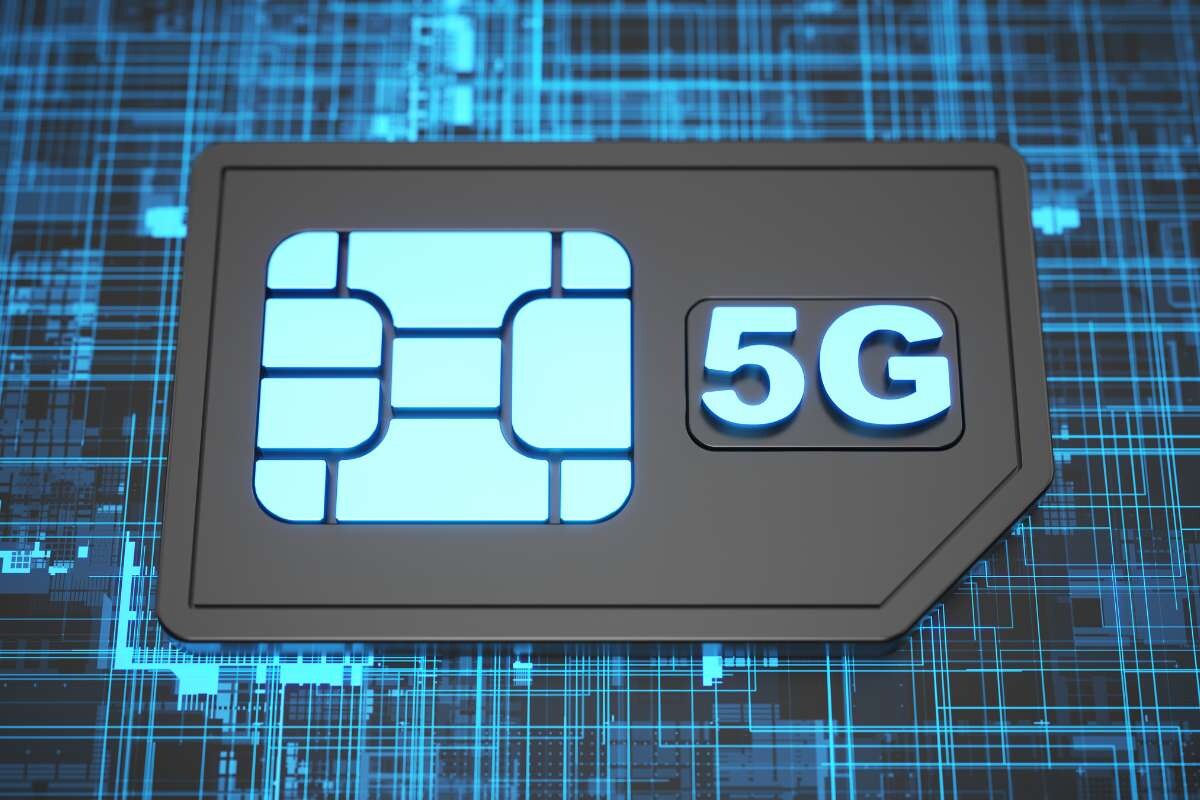Apple iPhone is getting the new iOS 16 operating system, which comes with several new features and functions, especially for the first-party apps. In line with that, the built-in Health application is also getting some new features that may prove to be highly useful or valuable for some users.
The Health application has added support for Medications for devices running iOS 16 or above. The company says that the feature allows users to build and manage a medications list, create schedules and reminders, and track their medications, vitamins, or supplements.
It also informs users about potential interactions between medications, and it’s possible to connect with healthcare providers to see a list of past medications, get future updates, or add items to your schedule.
In this step-by-step guide, we will show you how you can easily add a list of medications and track them in the Health application on your Apple iPhone running the new iOS 16 operating system.

How to track medications on Apple iPhone running iOS 16
Step 1: Open the Health application on your Apple iPhone running the latest iOS 16 operating system.
Step 2: When the app opens, tap on the “Browse” tab at the bottom-right corner of the screen.
Step 3: On the page that loads, tap on “Medications” and then tap on the “Add a Medication” option.
Step 4: Using your iPhone’s camera, scan the medications or type them in manually. If you are in the United States, the scanning of medications feature will work.
Step 5: After adding medications, follow the on-screen prompts to set reminders and more.
That’s it. Once you have followed this step-by-step process, you have successfully added medications to the Health application on your Apple iPhone running the new iOS 16. After they have been added, you can set a reminder for both the time to take it as well as frequency. You can also tap on the medication to keep a log if you have skipped it or taken the medication.