Almost all smartphones nowadays come with a fingerprint scanner onboard, there are hardly any phones that lack one unless they are extremely budget phones. While there are many phones that offer built-in security features such as locking apps using fingerprint scanner, some phones don’t offer it. Aside from using the fingerprint scanner just to lock/unlock the phone, it can also be used to lock individual apps and secure them with your fingerprints.
The following security apps will be able to lock the installed apps on your Android smartphone using the fingerprint scanner. We have listed some apps that will allow you to lock apps using fingerprint scanner if your phone doesn’t support it. Here are the top 5 security apps to lock apps using fingerprint scanner.

1) AppLock
One of the most used app lockers is the AppLock that can lock the apps with a pin/pattern. While it’s no surprise that the app can offer the basic security features such as locking the specific apps, it definitely can lock the apps with your fingerprints.
The AppLock comes with fingerprint support that will be able to lock each app you choose with fingerprints. AppLock can lock any apps that you want, be it Facebook, Whatsapp, Gallery, Instagram, Messenger, Snapchat, Contacts, SMS, Gmail, or any apps that supported.
The AppLock is available on Google Play for free to download. It comes with a premium version that you can buy via a donation.
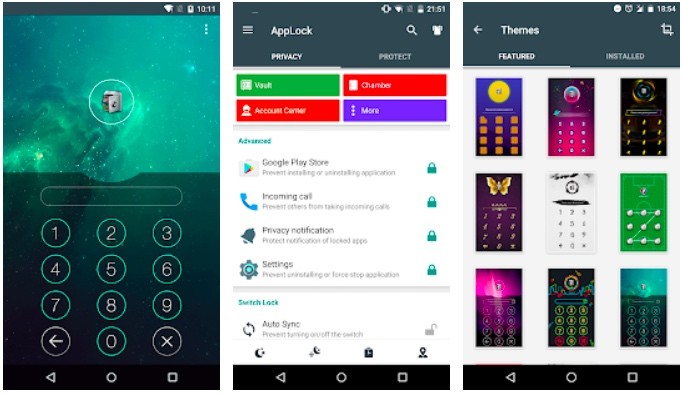
2) FingerSecurity:
FingerSecurity is an app known for its fingerprint scanner feature that locks apps using the fingerprints you’ve registered on the phone. It offers alternate methods to unlock the phone which includes a PIN or password.
Do note that the FingerSecurity only works on Android devices with a fingerprint scanner on it. The app might not be supported on some phones with fingerprint scanner because of limitations.
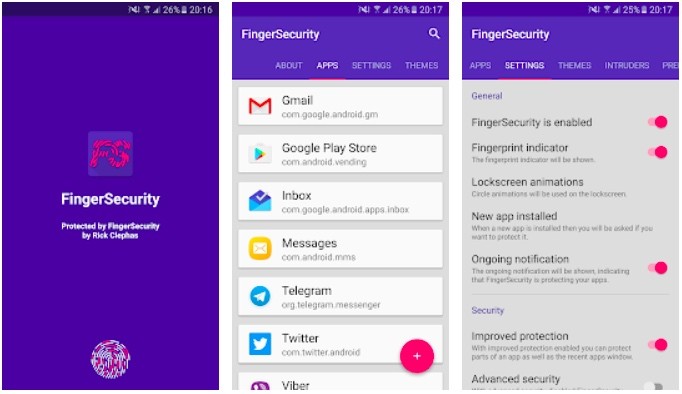
3) App Lock: Fingerprint Password
App Lock: Fingerprint Password is a simple and clean looking app locker and it can lock almost any app with a PIN, pattern, or fingerprints. The app has a variety of settings to protect the apps and besides, it’s one of the more simple app lockers available on Android.
Download App Lock: Fingerprint Password for free on Google Play. It also offers a pro version to get all of the features.
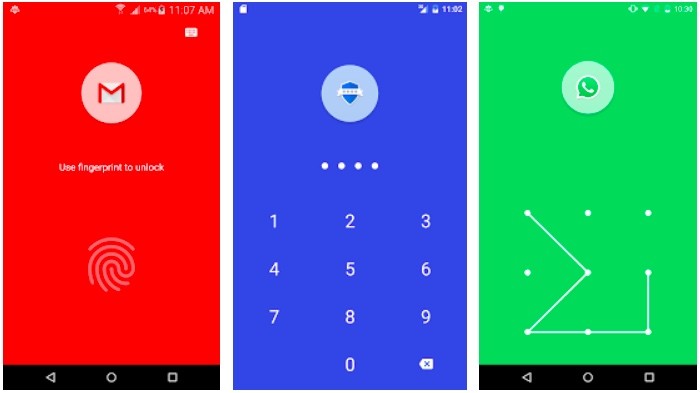
4) AppLock – Fingerprint
AppLock – Fingerprint is an AppLocker that lock and protect apps using a password or pattern as well as fingerprints. You can lock Facebook, Whatsapp, Gallery apps with a password and a fingerprint and prevent the apps from being exposed by a snooper. The app also offers a feature that can catch intruders by taking a picture.
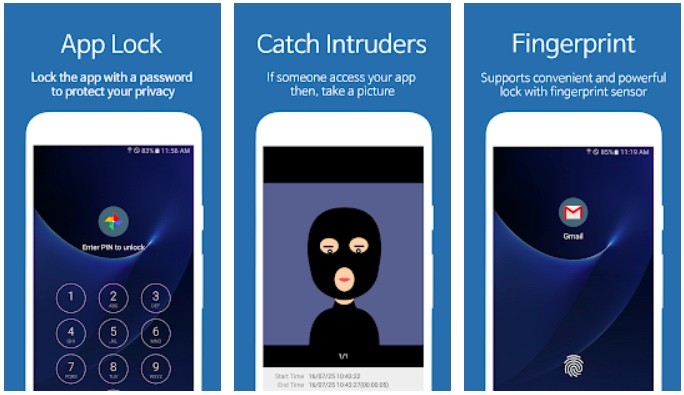
5) CM Locker – Security Lockscreen
CM Locker is a security app that protects your confidential data, it locks the phone with PIN, password, and fingerprints. Give it a try, lock the apps with your fingerprints on the phone, it’s available for free. Other features include intruder selfie, Anti-Theft Protection, and more.
These are the 5 apps we know that will help you to secure the apps with your fingerprints. If you know any more of them that aren’t on the list, share with us in the comments below.
