If you finally spent all the money you were saving and purchased your dream smartphone I’d recommend you to wait before you unbox it. A lot of things should be kept in mind before you start your new smartphone and hence in this guide we’ve made a list for the Top 7 Things you should do with your new Android Smartphone. Without waiting further, let’s get started.
1. Know your device

If you buy a new smartphone make sure you know every feature it comes with. Have a look at its detail specifications, know your hardware and learn its key specs so if someone asks you information about your smartphone, you have something to say.
Once that’s done check what else you get in your box. Read the warranty booklet so you can know in what situations can you claim your warranty and get it repaired for free. If it comes with a case and a SIM remover tool make sure you insert your SIM Card first and protect it with the case as soon as you boot your phone. You never know when the phone slips out of your hand and no one wants to damage their smartphone on the first day itself.
2. Log into Google and Setup your device

When you boot your device for the first time setting it up becomes really important. Usually, a lot of users just keep clicking next without reading the options on their screen and doing that is wrong. When you are setting up the device you must be connected to the Internet so you can set up those functions which require Internet while booting up.
Set your device location, Log in to your Google Account so your data like contacts, photos, browsing history and videos get synced with your new device as soon as you use it for the first time If your smartphone comes with Additional features like Themes and stuff that require you to make an account on the company’s official website make sure you do that too while setting up your device so you can make the most out of it.
3. Charge it up and Download your Data

Now, if you can wait for months to get your new smartphone, I am sure you can wait a little more. Charge up your smartphone, usually, all the smartphones come with a 50-60% battery out of the box so it will hardly take you 30-40 mins to charge it fully. Once you’ve charged your smartphone it’s the time to set it up. Before you read the next paragraph make sure you Connect your new smartphone to a wireless network if it’s available as the next step will require you a lot of Data.
Navigate to Play Store and start downloading your favorite Apps. Install a good Web Browser, Install all the useful Apps you had in your previous smartphone. To make this process easy you can go to My Apps and Games and there under the Library section you’ll find a list of the Apps you’ve viewed. Simply, Install the Apps you need and you are ready to go.
4. Secure the Device
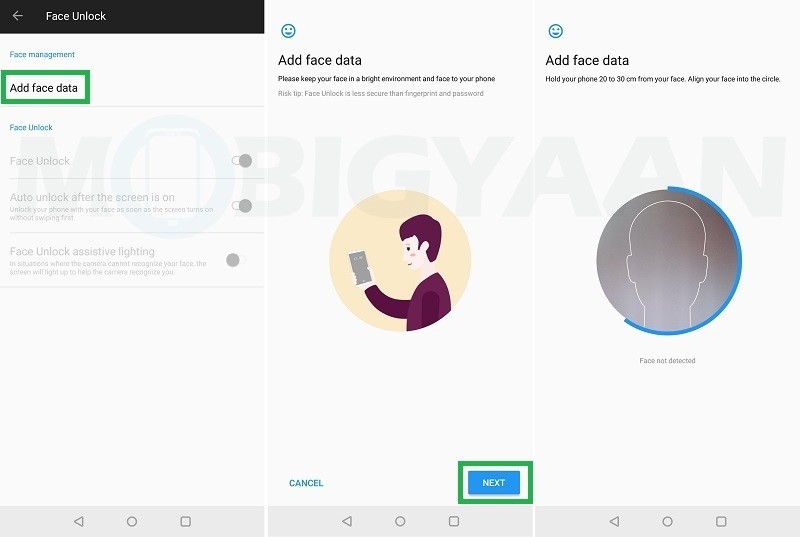
Once you are done with the Installation of Apps on your Smartphone the next step which comes is securing it. Lock the device with a Fingerprint, Password or a PIN. You can also use Face Unlock to secure it further if it comes with the face unlock with the feature.
Secure your Downloaded Apps with a password or Fingerprint by using a Third-Party software. It can also be done with the Privacy Protection or App Lock feature if it’s available on your smartphone. Locking your Apps provides you additional security and protects your data and messages from other people.
5. Update your Smartphone and make sure everything is up to date!
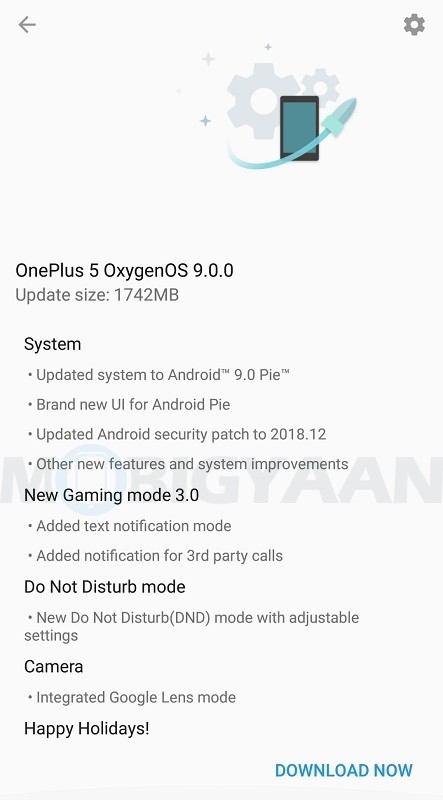
Navigate to Settings and check if your Smartphone has a new software update. Mostly all the smartphones available these days are receiving quick Software updates so there are chances that your phone will require a software update.
Along with the Software Update, you can also update the Pre-Installed Apps from Play Store. To do that, all you have to do is:
- Open Play Store -> My apps & games -> Tap on the Update All button.
6. Enable Google Assistant
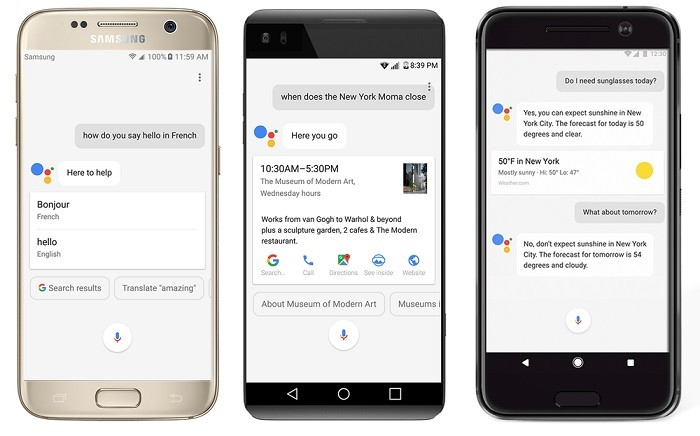
Now, who doesn’t love saying “Ok Google” and getting all the small tasks done with Google Assistant. The Google Assistant is available on all Android Smartphones and you should definitely activate it as it comes with a lot of cool features. It also comes with Hindi Language Support which means that you can have a conversation with your Assistant in Hindi and it will still perform the tasks which you want her to do.
Enabling Google Assistant is easy just long-press your middle button, add your voice model and you are ready to go.
7. Tweak your Settings
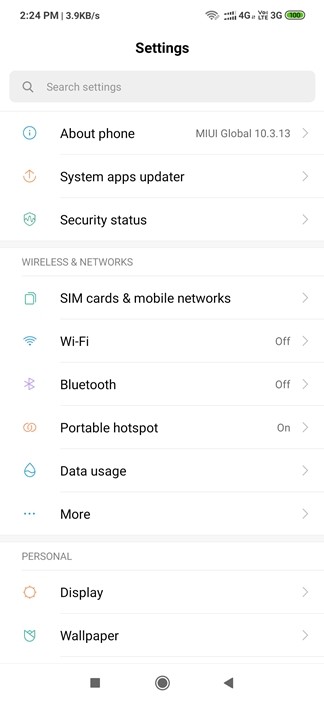
Tweaking your settings according to your needs becomes important when you buy a new smartphone. The latest smartphones available in the market offer a lot of customization options and hence we’d recommend you to change the following settings:
Display Settings– Turn off Adaptive Brightness and set your screen brightness according to your needs.
Notification and Status Bar Settings – Show the Battery Percentage in your Status Bar, Show your Connection Speed, Show your Notification Icons so the UI looks good.
Keyboard and Input Settings – Turn on Word Suggestions and Turn off Autocorrect. That thing is annoying and instead of correcting the text we type it converts it to some word that isn’t even related to what we type.
WiFi Settings – Add known networks and configure your Hotspot so you can share your Internet with others easily.
Gesture Settings – Have a look at your Gesture settings. Enable the gestures you need so it becomes easy for you to use your smartphone.
Wrapping Up
So these were the Top 7 Things to do when you buy a new Android Smartphone. If you want to see more guides like this make sure you check out our “Guides” section by clicking here.

![Vivo U10 Amazon-only smartphone to launch this month 8 How to enter dark mode on Vivo S1 [FunTouch OS Guide]](https://www.mobigyaan.com/wp-content/uploads/2019/08/Vivo-S1-1-1.jpg)