The next iteration of Windows OS is around the corner and this time it might simultaneously come to smartphones, tablets and PCs.
What is it about Windows that we love? Well, its open source, most people use it and mostly it’s simple. The world has been in love with Windows since the very first iteration. It has constantly revamped itself with every new update. Earlier, Windows was just known for its PC presence, but with the introduction of Windows Phone 7.5 – Mango OS, it has become favorable competitor for Android and iOS. Not one to back down against competition, Windows with its next update – the Windows 8 is set to give iOS and Android a run for their money. From tons of new features, we have bought out ones we liked best, just for you.
Here they are:

Picture password: Locking your screen has become a way to show off how advanced your OS is. iOS comes with slide lock while Android has been more innovative and has revamped the slide lock in the Ice Cream Sandwich OS. So what is Windows’ answer to that?
They put out a picture password. It is what it sounds like. You use a photo and then use 3 touch gestures to unlock your screen. Microsoft says, “Because the order of gestures, their direction and location all matter, it makes the prospect of guessing the correct gesture set based on smudging very difficult even in the completely clean screen case, let alone on a screen that sees regular touch use.”
Most experts agree that a picture password is way better than the alternatives.
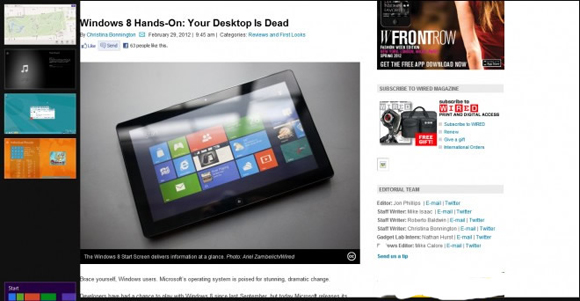
Gesture-based app switching: Multitasking is as smooth as bread on butter in the Windows 8 OS. A swipe on the left of your screen will show you all open apps. Borrowing a feature from Apple’s iPad if you swipe back and forth on the screen, you will get to see all open apps. Unlike, Apple’s devices, you don’t need all four fingers to swipe, just the gesture is enough.
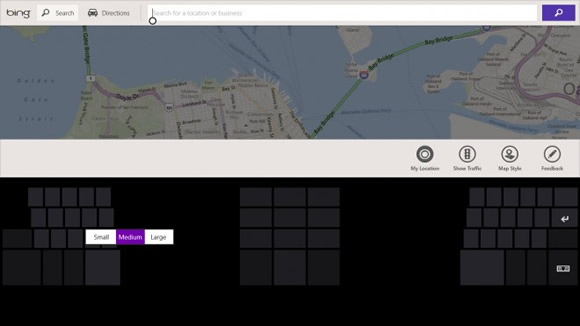
Split-screen keyboard: Whatever device you use, the typing functionality can always be improved. Windows 8 will come with a split-screen keyboard that will let you adjust the key size according to your fingers. You have three options to choose from – small medium and big.

Full screen app experience: Windows 8 Metro UI has made simplicity its forte. Unlike the previous iteration of Windows, your desktop interface this time will not be cluttered with a lot of mish-mash of menu bars, buttons etc., which are always there on the display. Neither iOS 5 nor Ice Cream Sandwich can boast of such a feature. In case you are wondering how you will your battery level, updates, notifications etc, you can just swipe and have a look at the charms menu.

Revamped home screen: Arguably the best feature of Windows 8, Microsoft has taken inspiration from Windows Phone 7.5 – Mango OS ‘Live Tiles’, which make your screen colorful, organized and easy to use.
