When we talk about the camera features, the Samsung Galaxy S10+ doesn’t fall short on it. With triple camera setup on the back and dual selfie cameras on the front, there are a whole lot of things you can do with the Galaxy S10+ camera, no wonder, it has one of the most powerful smartphone cameras as of now. Take a look at the top 10 camera tips, tricks, and hidden camera features of the Samsung Galaxy S10+.

1) Take Ultra Wide Angle Shots
The third rear camera on the Galaxy S10+ is for wide angle shots, the camera can shoot a 123-degree wide field of view. On the camera interface, tap the icon as shown in the image, you need to be in the Photo mode to make use of this feature.
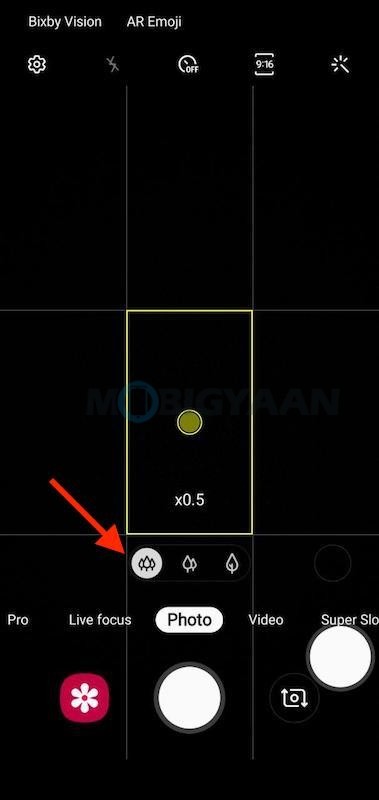
2) Record Videos With Super Steady Mode
The Super Steady stabilization feature makes the captured footage with the help of OIS and some software optimizations. Know that video shooting is limited to the 1080p video mode. Make use of this feature when you are shooting a video in motion or action, tap the icon as shown in the image below.

3) Motion Photos To See
Ever thought what happened before you took the picture, the Motion Photos feature on the Samsung Galaxy S10+ does it. Record a short clip of what happens before each picture you take, head to the Camera Settings -> Motion photos and enable the slider.
Now click photos and check what did it capture before you took the photo.
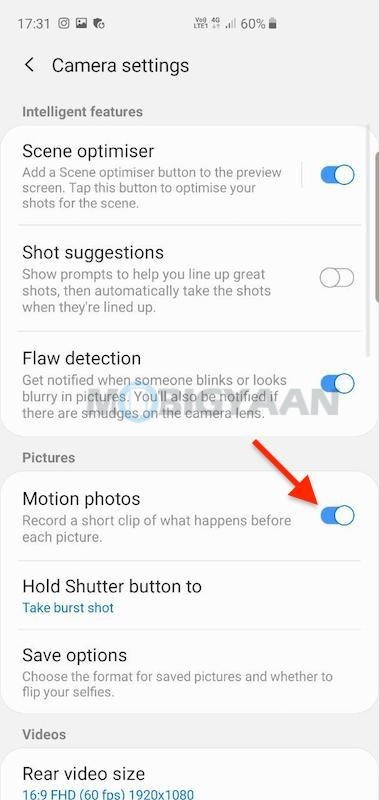
4) Save Raw Pictures
With a great camera onboard also comes with Pro features as well, the Samsung Galaxy S10+ takes RAW photos as you see on the DSLR cameras. RAW photos capture maximum details in a photo and you can enable it on the Galaxy S10+, head to the Camera Settings -> Save options -> Raw copies (Pro).
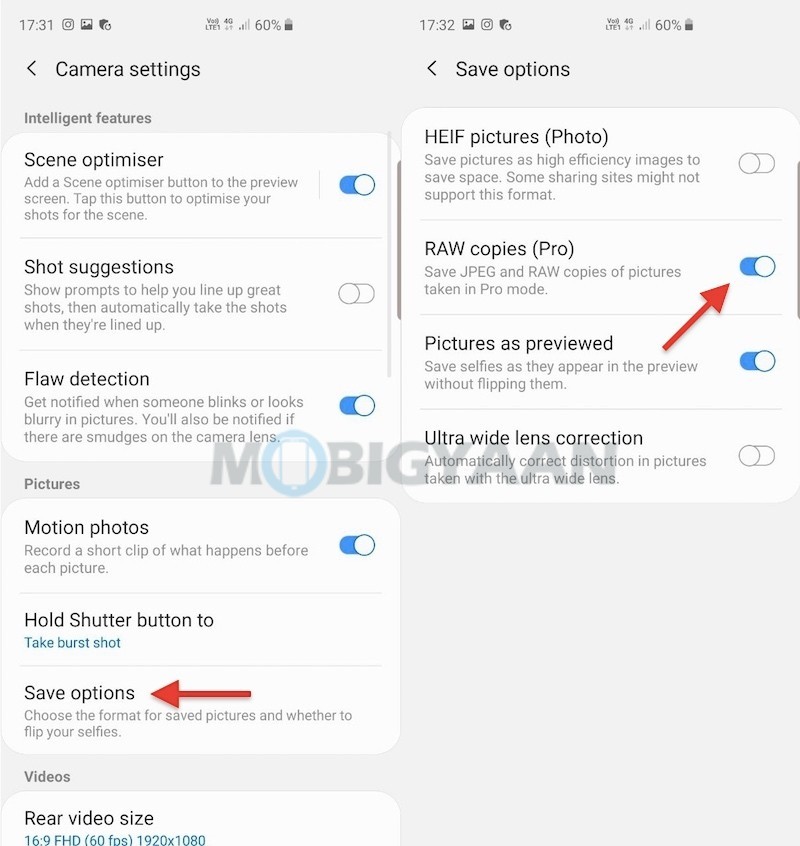
5) Make Use Of Live Focus
With the help of the telephoto lens, the Samsung Galaxy S10+ takes photos with bokeh effects in the background. By default, the camera opens in the Photo mode, you just need to shift to the Live Focus mode by tapping on it or swiping the camera modes.

6) Add Floating Camera Shutter
One of the useful features while using the camera is the floating camera shutter that will help you to take photos without any hazzle. The Samsung Galaxy S10+ has a large screen and it is likely going to take a long stretch of your thumb or just keep a floating shutter to make things easier.
The extra camera button can be moved anywhere on the screen, much easier to take photos. Go to the Camera Settings -> Shooting methods -> Floating Shutter button.
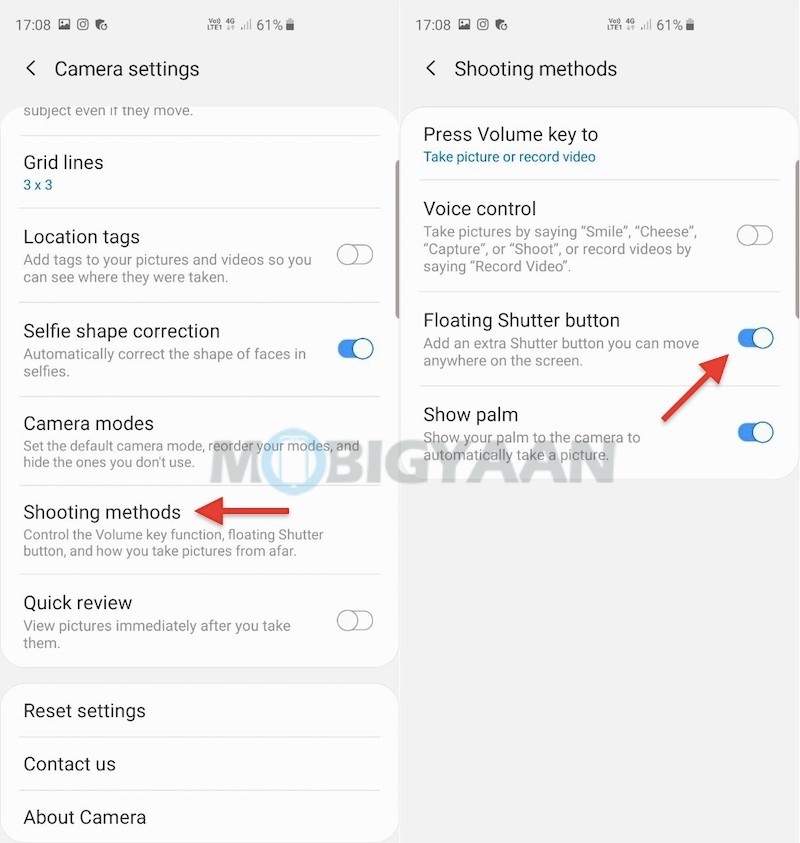
7) Show Palm To Capture Images
Taking photos with the camera shutter isn’t the only way, this amazing gesture will also snap photos by showing your Palm to the camera. This is handy if you can’t reach the camera shutter or you are far from the device to take the photo.
Go to the Camera Settings -> Shooting methods -> Show Palm.
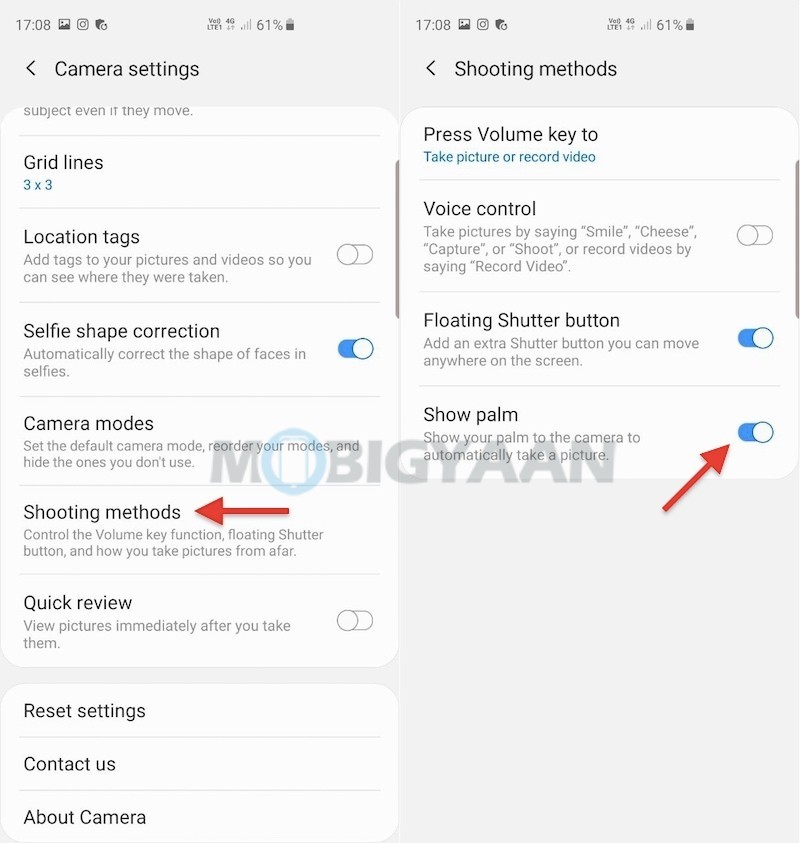
8) Take Pictures Using Voice
Another trick that takes pictures is using your voice. Did you know you can take photos by saying ‘Cheese’, ‘Smile’, ‘Capture’, or ‘Shoot’ to snap pictures and ‘Record Video’ to record videos? Enable this feature, go to the Camera Settings -> Shooting methods -> Voice control.
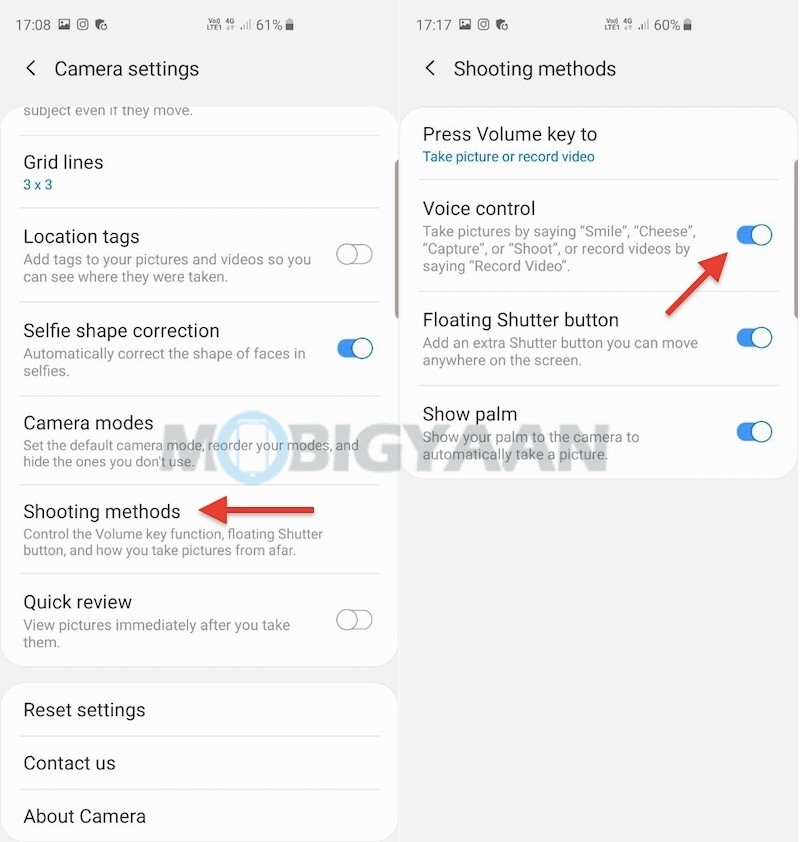
9) Mirror Selfies As Appear On Screen
When you take photos, the selfies are often flipped but you can choose to keep the photos as shown in the preview. To keep the photo just as shown in the camera preview, go to Camera Settings -> Save options -> Pictures as previewed.
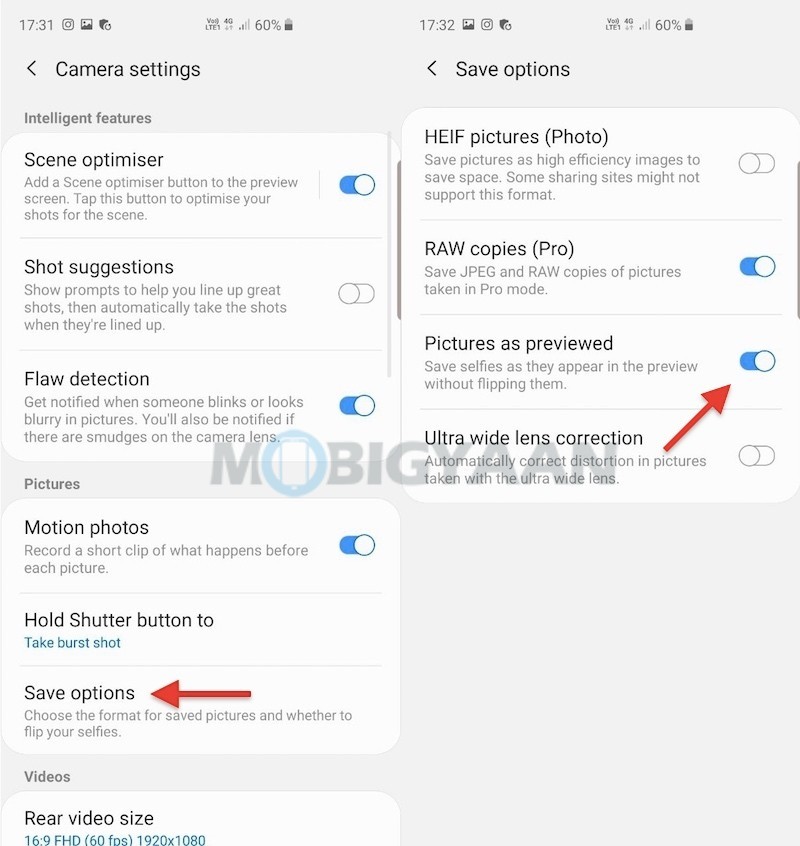
10) Hold Shutter Button To…
Hold shutter button to take burst short, take a picture or create a GIF, go to the Camera Settings and tap the Hold Shutter button to choose your preferred option.
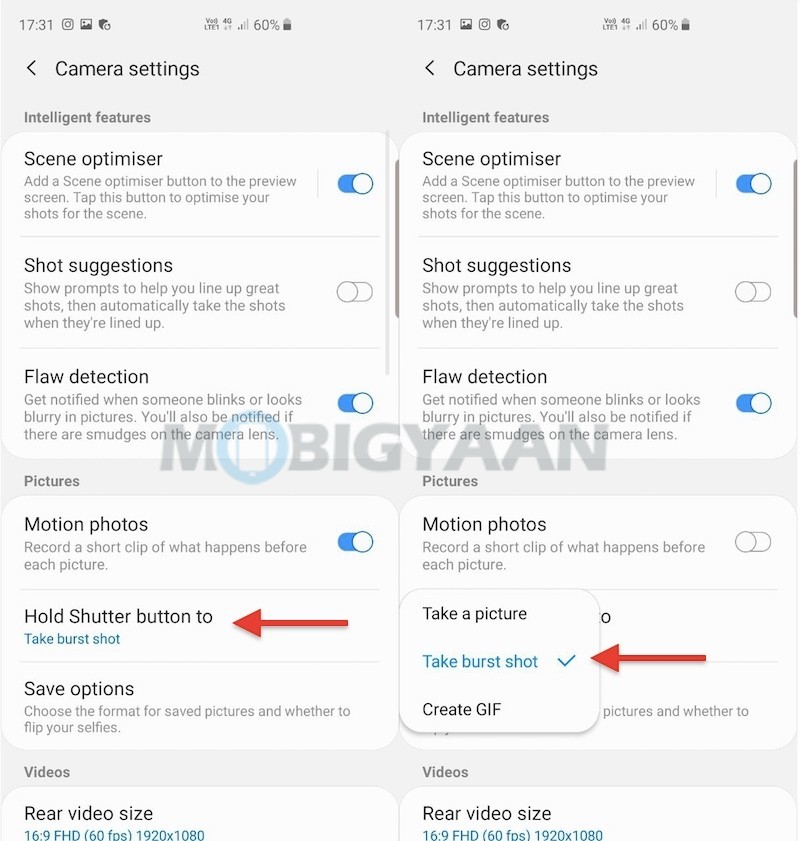
Aside from these, you may find more features in the camera and if you know, share us in the comments below. Do check out the top 15 tips and tricks and hidden features of the Samsung Galaxy S10+.
Also check out the unboxing and features video of the Samsung Galaxy S10+ on our YouTube channel.
