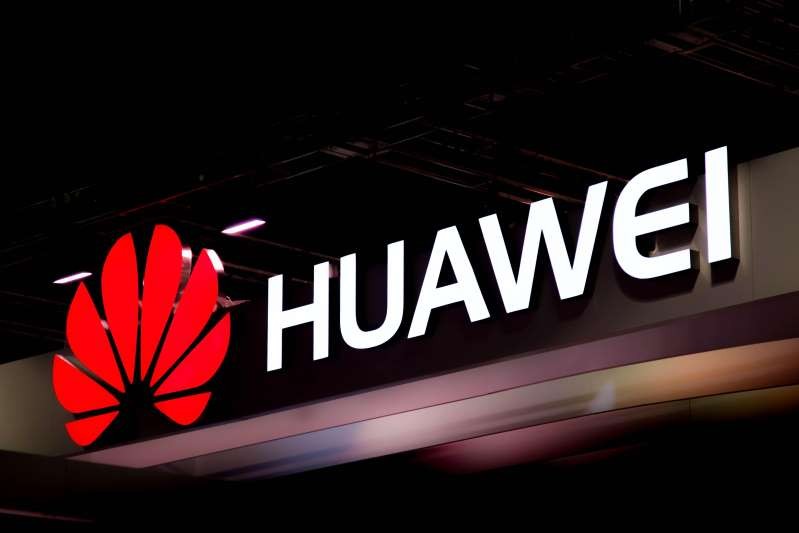Most of us take screenshots with the Power button + Volume down key combination and it is still the best way to take screenshots until you hear this. Taking screenshots with three-finger gesture is a lot easier than you think, it’s always better to swipe your three fingers than to press the power and volume keys.
![How to take three finger screenshot on Honor 20 [Guide] 1 Honor 20 Hide Notch In Screen Camera 2](https://www.mobigyaan.com/wp-content/uploads/2019/06/Honor-20-Hide-Notch-In-Screen-Camera-2.jpg)
Honor 20 which is the latest flagship smartphone with quad cameras supports this feature, this gesture allows you to take screenshots by swiping your three fingers on the screen. The Magic UI 2.1 has some built-in features that enable you to do more on the Honor 20.
Here’s how you can take screenshots with three fingers.
Take screenshots with three fingers [Honor]
Sliding down the three fingers on the screen eventually takes the screenshots no matter on which screen you are.
Enable this feature under the Settings -> Smart assistance -> Motion control and tap the Three-finger screenshot, turn on the slider to enable the three finger screenshot.
- Go to Settings -> Smart assistance -> Motion control -> Three-finger screenshot.
Now swipe your three fingers on the screen from the top to the bottom to take a screenshot. Easy isn’t it?
![How to take three finger screenshot on Honor 20 [Guide] 2 Honor-View20-tips-tricks-and-hidden-features-4](https://www.mobigyaan.com/wp-content/uploads/2019/02/Honor-View20-tips-tricks-and-hidden-features-4.jpg)
![How to take three finger screenshot on Honor 20 [Guide] 3 Honor-View20-tips-tricks-and-hidden-features-7](https://www.mobigyaan.com/wp-content/uploads/2019/02/Honor-View20-tips-tricks-and-hidden-features-7.jpg)
Also check out the How-To Guides where we have more guides and tutorials for you.