Smartphone usage has increased drastically globally, and with the increase in smartphone usage, instances of spam calls have already increased, and so have scam calls. Robocalls or calls from telemarketers have also seen a massive surge.
Thankfully, smartphones nowadays can offer several features to address such issues, and one such feature on Apple iPhone running the iOS operating system is the ability to silence calls from unknown callers or those callers who are not in your contact list.
There are several different methods available on the iPhone to address the issues of unknown callers, but with the iOS 16, the company has offered a simplified way to silence unknown callers on the iPhone through the built-in Do Not Disturb mode.
In this step-by-step guide, we will show you how to quickly and easily enable the feature to silence unknown callers on Apple iPhones using the Do Not Disturb (DND) mode on smartphones running the latest iOS 16 operating system.
How to Silence Unknown Calls using DND on iPhone
Step 1: Open the Settings application on your Apple iPhone.
Step 2: When the app opens, select the “Focus” option.
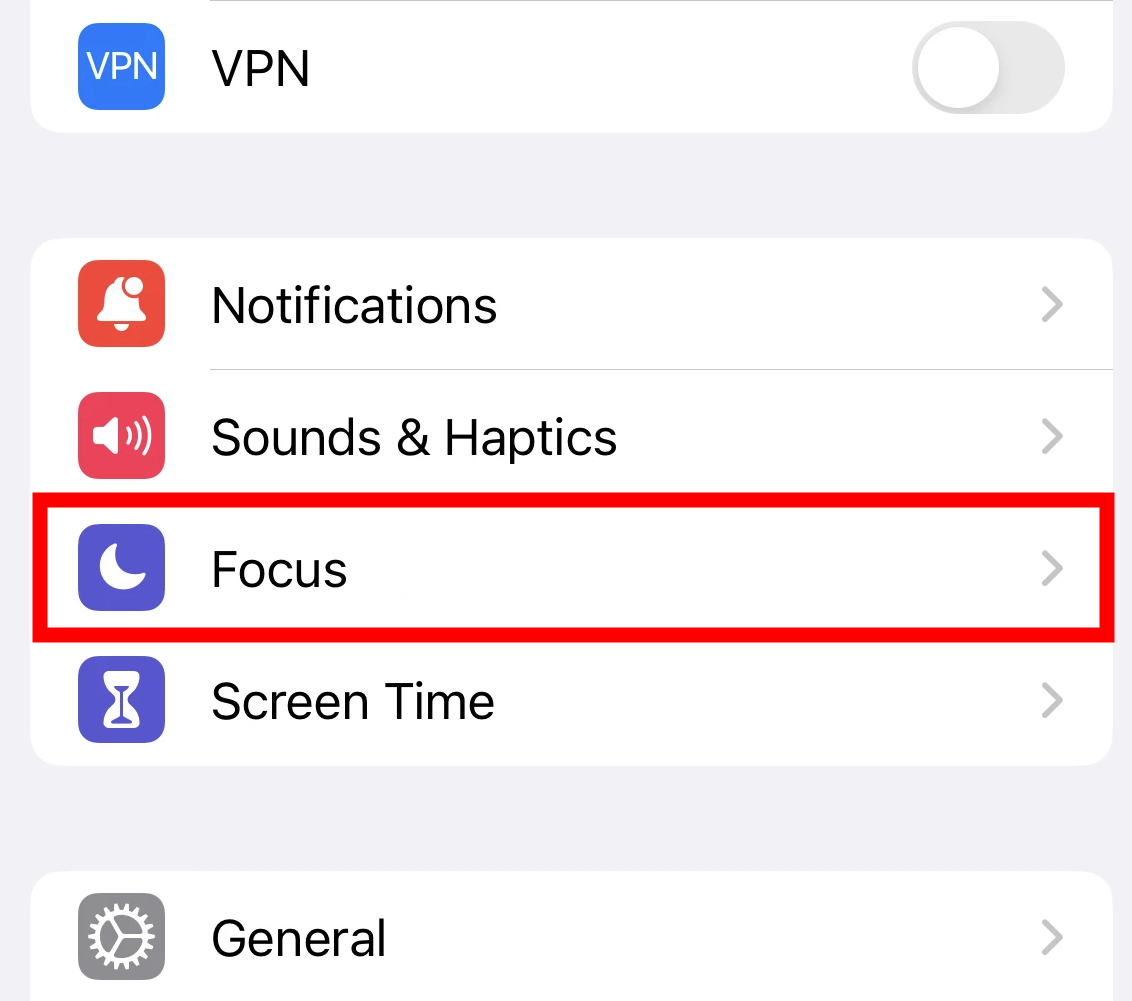
Step 3: In the Focus settings, tap on the “Do Not Disturb” option.
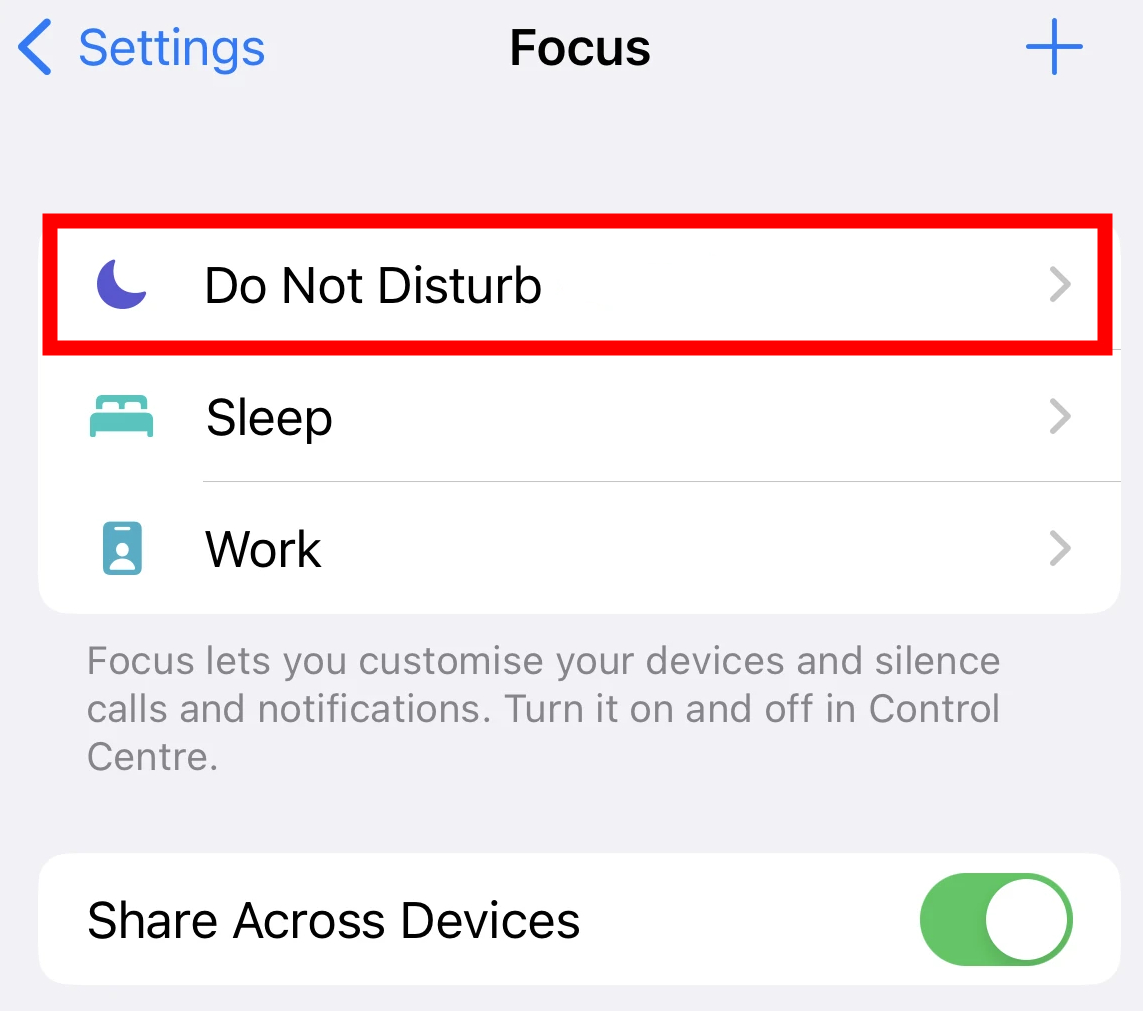
Step 4: After that, select the “People” option and then select the “Allow Notifications From” option.
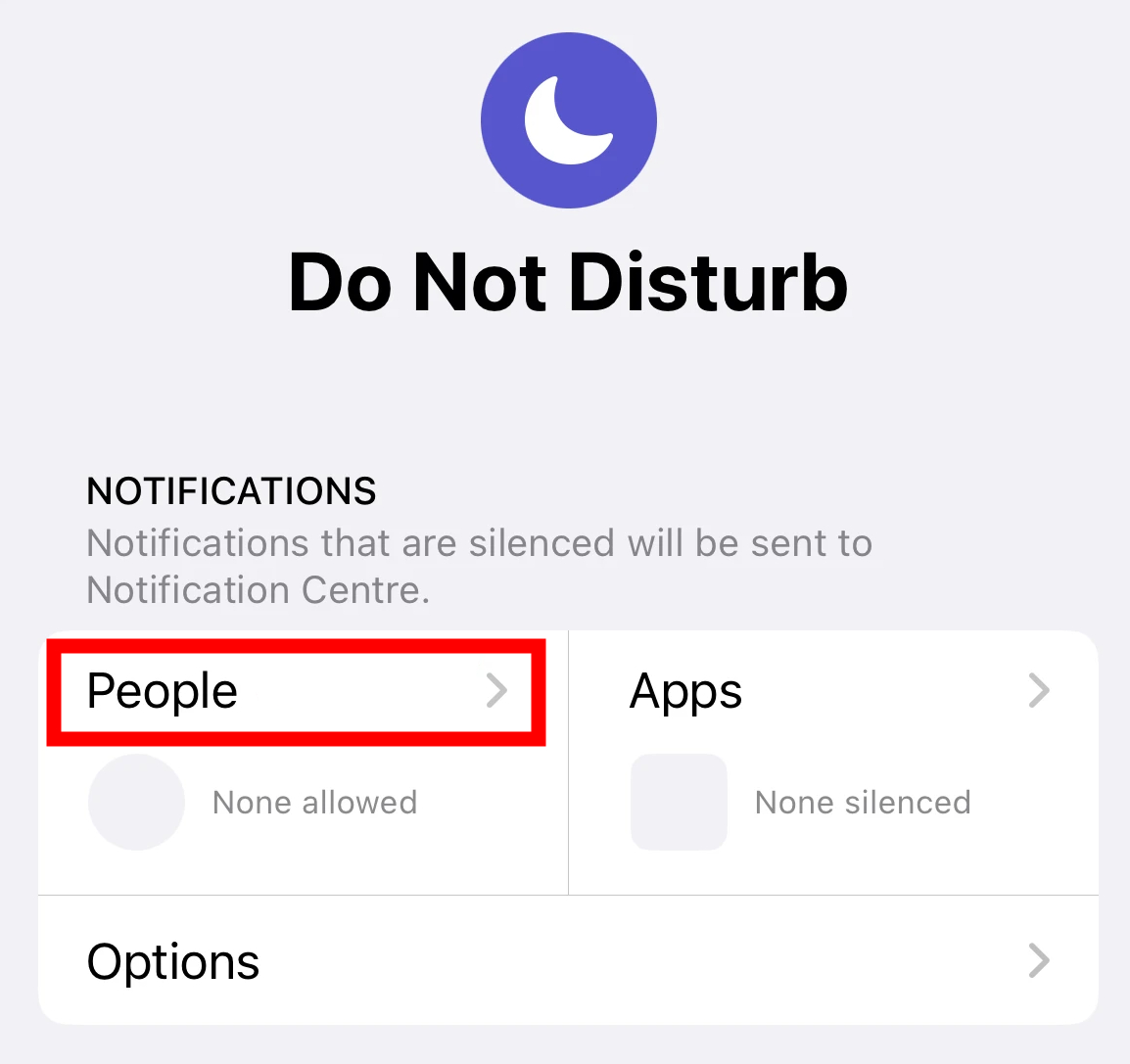
Step 5: Go to the “Allow Calls From” option and select “Contacts Only” from the drop-down menu.

Step 6: Then, go back to the DND settings page and tap on the “Apps” option.
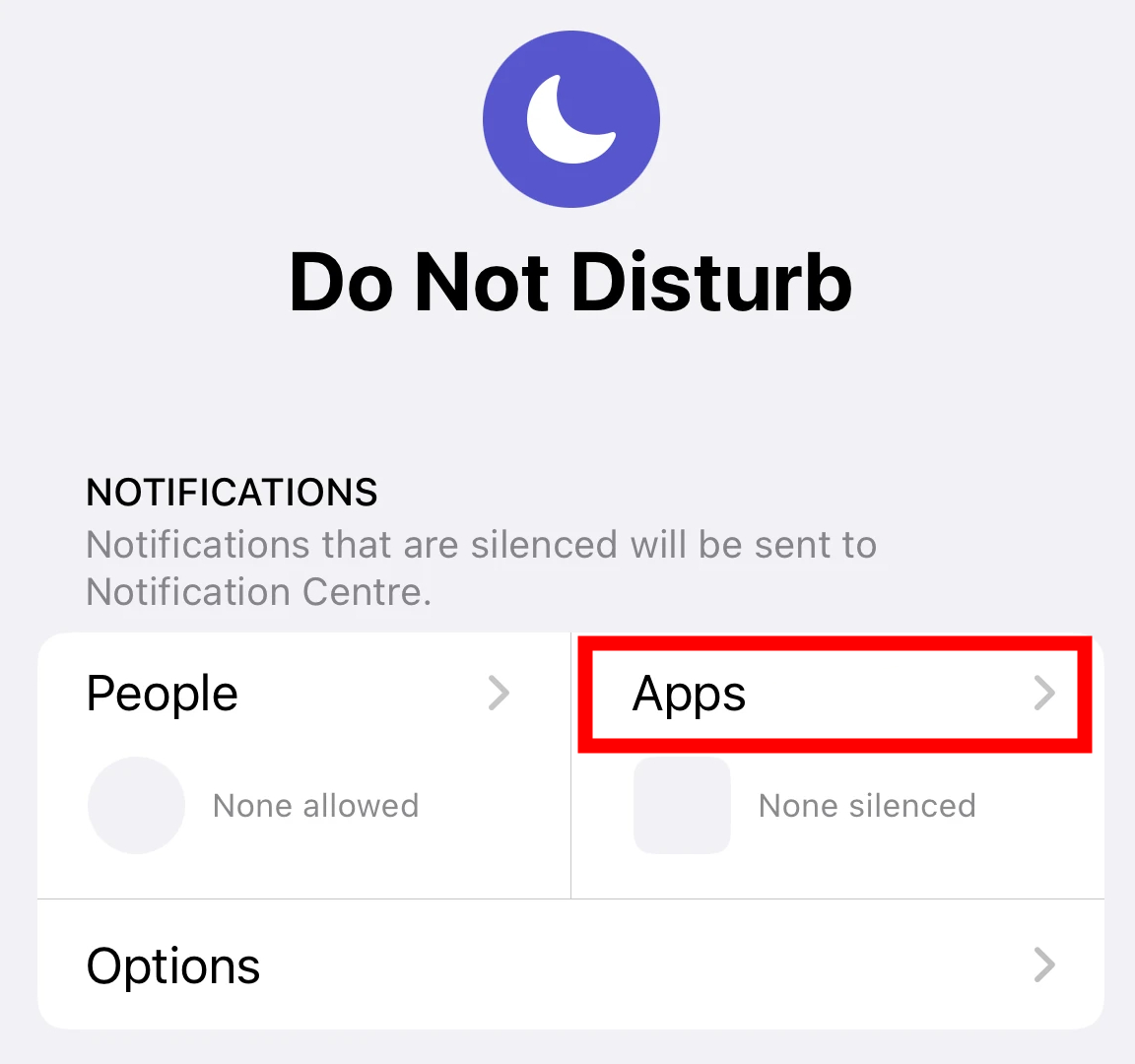
Step 7: Select the “Silence Notifications From” option, but then don’t add any applications.
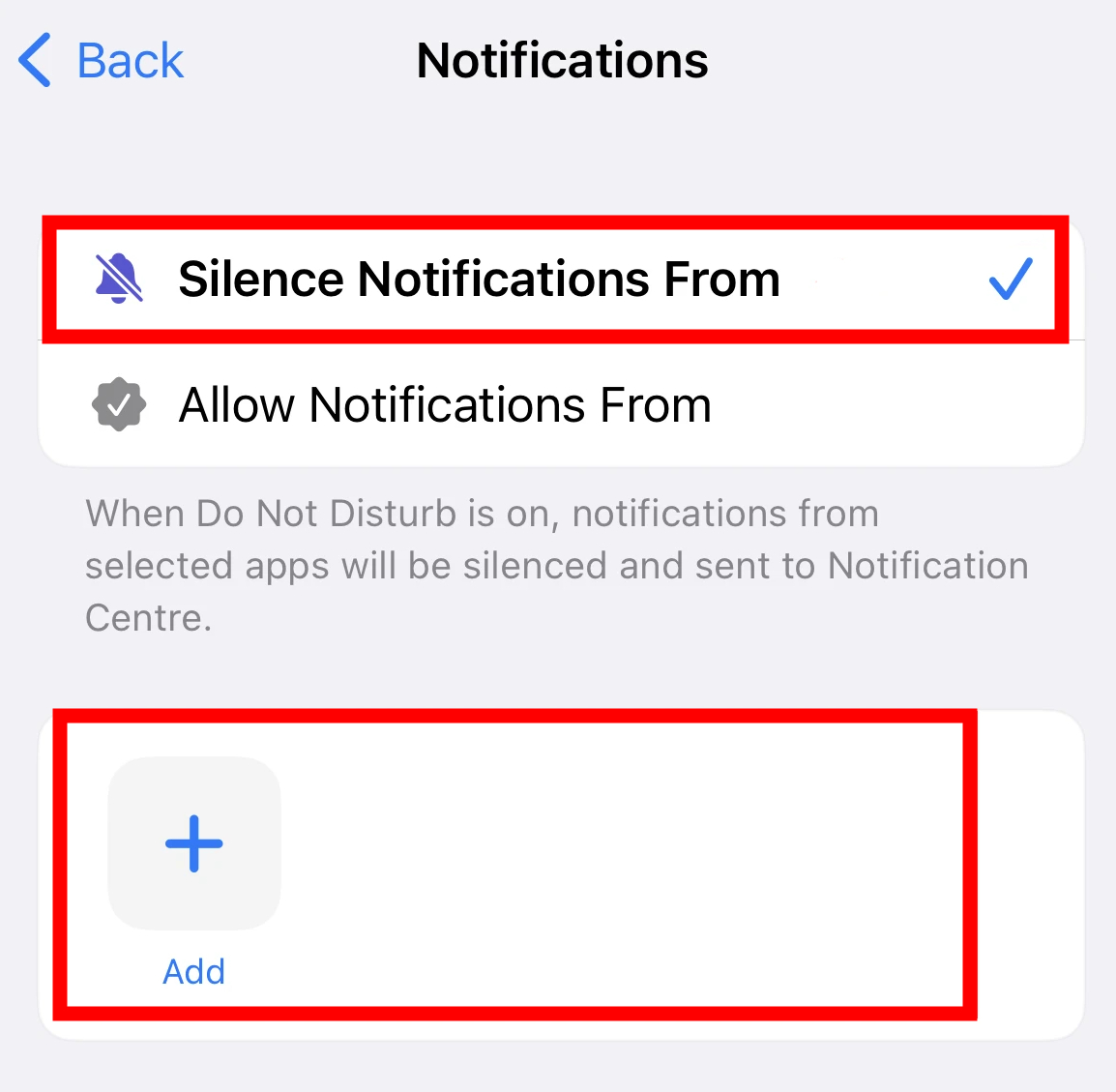
That’s it. Once you have followed the above-mentioned step-by-step guide on your iPhone, then whenever you enable the Do Not Disturb (DND) feature on your device, then the incoming calls from unknown callers or callers who are not in your contact list will automatically be silenced.

