Google Chrome is one of the most used web browsers out there, and to remain the leading player, the company keeps pushing new features. It is currently working on a new feature called Tab Scrolling which is still in the experimental stage.
When you have multiple tabs open in the Chrome browser, there will come the point where the tabs added don’t appear in the tab bar. To address this issue, the company introduced Tab Groups, allowing users to collapse tab groups in the browser to have more tabs open in it without experiencing any issues.
Now, the company is working on Tab Scrolling, which Chrome does not support by default. It is still an experimental feature but available in Chrome Stable and all development editions of the browser.
In this step-by-step guide, we will show you how to quickly and easily set a minimum width for the tabs in the Google Chrome web browser using the Tab Scrolling flag.
How to set minimum tab width for tabs in Chrome
Step 1: Open the Chrome web browser on your computer.
Step 2: When the browser opens, enter the following in the address bar:
chrome://flags/#scrollable-tabstrip
Step 3: Select any of the options from the drop-down next to the Tab Scrolling option.
Step 4: Restart the browser after making the changes by clicking the button at the bottom of the browser.
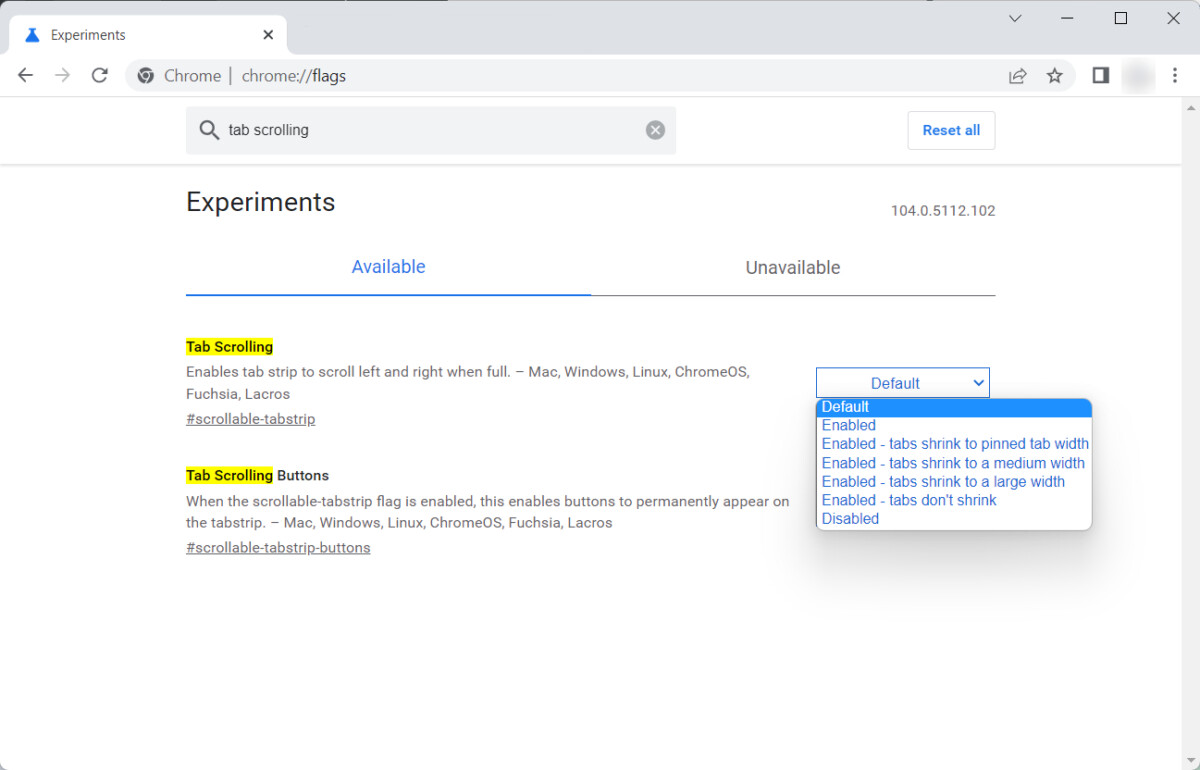
That’s it. Once you have followed the above-mentioned step-by-step guide and restarted the browser, the Chrome browser will have a minimum width set for the tabs. Google doesn’t reveal the pixel values for the tab’s size options, so you will need to experience different sizes, but medium or large should work for everyone. You can also select the Tabs Don’t Shrink option to prevent the browser from shrinking the tab width in Chrome.

