WhatsApp has added a new search function that lets you apply filters to your search so that you can easily find what you are looking for in WhatsApp. These filters include Photos, Videos, Audio, Documents, Links, and GIFs. Make use of this advance search to find your conversations and media, here’s how to use the search filter on WhatsApp.

How to use the search filter on WhatsApp
- Launch WhatsApp on your smartphone.
- Tap the search icon on the main page i.e. Chats.
- Choose any filter and search.
When you tap the search icon, you will notice the bubbles filled with filters right below the search bar. This will let you choose the filters like photos, videos, documents, links, audio, GIFs alongside text chat that you can search without the filter. If you choose photos or videos, you will see a collection of all the media you have received or shared on WhatsApp.
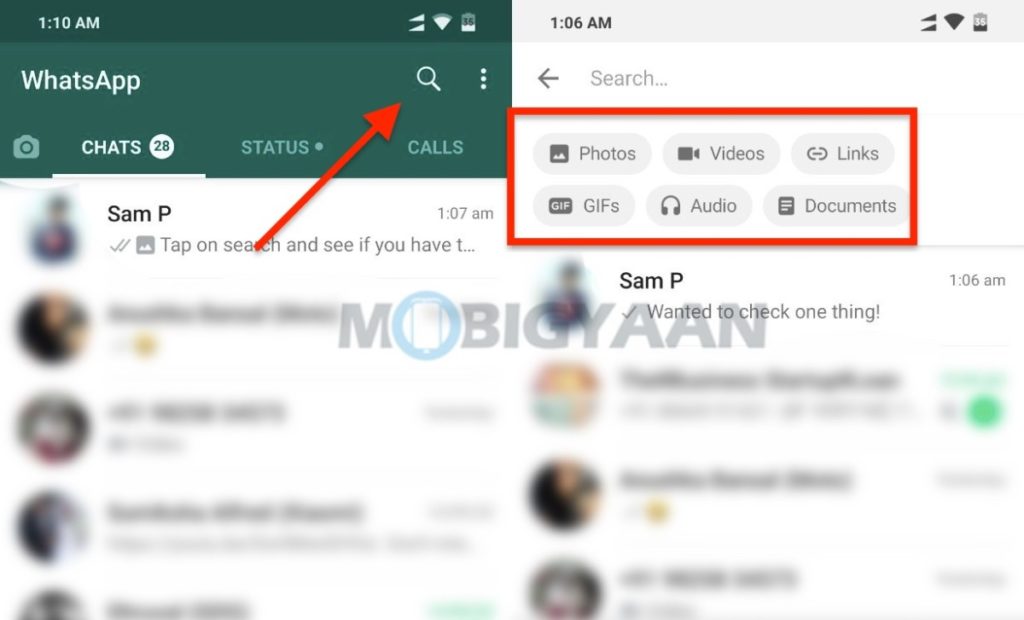
Since this feature is under Beta, you will need the WhatsApp Beta release installed on your smartphone. Get the WhatsApp Beta and see if you receive the search filters, here’s how you can download the WhatsApp Beta on your smartphone. Enter the Beta program and get the app downloaded from the app store.
If you are on Beta already, update the app to the latest version and see if you have received this new feature. The feature is live for some people, if you receive one, good for you, but if you haven’t wait for your chance to come as WhatsApp is rolling out search filters to a limited number of accounts.
That was it, if you like this trick, do check on more guides, tutorials, tips, tricks, and hidden features for WhatsApp and other apps like Instagram, Snapchat, Facebook, and more. To get updates on the latest tech news, smartphones, and gadgets, follow us on our social media profiles.

