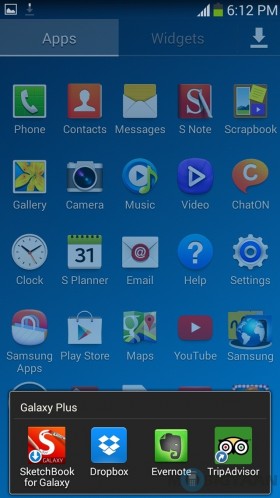The Samsung Galaxy Note 3 Neo was launched in India a couple of months ago as the ‘affordable’ version of the Samsung Galaxy Note 3 (at Rs. 40,900). That definition didn’t strike a chord with many people. The Note 3 Neo is now available at a price of Rs. 33,990.

Samsung Galaxy Note 3 Neo Specs
- 5.5 inch display
- 1280 x 720 pixels resolution
- Hexa-Core processor (Dual 1.7 GHz + Quad 1.3 GHz)
- 2GB RAM
- 16GB internal memory
- 8MP primary camera
- 2 MP front facing camera
- Android 4.3 Jelly Bean with TouchWiz
- 3100 mAh battery
The Samsung Galaxy Note 3 Neo descends from a line of Samsung stalwarts – the other handsets in the Note series, whether it be the original Galaxy Note, Note 2 or even the immediate predecessor of the Note 3 Neo, the Samsung Galaxy Note 3. Since it takes on the Note name, It definitely has a lot to stand up to. The Samsung Galaxy Note 3 Neo looks and feels just like any other Note handset, so well, it kind of nails that part.
At 33,990, the Note 3 Neo faces competition from the likes of handsets such as the LG G2. While its specs fade away when put in comparison to the G2, that’s not the point of this handset. The design philosophy behind the handset silently states that Samsung is trying to woo the consumer by offering a Note 3-esque feel at a lower price, not compete with a similarly priced handset. Sounds confusing? Well, simply put, the handset is designed to stand up for itself and every one of its features has been executed keeping in mind a single goal – bringing more consumers under the ambit of the Note series.
While that is the story behind the handset, there are finer points to talk about – we present to you our detailed Samsung Galaxy Note 3 Neo review.
Hardware
The design philosophy behind the Samsung Galaxy Note 3 Neo is simple – it builds on the Note 3 form factor. If you hold this phone out, 4 out of 5 people able to distinguish whether it is a Note 3 Neo or a Note 3, which brings the essential show-off value for the customer. Everything on this handset resembles the Note 3 and it is true to its name. At 5.5-inches, it is no small thing – you need to use both hands to comfortably operate this handset. Samsung has maintained the tradition of larger than life handsets with the Samsung Galaxy Note 3 Neo.

The bezels are in pretty thin on the sides and not too thick at the top and bottom.

The capacitive buttons along with the essential home button is located at the bottom. These are adequately sensitive and add to the premium feel of the handset.

The top bezel is populated by an LED notification light, speaker, front cam and dual proximity sensor.


The volume rocker is located on the left side of the handset, while the power button is located on the right side. At 8.6mm, the handset is pretty thin. It is lined with metal on the sides, which makes it feel like a premium handset.


The bottom of the handset houses a MicroUSB slot, while the top comes with a 3.5-mm audio jack, both are accompanied by microphones.


The Note 3 Neo comes with a faux leather back, that is straight in the middle and mildly curved at the edges. It is pretty stylish and definitely gives the handset a premium feel. The back of the handset is elegant and makes it easy to hold.


When you open up the handset, you will see the unique MicroSIM/ MicroSD Slot, which rests alongside with the 3100 mAh battery.



A feature that will actually draw people to this phone is definitely the S-Pen. The Samsung Galaxy Note 3 Neo boasts of the same S-Pen as the rest of the Note series. It is the whole package including Air command, Pen Window, S Finder etc. At its current price, the S-Pen is definitely one of the enticements the Galaxy Note 3 Neo holds out for consumers.



The Samsung Note 3 Neo placed with HTC Desire 500 for comparison
Compared to a 4.5-inch handset like the HTC Desire 500, the Note 3 Neo is a behemoth. Still, it is pretty easy to handle at 162.5g.
Overall, we are more than satisfied with the Samsung Galaxy Note 3 Neo in terms of design. It is pretty well executed, all thanks to the design of its predecessor, the Samsung Galaxy Note 3.
Display
The Samsung Galaxy Note 3 Neo is surprisingly not a full HD handset, unlike its sibling, the Note 3. It has 5.5-inch 720p display. Now , I might at the first thought, kind of dismissed the handset in the display department since the competition like LG G2 boasts of a full HD display. But, Samsung has surprised us and not cheapened up too much on the display. The Note 3 Neo’s display is well endowed actually. The screen was pretty sensitive and feels like a premium handset’s display.

But, it is definitely not perfect – far from it actually. The display density is pretty low at 267 ppi and this has bearing on the handset. In regular usage, you won’t realize too much. Once you have used the handset for some time, you will realize that color optimization could have been better. It doesn’t pinch you on everyday basis – only when you use something too full of color and switch the brightness to full, you will realize that it could have been better. What I mean is there is some contrast loss, but it is definitely not too much. The sunlight visibility is pretty good.
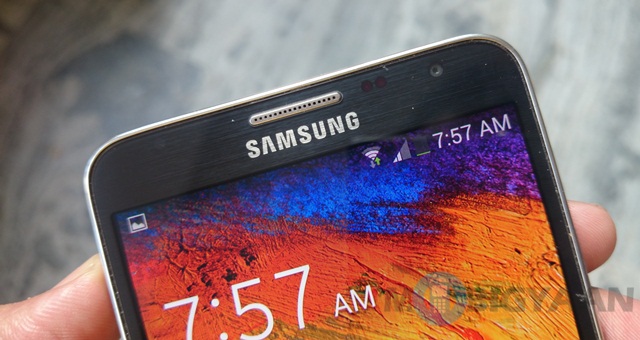
As far as 720p displays go, it is generally well executed, although we feel that Samsung could have just as easily opted for a 1080p display.
Software

Samsung has endowed the Galaxy Note 3 Neo with the same Android 4.3 and TouchWiz combination that the Galaxy Note 3 launched with. The lockscreen itself gives you access to open apps, which is definitely a great convenience.
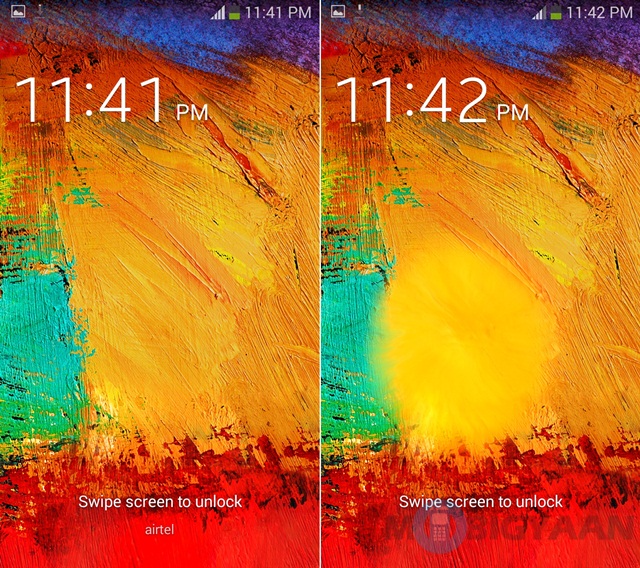
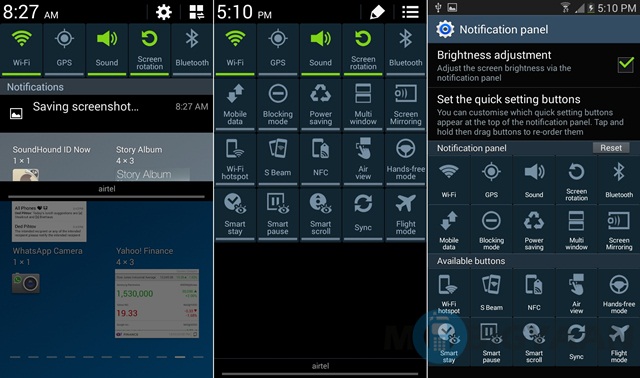
As far as the notification bar and the screen shortcuts, Samsung has been rocking the same design for quite some time and this continues with the Samsung Galaxy Note 3 Neo. As far as the homescreen goes, there too the design is just the same, so really nothing new to talk about here.
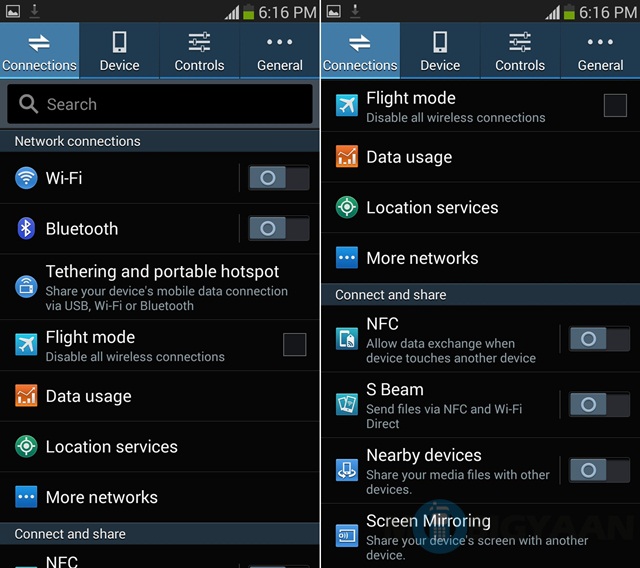
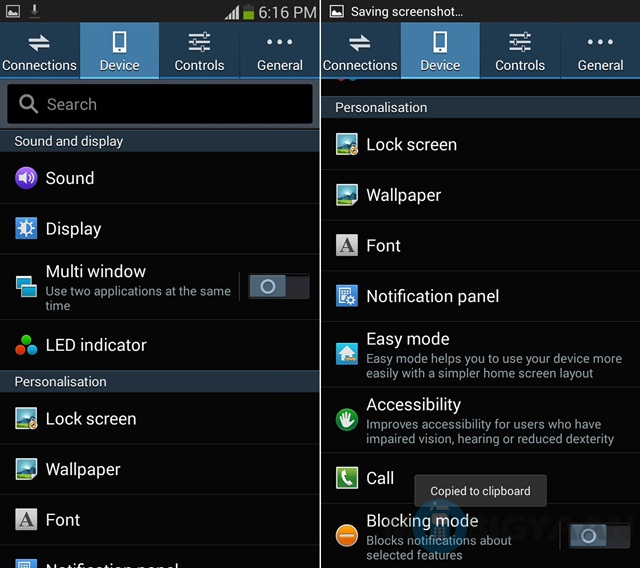
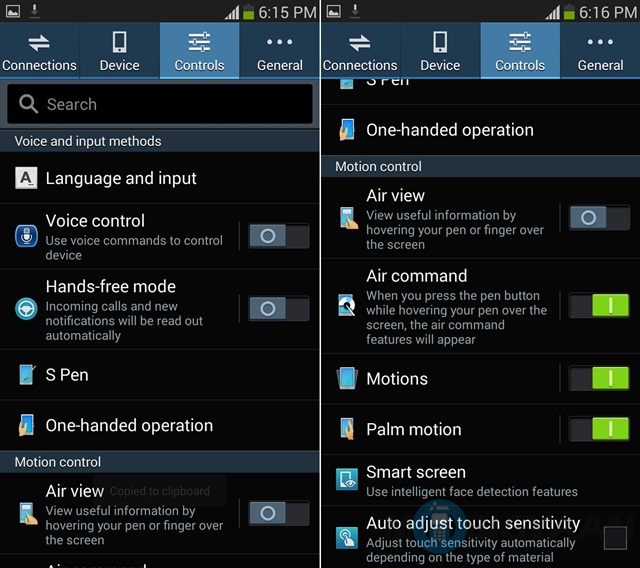

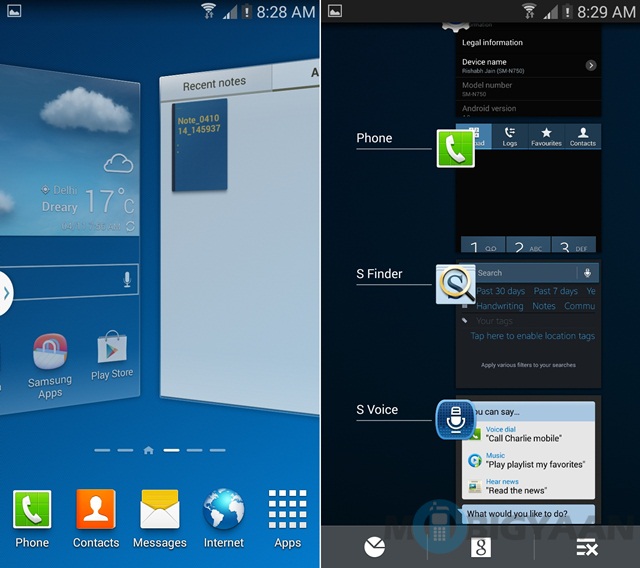
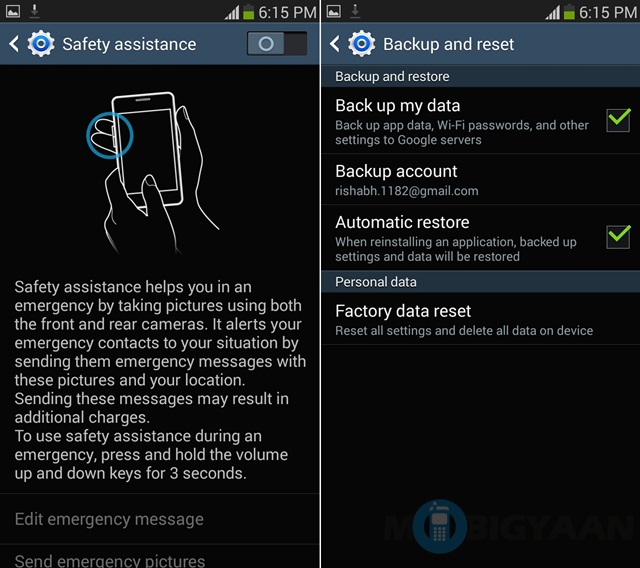
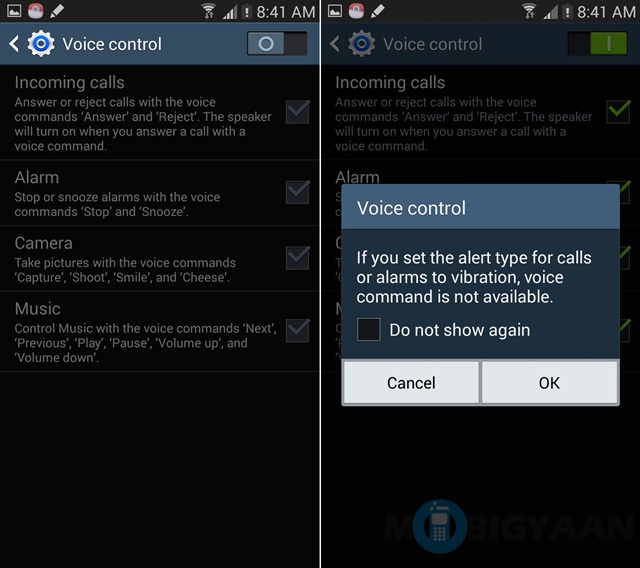
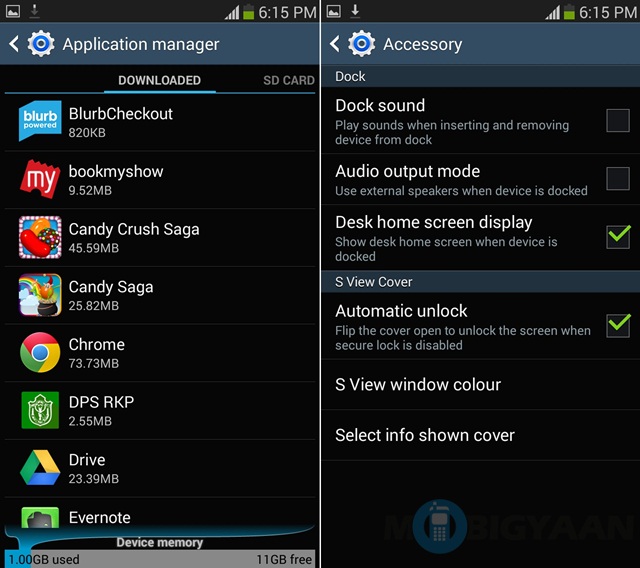
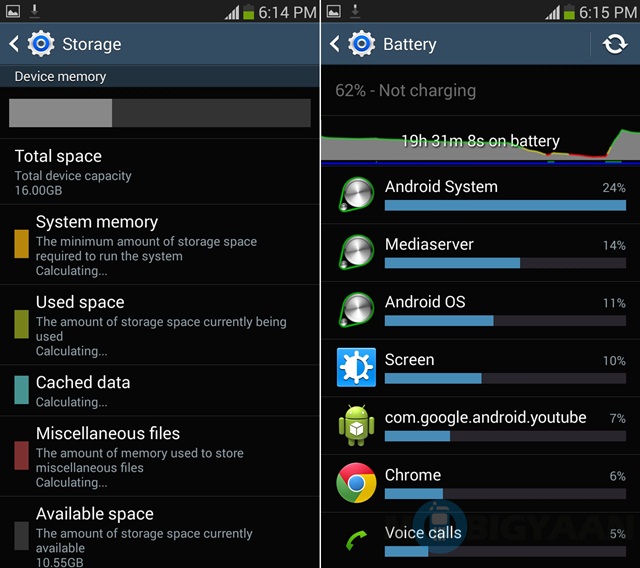

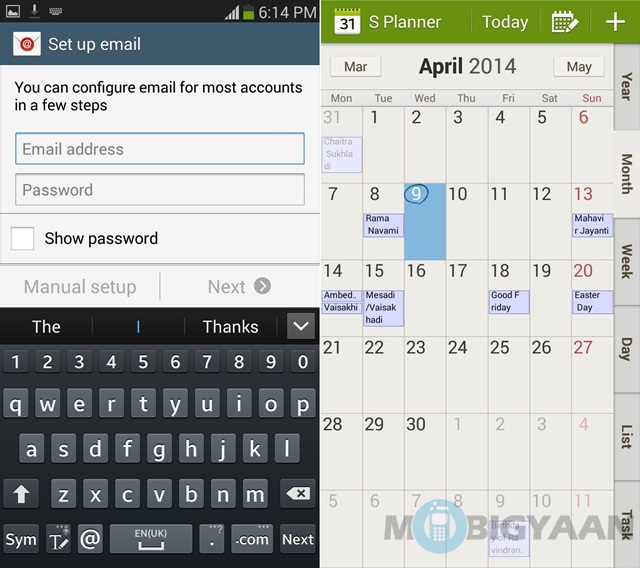
The phone is pretty cool gesture wise and if you just pinch to zoom on the main menu you will see the placement of your icons.
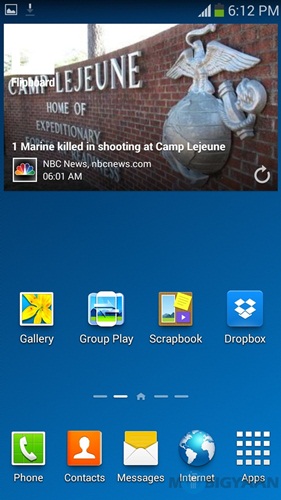

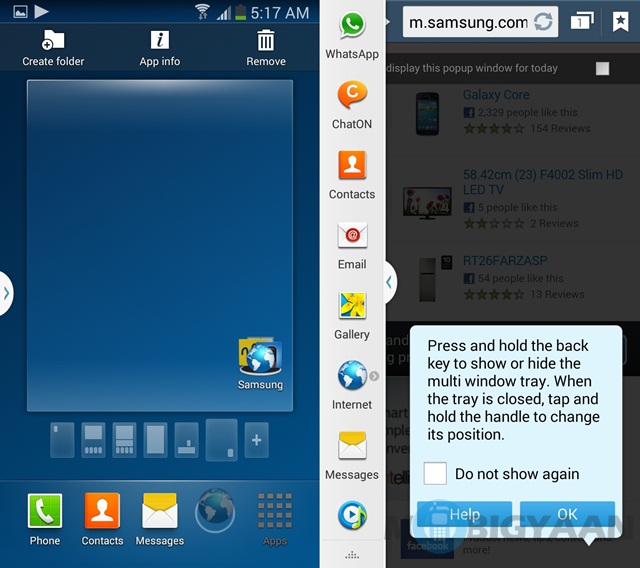
The app drawer is the same as you would find on a Samsung Galaxy Note 3. You can easily club your apps into various folders to keep it even more organized.
The Settings menu is the same too, it offers all the shortcuts that were offered on the Samsung Galaxy Note 3.
Samsung
The Samsung head has all the Samsung apps under one umbrella – the internet browser, the voice recorder, Knox security, calculator, My files – file manager, Story Album, Watch On, Group Play, Samsung Link, S Translator, S Voice, Downloads and of course, some new ones such as Action Memo and S health.
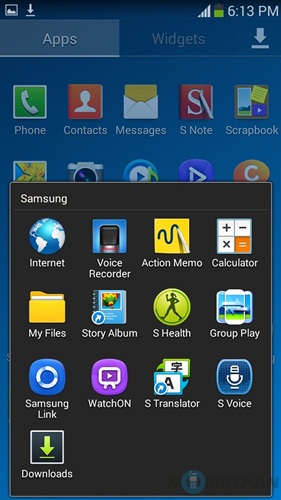
The Action Memo app is an easy note taking app. With the S Pen, it is easy to use, in fact it celebrates the fact that you have a S Pen at your disposal. Simply put, you will never know the joy of scribbling on a 5.7-inch screen until you have done, so. It is a nice way to remember things, ‘Pen’ down your thoughts or just scribble idly.
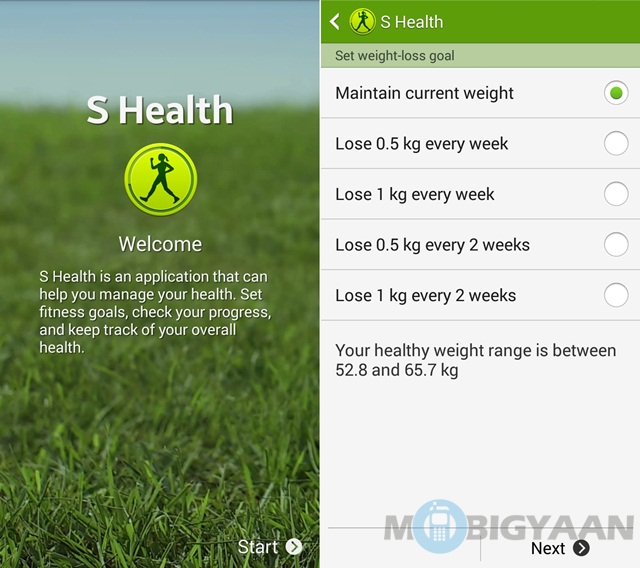
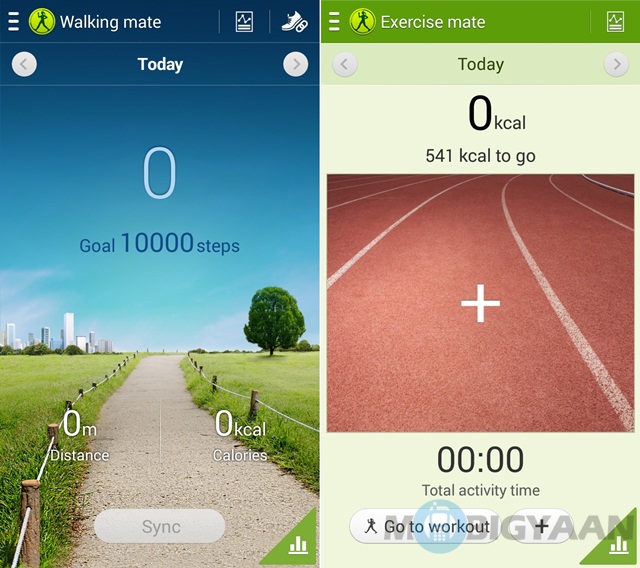
S Health is Samsung’s attempt at lightening your body fat, after you have lightened your pocket for this phone. It is a comprehensive health app, aimed at keeping tabs on your health. Whatever activity you choose, you can easily keep track of how many calories you burnt. There is a lot of stuff here, there is an audio guide that will tell you when you are starting pausing or stopping your workout. You can also connect the phone to a heart rate monitor and find out how your heart is responding to exercise. There is a deluge of activities to choose from – you can choose from a variety of activities and still get an account of how productive your workout was, according to your body stats.
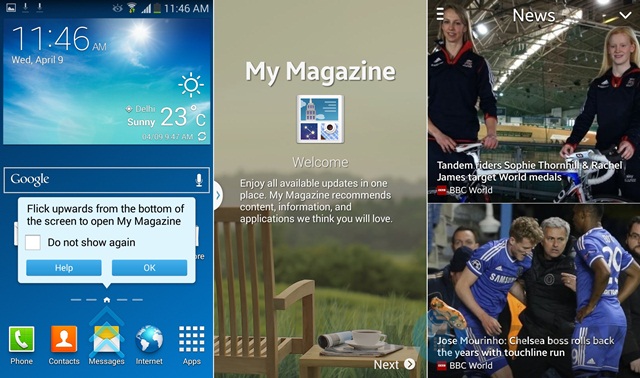
There is also a side, pull up feature called My Magazine which is a welcome alternative to Flipboard and you can easily have all your favorite feeds on it, whether it be news or social networks.
Another thing that intrigued us was the pull out menu that shows all the requisite shortcuts and is accessible at a single left to right swipe.
The Google head has all the Google stuff, clubbed under one head. All the regular suspects are there – Voice search, Google Search, Gmail, Google+, Play Music, Play Movies and TV, Play Books, Play Games, hangouts, Chrome and something new – Photos.
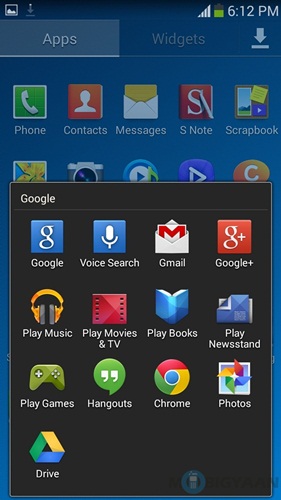
Google Photos is a new way to edit and backup your photos. It has frames and filters aboard while it allows you to crop or rotate your pics. It is a good thing.
Galaxy Plus
The Galaxy Plus is a collection of 5 apps – 4 third party ones – Flipboard, Dropbox, Evernote and Trip advisor along with one Samsung app – Sketchbook for Galaxy, which is an app designed especially for those with an artistic bent of mind.

You have a range of choices from choosing the brush stroke to the kind of effect you want. It looks pretty cool and complements the S Pen.
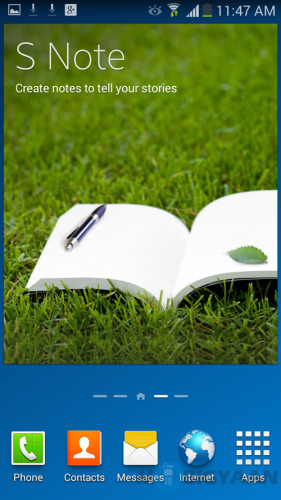
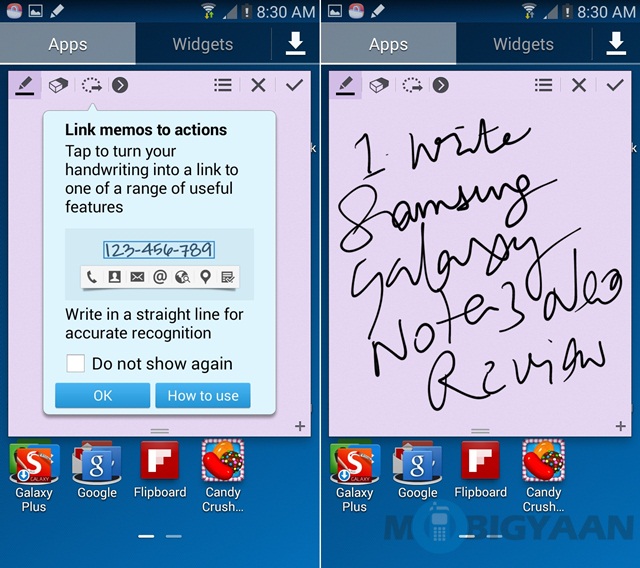
The first thing you will notice is the S note app. Just like the Sketchbook App this one too is S pen centric. You can easily scribble notes via the text input or use a brush to create a sketch of your choice, with ease and on a background of your choice – everything is easily saved and besides being a useful app, it is also a nice time pass.
Besides this Samsung has also added the Samsung Hub, S Planner and Samsung apps shortcuts.
S-Pen shortcuts

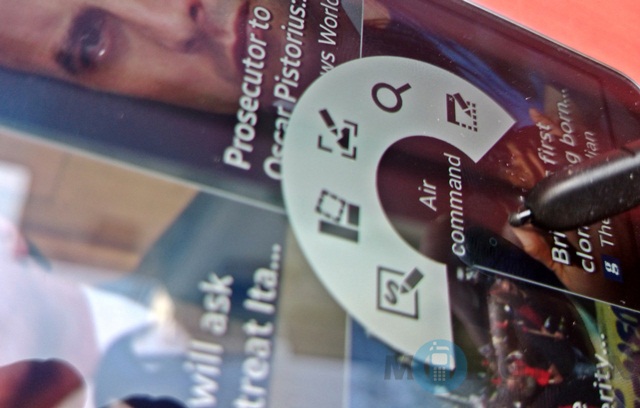
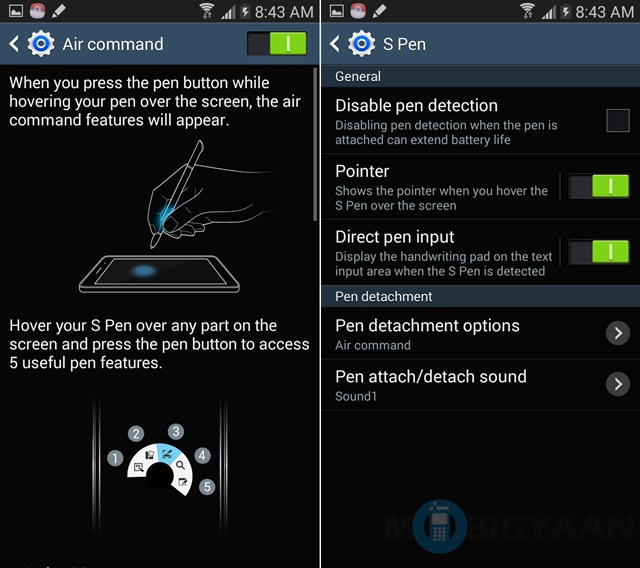
You can easily access the S-Pen shortcut menu even without touching the display with your stylus. As soon as you hover your S-Pen over the display and click the button on it, a shortcut menu will appear showing you 5 different apps – Action Memo, Scrap Booker, Screen Write, S Finder and Pen Window.
Action memo lets you write stuff to initiate any action, for e.g. if you write down a phone number in it, you can actually easily save it. Or you can write down an address and locate it on Google Maps.
Scrapbook on the other hand, lets you collate stuff from around the net. If you need some information on different kinds of stuff, you can just use the scrapbook app to select stuff and put it together easily.

Screen write lets you write on the screen itself and is the easiest and the most stylish way to take notes.
The S-Finder app is simply a search app represented in a beautiful manner. Other than its interface, there is not much to write home about.
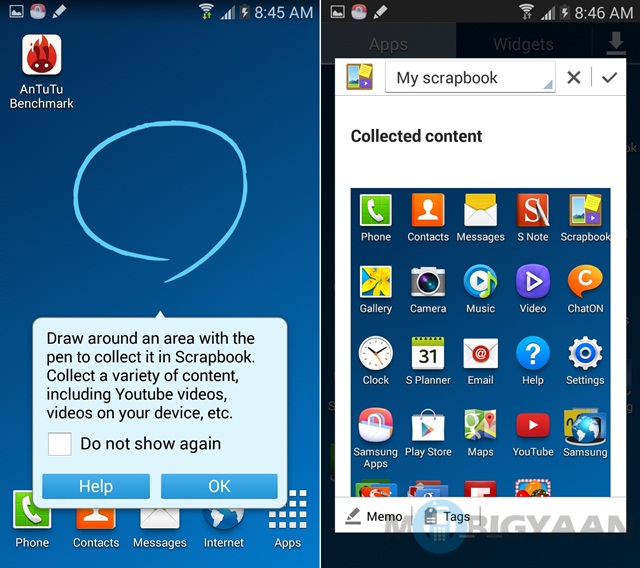
Pen Window lets you place mini apps anywhere on the display.
The software is definitely a stroke of genius from Samsung – it had already done its homework for the Samsung Galaxy Note 3. By putting in the exactly same thing in the Samsung Galaxy Note 3 Neo, it definitely earns some brownie points from me and this will once again woo the standard Indian consumer, who would go for the feel of the handset rather than its specs.
Camera


Unlike the Samsung Galaxy Note 3, the Galaxy Note 3 Neo comes with an 8-megapixel snapper. Also unlike the Note 3, it doesn’t offer 4K video capture but 1080p one. Yes the camera lacks in terms of megapixels, but as you might have heard, megapixels don’t matter.
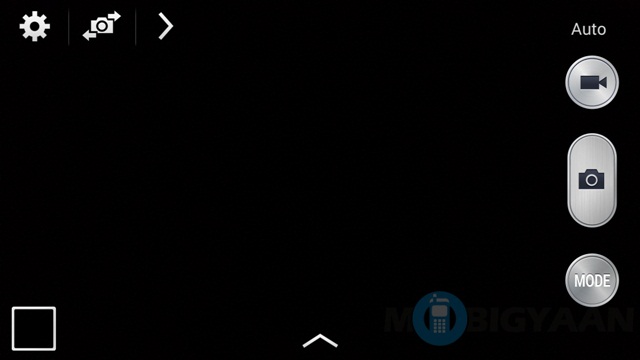

I was pleasantly surprised by how well the camera performed. It is definitely the best 8-megapixel camera I have ever seen. The camera app, for starters, works in the same way as many apps you would have seen on other Samsung devices.
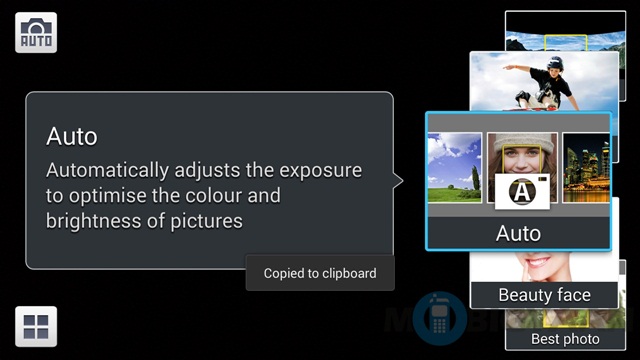

The Note 3 Neo, doesn’t have crafty modes of the Samsung Galaxy Note 3 such as the Golf Mode, but it has retained most of the stuff, the Note 3 offered. There are most of the modes that the Note 3 offered such as the Sports mode, the HDR Mode, the drama mode, sound and shot mode, best face mode, best photo mode, panorama and sports.
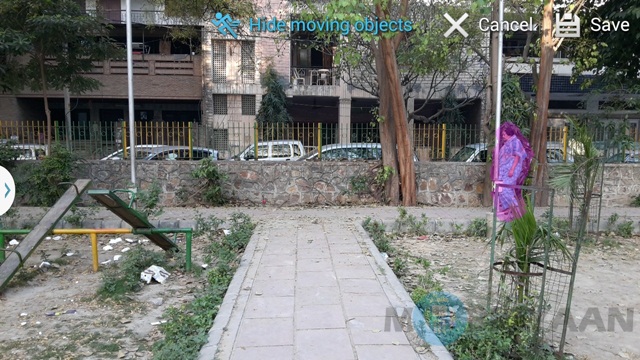
A new mode called Eraser has been added and it lets you remove moving object in case they cause obstruction in taking a photo.
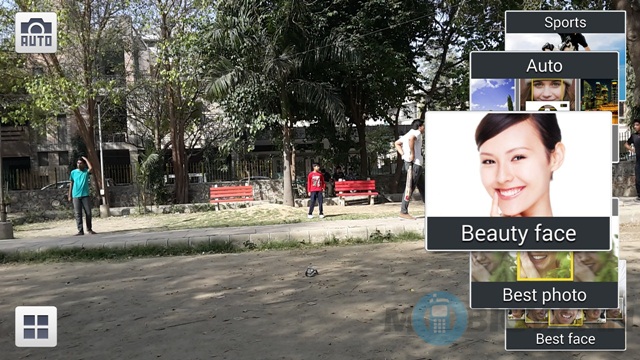

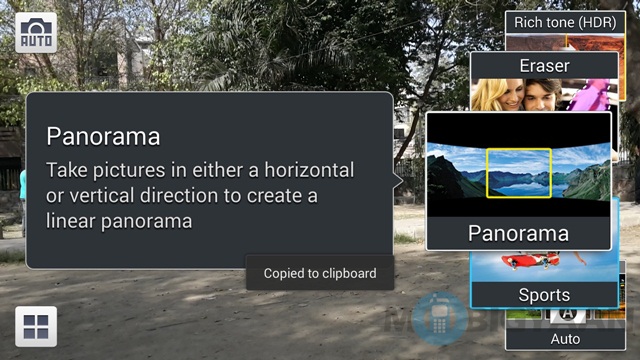
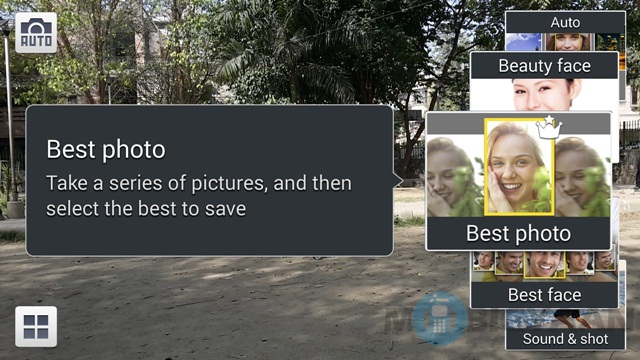



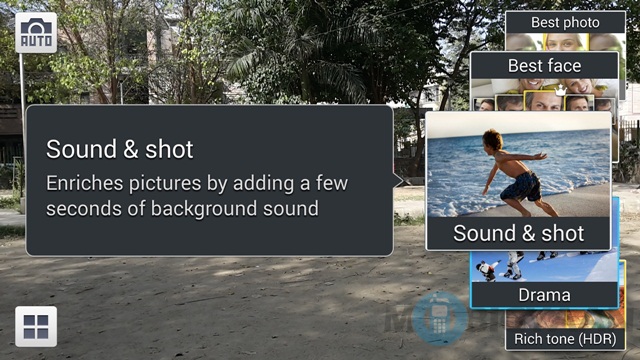

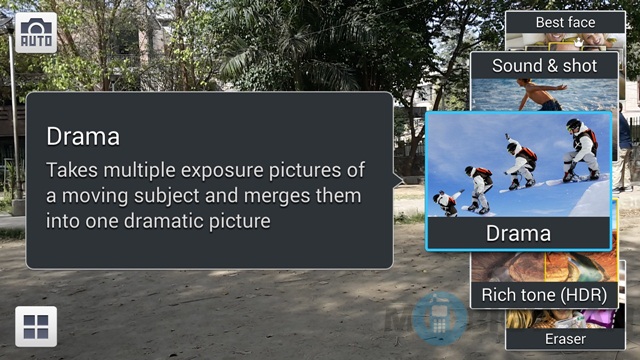


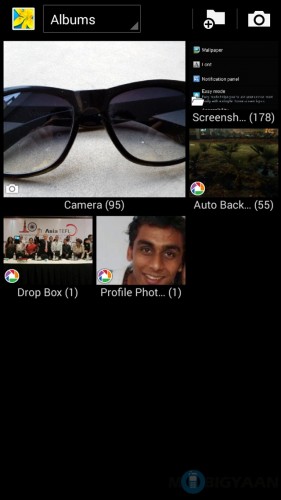
The camera performed pretty well and Samsung has displayed that it has actually improved the product philosophy with time. Dare I say it, I found the color interpretation on this camera even better than I did on the Samsung Galaxy Note 3.


Camera Zoom











Camera Samples
It is an exciting time for smartphone cameras – Smartphone companies have rejected the contention of enticing consumers with the promise of more megapixels – instead, they have started to work on the lens and the camera sensor and it has helps – you can see the results in photographs.
Performance and Battery Life
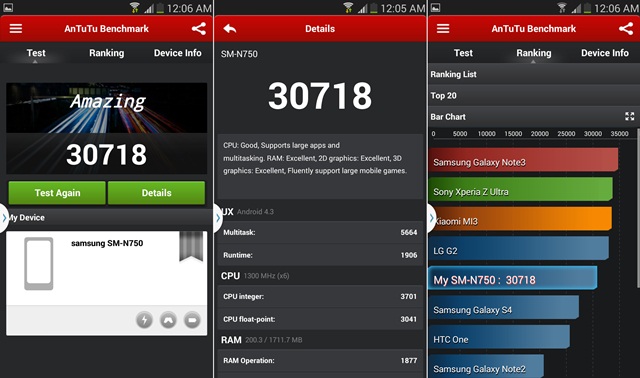
Samsung phones are not known for their battery life, and the Samsung Galaxy Note 3 Neo doesn’t deviate from this. Unlike the Samsung Galaxy Note 3, the Samsung Galaxy Note 3 Neo doesn’t come with a Snapdragon 800 processor but an Exynos hexa-core one. It also comes with 2 GB RAM instead of 3 GB on the Note 3. This is maybe the sore point that will stick like a thorn in a perspective consumer’s side.
I would rate the battery life of the Samsung Galaxy Note 3 not astounding but above average. The 3100 mAh battery doesn’t disappoint. The handset is pretty well optimized. The Note 3 is endowed with a 3200 mAh battery, but since this handset has to pull a little less load (due to less inspiring specs), battery lasts longer. You can easily and conveniently do a lot of stuff on the Samsung Galaxy Note 3 Neo.
Samsung’s software for the Note series is definitely something that I cherished. It is simple, efficient and offers a lot of stuff. Most apps work pretty smoothly and it is easy to run functions such as Multi-Window. Being a Samsung handset and since it descends from the Samsung Note series, it offers a lot in terms of gestures.
If you find the handset too big, you can use the One-handed gesture option. You can use voice commands. There is also motions, palm motion and smart screen on board, which adds to the premium feel of the Samsung Galaxy Note 3 Neo.
Verdict
When I first got to know about the Samsung Galaxy Note 3 Neo, I had written it off like many other people. A 40K plus price tag made it seem like nothing more than a marketing gimmick by Samsung.
But, having used the Note 3 in the past, I was still enthusiastic about trying it. After the recent price cut, my perspective changed for the better on the handset. After using the handset for some time, I have definitely changed my initial opinions about it.
The Samsung Galaxy Note 3 Neo, by itself isn’t a bad handset, in fact, I would go so far as to recommend it in that wavelength. But, when compared to other handsets in the price range, the Samsung Galaxy Note 3 Neo fades away in terms of specs.
But that is the whole point of this handset – it is actually aimed at a different consumer. If you are one of those people who have had their sights set on a Samsung Galaxy Note handset ever since the series debuted, but haven’t been able to afford one still, this is the answer for you.Just saying, if you get the choice between this and the Samsung Galaxy Note 2, you should go for this one totally. This marketing strategy kind of limits the target audience for Samsung.
It is not only about specs, but also the right execution of specs for optimal efficiency. What the Samsung Galaxy Note 3 Neo lacks in specs, it more than makes up for in terms of execution and optimization.
As far as the price point goes, I still think that saving a few grands more off the price tag will really help Samsung’s case. At this price tag, it is not bad, but actually not awesome enough. At Rs. 40,900, I would have rejected the Samsung Galaxy Note 3 outright. At Rs. 33,990, I would ask you to give it a glimpse and find out if you like what you see.
Pros
- TouchWiz UI
- Great Camera
- Good software
- Gestures
- S-Pen
- Great optimization
Cons
- High price tag
- No full HD display