Samsung tried to reinvent its smartphone range with the A-series of smartphones that came with sleek looks, metal accents and thin profiles. We surely have applauded Samsung’s new direction that started with the Galaxy Alpha and we recently reviewed the Galaxy A3 and the Galaxy A5 and we quite liked them. Well, today we bring to you the review of Samsung’s A-series flagship, the Galaxy A7.

The Samsung Galaxy A7 was recently launched in India for Rs. 30,499 and for the price you get some pretty good specs. Check out the specs of the device below:
Samsung Galaxy A7 Specs:
- 5.5-inch Super AMOLED display
- 64-bit Octa-core Snapdragon 615 processor (Quad A53 1.5 GHz+ Quad A53 1.0 GHz)
- 2 GB RAM
- 16 GB internal storage
- microSD expansion
- 6.3 mm slim
- 13 MP rear camera with LED flash
- 5 MP front-facing camera
- 2600 mAh battery
- Android 4.4 KitKat
- Dual SIM, 3G, NFC
The specs are pretty decent and with the price being around the premium Rs. 30k mark, we’ll have to see if the device justifies the price. Well, let’s find out..
What’s in the Box

- The Samsung Galaxy A7 (SM-A700FD)
- 1.55A charger
- microUSB cable
- in-ear headset
- ear buds
- SIM ejector tool
- Booklets
Design and Hardware
Like the other A-series of smartphones, the Galaxy A7 looks gorgeous. It’s the first Samsung phone that I have loved, when it comes to the design and the looks. The Samsung Galaxy A7 comes in Pearl White, Midnight Black and Champagne Gold. We received the Pearl White unit and it’s a beauty.

The Samsung Galaxy A7 features a metal frame along with chamfered edges, which give it a more stylish look. The important thing to note is that even though the device is a phablet, it is very light in the hands. The Galaxy A7 weighs in at 141 grams, which means the device is nowhere near being bulky.
The Galaxy A7 is a mere 6.3 mm thick except for the protruded camera and the slim profile makes it a lot easier to hold. While the frame is metal, the back is plastic but it’s a high quality plastic, which gives the impression of being metal. The good thing is even though the device features a unibody design, it packs in a microSD slot although the battery remains non-removable.

The position of the sensors and the buttons are the same Samsung style we’re used to. The front features the Gorilla Glass 4 display, with the physical home button below along with the recents (multitasking) and back capacitive buttons. Sadly, the home key does not feature the fingerprint scanner and considering the Galaxy Alpha had it, we believe it should have been part of the A7. The capacitive buttons are well lit and are pretty responsive along with offering haptic feedback.

On top are the usual sensors, the notification LED and the 5 MP wide-angle front-facing camera, more on the camera later.
The back features the Samsung logo along with the Duos branding (which we don’t really like) that suggests the Dual SIM support. The 13 MP camera is slightly protruded and Samsung seems to have it pretty well covered with a silver rim. There’s also an LED flash and the speaker.

The right side of the device is pretty busy with the power/lock button and the two SIM card slots. Both the slots use Nano SIM cards and the second SIM holder also doubles up as the microSD slot. Sadly, you can only use the second slot for either a SIM or a microSD card and not both. That’s pretty weird, right?

The left side of the A7 is pretty clean with the just the volume rocker on-board.

The top features a noise cancellation mic, while the bottom packs in a 3.5 mm jack, microUSB port and the mouthpiece.

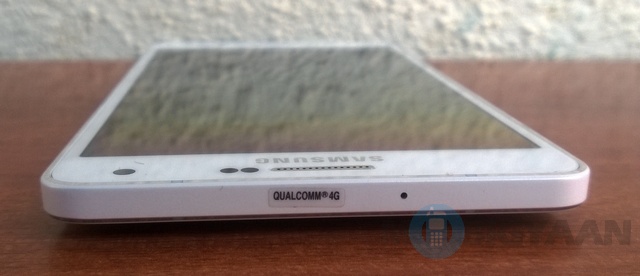
While the Samsung Galaxy A7 might seem a huge device on paper, it certainly doesn’t feel like one. The device feels just right and even if you are not used to big phones, the A7 shouldn’t really be a problem. The device is solidly built and we did not hear any creaks although the chamfered corners do feel a little sharp. Overall, we love the design of the Galaxy A7 and we finally have Samsung phones that charge a premium and look premium too.
Display
We have a Super AMOLED display on the Galaxy A7, which makes sure that the A7 is indeed a premium smartphone from the South Korean giant. The display is 5.5-inches diagonally and it packs a Full HD (1920x1080p) resolution making the pixel density 401 ppi.

The Super AMOLED display on the Galaxy A7 is the highlight of the device like most other Samsung flagships. It’s beautiful and the bright colors pop out of the display. The colors are pitch black and the contrast too is pretty amazing. If you not a fan of the Super AMOLED due to the weird whites, Samsung has added a display mode to let you alter the white balance and color saturation. There’s also the ability to increase the sensitivity of the touch to make it play well with gloves.

One other area where the display is particularly impressive is the sunlight visibility. The Galaxy A7’s display features superior sunlight visibility and one of the best we’ve come across. The 401 ppi means that the display is sharp enough. The maximum brightness feels a little underwhelmed though but it’s not a deal breaker at all, considering the display is amazing all around.

So, to conclude it, the Galaxy A7 display should impress you like it impressed us and there’s no way you are going to be disappointed by it.
User Interface
The Samsung Galaxy A7 comes with Android 4.4 KitKat along with Samsung’s TouchWiz. We have always had a love and hate relationship with TouchWiz. While we love the many novelties its brings, we aren’t really fan of its looks. Samsung has also started using Lollipop’s interface cues like the colored status bar, the apps have been decreased but there’s still plenty to be done. Well, let’s get into the details, shall we?
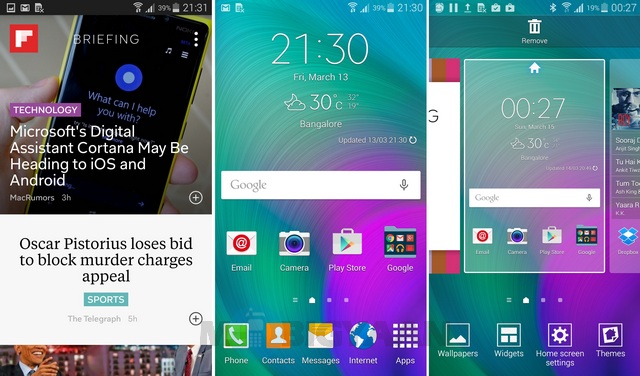
The homescreen is the same TouchWiz we’ve known for a while. The right most pane houses the Flipboard briefing updates and there are a number of cool widgets Samsung offers. The new TouchWiz also brings a new Themes feature, which includes five themes and we can Samsung to add more later on. All the themes bring their own icons and interface elements.
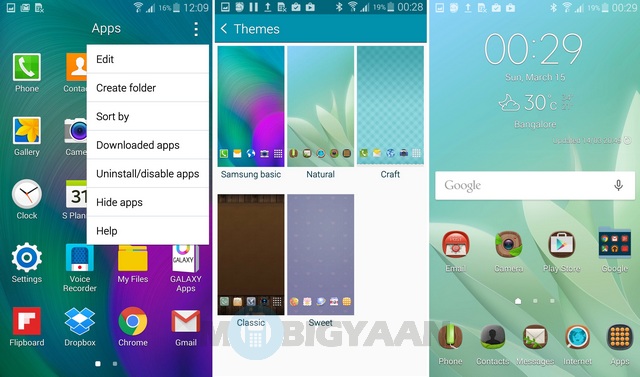
The app drawer features the apps in alphabetical order and there’s ability choose a custom order too. You can disable some apps and even hide them if you don’t need. There’s also ability create folders.
The TouchWiz lockscreen brings some features that are part of stock Android Lollipop, like notifications. To go to an app from the lockscreen from the notifications, you can tap on the notification and then unlock to enter the app.
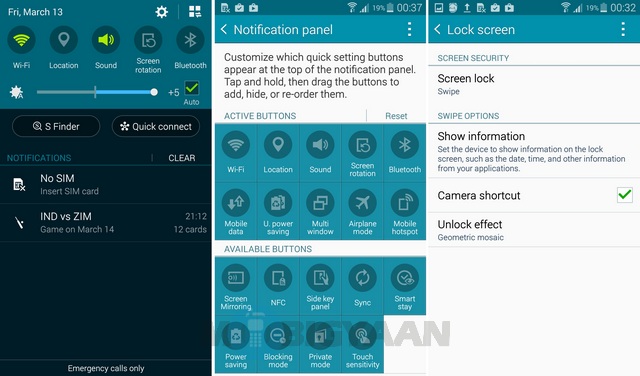
The notification panel features the wide array of toggles and you also have an option to edit or remove toggles. The S Finder, Quick connect along with SIM toggles for the Dual SIM variant and the brightness slider are always present.
The Settings screen is well sorted with Quick Settings bringing you your most used and the rest of the screen is sorted depending on categories. You can either have a list or tab based Settings screen and you can edit the settings you want in Quick Settings. Samsung also offers a search button, which is pretty nice, considering the plethora of features TouchWiz offers.
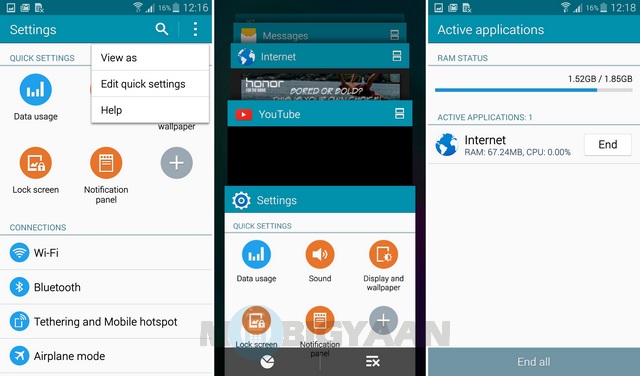
The recent or the multitasking screen is similar to Lollipop. It shows four apps at a time and there’s a kill all button along with the Task Manager. We did not find the TouchWiz recents screen as smooth as the stock Lollipop one and we hope Samsung fixes it in the next update.
There are various Samsung specific features like the cool Ultra Power Saving mode, which turns your interface into a black and white screen and offers you a few important apps to use. There’s also a sweet private mode, which lets you save files that other users and apps can’t access. The private mode can be secured with PIN, pattern or a password.
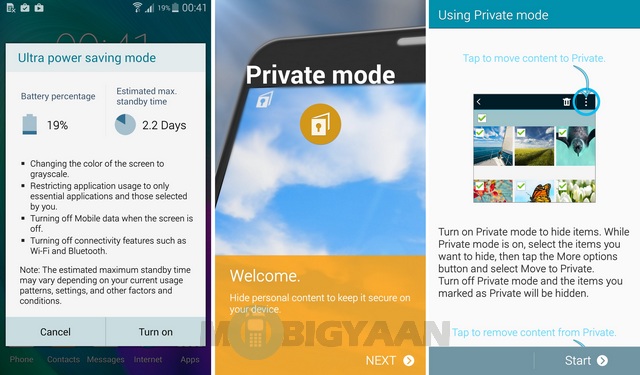
Samsung also offers a wide array of features to make sure you use all that screen estate. There’s a side key panel feature, which brings a panel on the screen that brings the home, back and the recents button right from your screen, so that you don’t have to use the keys. Then there’s the fan favourite multi-window, which is super useful if you want to attend to more tasks at the same time. You can open apps in split screen directly from the recents screen or you can have apps as pop ups.
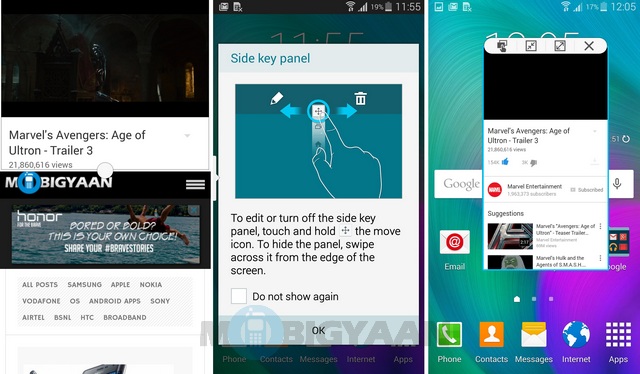
TouchWiz also features One handed operation, which well, lets you use the interface one handed. There’s an option to reduce the screen size, which offers you virtual buttons for home, back, recents along with volume rockers. There’s also one-handed input, which tilts your keyboard sideways for better one-handed operation.
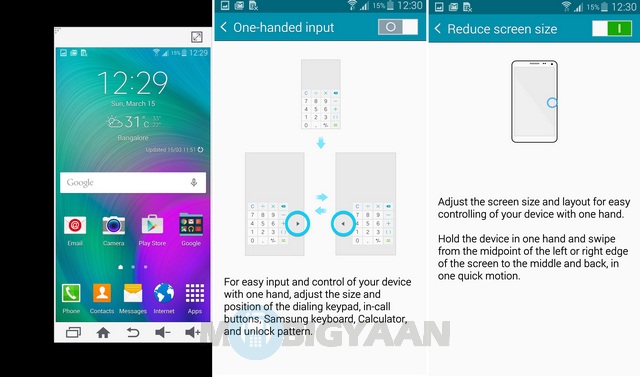
The Samsung apps are well developed and pack in all the features you would need and there are also a number of Google apps on-board. Either ways, there are a number of alternatives for everything on the Google Play Store.
There are various other Samsung features that we might have missed out on and while some of them are useful, some are just gimmicks. Overall, if you don’t hate TouchWiz, you will love the Galaxy A7. It’s packed with lots of features and you’re going to love it.
Performance
While the Galaxy A7 looks like a premium device, it is packed with some decent power. The Samsung Galaxy A7 Duos, which we have features a 64-bit Octa-core Qualcomm Snapdragon 615 processor. The Snapdragon 615 chipset is based on the big.LITTLE configuration and on the A7, it’s clocked at Quad A53 1.5 GHz+ Quad A53 1.0 GHz. There’s 2 GB RAM, so heavy multitasking shouldn’t be an issue. Well, we have had flagship Samsung devices showing lag, so let’s check out if the A7’s performance is good enough for a premium device.
We are not really into benchmark scores but here it is for your sake. The device performs admirably, if the benchmarks are considered but it’s no flagship.
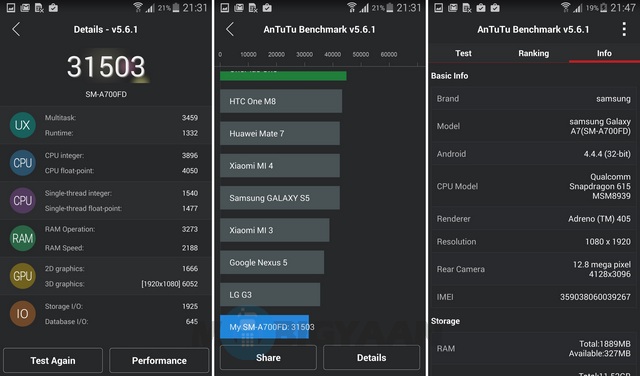
Whereas the real world performance is concerned, we are fairly satisfied with Galaxy A7’s performance. The device works fine even while using process intensive apps but there’s the usual TouchWiz lag in some apps like Chrome, when you have some tabs open. The gaming performance too was pretty consistent. While the performance is not flagship level, it is good enough for a device of A7’s stature.
Telephony and Audio performance
Talking about the Galaxy A7’s performance as a ‘phone’, it’s pretty good and that is to be expected from a premium device. We have the Duos version, so there’s Dual SIM support and both the SIM card slots use Nano SIMs only.
We’ve used the device for a few days and we found the calling performance pretty good. The sound in the calls is pretty good with clear voices and good noise cancellation. Samsung lets you add numbers to a reject list, personalize call sound and way more.

Coming to the audio performance of the Galaxy A7, the performance is good but nothing extraordinary. The sound levels on the device’s speakers aren’t too high but it offers clean output. When paired with a headset, the performance is pretty good. The bundled headsets are okay but nothing too great really.
Overall, we are pretty pleased with the telephony and audio performance of the Samsung Galaxy A7.
Battery Performance
The Galaxy A7 comes with a 2600 mAh battery, which sounds less when you consider the 5.5-inch Full HD Super AMOLED display and the Octa-core processor. Well, the smaller battery might be the result of the 6.3 mm thin body. Surprisingly, the device performed pretty well even with the supposed smaller battery.
In fact, the Galaxy A7 offered pretty good battery life. We got a good one day of battery life with heavy usage including a number of pictures taken, music, videos and some calls. If you don’t use your device heavily, you should easily get more than a day of battery life.
Plus, Samsung offers the Ultra Power saving mode, which is pretty awesome if you want great battery life on a trip. There’s also the normal power saving mode as well.
Camera

The Samsung Galaxy A7 comes with some well equipped camera units on both the front and the rear. A 13 MP autofocus camera graces the back with an LED flash along with 5 MP selfie snapper on the front. The camera units do sound good paper, so let’s check out their performance?
Talking about the TouchWiz’s camera interface first, as expected it’s packed with a lot of shooting modes and features.If you are into trying a lot of camera tricks, you will Samsung’s camera interface on the Galaxy A7.
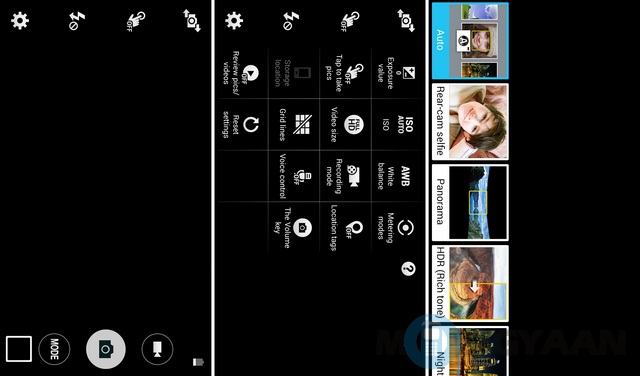
The camera interface is pretty simple with capture buttons on the right along with the ‘mode’ button, which lets you check out the various modes like selfie, panorama, HDR, night, animated gif and you can download more from the Samsung store. The left features various shortcuts like flash, white balance, ISO and more. The left pane houses only four shortcuts that can be customised according to your need. Check out some of the pictures we took from the rear camera of the A7:



There are some cool modes for the 5 MP selfie snapper as well. Samsung understands the selfie craze and has packed the interface with a cool wide selfie mode, which lets you fit more people in a selfie by stitching photos like Panorama.
Now, coming to the performance of the cameras. The rear 13 MP camera captures some pretty good photos. The pictures have great details with very little noise and are very sharp, so they will look amazing no doubt. The dynamic range of the camera leaves a lot to be desired though, as shadows aren’t really captured too well.





The low light shots are okay but nothing to shout about here but the night mode does make things a little brighter.

The focus here is on the selfies and the 5 MP front-facing snapper is pretty good for your selfie needs. Although there’s some noise in the pictures, they are good enough for your social needs. Samsung has also implemented digital beautification in the viewfinder in that’s your thing. Check out the selfie of yours truly from the Galaxy A7’s front-facing 5 MP camera.

All in all, the Galaxy A7’s cameras are what you expect from a premium smartphone. Both the rear and the front camera is good enough to satiate your thirst for smartphone photography.
Connectivity
The Samsung Galaxy A7 is well equipped in the connectivity department like any other premium high-end smartphone. The 3G equipped version is here in India and not the 4G Exynos variant. There’s dual SIM on-board and the SIM1 packs 3G connectivity while the SIM2 only features 2G connectivity. There’s dual standby, which means if you’re talking on one SIM, you’ll still be able to receive calls on the other SIM.
The device comes with dual-band Wi-Fi a/b/g/n, Bluetooth 4.0 and ANT+. There’s also NFC support, USB 2.0 with support for USB on the go. Alongside, there’s GPS, GLONASS and Beidou for positioning. The Galaxy A7 also has some usual sensors in tow.
Conclusion
The Samsung Galaxy A7 is priced at around the Rs. 27-30,000 mark in India and although there are much more affordable offerings, the A7 holds its own. The Samsung Galaxy A7 is a great device from the company and we are loving the new direction the South Korean giant is taking with its design. Along with the design, there are a lot of other things we love about the phone and not much that we dislike.

While the device seems a bit pricey, considering the great budget devices on offer. But if you want a new Samsung device at around Rs. 30,000, you can go for the Galaxy A7, it won’t disappoint you.
Pros:
- Slim and beautiful design
- Good front and rear cameras
- Brilliant display
Cons:
- Not so loud speaker
- TouchWiz still needs improvement
- The SIM2 slot can be used either as a SIM slot or microSD slot not both

