Samsung has come out with the new Galaxy Tab series – The Samsung Galaxy Tab 3 series. The company has launched both 8-inch and 7-inch models which has added to its Galaxy Tab line-up.

So what’s new under the sun with this iteration of the Samsung Galaxy Tab? Well, not much. There are little changes to talk about and besides that, well, its quite the usual deal.
We managed to get our hands on a Galaxy Tab 3 Wi-Fi + 3G model. Lets see what this baby has on offer.
Specifications
- 8 inch display
- 1280 x 800 pixels resolution
- 1.5 GHz dual core processor
- 1.5 GB RAM
- 16 GB internal storage
- 5 MP primary camera
- 1.9 MP front facing camera
- Google Android v4.2 Jelly Bean
- 4450 mAh battery
Packaging
The packaging on the Samsung Galaxy Tab 3 311 is just the standard thing. We got a manual, a USB charger and a data cable.
Body and Design
The Galaxy Tab has major changes when it comes to design. The white variant that we got to review looked a little different than past versions. For starters, the screen now occupies more space on the device, the edges are thinner and while the device altogether is not too thin, it is still good to hold.

Besides that, most of the stuff is the same. The tablet comes with a 1.9-megapixel front cam. The design modifications brings it closer to the design of the Samsung S4 rather than the previous Galaxy Tab models – the ends are curvier, the back is plasticky and there is a metallic strip around the edges of the device.






On the top of the tablet is the 3.5-mm audio jack. The left side has the MicroSIM and MicroSD slots. On the right side of the tablet, there is the volume rocker and the power button. Unlike the Galaxy Tab 2, it actually using the same kind of charging port, which is situated at the bottom, accompanied by speakers and a microphone for making calls.

On the upper left of the back of the device, there is a 5-megapixel primary camera, although with no flash.
Android and UI
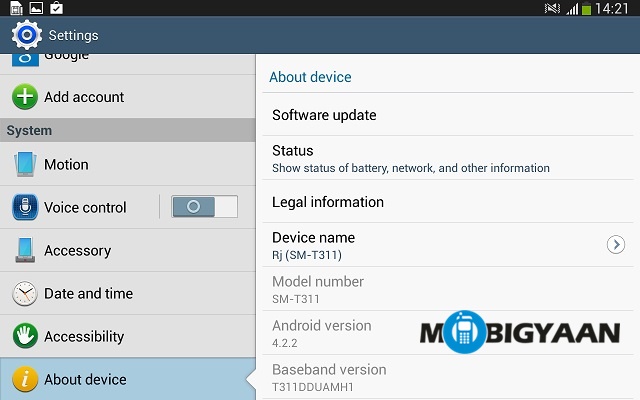
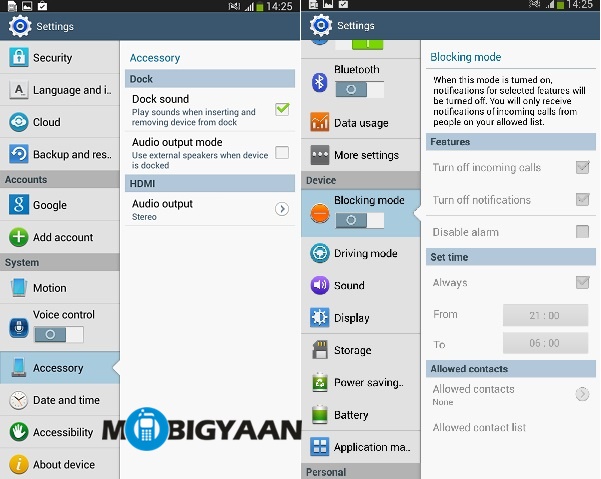
The Galaxy Tab 3 runs on Android 4.1.2 While we do expect further Android updates to be bestowed on the device, one can currently make do with it. It has the same Samsung TouchWiz UI we have seen on other devices. The lockscreen is easy to use.

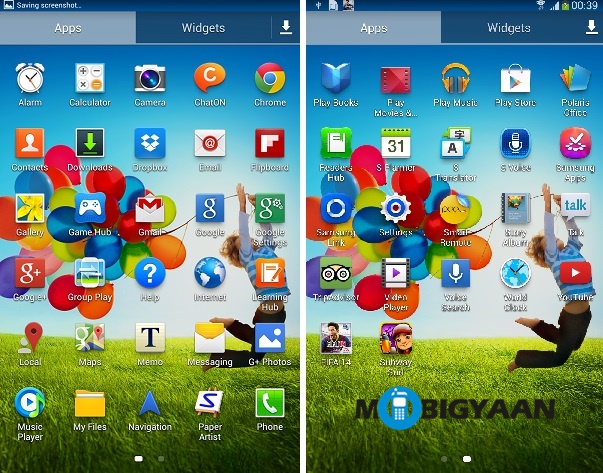
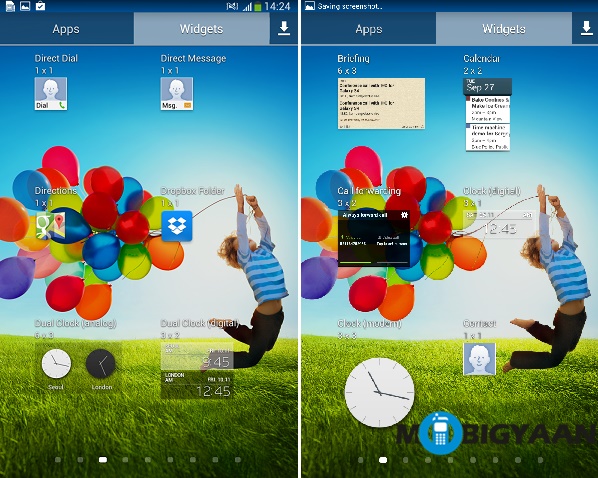
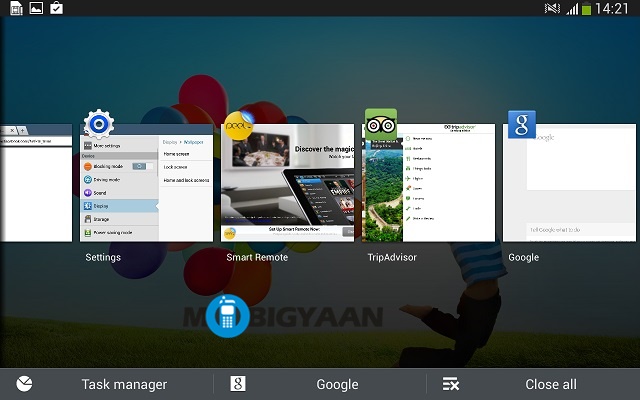
There is a drop down menu that has the following shortcuts:
- Wi-Fi
- GPS
- Vibrate/Sound
- Screen rotation
- Bluetooth
- Mobile Data
- Blocking Mode
- Sync
- Power Saving
- Brightness
The Touchwiz UI is easy to use and apps are as accessible as they would be on a smartphones. We did not have any issues working the device.
Camera
As far as the camera on the tablet is concerned, it is not even worth discussing. Samsung puts lovely cameras on its phones, but hasn’t, in so many iterations of the Samsung Galaxy Tab, ever felt the need to put in a good camera. The absence of a flash adds to the cringe-worthiness of the camera.
Surprisingly, there is no HDR Mode on board. But there are 5 modes – Auto, Beauty Face, Sound and Shot, Panorama and Sports.
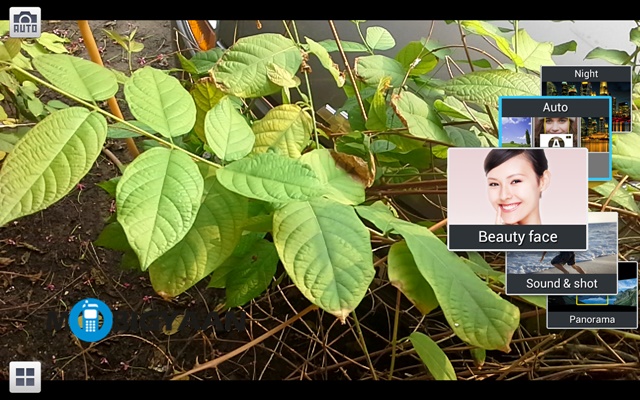 Camera Modes
Camera Modes

Auto Mode

Sports Mode

Night Mode

Indoor Shots in good light

Indoor shots in low-light
The outdoor shots are manageable and indoor shots with proper lighting are good too. But low-light shots are crappy at best.
The camera app is similar to that on Samsung’s other devices with nothing new on offer
Multimedia
The device can play MP3, AAC, AMR, FLAC, MID, WMA, WAV and Vorbis audios and MPEG4, H.263, H.264, VC-1, DivX, and VP8 videos.
Performance
The device performed well overall. There were no lags while playing games such as FIFA’14 on the device.

There are some interesting apps here. One is the peel remote. The device is equipped with an infrared blaster and peel remote will make your tablet double up as TV remote.
There is Group Play, Trip Advisor, Polaris Office, Paper Artist and Readers Hub.

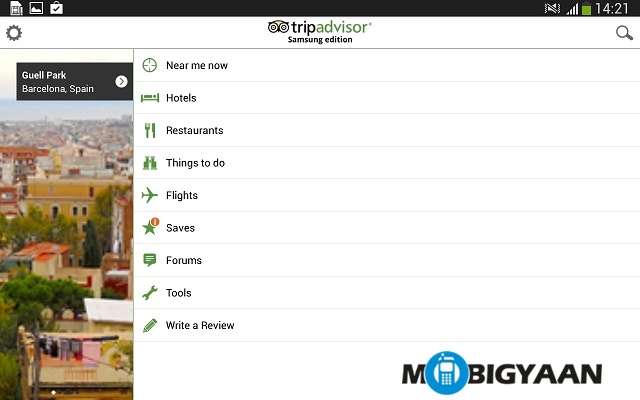
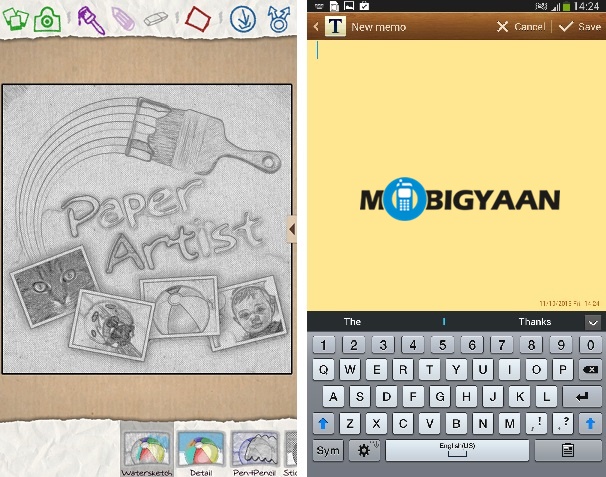


Samsung, meanwhile has also put in its flagship apps such as Game Hub, S Memo and S Calender.
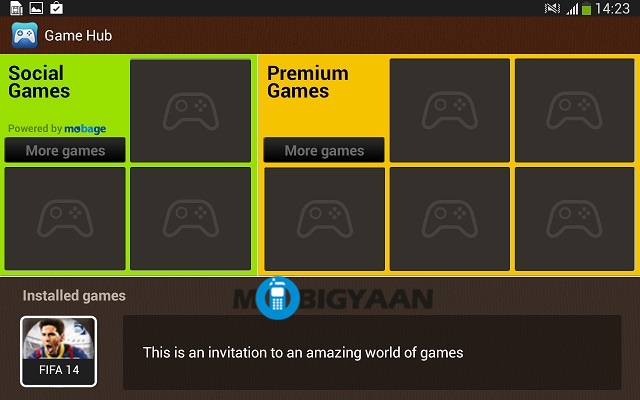
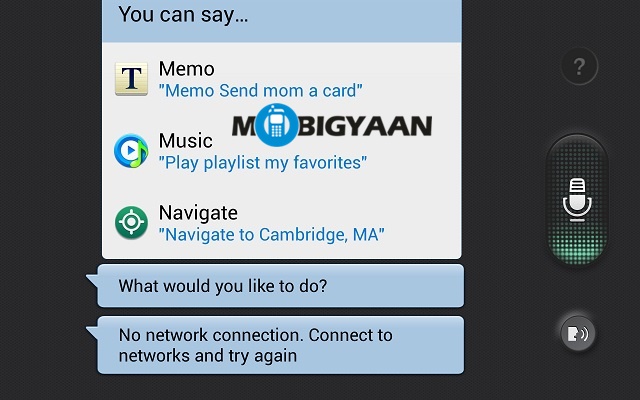
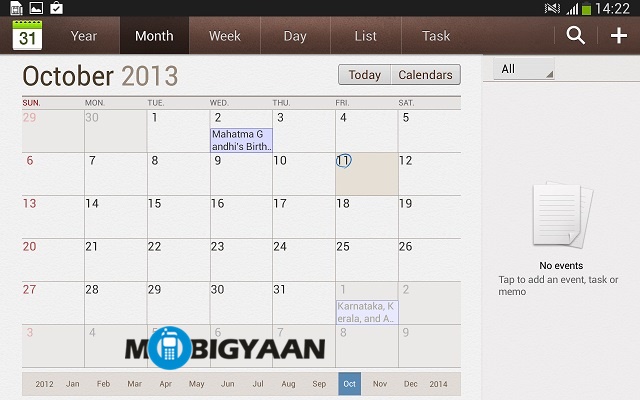
It offers both Wi-Fi and 3G connectivity, along with voice calling, which sounds pretty good. The battery too performs well enough.
Conclusion
At Rs. 25,725, the Samsung Tab 3 311 does not give you a bang for your buck. Its kind of steeply priced when compared with iPad Mini, Google Nexus or Amazon Kindle Fire. The camera is kind of a sour deal.
All we would like to say is that you should weigh all your options before settling down for this tablet.
