The smartphone you are using has a unique “Advertising ID” assigned to you that lets advertisers track your app activity and shows ads that are targeted towards you based on your interests.
Advertising IDs are present on almost all devices, including iPhones, iPads, Windows PCs, and Android devices. It works similar to “cookies” in web browsers used for tracking, sharing data to deliver up ads that you’re more likely to click.
You cannot remove this advertising ID but what you can do is reset it to erase all the activity data collected so far. Once you reset the Advertising ID, the ads that you see on the device won’t be targeted ads.
Reset Advertising ID on Android smartphone
Step 1: On your Android smartphone, open the Settings app.
Step 2: In the Settings screen, scroll down and tap on “Google.”
Step 3: Now, select “Ads” and then tap on “Reset Advertising ID.”
Step 4: After this, you will get a confirmation pop-up. Click on the “Ok” button.
Step 5: Toggle the switch on for “Opt Out of Ads Personalization” and again click on the “Ok” button in the confirmation pop-up.
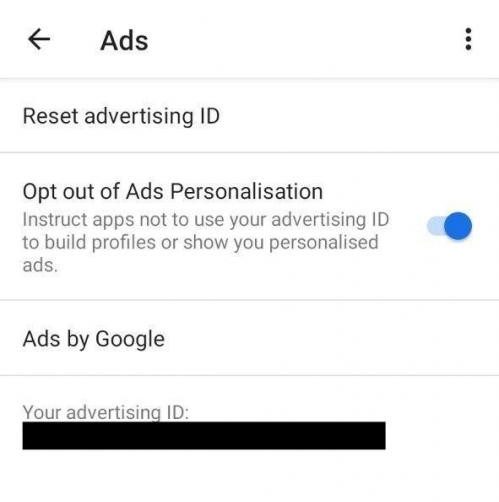
That’s it! You have now successfully reset your advertising ID on your Android smartphone and now you won’t get targeted advertisement. This means that the ads on the device won’t be based on your interest, which is good as far as privacy is concerned.

