When you join a beta program and install the beta version of iOS on your Apple device, the Feedback Assistant application also tags along. It offers an easy way for the users to pass along issues and sends diagnostic files to Apple.
However, the app still remains on your device when upgrading from the Beta version to the Stable version. The Feedback Assistant is helpful for providing details of problems you experience but it has no value if you no longer participate in the beta program and/or are using the stable version of iOS.
If you want to remove the application from your device when upgrading to the stable version, here is a step-by-step guide to doing so.
Remove Feedback Assistant app from iOS device
Step 1: Open the “Settings” app on your device and from the list of setting options, select the “General” option.
Step 2: Now, in the “General” section, select the “Profiles” option.
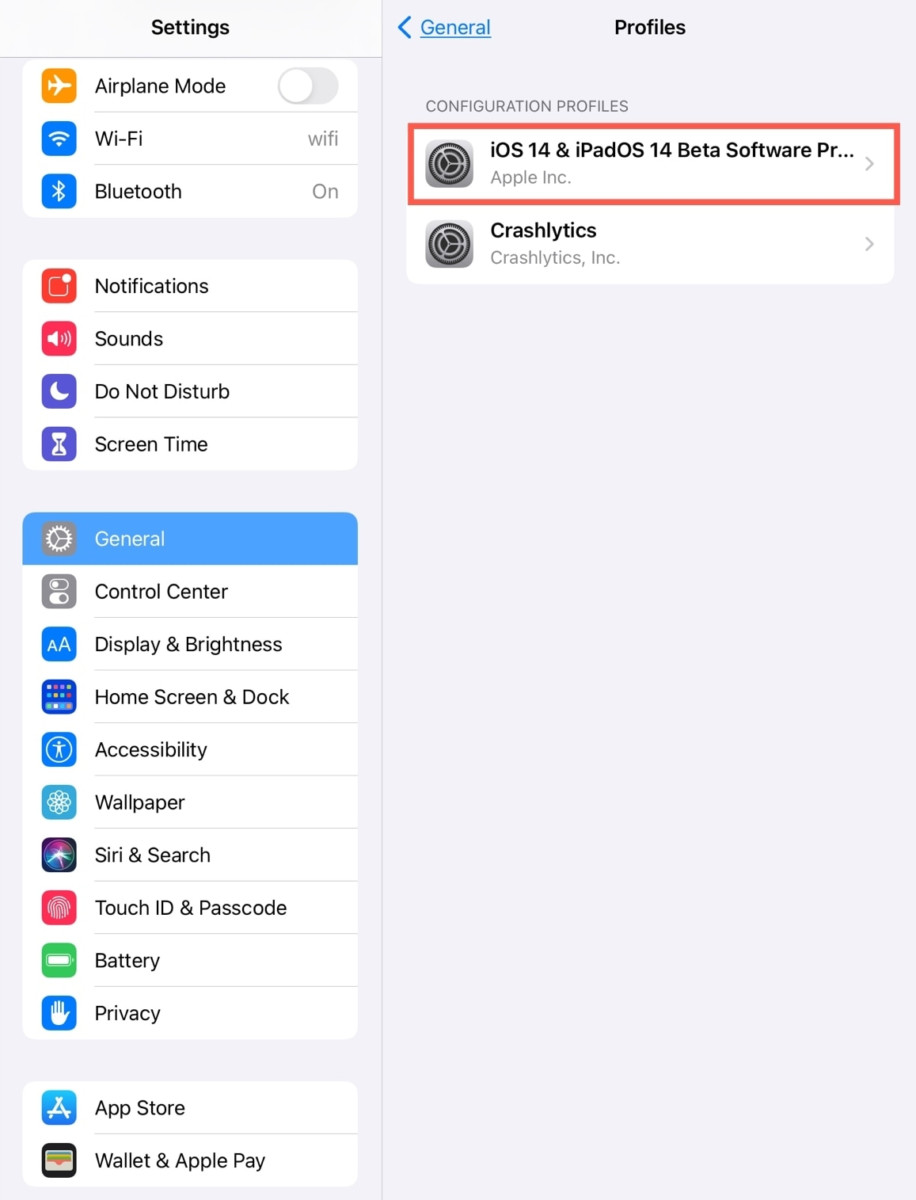
Step 3: At the bottom of the screen, click on the “Remove Profile” button.
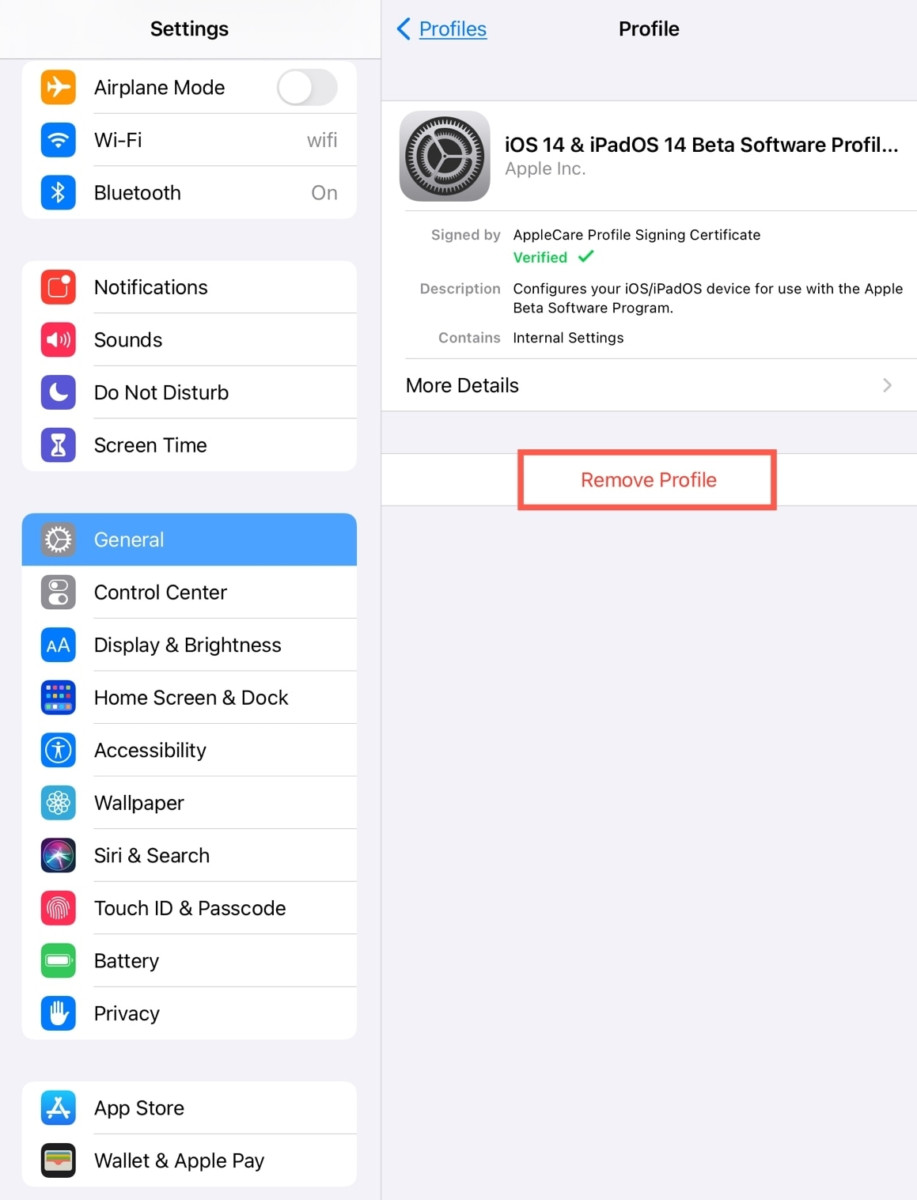
Step 4: You may not be prompted to enter the passcode. Follow the process and then tap on the “Remove” button.
That’s it. You can now restart your device. Removing the profile from your iOS device will also remove the Feedback Assistant app from the device.

