The newly launched Apple iPhone 14 models in the United States don’t come with a physical SIM card slot. Instead, users in the US will have to rely on the eSIM card for network and connections.
There are several benefits to using an eSIM card, primarily being they are immune from physical theft or misuse. Also, users can store up to eight eSIM cards on the device, making it easy to switch between different plans.
Apple iPhone 14 isn’t the only model from the company that supports eSIM connectivity. The Apple iPhone XR, XS, XS Max, and any smartphone launched by the company after that comes with support for eSIM.
In this step-by-step guide, we will show you how to quickly and easily remove an eSIM profile or plan from the Apple iPhone.
How to delete or remove eSIM from Apple iPhone
Step 1: Open the Settings application on your Apple iPhone.
Step 2: When the app opens, select the “Cellular” or “Mobile Data” option, depending on your region.

Step 3: In the Cellular settings, tap on the “eSIM” plan that you want to remove from the device.
Step 4: Scroll down towards the button of the eSIM plan and tap on the “Delete eSIM” or “Remove Cellular Plan” option.
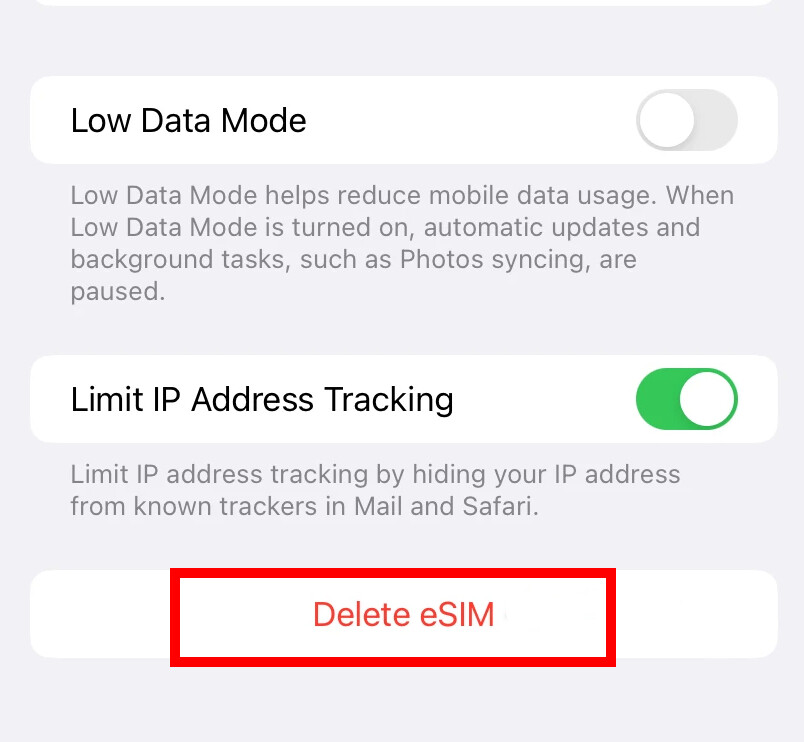
Step 5: When you get a confirmation prompt on the screen, tap on the “Delete eSIM” button to confirm.
That’s it. Once you have followed this above-mentioned step-by-step guide, then you have successfully removed the selected eSIM card from your Apple iPhone. If you are planning to transfer your eSIM plan to another device, then make sure that you set up the eSIM plan on another device before removing it from the current iPhone.
