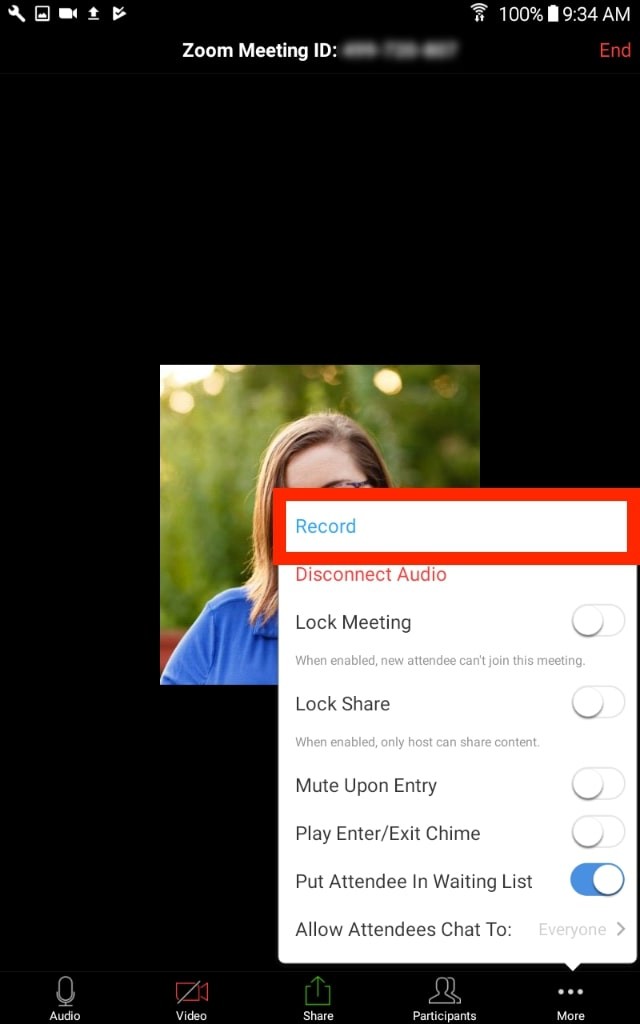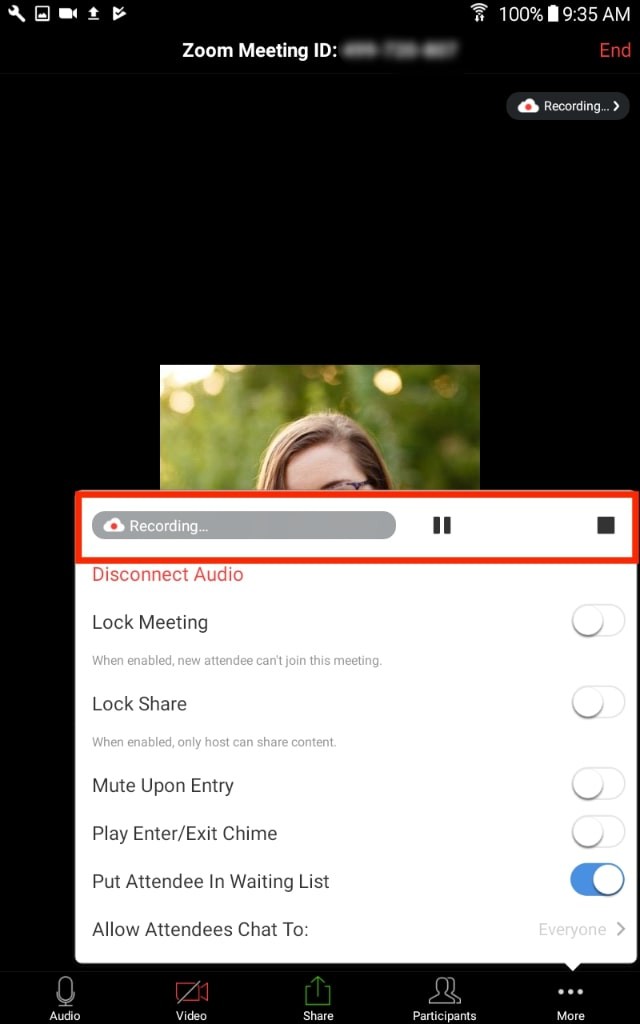Zoom is one of the leading video conferencing platform available in the market. The popularity of Zoom is rising rapidly as many companies around the world have adopted Work From Home for its employees amid coronavirus outbreak.
The app allows users to virtually interact with co-workers or employers when in-person meetings aren’t possible. As said, with the COVID-19 coronavirus creating havoc across the world, Zoom has become an essential tool for several teams.

Zoom is available on variety of platforms, including mobile. It is also possible to record Zoom meetings on your smartphones. However, this is done through cloud recordings so you’ll need to have a paid membership to this use this feature.
How to record Zoom meetings on smartphone
- Open the Zoom app on your smartphone
- Tap to join or start a new meeting
- Now, tap the three dot menu on the bottom right of the screen
- You’ll now need to click on “Record to the cloud” or “Record” option
- Recording icon will now appear with the ability to pause or stop recording
- Once the call is over, you can find the recording in the “My Recordings” section
Do note that the cloud storage is limited, so be careful how many meetings you record while using the mobile application. Further, you can also automatically transcribe the audio of a meeting that you record to the cloud.