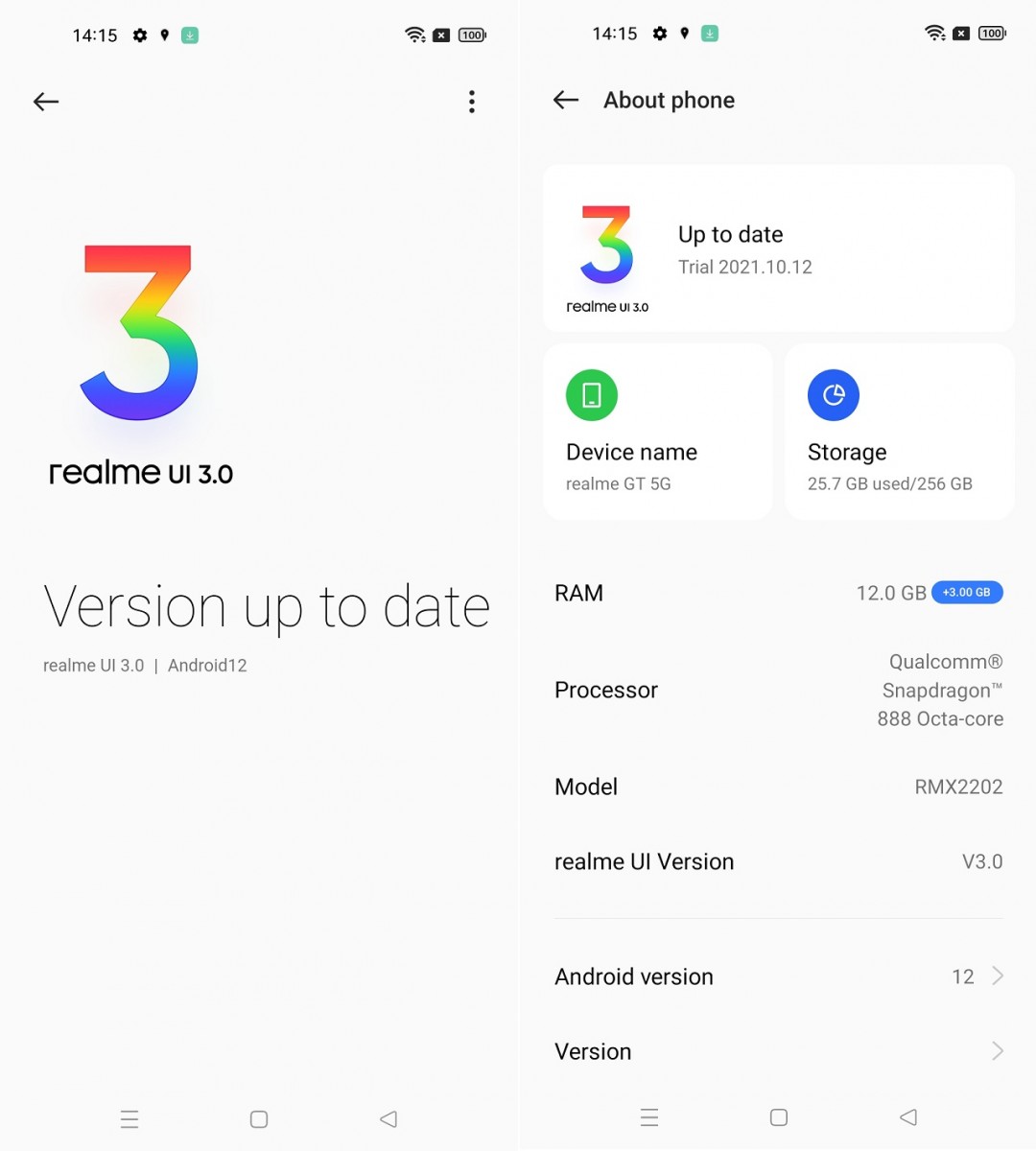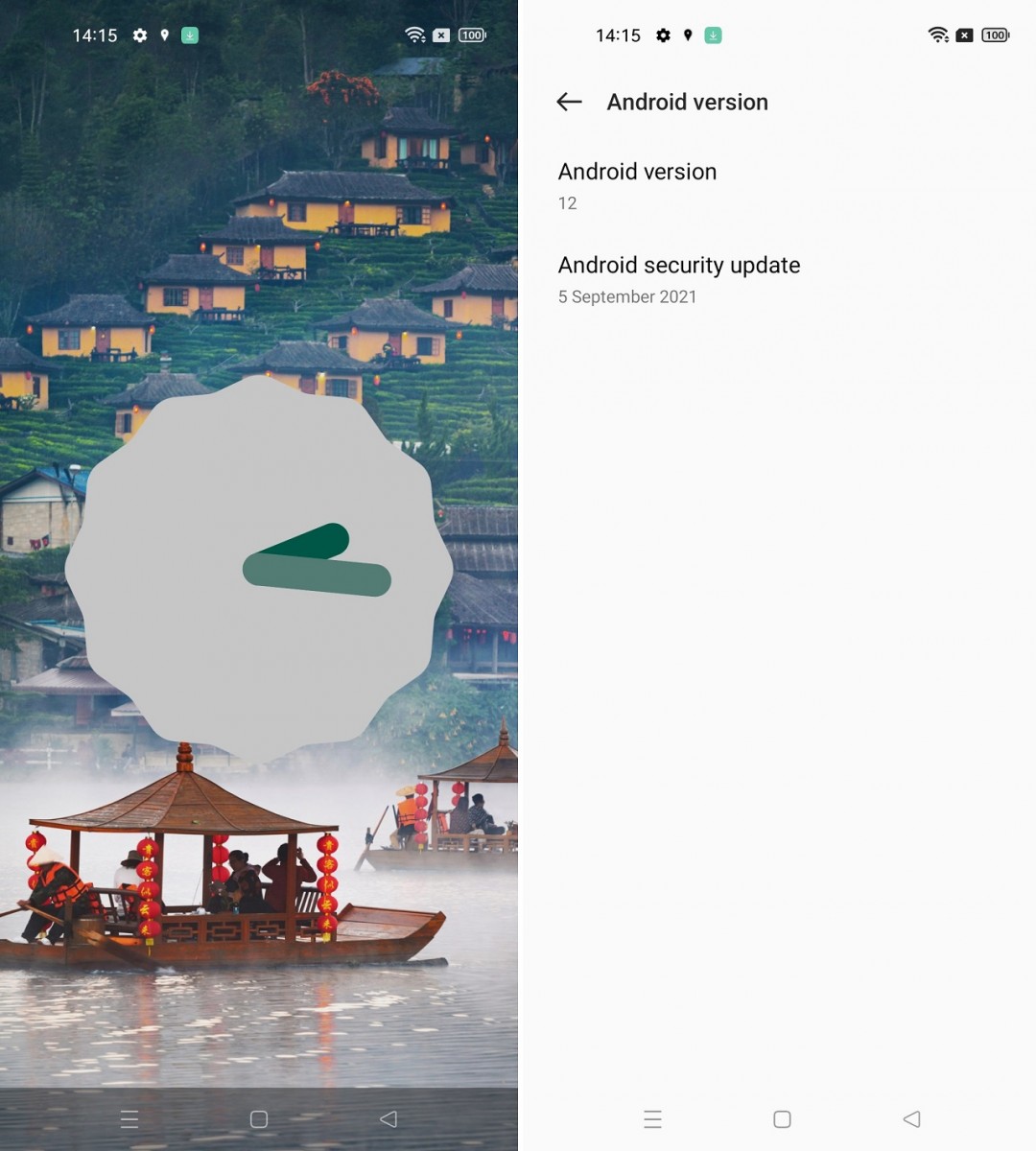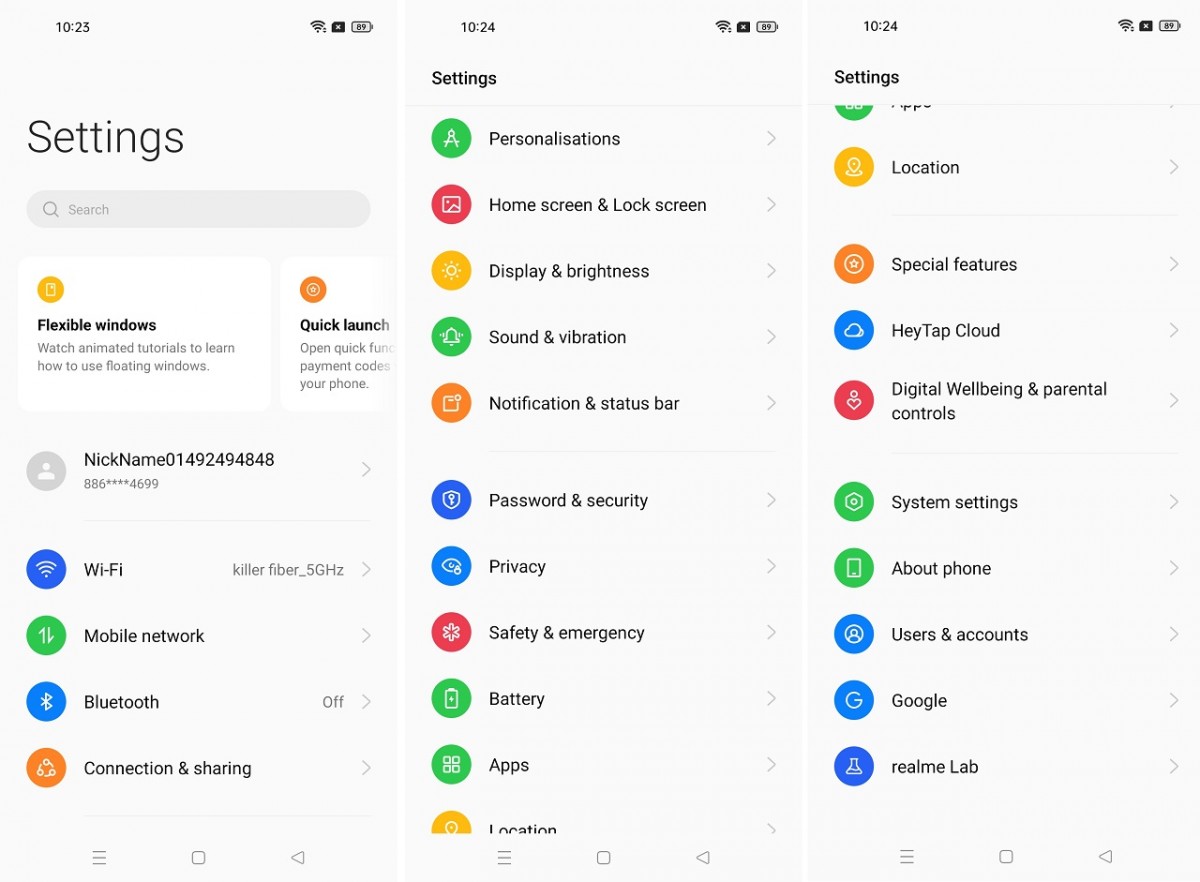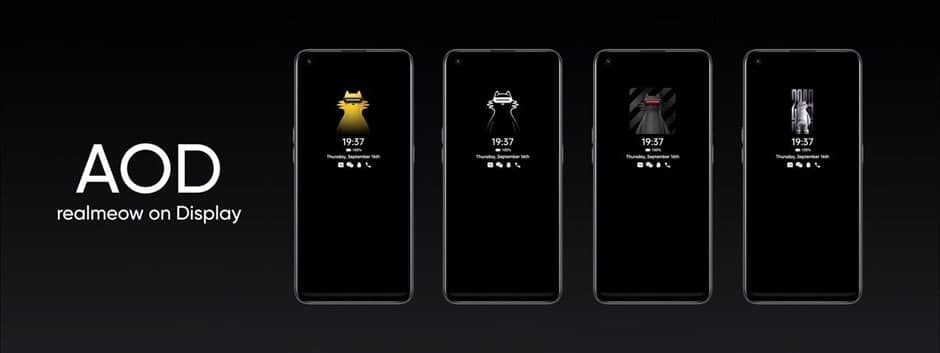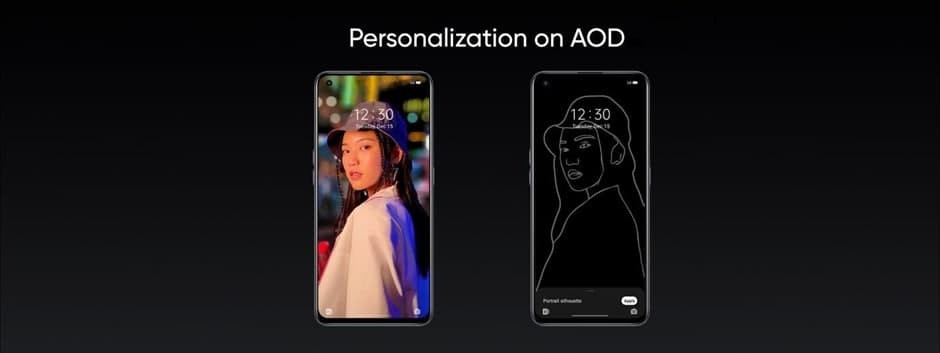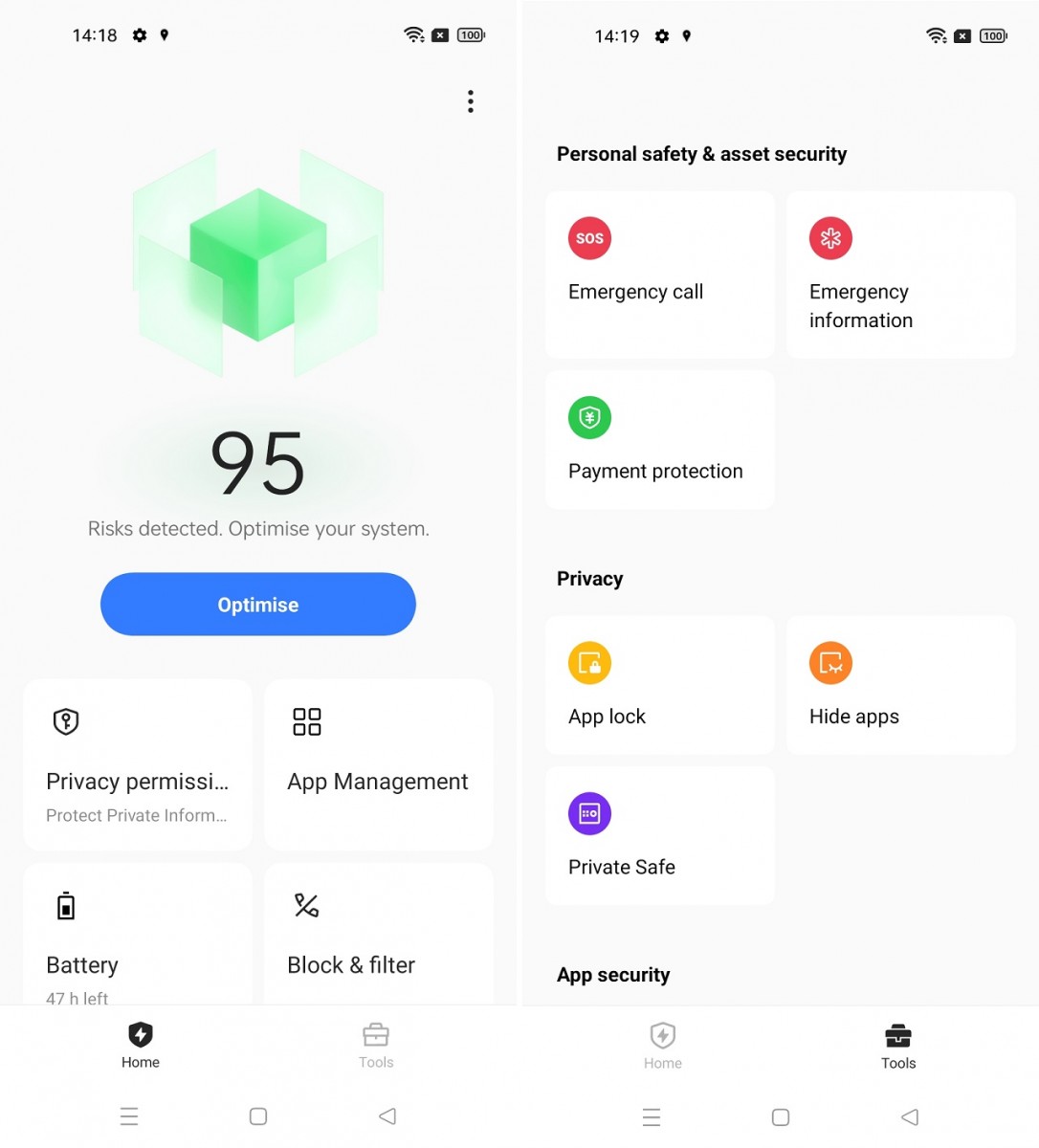A few days ago, realme announced its latest Android-based operating system, realme UI 3.0 which is based on the Android 12 build. Starting from October 2021, a bunch of realme smartphones will be receiving the realme UI 3.0 update, the realme GT is the first smartphone to get one. We updated the realme GT to the latest version realme UI 3.0 update to see what’s new in the operating system.

The realme UI 3.0 brings several new features of Android 12 with upgrades in design, fluidity, personalization, privacy, and functionality delivering a brand-new experience for realme users. The primary highlights are the refreshing new look with Fluid Space design and Sketchpad AOD aside from the new features privacy features, and improvements across the entire system.
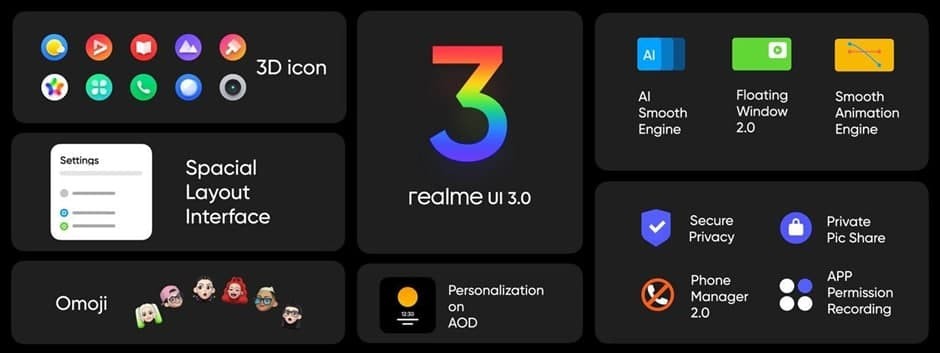
realme UI 3.0 Features & Highlights
The realme UI 3.0 is the successor to the realme UI 2.0, while the latter is based on Android 11, the former is based on the latest operating system Android 12, by Google. realme GT has received the update this month while the update for the others, realme UI 3.0 based smartphones, will be aired from December 2021. Take a look at the about section of the realme GT, the first smartphone running the realme UI 3.0 update with Android 12 and security patch dated 5th September 2021.
Fluid Space Design
With its Fluid Space Design, the design is more expressive, straightforward, the layout is more organized, and the overall UI experience is more fluid. The user interface uses dimension and space to help create depth and establish richness.
The design also includes new 3D style icons, the new 3D icon uses layers and colors to provide a sense of context and visibility. Every icon is redrawn and redesigned and sticks to a precise color palette to create more friendly relationships between each element, resulting in a distinctive and pleasing icon design.
Wallpaper Theming
The realme UI 3.0 offers more personalization as compared to its predecessor, the icons, backgrounds, fonts, and other elements can be customized to suit users’ tastes. In addition to that, users can customize the Global Theme Color which is more in line with the Material You design in the Android 12. Users can just select any of their favorite hues as the theme color.
The interface also adds a Wallpaper-based Theming system called Smart Theming Engine that detects the theme color of the wallpaper by the algorithm and automatically picks the desired colors from the wallpaper you have applied and uses those colors across system elements of realme UI 3.0.
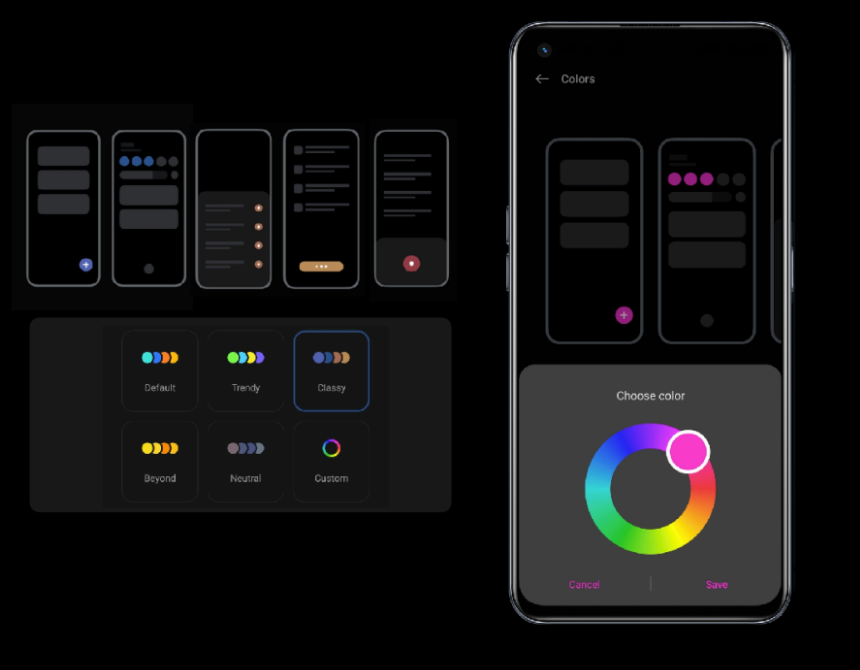
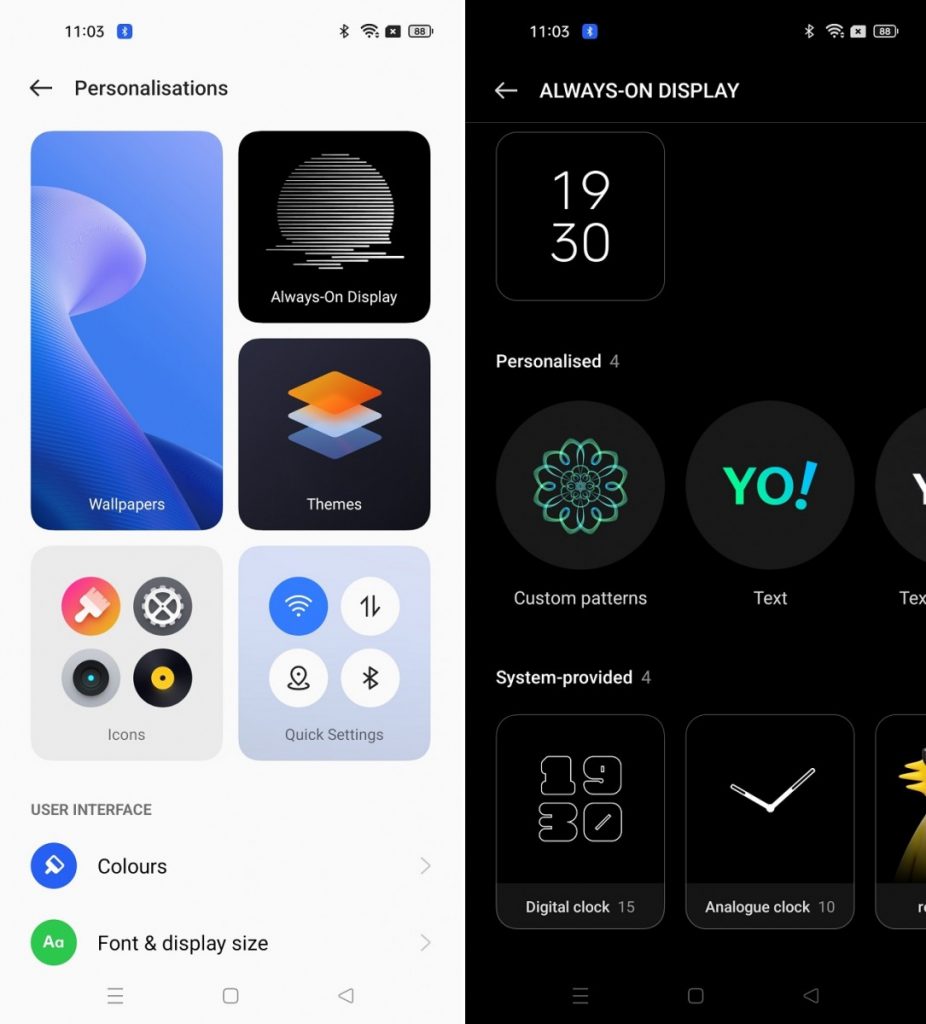
Also added is the all-new Sketchpad AOD (Always-On Display) makes the lock screen experience personal. Sketchpad AOD converts your portrait wallpaper into artistic AOD aesthetics, just upload a photo and enjoy a unique AOD design. Whenever you unlock the phone, Sketchpad AOD fades smoothly into your home screen. The AOD on realme UI 3.0 also supports several different kinds of realme mascot, realmeow, and personalized Omoji to enjoy an all-new AOD style.
Omoji Animated Characters
realme UI 3.0 has newly added Omoji virtual avatars, you can create your own animated 3D avatar with custom hairstyles, headwear, makeup, and piercings. Omoji even mirrors your expressions in real-time and can be used in selfies, profile photos, and video calls.

Privacy & Safety Features
The privacy functions have been updated to assure that users’ personal data and information are safer than before. The realme UI 3.0 has a new subtitle stitching feature that allows you to share your favorite pictures or videos privately. Users will be able to delete the photo’s location information and photographic data, including the time stamp, camera model, and settings.
More limitations to app permissions are also added in realme UI 3.0. In the case of location data, for example, non-specific locations are utilized to safeguard location privacy.
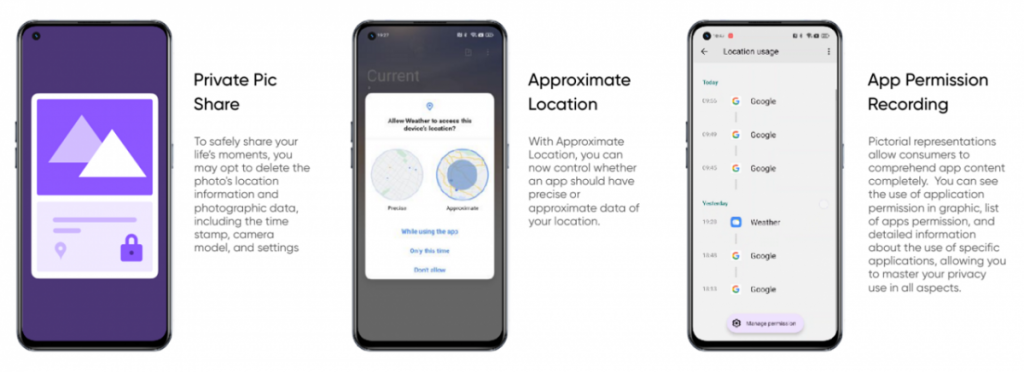
Moreover, you can control whether an app should have precise or approximate data of your location. The approximate location sharing will be useful if you don’t want to give your accurate location information. When an app requests location permission, you will have two options to choose from – approximate location and precise location.
Also added is the App Permission Recording that allows you to identify which apps are currently accessing your smartphone’s microphone, camera, location, etc in the Privacy Dashboard in Phone Manager 2.0. You can see the use of application permission in graphics, a list of apps permission, and detailed information about the use of specific applications.
System apps like Phone Manager 2.0 have been redesigned and optimized for better functionality. It shows you two tabs – the Home tab and the Tools tab. The Home tab provides a security score with security functions, including app management, battery health, block and filter. The Tools tab, on the other hand, offers five categories: App Security, Privacy, Device and data security, Personal safety & asset security, and Special features.
AI Smooth Engine & Fluidity
Based on the latest Android 12, the realme UI 3.0 adds new technologies and features to give you faster and fluid system performance. The AI Smooth Engine adds all-around smoothness and reduces power consumption in the underlying logic. Every swipe and every tap feel responsive and smooth to the eyes.
The total rate of memory usage has been enhanced, memory fragmentation has been minimized, and different programs are intelligently launched with the help of AI memory compression and unified resource scheduling. This decreases memory usage by 30%, improves overall app launching performance by 10%, and increases battery life by 12%, according to realme.
At the same time, the animations are better optimized. The AI animation engine determines the dynamic change of damping to constrain the movement and curvature of the objects. The effect follows the gesture more comfortably, and thus, it becomes more fluid.
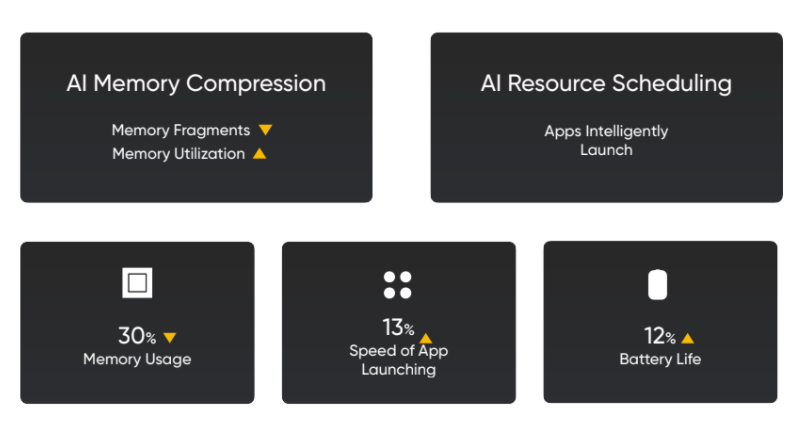
Floating Window 2.0 is also introduced to realme UI 3.0. Users may control floating windows as they like, making the windows even more practical and convenient in a variety of communication and usage scenarios. Selected apps like Videos are automatically scaled down to a corner of your display when you run a second app simultaneously.
realme UI 3.0 Release Date – Upgrade Roadmap
realme UI 3.0 is currently being adapted for each model, hence, will gradually open up the trial for each model. Here’s the list of eligible devices that will receive the realme UI 3.0 update.
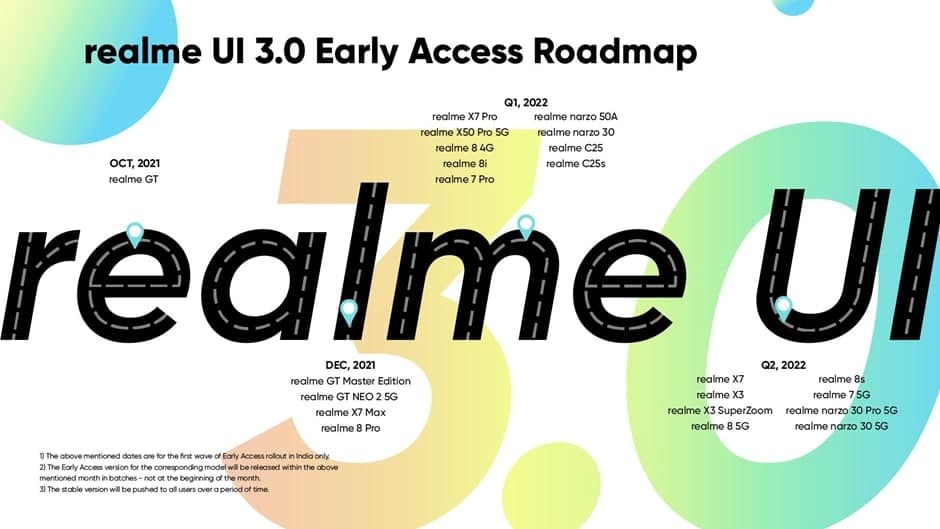
October, 2021
realme GT
December, 2021
realme X7 Max, realme GT Master Edition, realme 8 Pro, realme GT NEO 2 5G
Q1, 2022
realme X50 Pro 5G, realme 7 Pro, realme X7 Pro, realme 8 4G, realme narzo 30, realme C25, realme C25s, realme narzo 50A, realme 8i
Q2, 2022
realme X7, realme X3, realme X3 SuperZoom, realme 8 5G, realme 8s, realme 7 5G, realme narzo 30 Pro 5G, realme narzo 30 5G