realme has officially kicked off the early access rollout for its highly anticipated realme UI 6.0, powered by Android 15, for the realme GT 6 in India. After unveiling the global rollout roadmap last month, the company has begun accepting applications for this beta update, bringing new features and performance improvements to realme’s flagship device.

The realme UI 6.0 will debut with the upcoming realme GT7 Pro, India’s first smartphone powered by the Qualcomm Snapdragon 8 Elite SoC, hitting Indian markets on 26th November. realme has already begun accepting applications from 5th November 2024, and the rollout will be done in batches, with limited spots available for early access.
As part of the Android 15 experience, realme UI 6.0 promises a host of exciting features and enhancements, which include:
- Improved UI Design: A cleaner and more intuitive interface, with refined animations and a sleeker overall design for an even smoother experience.
- AI Integration: Advanced AI features designed to boost system performance and optimize battery life.
- Customization: More options for personalizing your device, from themes to widgets, to match your unique style.
- Performance Upgrades: Optimizations that promise faster app launch times and smoother multitasking.
This early access will allow users to get a first-hand look at the new features before the full public rollout. realme has also confirmed that the realme UI 6.0 update will be available for more devices in the coming months. In the next three months, realme UI 6.0 early access will be rolled out to realme GT 6T, realme 13 Series 5G, and realme 12 Pro Series 5G.
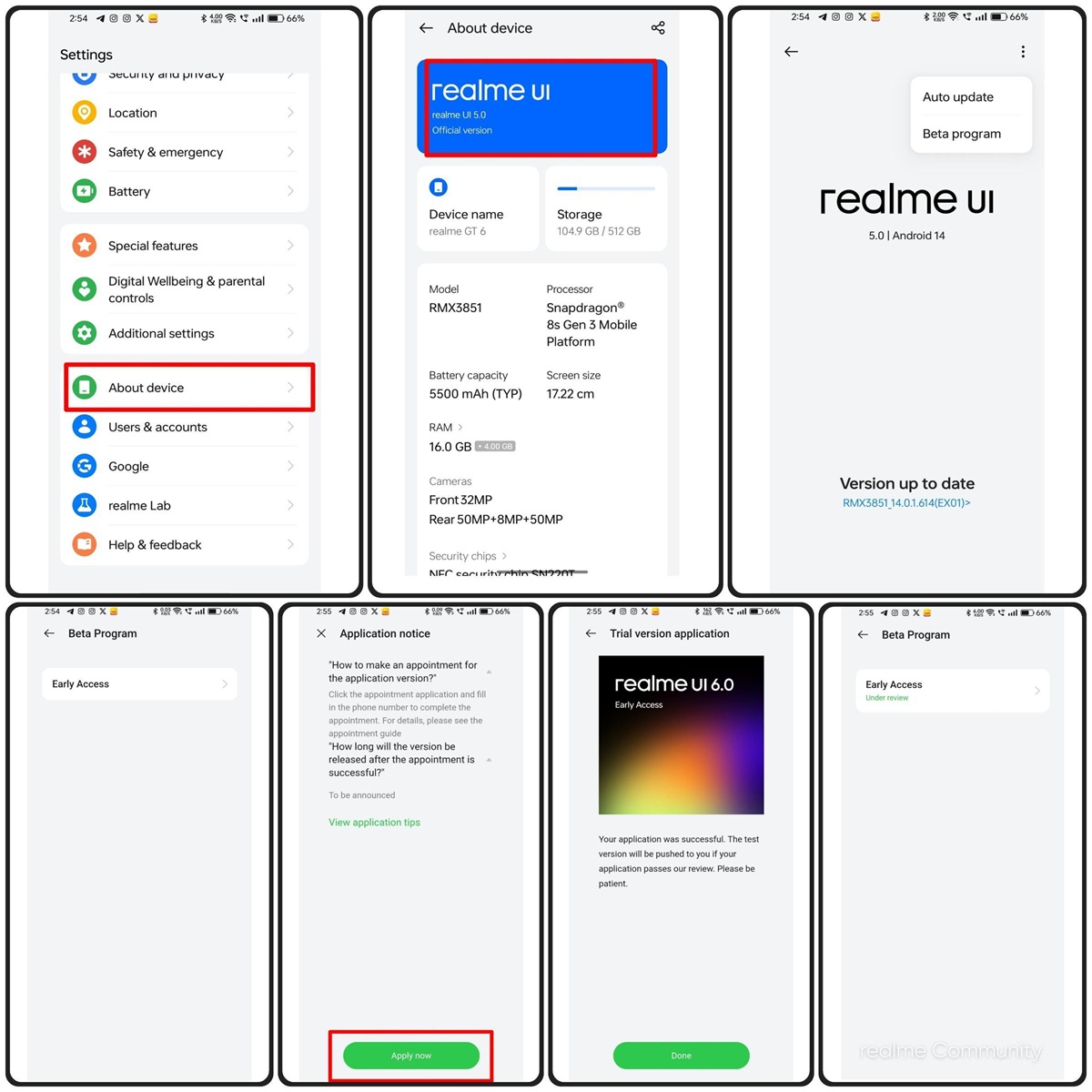
How to get realme UI 6.0 early access on realme GT 6
- Make sure your realme GT 6 is running the required version: RMX3851_14.0.1.614(EX01). If not, head to update from Settings -> About Device -> System Updates to get the latest updates.
- Enable Developer Mode from Settings -> About Device, tap on version number multiple times (7 taps) to enable Developer Options.
- To apply for realme UI 6.0 early access, go to Settings -> About Device, click on the banner for ‘realme UI 5.0’ at the top, tap on the three-dot menu in the top-right corner, then select Beta Program -> Early Access.
- Submit your application by entering your details.

