PUBG Mobile has been among the top playing games on smartphones and with a lot of people playing the game, these 30 tips and tricks that we gathered will save you a chunk during the gameplay. Check out these 30 PUBG Mobile tips and tricks to give you a better idea on how to play the game and get your chicken dinner.

1) Switch Between First Person View & Third Person View
PUBG by default gives you third person view, once you start playing the game you can see your character. PUBG Mobile has two different modes to play, if you are more of an FPS gamer, choose the first person view while starting the match. This view will not show the character, but only weapon and it gives you a more realistic experience gameplay.
To switch the view, tap on the Select Mode as shown in the image. Choose the preferred perspective from the given option.


2) Low Graphics Offer Smooth Performance
PUBG Mobile is a graphics intensive game, it takes a lot of CPU as well as GPU power to run the game at the high settings. Unless you own a flagship smartphone with top-of-the-line CPU, you may want to lower the graphics settings. If you don’t care about the graphics, set it to the lowest with high framerate. A smooth gameplay will let you target the enemies faster without any lags.

3) Peak & Fire
The Peek fire is very useful of shooting games and PUBG is no exception. Players who play PUBG on PC are no wonder use the peek fire, but not all do it on the mobile version at least the rookie and new players aren’t aware of Peek firing.
Peeking makes you keep less visible as compared to when you open fire after taking a cover. When you lean, you are giving other players as little area as possible to shoot at you, whilst being able to hit them off.
By default, the Peek fire is disabled, you need to turn it on. Head to Settings -> Basic and swipe to the bottom until you find Peek & Fire.


4) Customizing Controls – Remapping The Buttons Location
While the controls on the PUBG Mobile are easier to use, but some of you want to customize the way you want. There are times that you accidentally fire off a few rounds just because there’s less space in between. These buttons are very close and can be triggered accidentally especially for those who have small screen phones or big thumbs.
The default control locations can be customized from the Settings -> Controls -> Customize menu.
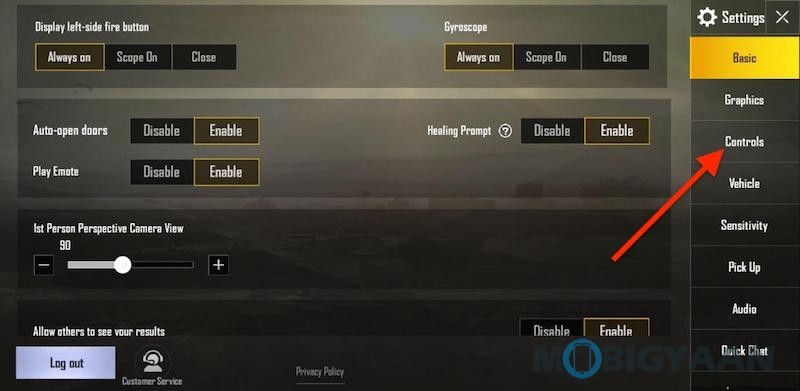


5) Make Use Of Motion Controls
Enable the use of the gyroscope to play as if you are shooting in real life. If you have ever wanted to add reality experience to the game, make use of the motion controls in the game. No need to press the buttons for the movements, just move your phone left or right or in any direction to aim your weapon.
Tap the Settings and swipe to the bottom and tap Gyroscope.
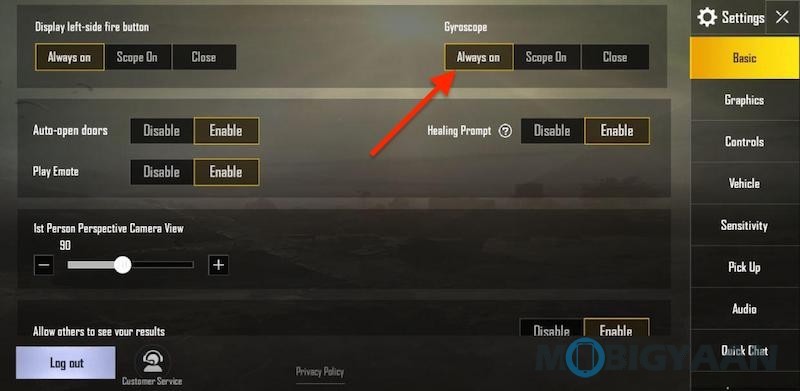
6) Avoid High Populated Areas
Some areas are highly populated, places like Pochinki, School, and Military Base have several players landing due to the center of the map and high-quality items. If you are not skilled enough to survive a harsh combat, avoid these type of places. You never know you landed and in a few minutes, your goose is cooked.


7) Choose Your Weapons Wisely
Want to find the best weapon in PUBG Mobile to get your kills higher? You should choose your weapons wisely, not all weapons are same, some are powerful and some are weak, some shoot from a range or some are good in close combat.
Depending on the scenario, pick the weapons that suit you, a Shotgun is good for close combat or indoors, an assault rifle is best for all conditions, and a sniper is good if you are shooting from a long range.
Here are the top 5 and the best weapons you can find in PUBG Mobile:
- AWM Magnum Sniper Rifle
- M24 Sniper Rifle
- AKM Assault Rifle
- M416 Assault Rifle
- SKS DMR Rifle

Here’s all you need to know about the top 5 weapons in the PUBG Mobile.
8) Shoot From The Left Trigger
Why not shoot from the left thumb when your left thumb is sitting idle. Most newbies in PUBG Mobile are using the right side shooting button, but they fail to realize that the left side shooting button is also useful when you are in a position and not moving.

9) Toggle Fire Mode
There are three types of fire modes – Auto, Semi-Auto or Three-Shot, and Single Shot or Burst Mode. Changing it to single improves the accuracy of the weapon and also easier to aim due to the less recoil. Try to toggle the fire mode to single or at least three-shot mode depending on the weapon. It also helps you to save bullets at the end.

10) Toggle Autorun
Running in the game is crucial, the good part is that the game controls provide you a toggle button for running so you don’t need to keep holding the onscreen joystick every time while you sprint. You can also lock the sprint using the swipe and lock to free up the thumb.
Notice the small running icon at the top right alongside the map, tap it and run freely.
11) Use Free Look While Running
And while you are running a long run, you might want to look around what is happening around you, if someone is following you or a vehicle is approaching towards you when running in an open environment.
See the eye icon? Tap and hold, now move your thumb to look around while you run.

12) Find Helmets, Kevlar, Medics First While Looting
It is always important for your player to add a safety first, find a Helmet, Vest and Meds before you find other loots. Do note that there are three levels of vests and helmets, getting higher level items is essential. You can also pick boosts like painkillers and energy drinks to regenerate your energy faster.
Check out the best loot locations here.
13) Always Close Doors Behind You
It’s not necessary that you should always close the door, but while there are people around you, make sure you keep the doors closed when you enter inside either for loot or for hiding. Closing the doors gives you an audible alert when someone enters into the house that you are in.
But why it’s not necessary to close it every time? If you are just here for looing and you going forward, you may leave the doors open which shows that you have previously visited the house, no need to loot.

14) Prone When Looting A Body
Killing players and looting them is always a good move unless you own very powerful weapons. But keeping yourself safe is the first priority, looting the body means you are in sight of players who can take advantage of the scene and take you out easily.
It is important that you don’t run right after you kill a player, take a look around you, sneak to the loot box and prone while looting. You can prone or at least crouch and take the items to avoid being caught.

15) Equip Scopes Rather Using Iron Sights
Scopes are essential in the late game, and with that, you have the power to find enemies at a long distance. Look for scopes with at least 4x zoom that can be attached to rifles or an 8x scope to get an edge on enemies.


Here are the best spots you can snipe out the enemies.
16) Make Use Of Silencer
Not all weapons can equip a silencer, although suppressors are available for certain weapons – Pistols, SMGs, Assault Rifles, and Snipers can attach a silencer to minimize the sound. This makes it harder for other enemies to know where you are shooting from. Pick silencers when you find them in the loot and attach to your weapon (if it supports).
17) Cook Grenades
Throwing grenades the normal way is good, but throwing cooked grenades can be lethal for enemies near you. A cooked grenade means it has less time to explode, you may cook it by holding the throw button and release after 5 seconds. It instantly blows after reaching the ground rather than the normal grenades which take a few seconds after you throw and gives your enemies enough time to run.
18) Don’t Shoot Right After Seeing Enemies
Know before you fire your first shot. If someone is running around you or is at your sight, watch them where they go. Once you are in a position to shoot accurately, take them off. Shooing foolishly just because you saw the enemy is a bad move and you can be caught if the player is skilled enough. Wait for them to stop, leave cover, or at least a position which is clear enough for you to take them out easily.

Here’s how to find the enemies quickly.
19) Switch Seats In Vehicles For Shooting
Switching seats is good if you want to shoot from inside the vehicle. If someone is approaching your running vehicle and you can’t be able to shoot because you are alone driving, switch the seat and shoot to get rid of them.

20) Avoid Being Caught By The Enemy Traps
This is usually not a common thing in the game, not all do it every time. But some smart guys do it like this, a medic is waiting for you on a stairway, it’s a trap. Ammos or guns (probably empty) drop off at an unfamiliar place, beware it’s a trap.
21) Hide Indoors When In Red Zones
What happens when you see the Red circles in the map? The Red circles indicate that bombs are about to get dropped in the zone, you need to avoid the circles.
For those who try to run out of circles from the middle are most likely to get bombed. It’s not a bad idea to stay in the Red circles, you just need to hide indoors to save yourself getting bombed. While you are inside the houses or under a shelter, wait for the bombing to stop and Red area to be clear.

22) Don’t Rush For The Supply Drops
It’s not just you, there are other players who are running for the supplies and rushing for the supply drop will eventually get you killed. Some smart players are waiting for others to arrive at the supply drops to take them out from a distance using scopes. Beware!
Only if there’s nowhere around and you have a vehicle to run far after looing the supply drop, go ahead. Or you can sit back somewhere near the box and let others come to loot. From here, take them out smartly, even if they have picked up the supplies, you will get them back once they are killed.
23) Jumping From Heights & Running Vehicles Kills
Unless you want to suicide, don’t jump from heights and running vehicles. Jumping off from the heights is many times overlooked and also jumping off from running vehicles is lethal. Even at low speeds, exiting the vehicle will take you a hit lowering your health. If you want to exit, just stop the vehicle and safely move out of it.

24) Keep At The Edge Of The Circle
When the circle closes, you know everyone is coming to the center, however, as much as possible stick to the edge of the circle that is closing the least. This ensures that fewer players (or none) are coming up to your back or sides.

25) Keep Yourself Safe While In Top 20s
Once you are in the top 20s, make sure you use your health packs, boosters like painkillers or energy drinks to regenerate health faster. Keep your health full and take cover rather than running in the open environment.
26) Make Use Of Pan
One of the most anticipated items in the game is the Pan. No matter how much you think it’s a waste, it deflects bullets and saves you when you are out of ammo or running equipping it when in combat. The Pan is the only weapon in the whole game that saves your life if you have nothing holding in your pocket.
27) Knock Out Tires To Save Yourself
What if someone is running a vehicle on you and you keep dodging it. Instead, you shoot the enemy in the vehicle, and better is to shoot the tires first before you take aim at the enemy. This way, the vehicle will be disabled and you can easily take out the enemy.

28) Knock Out Tires To Disable Vehicle
What if you find a vehicle when you already own it one, better knock out the tires so that other players can’t use it. Shooting the tires disables the vehicle and your enemies won’t be able to use it. At least you have a running vehicle and you take the lead.

29) Use Headphones To Hear Footsteps & Firing
Playing PUBG on your phone with headphones is essential, you need to plug in a pair of headphones/earphones while playing the game so that you can clearly hear the sound. It helps you hear the footsteps of nearby enemies and where exactly the enemy is firing from. It’s also good if you do voice chat, you can command your team via voice using the headphones/earphones.
30) Always Move When You’re In The Open
No, you don’t want to be in a clear vision of the others to shoot at you. Run with crouch, hide, or at least take cover when you are in open, don’t run blindly because you have open space, who knows a sniper is aiming at you or a running vehicle is approaching towards you.

That’s all we know for now. If you do know more tricks in the game and isn’t mentioned here, share them in the comments.
