Apple introduced the Phone noise cancellation feature with iOS 7 which monitors levels of ambient background noise and produces an inverse audio signal to cancel that background noise.
It works best with continuous low-level background noise. However, sometimes it can produce an eerily quiet phone conversation or unsettling audio artifacts when dealing with unpredictable sounds.
If you find the feature disorienting or find the feature uncomforting, you can easily turn the feature off on your iPhone. Follow this step-by-step guide to see how you can disable the Phone noise cancellation feature on your smartphone.
Disable Phone noise cancellation on iPhone
Step 1: First of all, open the Settings application on your iPhone.
Step 2: In there, scroll down and click on the Accessibility option.
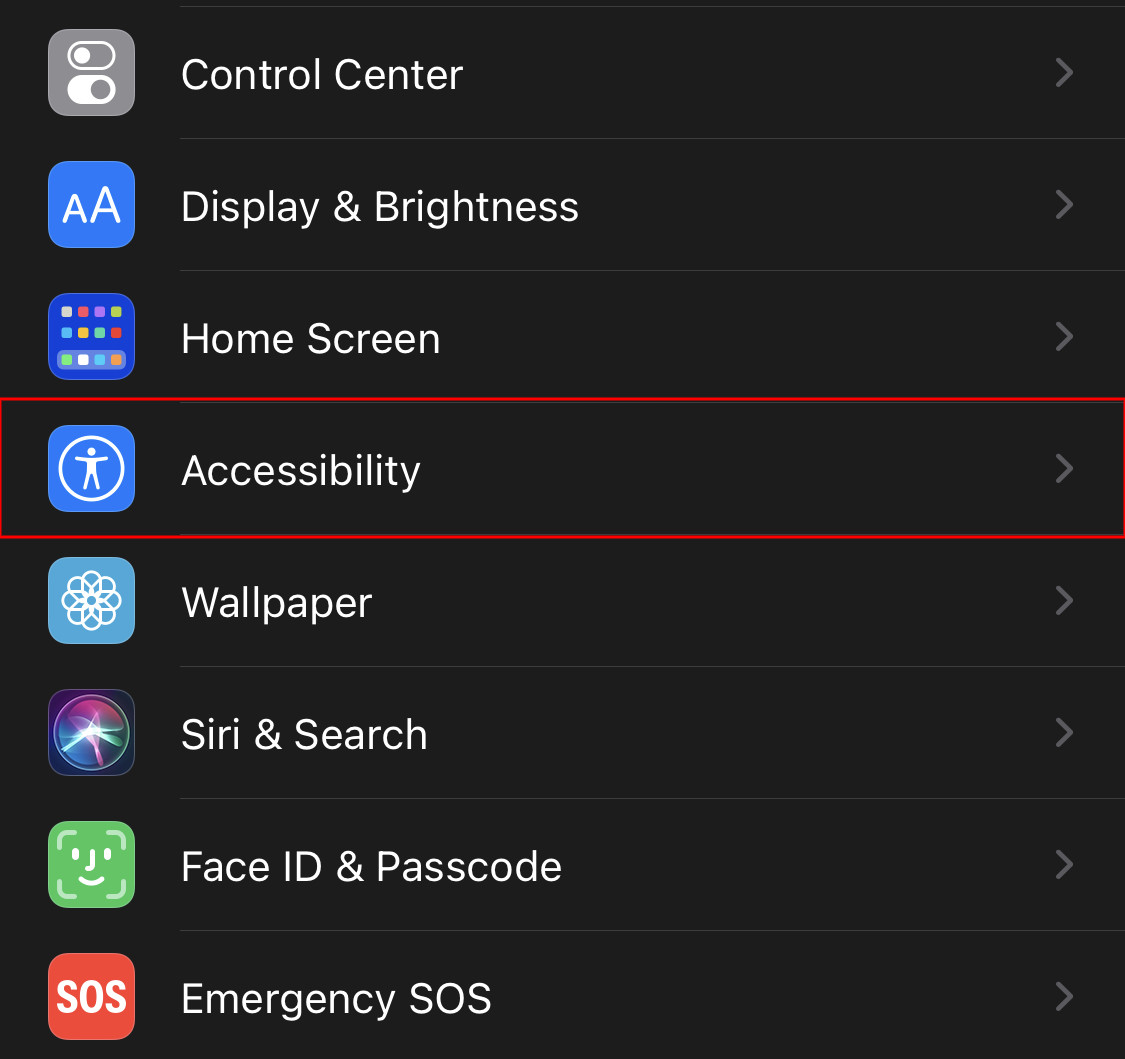
Step 3: Look for the Audio/Visual option and then tap on it.
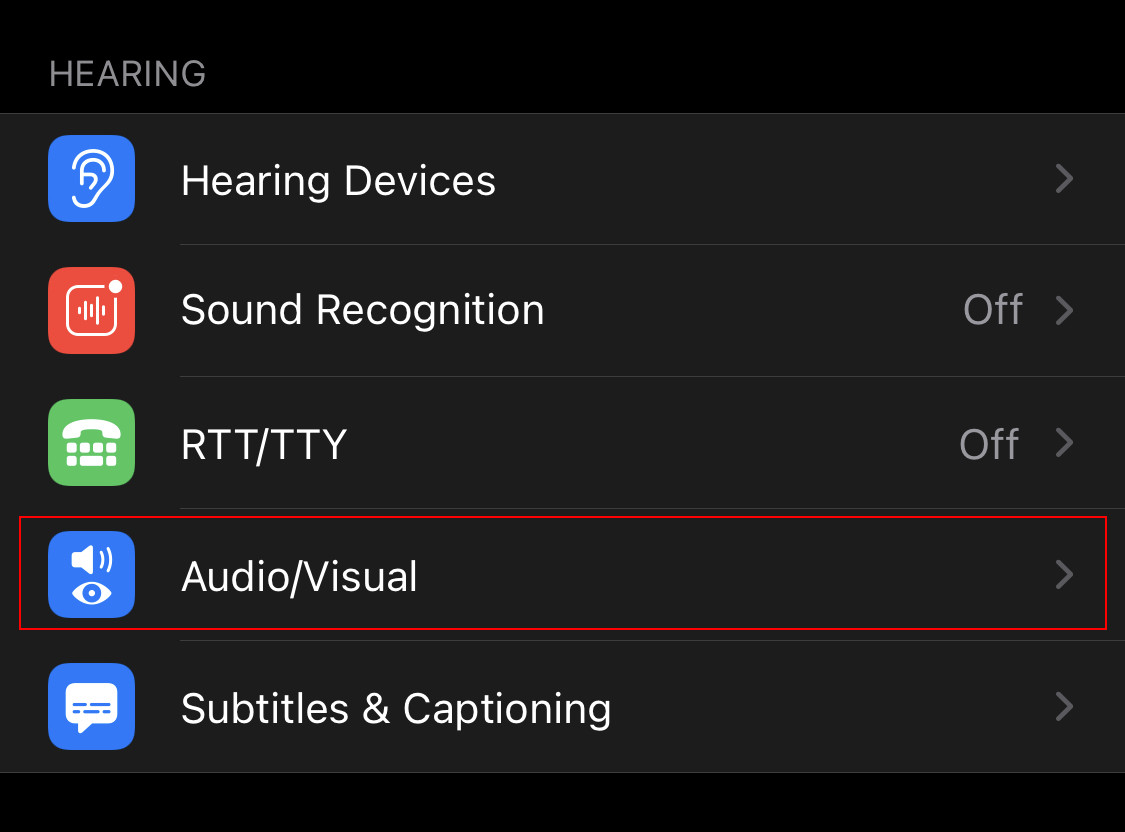
Step 4: You will now find an option named Phone Noise Cancellation. To disable the feature, toggle the switch off and to enable it, toggle the switch on.
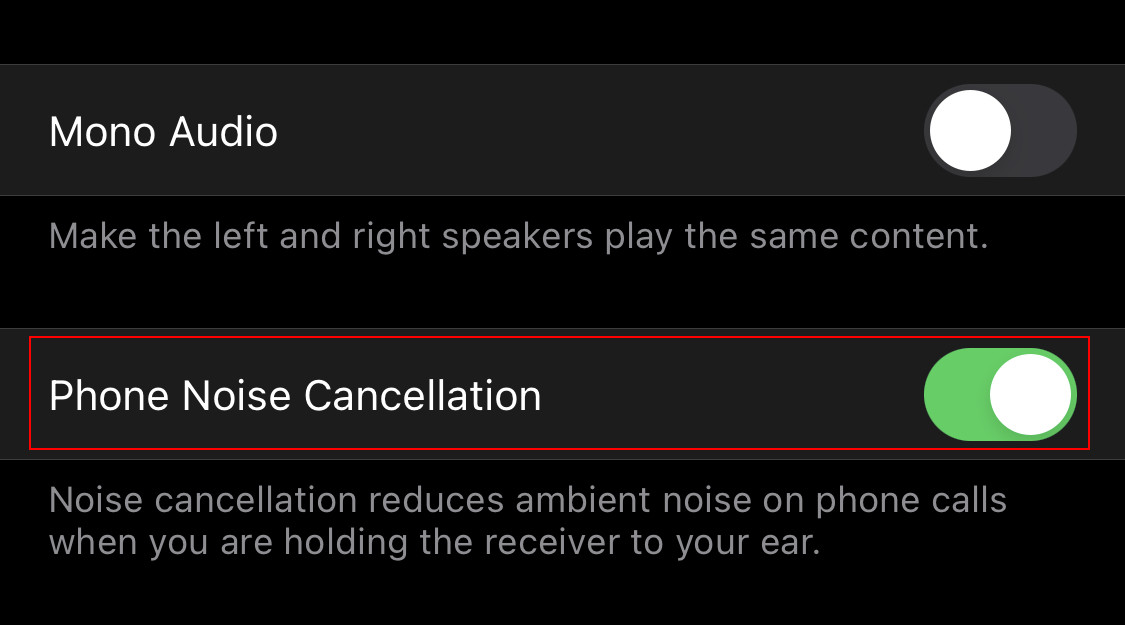
Once you make the changes, the settings will be saved automatically. Now, whenever you place or receive a phone call, the noise cancellation feature will not be active if you have disabled the feature.

