The OnePlus 6 that was launched last month comes with dual rear cameras just like its predecessor. And, it also comes with Portrait Mode that lets you take photos with Bokeh Effect that blurs the background to help the subject stand out in the photo. However, the Portrait Mode is available only on the rear cameras. Until now that is, as OnePlus has rolled out an update that brings the Portrait Mode to the front camera as well.

OnePlus is rolling out OxygenOS 5.1.6 update for the OnePlus 6 which brings the Portrait Mode for the front camera. Moreover, OnePlus has also added preview for the Light Bokeh effect in Portrait Mode for the rear camera.
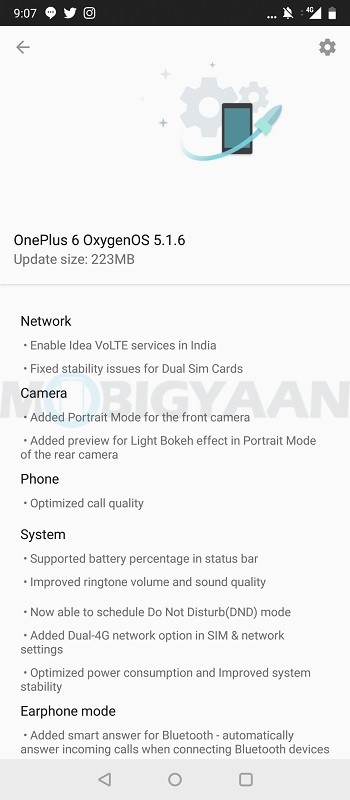
In addition to that, the OxygenOS 5.1.6 update finally lets OnePlus 6 owners see the battery percentage in the Status Bar. Until now, you could only see the battery bar and battery circle icons in the Status Bar, and to see the battery percentage, users had to swipe down the notification shade.
Here’s the entire changelog of OxygenOS 5.1.6 update for OnePlus 6:
- Network – Enable Idea VoLTE services in India
- Network – Fixed stability issues for Dual Sim Cards
- Camera – Added Portrait Mode for the front camera
- Camera – Added preview for Light Bokeh effect in Portrait Mode of the rear camera
- Phone – Optimized call quality
- System – Supported battery percentage in the status bar
- System – Improved ringtone volume and sound quality
- System – Now able to schedule Do Not Disturb(DND) mode
- System – Added Dual-4G network option in SIM & network settings
- System – Optimized power consumption and Improved system stability
- Earphone mode – Added smart answer for Bluetooth – automatically answer incoming calls when connecting to Bluetooth devices
The OxygenOS 5.1.6 update is 223 MB in size and is rolled out incrementally over-the-air which means only a small percentage of users will receive it initially. However, a wider roll-out will commence in a few days.
That said, if you can’t wait for the update notification to pop up on your OnePlus 6, you can check for it manually by heading over to the Settings > System updates menu.
