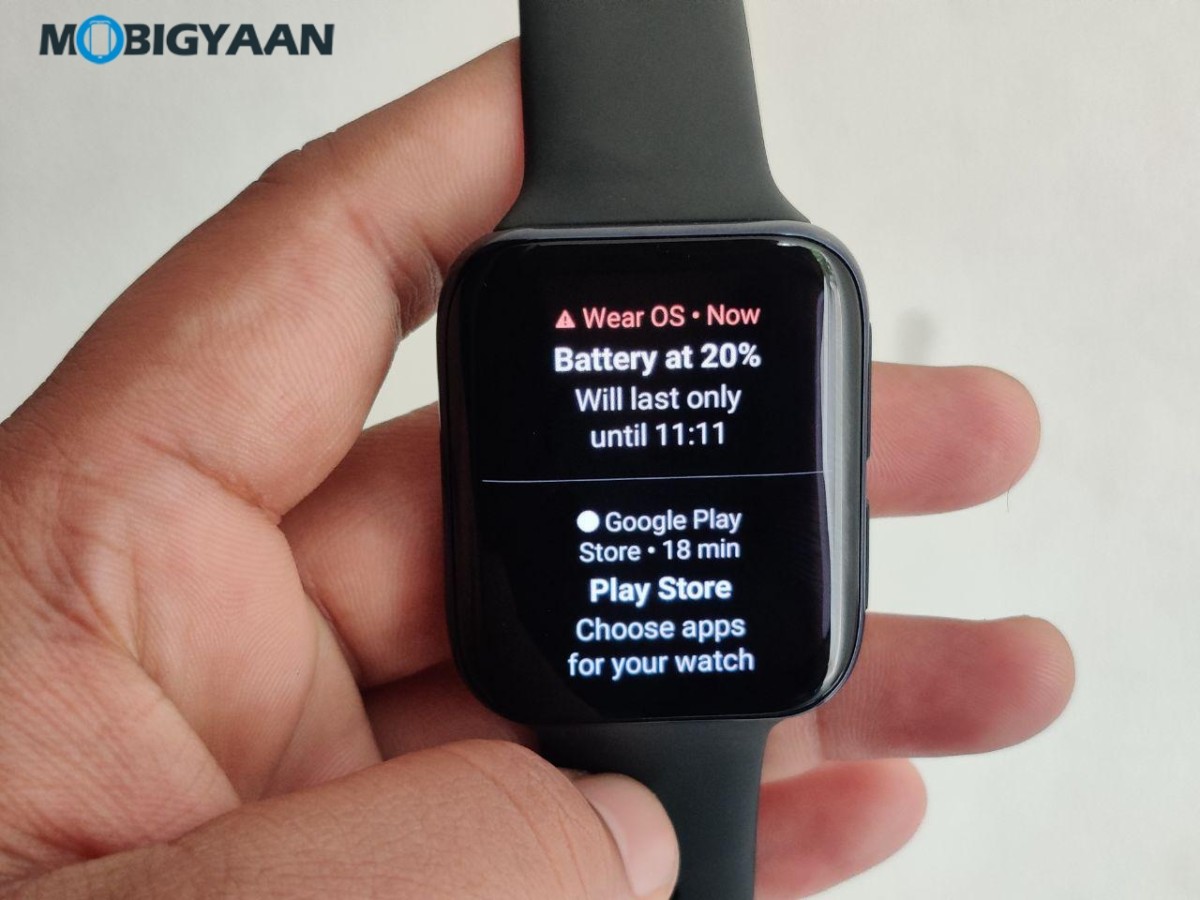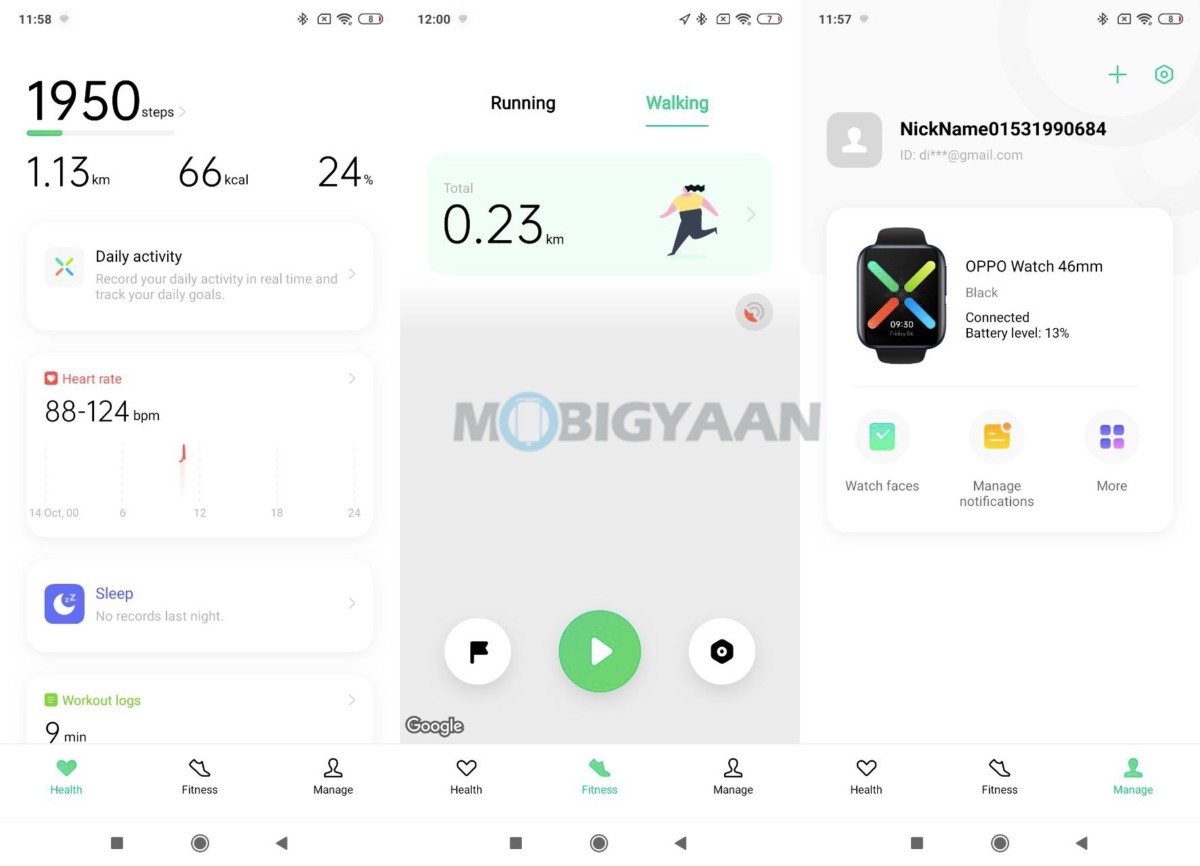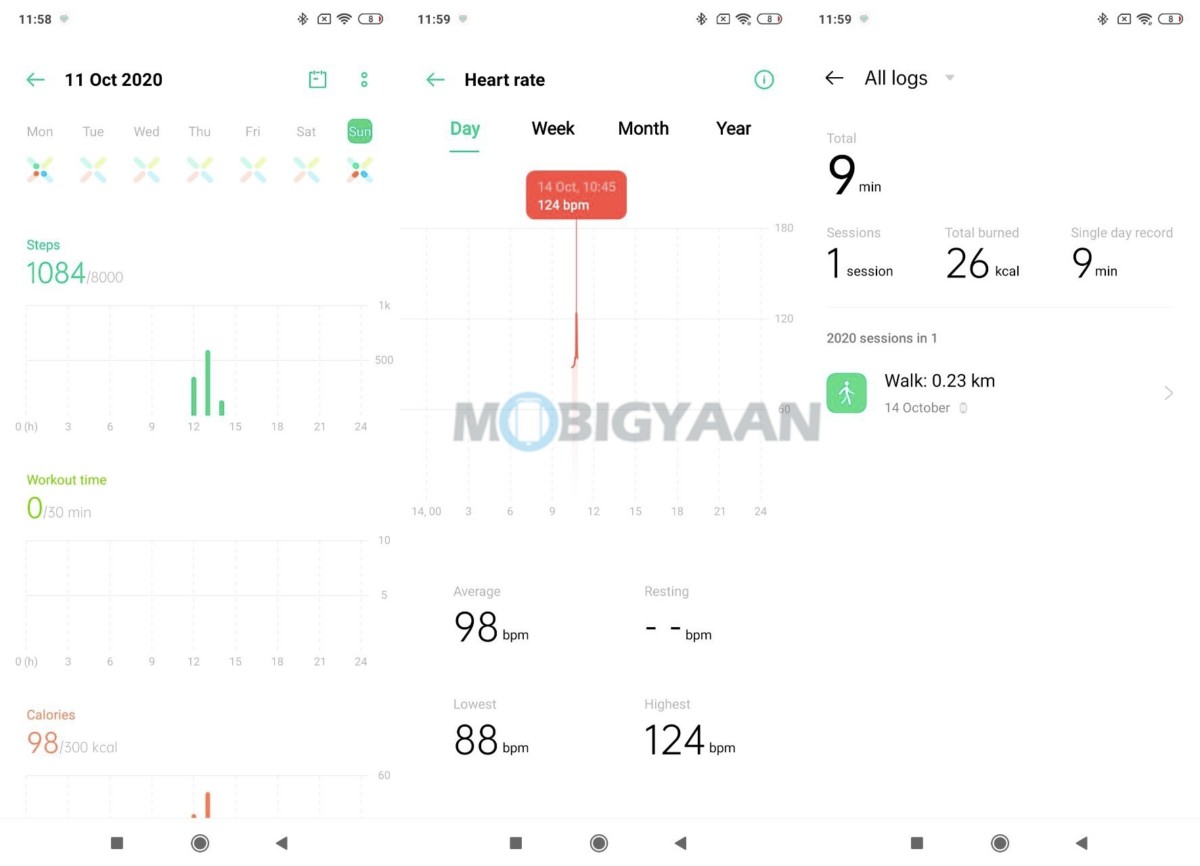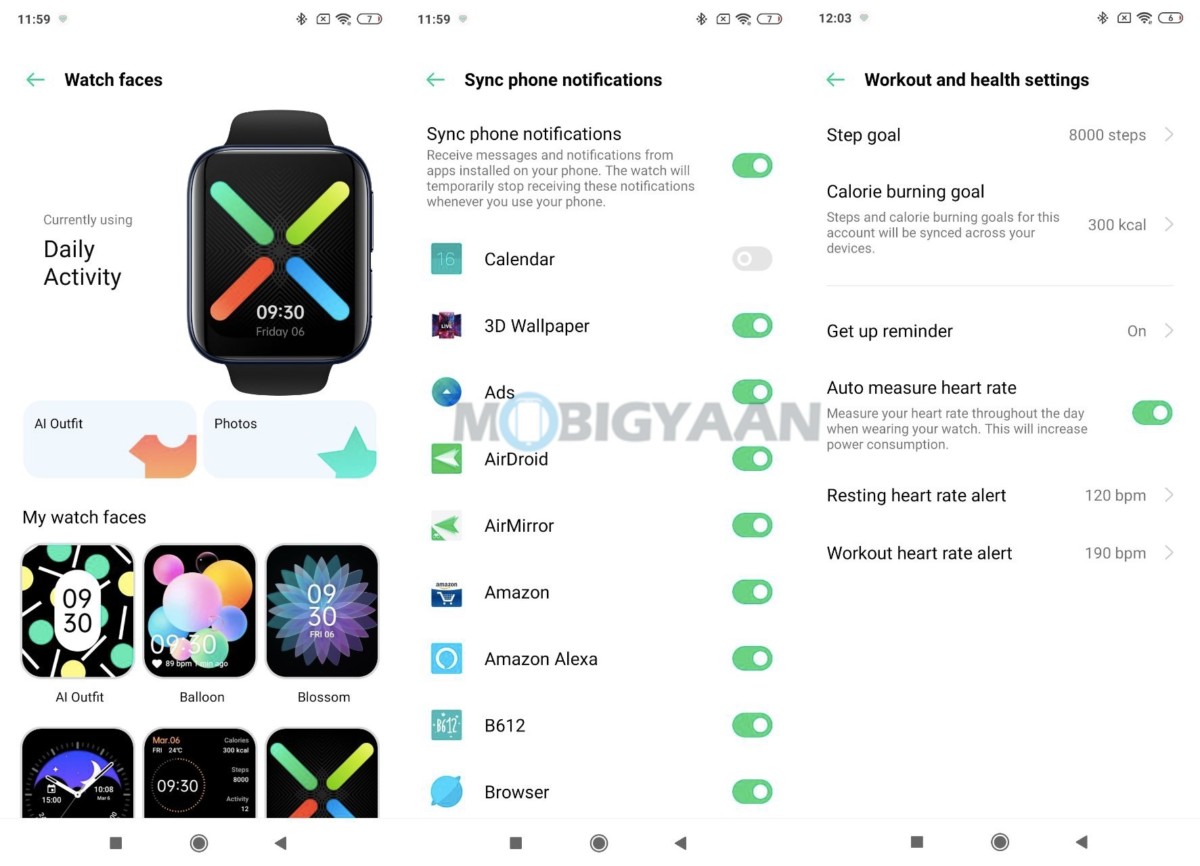OPPO has its first smartwatch released in India and it uses Google’s WearOS interface on top. The new OPPO Watch is actually the company’s flagship smartwatch featuring a dual-curved AMOLED display, Wear OS by Google, and runs as much as 21 days with Watch VOOC Flash Charging. Here’s what you need to know about the OPPO Watch in our review.

OPPO Watch Specifications
- Display: 1.91-inch AMOLED Flexible Dual-Curved Display, 402 x 476 pixels resolution
- Software: WearOS by Google with ColorOS UI, Wear OS App & HeyTap Health App for smartphones
- Protection: Up to 5ATM water-resistant
- CPU: Qualcomm Snapdragon Wear 3100 SoC & Ambiq Micro Apollo3 Wireless SoC
- Memory: 1 GB RAM
- Storage: 8 GB
- Sensors: Tri-axial acceleration sensor, Gyroscope sensor, Geomagnetic sensor, Barometric sensor, Optical heartbeat sensor, Capacitance sensor, Ambient light sensor
- Features: Heart rate monitoring, Sleep monitoring, Get Up Reminder, Guided breathing exercises, Fitness Run, 5-Min Workouts, Fat Burn Run, Outdoor Walk, Outdoor Cycling, Swimming, Steps Counter, Distance Traveled, Calories Burned, Watch Faces
- Connectivity: Bluetooth 4.2 BLE, NFC, GPS, A-GPS, GLONASS
- Battery & Charging: 430 mAh Li-Po, Up to 21 days runtime (Up to 36 hours in Smart Mode), Watch VOOC Flash Charging
- OS Compatibility: Android & iOS
- Box Contents: OPPO Watch, Fluororubber strap, USB Charging Dock, Quick Start Guide, Safety Guide
- Colors: Black, Glossy Gold
- Dimensions: 46 mm × 39 mm × 11.35 mm
- Weight: 39.3 grams (excluding strap)
- Price: Rs 19,990
Design, Display, & Build
On the design front, the OPPO Watch offers a square-shaped design that looks inspired by the Apple Watch. It has a bit of mixed looks, anyone can be tricked by saying it’s an Apple Watch. The only thing it misses out is the Digital Crown on the side to differ from the actual Apple Watch.
The OPPO Watch uses a dual-curved flexible AMOLED screen sized at 1.91 inches and a 3D curved back design that looks elegant and stylish. The curved AMOLED display on the front has a 402 x 476 pixels resolution with an Always-On display feature. The backside has sensors including the heart rate sensor and pins for charging.
The smartwatch offers a strong 6000-series aluminum frame, Fluoro-rubber material straps that feel sleek and good on the wrist, and comes with two buttons on the side, one of them can be customized as per needs.
It’s super-light weighing 39.3 grams (without straps of course) and offers a water-proof design with up to 5ATM water resistance which means you can easily take it underwater or dive into the pool.
Removing the straps is easy, just press the button at the bottom alongside the straps. You can interchange the position of the staps if you are wearing on the right hand. The quality of the straps is good and feels reliable.
You get a power button that doubles as an app drawer button on the right side alongwith another button for Sports mode. The buttons’ feedback is good, can be pressed with light pressure.
The loudspeaker is on the left side with a microphone for Google Assistant input. The loudspeakers can be used for calls as well as for interacting with the Google Assistant.
Software, Features & App Interface
The OPPO Watch is powered by Google’s WearOS with ColorOS interface on top. As it’s using the WearOS, you can make calls, receive notifications, install apps, play music, and use the Google Assistant apart from just the fitness activities, this makes it apart from a fitness band which is just focused on the fitness features.
If we talk about the interface, you have Tiles on the right side, accessing them is easy just swipe from the left side and you can view your daily activity that includes the steps, workout time, calories, and activity sessions. You can also see an overview in a timed graph by tapping on the home screen and swiping all along.
The left side has Google Assistant that works flawlessly, you will need to connect to the Wi-Fi in order to use it. Swiping from the bottom opens the notification panel and from the top opens the Control Center or you can say the quick shortcuts including Airplane Mode, Torch, Brightness, Do Not Disturb, Theatre Mode, and Touch Lock.
The two buttons on the right side can be used for App drawer, Homescreen, and the Sports mode. The button in the Green doubles as a power button if you long-press it aside from the Sports mode and the button in Black is for the App drawer as well as for Homescreen.
The interface is pretty much smooth, the Qualcomm Snapdragon Wear 3100 seems fast and performs well even though it’s one generation old, the latest one we know is the Snapdragon Wear 4100+ SoC.
About the fitness tracking, you have a total of 5 Workout modes – Fitness run, Fat burn run, Outdoor walk, Outdoor cycling, and Swimming. To measure the heart rate, swipe to access the Tile and tap to measure. You can also view your sleep cycle, your steps, calories burned, and distance traveled. The smartwatch notifies you about the idleness, you will get a get-up reminder if you haven’t done any activity for long.
The tracking has quite been accurate which includes the heart rate monitoring and the steps counter. The Oppo Watch also guides you through the workouts sessions. You can make use of its 5 min working which is a nice addition and also works for those who want a quick 5-min workout activity on the go.
Pairing is quick and easy, however, there are two apps the smartwatch can be paired. The one is the obvious WearOS and another HeyTap from OPPO’s ColorOS. The WearOS interface includes the watch face customization, Always-On Display trigger, battery and app usage, and the storage.
Another app by ColorOS is the HeyTap app that is the actual fitness app and responsible for your fitness activities. It shows you all the details of the fitness and workout activities have made during the whole day. It also logs all your activity inside the app so that you can view it in a calendar view.
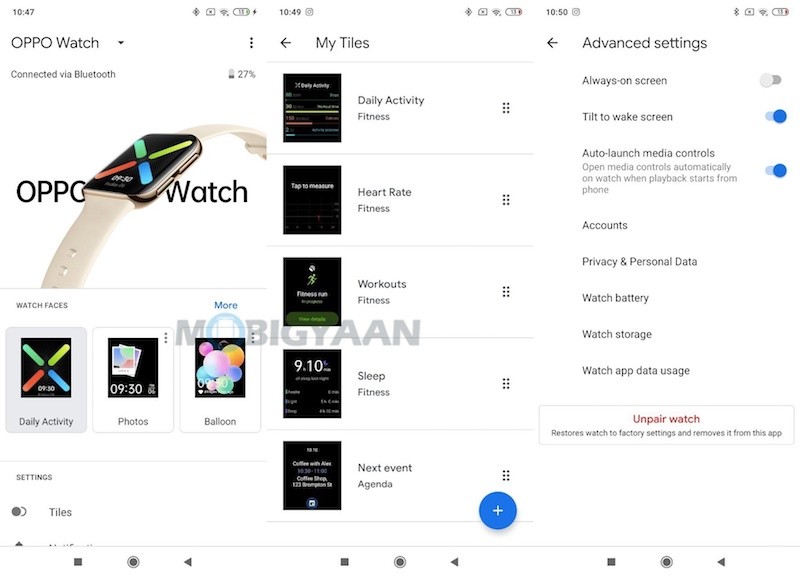
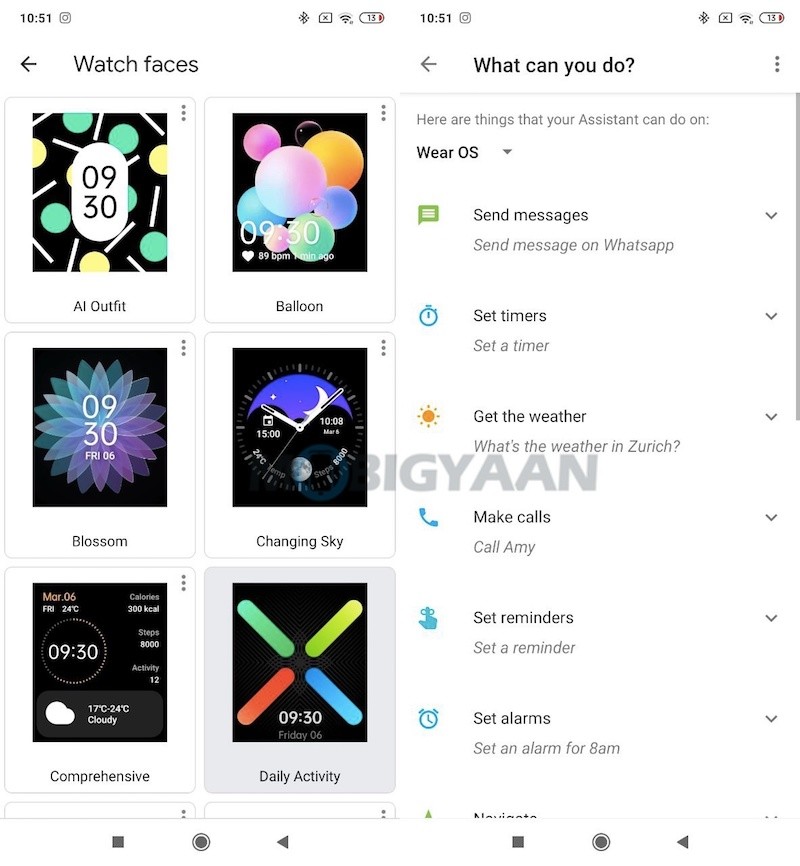
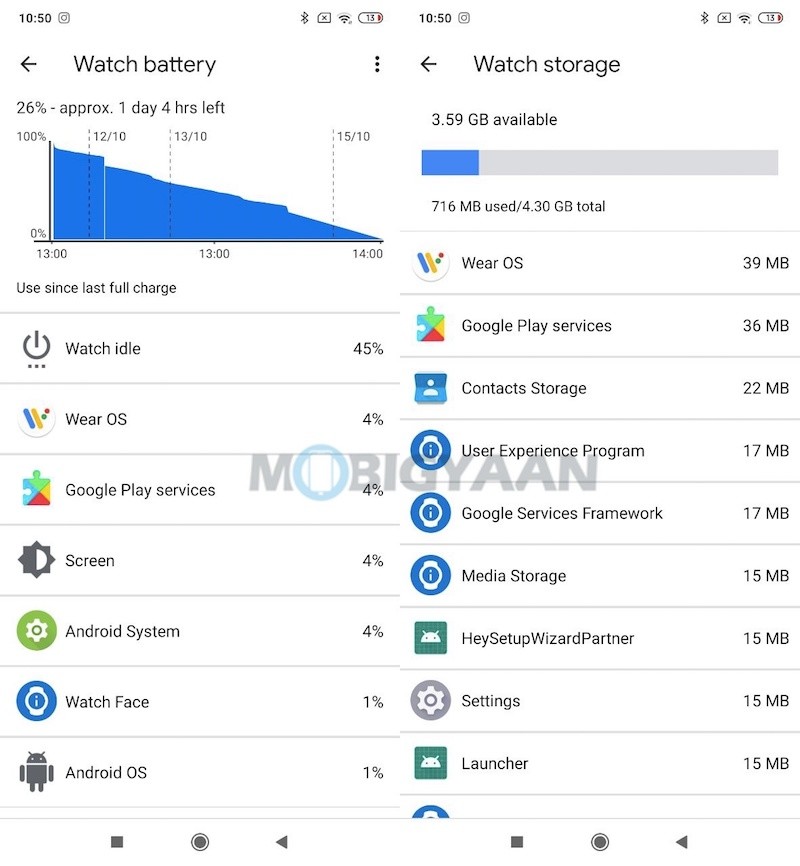
Hardware & Performance
The OPPO Watch packs flagship-grade hardware utilizing the two different SoCs for different purposes, one for high performance and one for power saving. It equips Qualcomm Snapdragon Wear 3100 SoC as well as another Ambiq Micro Apollo3 Wireless SoC. Furthermore, it offers a 1 GB RAM module and 8 GB of internal storage.
The Snapdragon Wear 3100 is used for main operations in the smart mode whereas the secondary Ambiq Micro Apollo 3 is used for low-power tasks and allows for extended potentially 21 days battery life. We didn’t have any problems with its performance in our use, the watch functioned seamlessly and offered a smooth experience.

Battery Life & Charging
On the battery side, the OPPO Watch offers a 430 mAh Li-Po battery that runs 21 days runtime in power saving mode and up to 1.5 days (36 hours) in Smart Mode. The battery life may be good, but not the best out there when you compare with other smartwatches in its segment, but since it uses the WearOS, it has better features and functionality and support from Google.
Normally, people don’t use their smartwatch in power saving mode all the time, however, the OPPO Watch under power-saving mode still functions close to a full smartwatch, the display of the smartwatch automatically switches on when you raise the wrist. In addition to that, it still tracks your activities like heart rate, steps and gives you app notifications, you won’t be able to answer calls in this mode.
The smartwatch comes with Watch VOOC Flash Charging that can charge up to 46% battery in just 15 minutes which is great. To charge it fully from 0% to 100%, you will have to wait for about an hour which is not that bad, Xiaomi’s Mi Watch Revolve takes about 2.5 hours to charge fully.
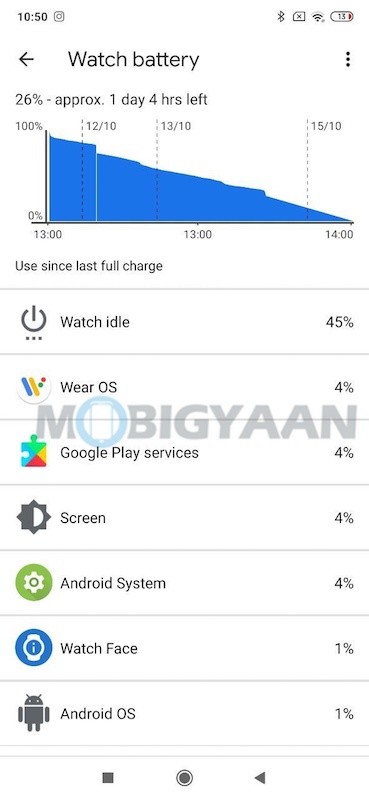
Verdict
OPPO has made a brilliant smartwatch powered by Google’s WearOS with a stunning AMOLED display, it’s one of the best WearOS-powered smartwatches you can get to date. If you want a full-fledge WearOS powered smartwatch and are willing to spend Rs 20,000 on it, the OPPO Watch seems ideal. It’s stylish, looks like Apple Watch, and offers excellent fit and finish.
There are a bunch of health and fitness features that you can make use of including the 5-min workout which is a nice addition. It also lets you notify about the calls and messages with the loudspeaker. You can listen to the music, talk to the Google Assistant, and on top of it, charge quickly using the Watch VOOC Flash Charging, the smartwatch comes with a fast-charging feature.
The battery life can be a bit unfortunate if you are using it too obvious during the day, it can last about a day and a half. If you think this battery life is not suitable, you may want to use it in the power saver mode to last longer. Nevertheless, the Watch VOOC Charging is fast enough to charge it quickly.