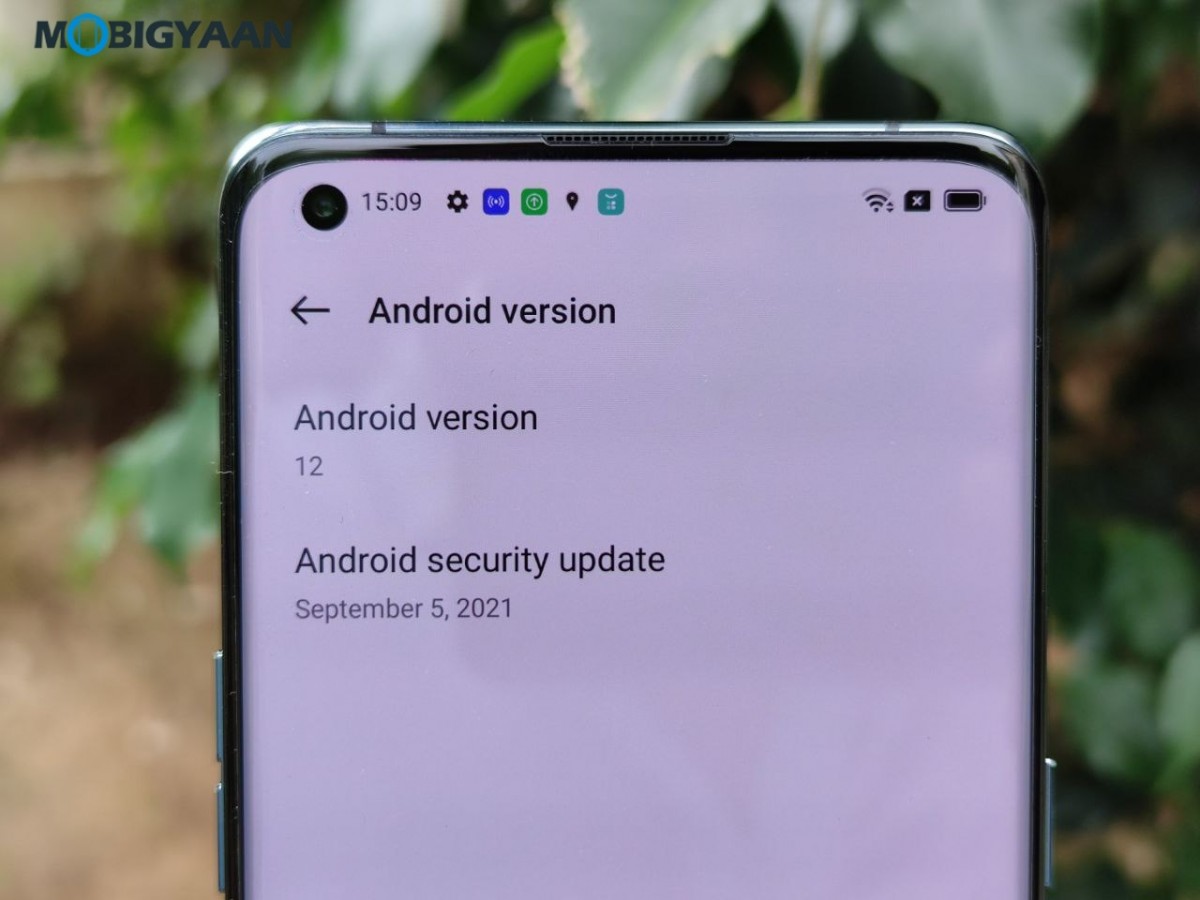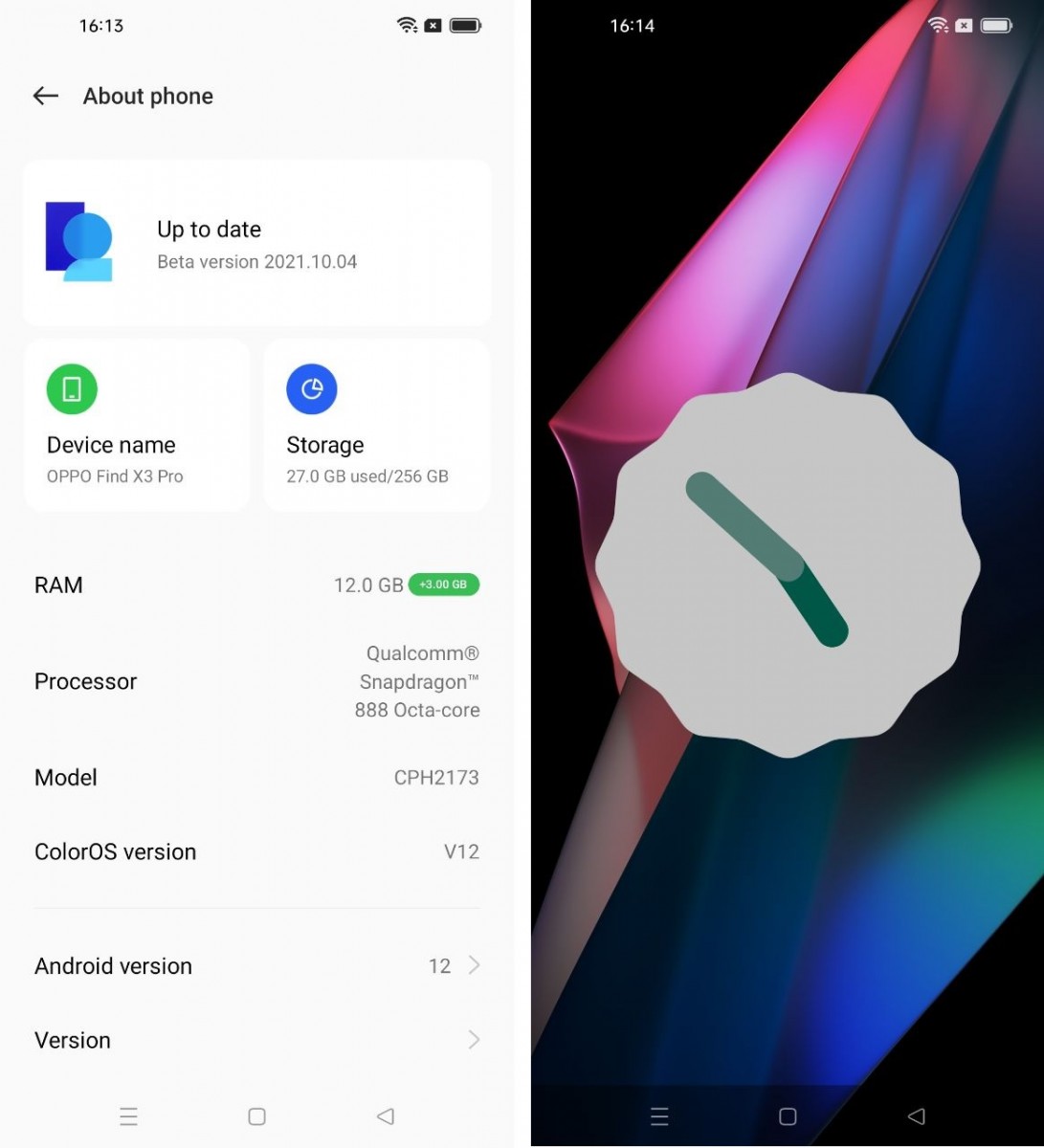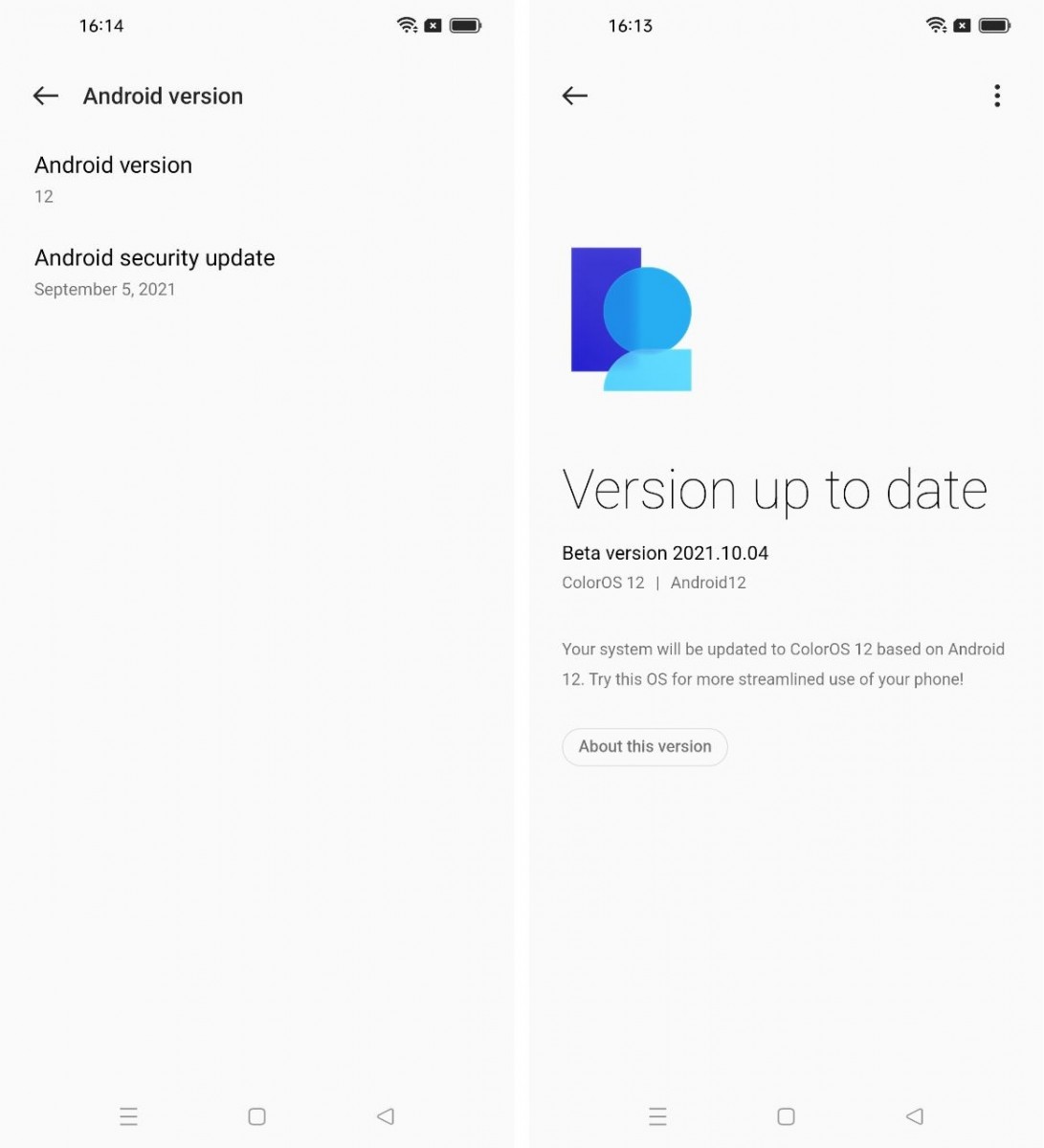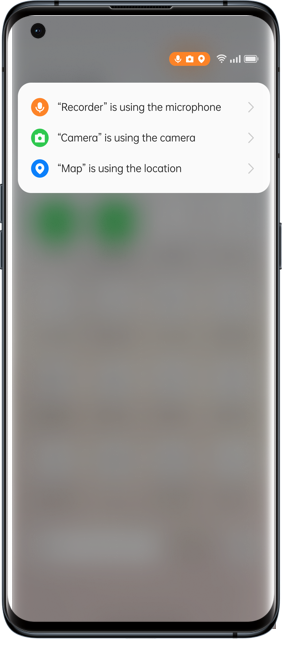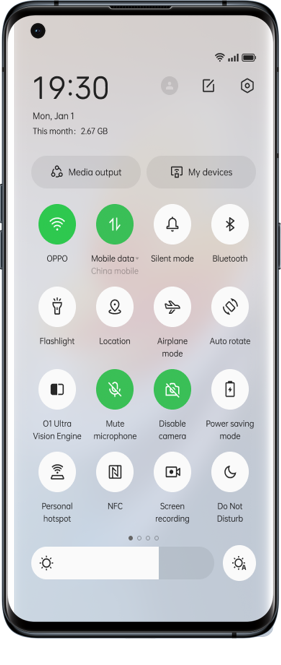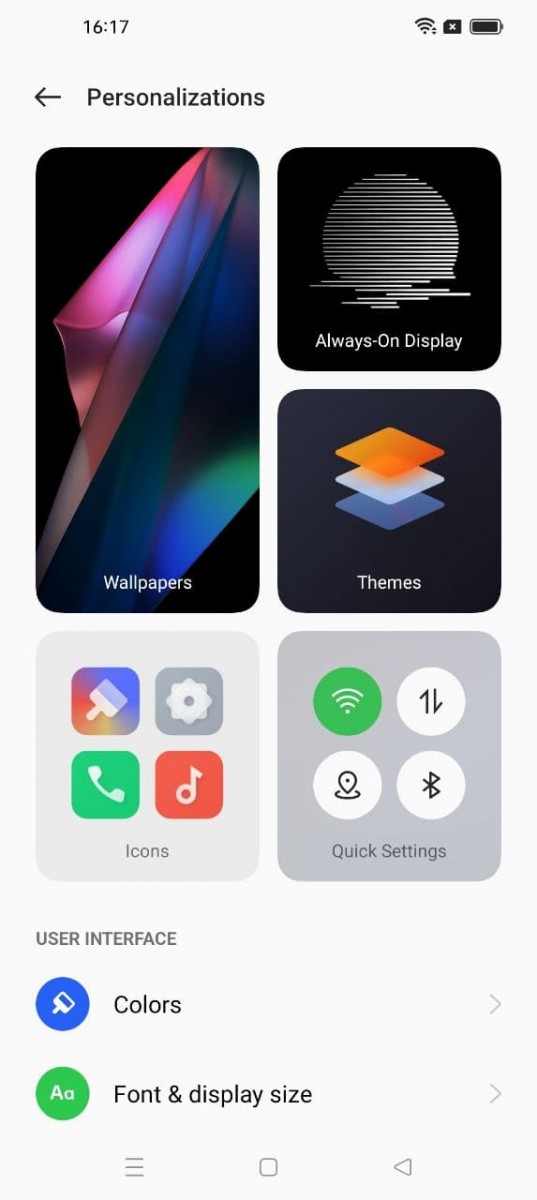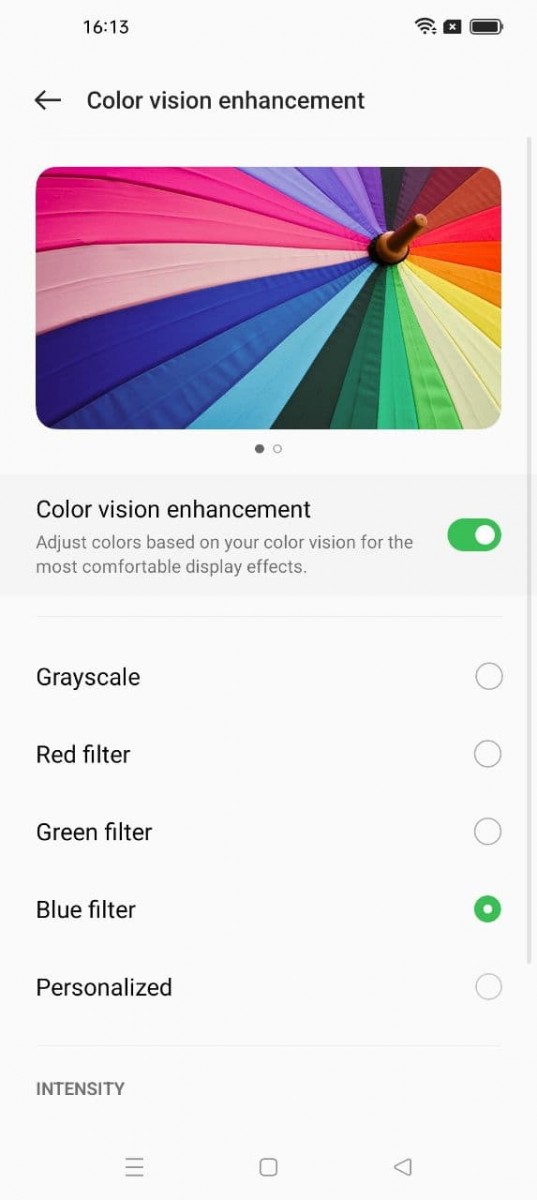OPPO has officially unveiled its latest Android-based operating system, ColorOS 12 built on Android 12, the update is planned to roll out for more than 110 smartphone models globally. The ColorOS 12 has been improved over its past versions, brings a new user interface, smoother animations, and a lot has changed compared to its predecessor, ColorOS 11. Here’s what you need to know about the ColorOS 12 features and highlights.

ColorOS 12 Features & Highlights
The ColorOS 12 is the successor to the ColorOS 11, while the latter is based on Android 11, the former is based on the latest operating system Android 12, by Google. Here’s the about section of the OPPO Find X3 Pro with ColorOS 12 update with Android 12 and security patch dated 5th September 2021.
Some of the features and highlights of the ColorOS 12 include a new UI with new 3D style icons, smoother animations, localized text, improved multitasking, Omoji, privacy control with microphone and camera indicator as well as approximate location sharing, Smart Sidebar 2.0 with screen translation and background streaming, power-saving traits, wallpaper-based themes, and more.
Infinite Design, 3D Icons, Smoother Animations
About of the ColorOS 12 features and highlights, the user interface is revamped with an Infinite Design bringing the new acrylic icons and more natural shapes different than Google’s Material You redesign. The icons are rendered in 3D with lights and shadows to make them look like physical objects. The content is separated to let you focus on key information and make the UI look clean and uncluttered.
The text is properly localized based on language-specific style guides. The ColorOS 12 supports 67 languages which include 13 Indian languages, covering 430 million users in more than 140 countries worldwide. The UI text is fully displayed in all languages along with a simplified UI layout to give more importance to key information.
The new Quantum Animation Engine 3.0 in the ColorOS 12 gives polished details, seamless transitions, and reduced cognitive burden. The Quantum Animation Engine 3.0 implements the concept of mass to make animations more lifelike and optimizes more than 300 animations to bring a more natural user experience.
For instance, animations move like objects in the real world as per the law of inertia; they will slow down and stop instead of stopping suddenly. Similarly, every widget holds a ‘virtual mass’ based on its shape and size which is responsible for smoother animation. When you swipe the cards in different shapes, you will feel a different motion speed that corresponds with phenomena in the real world.
Privacy & Security Features
For better security and privacy control, the ColorOS 12 packs all the native features of Android 12. It comes with a privacy dashboard that shows you the permission usage of the apps. This will help you manage the permissions easily if you have several installed apps.
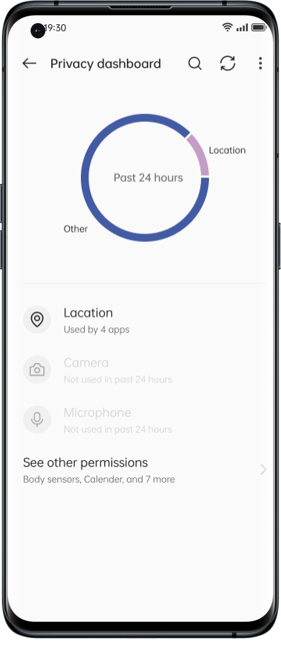
In addition to the privacy features, the approximate location sharing will be useful if you don’t want to give your accurate location information. When an app requests location permission, you will have two options to choose from – approximate location and precise location.
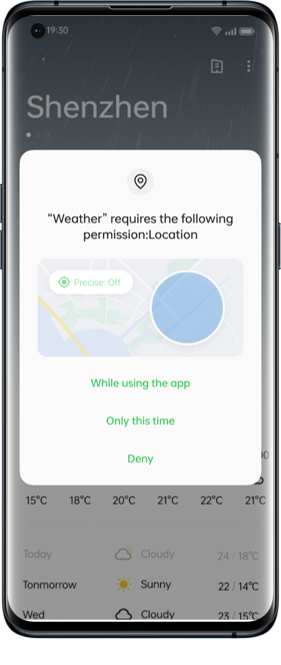
Another feature that we personally liked is its privacy indicators, the ColorOS 12 comes with Microphone and Camera indicators to help you identify which apps are currently accessing your microphone and camera. When apps use camera or microphone permissions, the corresponding icon will be displayed on the right of the status bar. Tap the icon, the corresponding permission dialog box will pop up.
Furthermore, you also get Microphone and Camera toggles that can be disabled in just one tap. You can easily stop all apps from using the microphone and camera permissions by tapping the microphone and camera icons in Quick Settings when you swipe from the top.
Aside from these, you also get improved Anti-peeping for Notifications and Security authentication for privacy which are existing features of the ColorOS. Take a look at the Anti-peeping preview when turned On and Off. When Anti-peeping is turned On, the operating system automatically recognizes when only the owner is viewing the screen, if so, notification content is displayed, otherwise, the content is collapsed.
System apps like Phone Manager have been redesigned and optimized for better functionality. It shows you two tabs – the Home tab and the Tools tab. The Home tab provides a security score with security functions, including cleanup, virus scanning, privacy permissions, app management, battery health, block and filter. The Tools tab, on the other hand, offers five categories: App management, Privacy protection, Device and data management, Personal safety, and Device security features.
Handy Smart Sidebar 2.0, Improved Multitasking, Wallpaper Theming, & more
ColorOS 12 includes a Smart Sidebar 2.0, an existing feature that has been improved. It now offers a one-click full-screen translation, the Screen Translate feature utilizes Google Lens for full-screen translation when you summon the sidebar, the translation result will be displayed in the form of a pop-up window; both plain text and text in pictures.
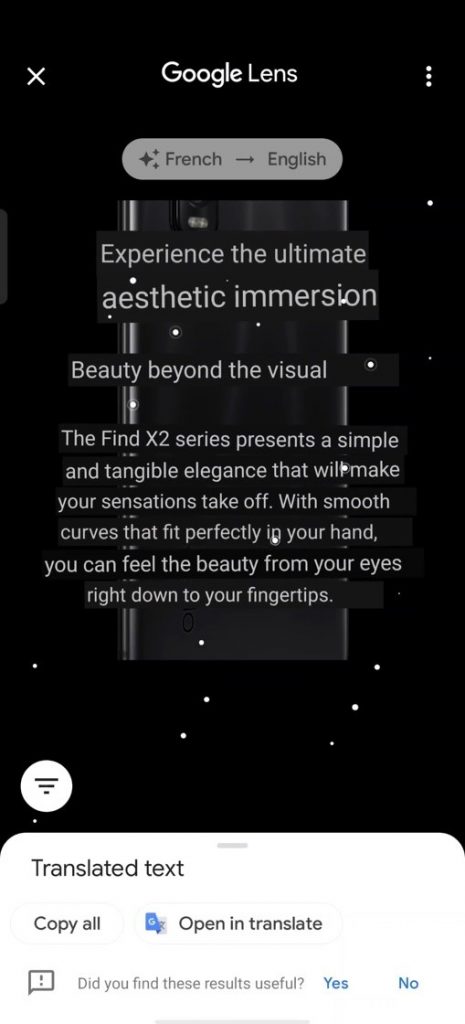
Aside from the translation, there’s a Background Stream feature that lets you stream the audio in the background from the video app even the phone is locked allowing you to listen to the audio without staying in the app all the time.
The ColorOS 12 also offers improved multitasking, the FlexDrop (renamed to Flexible Windows) optimizes the method of switching floating windows between different sizes. You can now drag a file from My Files or a photo from the Photos app to a floating window. You can also double-tap the text in a conversation in the Messages app to enlarge the text for easy reading and editing.
The ColorOS 12 also adds a Wallpaper-based Theming system that detects the theme color of the wallpaper by the algorithm automatically and a corresponding color theme will be generated and applied.
You will find Color Vision enhancement that lets you adjust colors based on your color vision. You will also find an all-new One-handed mode that works with gestures.
Smoother Performance & Power Saving Traits
Among the primary highlights of the UI apart from the visual changes is its performance improvements & battery optimizations. The ColorOS 12 also comes with an AI system booster, that optimizes the system performance, embedded with many technologies like UI First, Super Touch, System Guard, and Idle Time Optimizer.
When the feature is turned on, the memory usage is reduced by 30%, the background power consumption is reduced by 20%, the battery life is increased by an average of 12%, the read and write performance attenuation is less than 5%, and the 36-month comprehensive aging rate is 2.75% as compared with this feature turned off, according to OPPO.
The one-tap power-saving feature has been optimized for power-draining apps. The update also adds a chart to display your phone’s battery usage. Moreover, you have power saving options such as Auto brightness, Turn off hotspots, Turn off 120 Hz or 90 Hz refresh rate, Turn off AOD (Always On Display), Set auto screen-off time, Turn off Edge lighting, Turn on night mode, Prevent notifications from waking screen, Turn off background activity, Turn off manage startup permissions, Turn off High-performance mode, Turn off GPS, Turn off AON, Turn off 5G network.
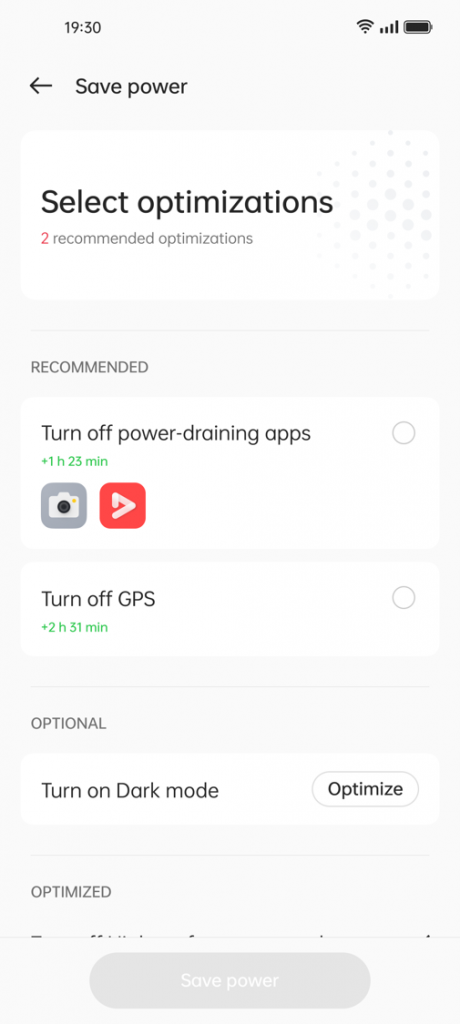
Some More Features To Know
For the accessibility features, the TalkBack covers more apps and functions, including Photos, Launcher, Settings, Phone, Clock, Mail, Calendar, and Input method. The interface is classified into different categories, the features are now categorized as Visual, Audio, Interaction, and General so that you can quickly find what you need. It also offers intelligible descriptions and a new visual introduction for easy understandability.
More features from the Android 12 include Bubble Animations which allows you to quickly reply to messages and switch conversations without opening the app on full screen. Custom Notification changes will add collapse buttons that you can collapse a stack of notifications.
The Conversation widgets will allow you to quickly access the conversation allowing you to communicate with friends directly on the Home screen. An entry for Nearby Share is added on the QR code sharing page of Wi-Fi passwords so that you can share the password of the Wi-Fi that you have connected to with your friends around quickly while avoiding the risk of password leakage.
ColorOS 12 Release Date
The ColorOS 12 will be rolled out for OPPO as well as OnePlus smartphones including the OPPO Find X3 Pro and the OnePlus 9 Series. The ColorOS 12 update is set to roll out to 110 phones starting from December 2021 and will be available to all 110 phones by the end of 2022.