After having released its flagship killer OnePlus 2 back in August, OnePlus recently released the OnePlus X in November. The OnePlus X is the first mid-range smartphone offering from the stables of the Chinese OEM OnePlus. OnePlus is known to provide smartphones with decent hardware which come at a great price, making them a value for money smartphones to look out for. In our OnePlus X review, we will find out whether the OnePlus X proves its mettle or not.

In box contents
Before we get started with our review, lets take a quick look at the stuff that came along with the box.
- OnePlus X
- Charger
- USB Cable
- SIM Tray Ejector
- Protective Case
- Screen Protector
- User Guide
- Quick Start Guide
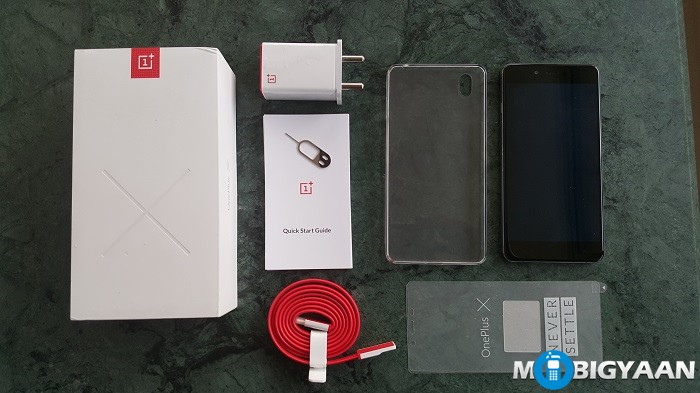
As can be seen in the image above, the box contents don’t include earphones so you will have to shell out some extra bucks if you want to listen to audio through the 3.5mm jack.
OnePlus X Specifications:
- CPU: 2.27GHz Qualcomm Snapdragon 801 quad-core processor
- RAM: 3GB
- GPU: Adreno 330
- Operating System: OxygenOS 2.1.2 based on Android 5.1.1 Lollipop
- Display: 5-inch Full-HD (1920 x 1080 pixels) AMOLED display having pixel density of 441ppi with the protection of Gorilla Glass 3
- Rear Camera: 13MP with Phase Detection Auto-Focus (PDAF) and LED flash
- Front Camera: 8MP
- Internal Storage: 16GB
- External Storage: Expandable up to 128GB via microSD card (uses second SIM slot)
- SIM: Dual SIM (Nano-SIM, dual stand-by)
- Network: WCDMA, GSM/EDGE, 3G, LTE
- Connectivity: Wi-Fi 802.11(/b/g/n), Bluetooth 4.0, GPS, FM Radio, microUSB 2.0
- Battery: 2525mAh Li-Poly non-removable
- Colors: Onyx, Ceramic
- Weight: 136 grams (Onyx Version)
- Dimensions: 140 x 69 x 6.9 mm
Design
The design of the OnePlus X is simply great. As soon as you hold it in your hands, you get a feeling of holding a premium device. The OnePlus X is comfortable to hold with one hand which aids in one handed usage and it also is very sturdily built. The phone only weighs 136 grams and is 6.9 mm thin.
We have received the Onyx version of the phone. The Ceramic version is a limited edition and isn’t available for sale right now. The Onyx version though, is entirely made up of glass, both on the front and at the back. Between both the glasses is a metal frame sandwiched. It does have some cut-outs for buttons and speaker grills and mics, but don’t worry, you won’t get any cuts yourself because of this frame. The metal frame also gives the OnePlus X a more premium feel and makes the phone comfortable to hold.

The front of the OnePlus X houses front camera and a proximity sensor. As it’s made up of glass, it tends to slip a lot. Once I received a call on this phone while it was placed on a wooden furniture, even though the furniture was flat and neither sloppy nor slippery, this phone started slipping. Well, fortunately it did not fall off the furniture as I held it up.

The back of the phone houses a 13MP primary camera i.e., rear camera, along with LED flash below it. There also is a OnePlus logo at the back. The glass on both the sides of this phone also make it very glossy and a fingerprint magnet. You will have to keep wiping off the smudges very often. The back of the phone also houses the 2525mAh battery which is non-removable.

On the left of the phone is the Alert Slider. What it does is it allows you to switch your phone into Silent Mode. You can make use of the Priority Notifications option to select whether you want to get notified of calls, messages, alarms or reminders. It really is very useful. You can instantly switch between these modes with just a toggle of this slider.

The right side of the phone consists of SIM card and microSD card slot, along with power button and volume rocker. The power button and volume rocker buttons are built very well and give tactile feedback. You don’t have to worry about changing the malfunctioned buttons due to over use, something that happened with my first two Android smartphones.

Even the SIM tray of the OnePlus X is well built, it doesn’t feel cheap and won’t break easily just like the ones made of plastic do. The SIM card slot is actually a hybrid slot, you can either use two Nano SIMs without being able to expand the external storage, or you can use one Nano SIM and one microSD card without being able to use the second SIM.

On top of the phone is a 3.5 mm headphone jack, along with a mic which helps in noise-cancellation.

The bottom of the phone houses a microUSB port along with speaker. By looking at the image above, if you are thinking that the OnePlus X houses two speakers at the bottom, you are mistaken. Out of the two grills, only the one on the left houses a speaker, whereas the one on the right has a mic.
If you are using the phone without the protective cover that came along in the box, and are playing games or watching videos, you will end up blocking the speaker very often resulting in audio getting blocked that is coming out of the speaker. But, if you are using the protective cover and playing games or watching videos, the frequency of blocking the audio coming out of the speakers will be a little less as the cover creates little distance between the speaker grill and your hand, letting some audio seep out of the speakers. The placement of the speaker does feel annoying due to the audio getting blocked.

The OnePlus X also has capacitive navigation buttons, but, you can choose whether you want the on-screen buttons or these capacitive buttons. The capacitive navigation buttons can sometimes be very hard to reach. One downside of these capacitive navigation buttons is they that they are not back lit, which means it can take some getting used to. I was more comfortable using the on-screen buttons, and hence, disabled the capacitive navigation buttons.
Display
Talking about the display, the OnePlus X boasts off a 5-inch Full-HD AMOLED screen. The display has a resolution of 1920 x 1080 pixels along with a pixel density of 441 ppi. The colors look great, watching videos was a pleasure. The viewing angles are also good.

The display performed well, be it reading text, showing different images rendered by the web browser, or watching videos. Everything was great. The colors rendered were good, especially black as it utilized the AMOLED screen.
The brightness of the screen is also good, making it easy to use under sunlight. The AMOLED display is well utilized by Dark Mode and Ambient Display. It actually helps reduce battery consumption allowing you to get a little extra juice out of the battery.
Performance
The OnePlus X is powered by a 2.27GHz Qualcomm Snapdragon 801 quad-core processor coupled with 3GB of RAM. All your graphics requirements are taken care by Adreno 330 GPU. The processor on this phone is the same that was used in OnePlus One. The phone is pretty fast and didn’t even lag once while using different apps and switching between them.
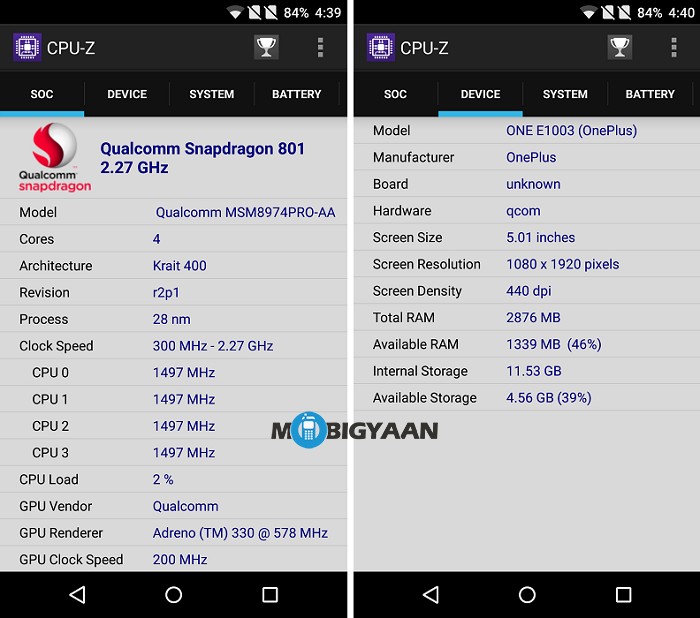
You can see the clock speed of all the cores of the CPU as well the clock speed of GPU in the image above.
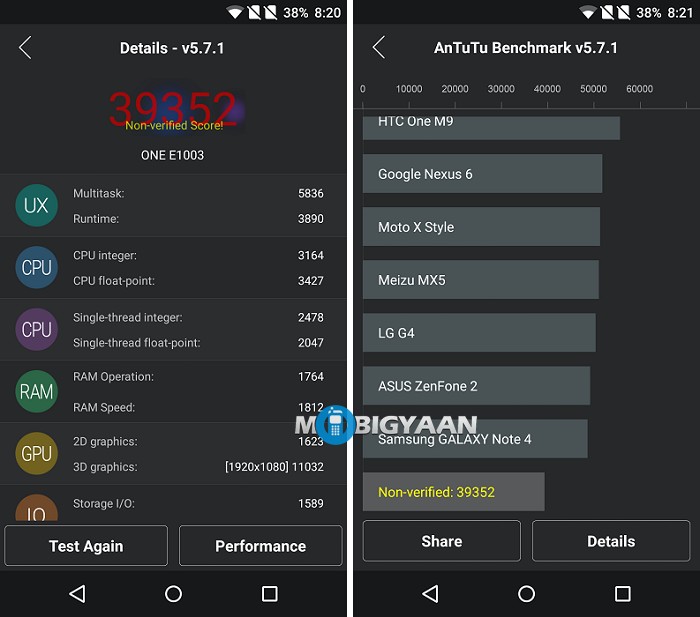
In our AnTuTu benchmark test, the OnePlus X scored 39,532 which at this price is pretty good.
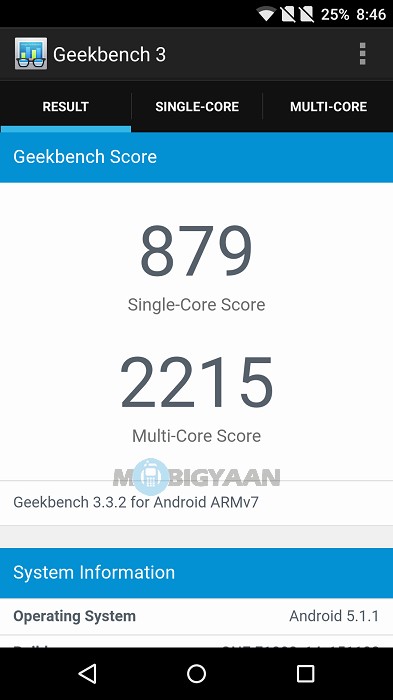
The OnePlus X scored 879 in Geekbench 3’s single-core test and 2215 in multi-core test.

Multi-tasking on this device was also done very well, didn’t lag once. We played resource intensive games, used some social networking apps like Facebook and Twitter, did some chat on Telegram, and yes, not to forget streaming videos off YouTube. All this was done with the apps running in the background and switching between them. Many phones show some lag or the apps crash while trying to do so, but that’s not the case with the OnePlus X.
The Facebook app did crash two times, but that looks more of a bug in the app and not phone’s problem. We also played games with screen at full brightness and Wi-Fi connected to see the phone temperature, it never went above 43-44 degree celsius which is actually good, because of course, you don’t want to cook food using your phone’s heat, do you? Though if you are playing games by removing the protective cover that came along with the phone, you might feel it a little bit hot to hold the device. But if you are playing with the cover on, well then, keep playing, no worries.

For a phone of this price, the graphics rendered in the game were good. We played games like Asphalt 8 and NFS No Limits to check the phone’s gaming performance, and I must say, it has done well. Even after playing games we used many apps, but the performance was good and never has this phone slowed down.
One of the primary reasons for this phone’s stutter-free performance is the 3GB RAM that OnePlus has thrown along with this phone. Good CPU and GPU aren’t enough if you don’t have enough RAM. The processor on the OnePlus X is a little dated, but given the way it performs, I think that won’t be much of an issue. And with future updates, we can expect this phone to perform more efficiently than it already does.
Software
Talking about the software on the OnePlus X, it runs on OxygenOS 2.1.2 which is based on Android 5.1.1 Lolliop. It’s a nearly stock version of Android with some additional features.
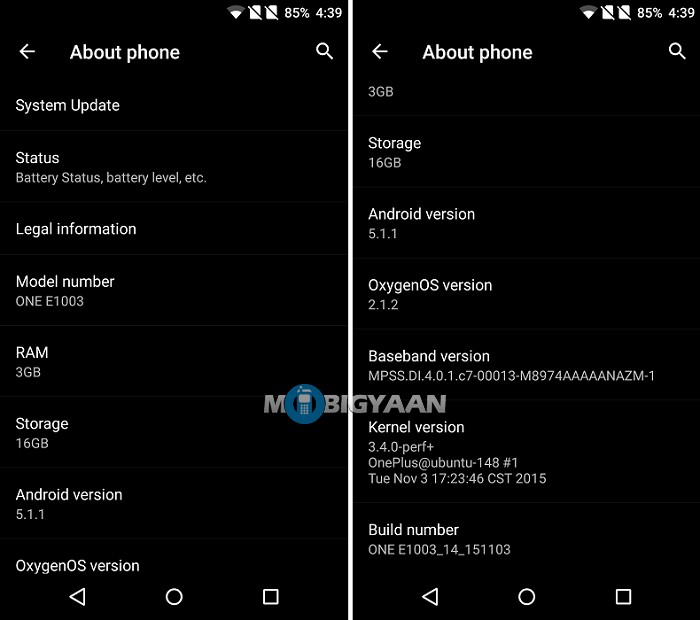
OxygenOS debuted with OnePlus 2 and has returned with OnePlus X. Some of the users of the OnePlus X have reportedly started receiving the 2.1.3 update for OxygenOS. As of now, we haven’t received this update and our test device is running on version 2.1.2.
One good thing about the OnePlus X is that it doesn’t come pre-loaded with bloatware, apps that many a times aren’t of any use. Only the Swiftkey Keyboard app came pre-installed along with this phone. OnePlus has also provided the OnePlus Radio app just in case you feel like listening to local FM radio stations. The UI of this phone is the one you see on phones running stock version of Android Lollipop. OnePlus has also thrown in a file manager app called Files so you don’t have to download another file manager.
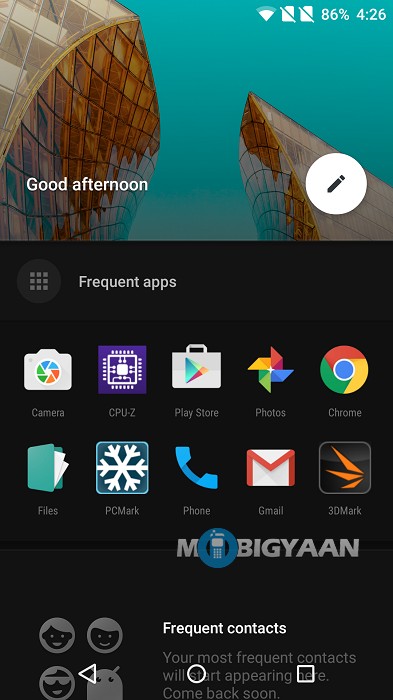
As soon as you swipe from the left of your home screen to the right, you will find Shelf, a place where all your frequently used apps and frequent contacts are tucked in. It also shows the weather on top, and you can also add any widgets if you want.
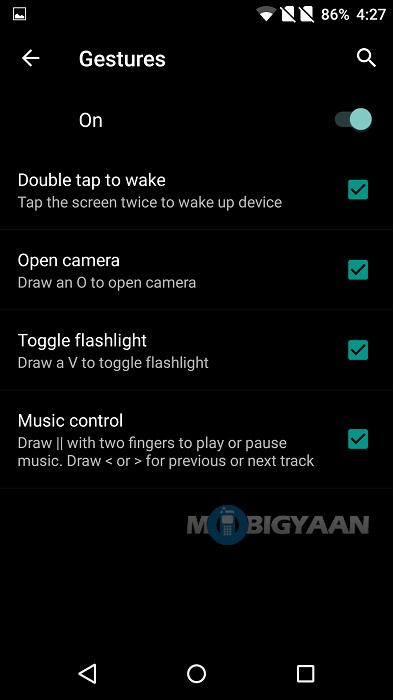
The OnePlus X also has support for gestures. You can double tap on the screen to wake the device up, draw an O to open camera app, draw V to toggle the flashlight. You can also draw || with two fingers to play or pause music, or draw < or > to change tracks. All these gestures can be used with the screen off. I found the double tap gesture very useful, this gesture is useful for those who have a habit of checking their phones every few minutes. This would prevent your phone’s power button from malfunctioning.
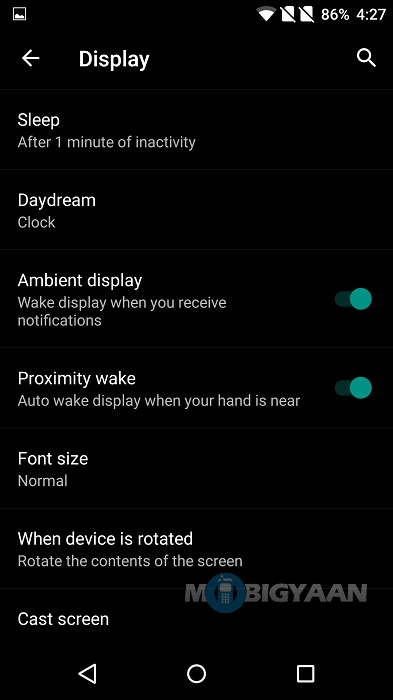
The Ambient Display and Proximity Wake features are really a nice addition to the software. The capabilities of the OnePlus X’s AMOLED screen are well utilized by Ambient Display. What Ambient Display does is it keeps showing you notifications on the screen in a dim light which means you can take a quick look at the notifications without having to unlock the phone.
The Proximity Wake on the other hand wakes up the display when your hand is near to the phone (proximity sensor to be precise). It also wakes up the display if you pick up the phone. This feature is good, but sometimes it doesn’t work properly. We can expect OnePlus to fix such issues with the upcoming updates.
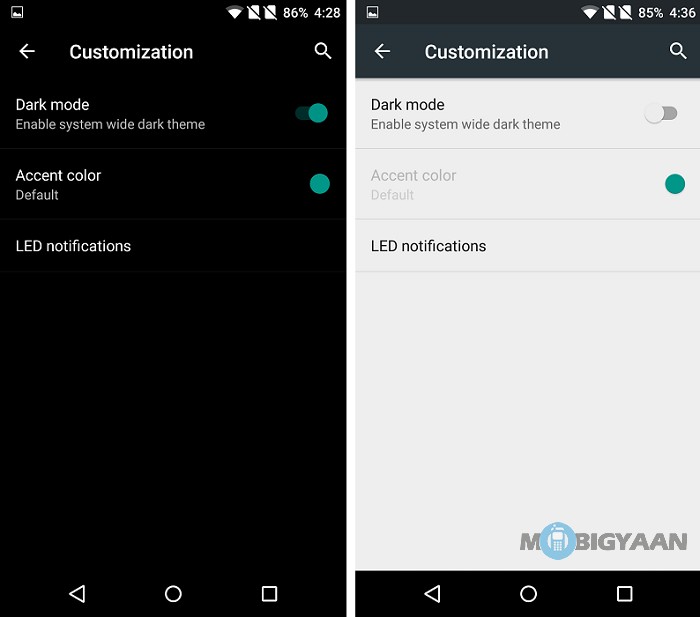
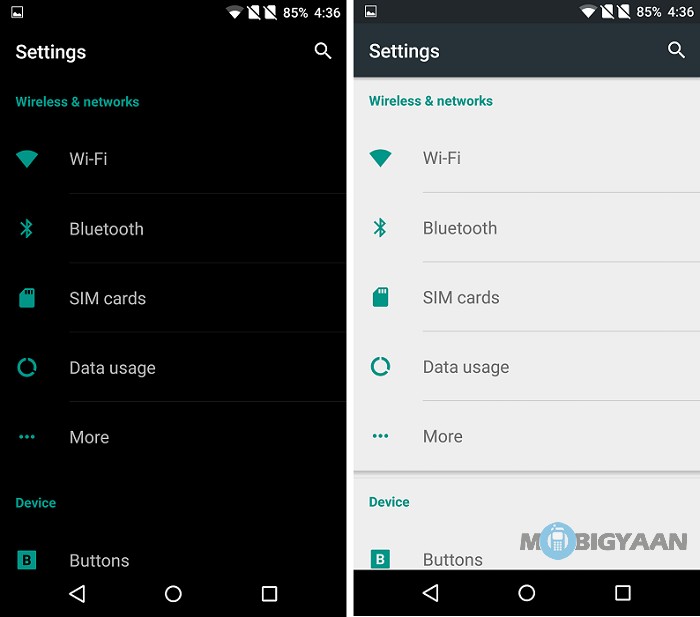
This phone also lets you customize the theme. The Dark Mode is enabled by default. With the Dark Mode on, you can the change the accent color of this theme to your liking. You can choose the accent colors when the Dark Mode is enabled. If you disable the Dark Mode, you will get the usual grey-ish color theme which you see on phones running stock Android versions. The advantage of using the Dark Mode is that it helps in saving battery and takes advantage of the phone’s AMOLED screen because of the overall dark colored theme.
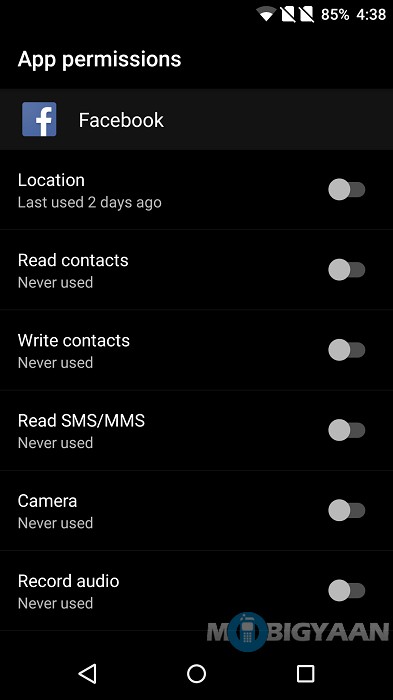
There’s this one feature which I liked the most in the OnePlus X, the App Permissions. This feature has been rolled-out by Google in its latest Android 6.0 Marshmallow OS. Many apps ask for permissions to access your contact information or your location, even though when it’s not needed, and we are hesitant about it. To get control over the app permissions, the users sometimes end up rooting their device. Now with the inclusion of App Permissions feature, you can decide which permission is to be given to an app.
Given the fact that the app permissions feature is only available on Marshmallow, OnePlus definitely deserves a pat on its back to bring this feature in their Lollipop based OxygenOS.
Camera
The OnePlus X comes with a 13MP rear camera and an 8MP front camera. The camera app on this phone is nearly stock and doesn’t have much options to tinker with.

The 8MP front camera is good for taking selfies. It comes with a Beauty mode which is supposed to enhance a photo, but we did not notice any difference between the photos that were taken with and without Beauty mode on.

The 13MP rear camera did take some good shots, but not great. It comes with Phase Detection Auto Focus along with LED flash to throw some light in low-light conditions. The 13MP rear camera can capture images in a resolution of 4160 x 3120 pixels, whereas the 1080p videos are recorded at 30 frames/second and 720p videos are recorded at 120 frames/second.
Some other features of the rear camera include Touch Focus, Face Detection, Panorama, HDR, Beauty, Clear Image, Time-lapse and Slow Motion.
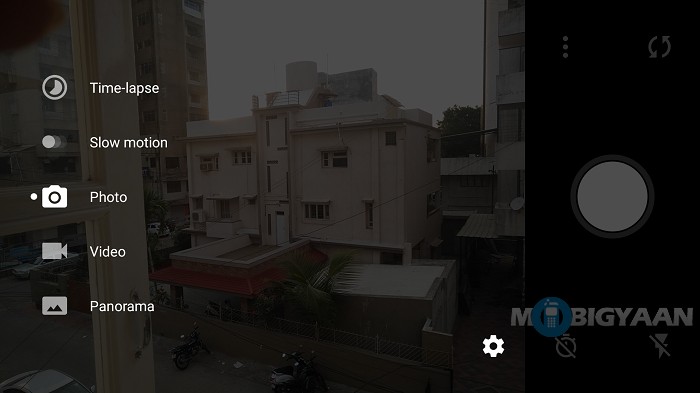
As can be seen in the image above, the camera on the OnePlus X provides you five different options to choose from, named as Time-lapse, Slow motion, Photo, Video and Panorama. All these options can be accessed by swiping from left to the right of your screen.

Upon tapping on the three dots, you are presented with three different modes to choose from, they are Clear image, HDR and Beauty. You can take pictures with any of these three modes on.
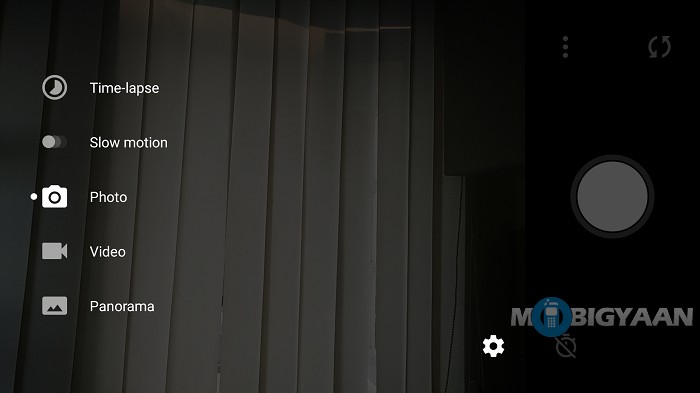
The front camera also has the same five options to choose from that are presented in the rear camera’s option list.
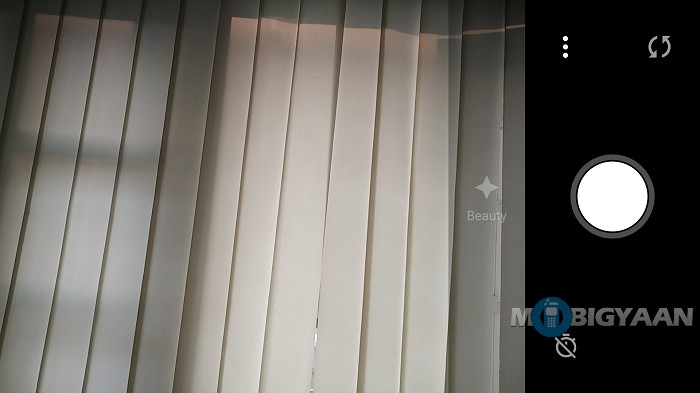
The three modes that were provided for the rear camera are toned down to only one for the front camera. The Clear image and HDR options are not available, you can only take photos with the front camera in Beauty mode. That’s not much of an issue though.
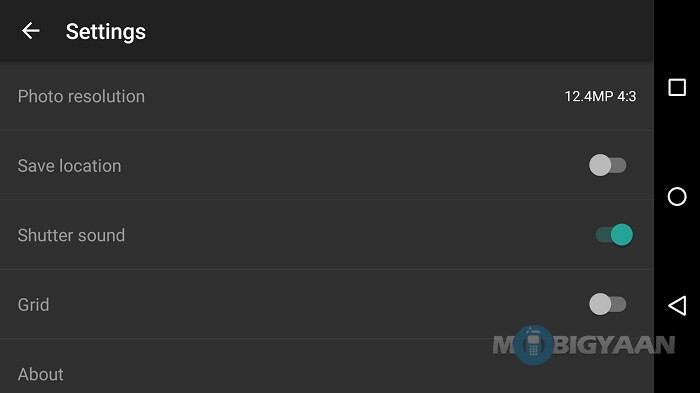
In order to be able to access extra settings like changing the photo resolution, geo-location saving, enabling/disabling shutter sound or displaying grid, you need to tap on the gear icon displayed at the bottom right when you swipe the screen from left to right.
Let’s take a look at the day light shots taken by OnePlus X.





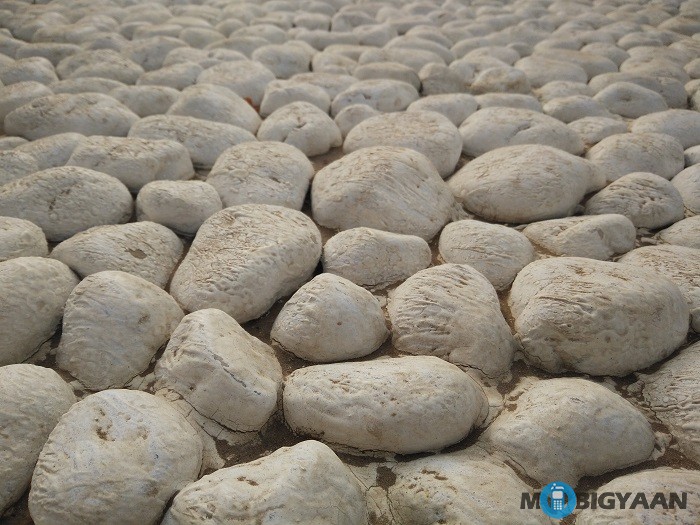





The day light performance of the OnePlus X is average, and sometimes the dark areas look too dark, so much that you might feel the need to use the HDR mode.
Now let’s take a look at the low light shots taken by OnePlus X.












The low light shots taken by the OnePlus X are not as good as the day light shots. The pictures often come out dark, and the only way to take low light shots is by enabling the HDR mode. The pictures taken in HDR mode look washed out sometimes.
The photos taken in HDR mode take time to process and you need to hold the phone very steady unless you want to end up with blurred images. We would have liked the camera to perform a little better as most of the times you will feel the need to capture the images in HDR mode, which again takes time to process and gives out blurred images with even a little shake of the hand.
Storage
The OnePlus X comes with 16GB of internal storage. You expand the storage up to 128GB via microSD card.
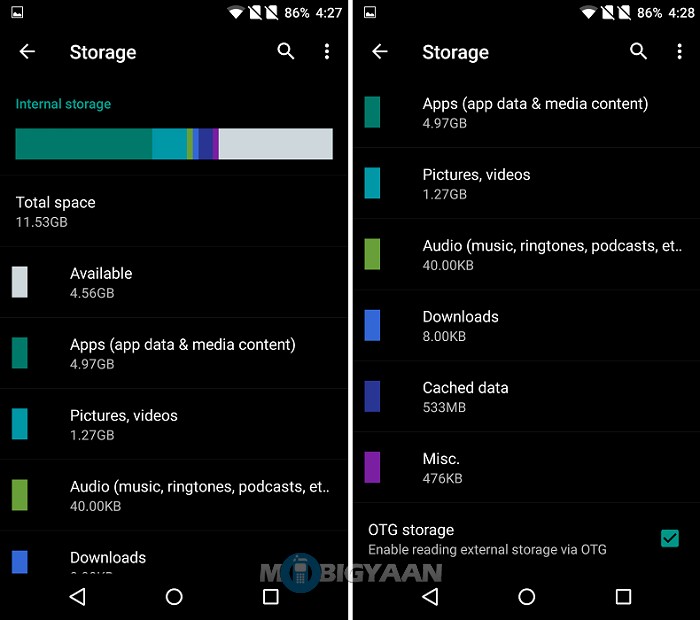
Out of the 16GB of internal storage, 11.53GB is available to the users. You also get the option of connecting your flash drives (or pen drives, whatever you call them) to the phone by using the OTG feature.
If you want to expand the storage using the microSD card you need to let go of the second SIM. The OnePlus X features Hybrid SIM slot, which means you can either use two Nano SIM cards at the same time and let go of the microSD card. Or else you use one Nano SIM along with a microSD card and let go of the second SIM.
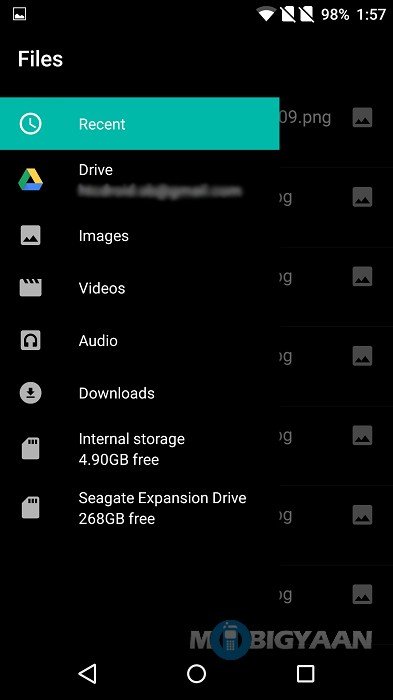
We tried connecting our external hard disk to the OnePlus X using the OTG feature, and to our surprise, it did detect the external hard disk. That’s something useful, you won’t have to rely on the smaller storage of the flash drive.
Battery
The battery that ships in with the OnePlus X is 2525mAh Li-Poly battery which is non-removable.
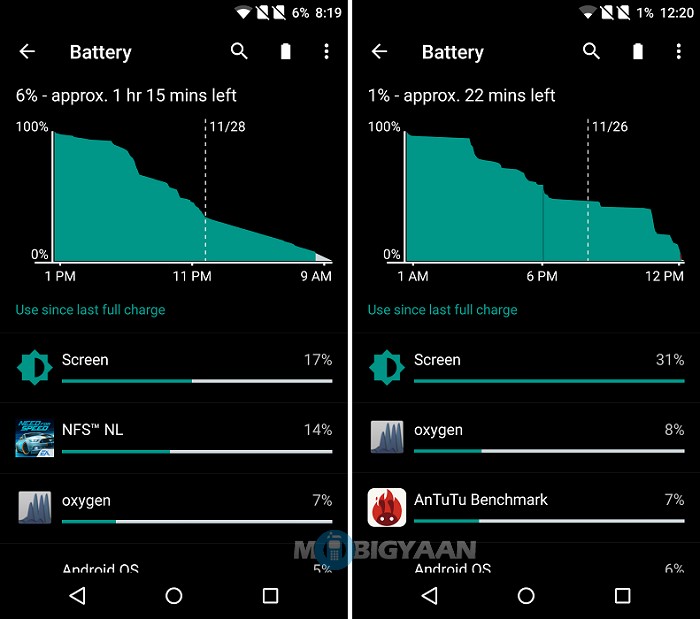
On standby, the battery of the OnePlus X did last for more than 1 day and 15 hours with little use of Facebook and Twitter. We played Asphalt 8 and NFS No Limits for 30 minutes with Wi-Fi connected and full brightness, the percentage drop was 13% which is acceptable.
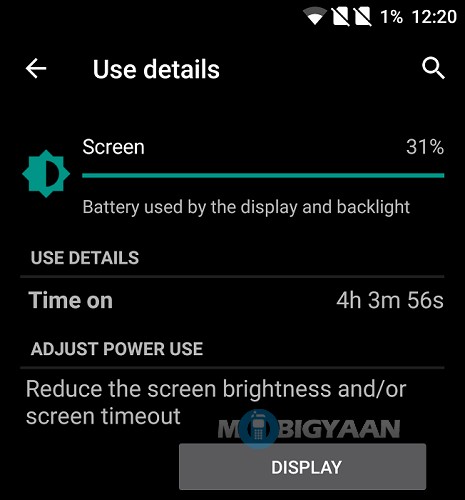
The battery on this phone will get you through the day with an average usage. On auto brightness, we did get through the day with still some battery remaining to stream videos. Our usage included using Facebook, Twitter, some chatting on Telegram, playing some heavy games for half hour, and also streaming videos off YouTube.
The AMOLED screen and Dark Mode also play a little role in battery saving. You will get through the day and still have some charge left the next morning, but it’s advisable to juice up the battery every night.
The OnePlus X also charges quickly. On an average, this phone charged from 0 to 100% within 2 hours and 2 to 3 minutes. It doesn’t support fast charging and going by the standards of fast charging, it’s not that much fast, but it is fast.
Pricing
The OnePlus X comes in two different variants:
- Onyx
- Ceramic
The test unit we received is the Onyx variant. The Ceramic variant is more of a limited edition and isn’t available for sale right now.
Talking about the price, the OnePlus X Onyx variant is available for ₹16,999 on Amazon.in.
Verdict
The OnePlus X is a great phone. Its slim, sturdy and premium design makes it a looker. It’s very comfortable to hold and great for one hand usage. The capacitive navigation buttons do take some getting used to and aren’t back lit.
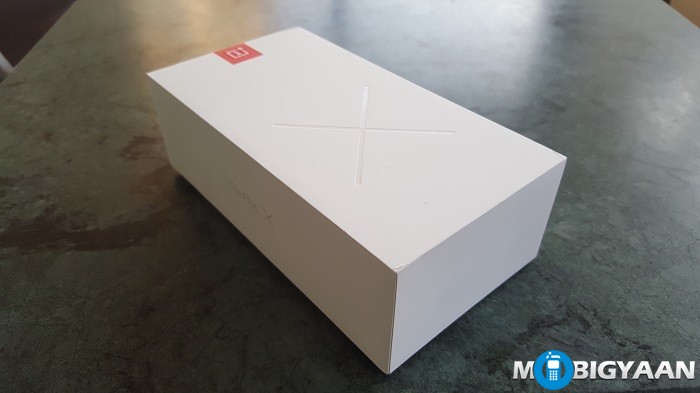
The OnePlus X Onyx version is made up of glass which does add to its premium feel but also makes it very slippery and a fingerprint magnet at the same time. We advise you to use a protective case which would prevent this phone from slipping not only out of your hands, but also other surfaces.
The AMOLED display performs well, the text looks sharp, images and photos look good. Ambient Display takes advantage of the AMOLED screen and keeps showing you notifications at regular intervals by lighting up only certain amount of required pixels on the screen instead of glowing up the entire screen.
Talking about the performance, we didn’t notice a single lag during the week full of testing the OnePlus X. This phone never stuttered and we didn’t face any performance issues. Navigating through the menu and switching through the apps to do multi-tasking was a pleasure, everything was smooth. It also handled the resource intensive games pretty well.
The OnePlus X runs on OxygenOS 2.1.2 based on Android 5.1.1 Lollipop. It is a stock version of Android with some added useful features like Shelf, Gesture support (especially double tap to wake the device) and my favorite, App Permissions which is only available on Android Marshmallow as of now. With the Marshmallow update, we can expect some more features and increased battery life (the Doze feature in Marshmallow will definitely increase the battery life).
So the real question is, is the OnePlus X worth buying? At this price point, the OnePlus X is definitely a recommended buy. I’m surely going to buy it as soon as I get an invite.
Pros
- Low cost
- Great design and good build quality
- Great performance
- Battery will get you through the day on average usage
- microSD card support
Cons
- Slippery
- Fingerprint magnet
- Capacitive buttons are not back lit
- Average camera
- No NFC

