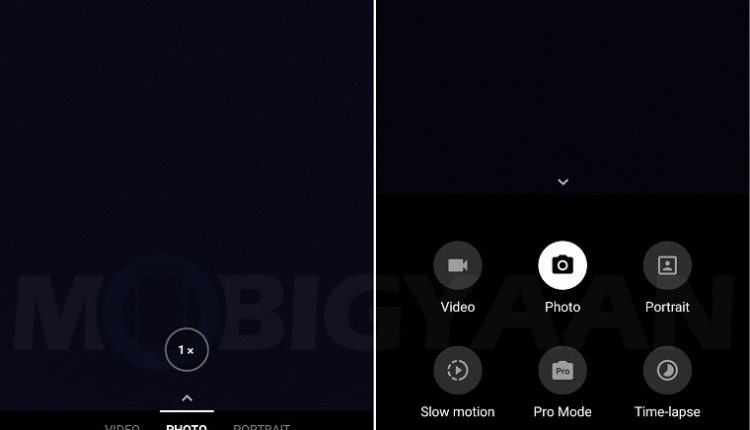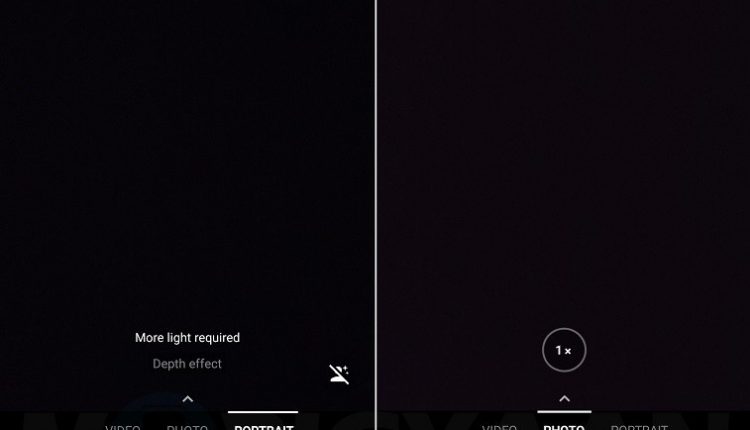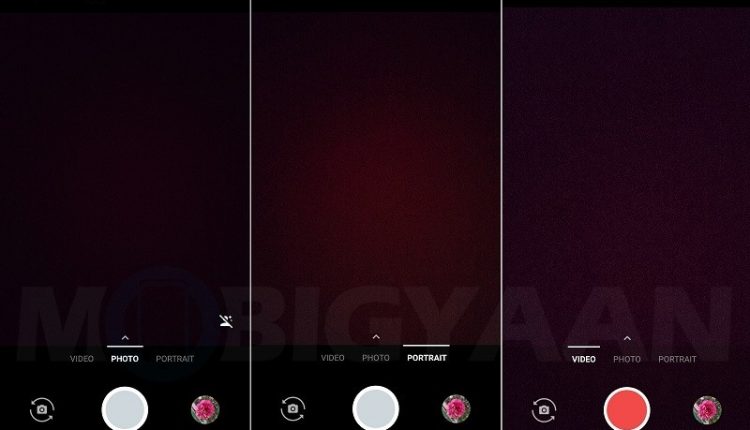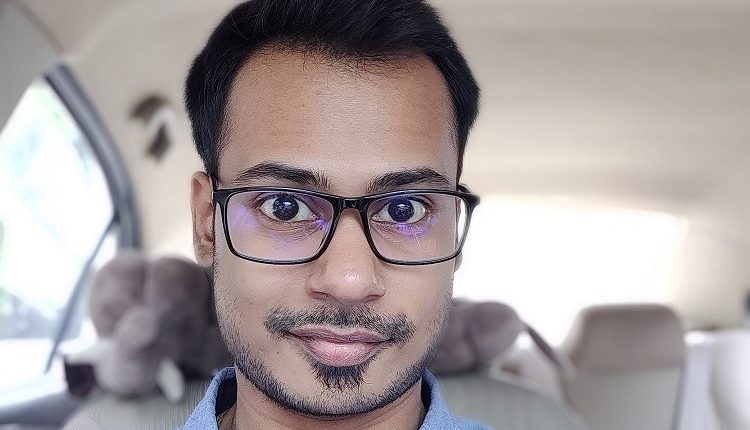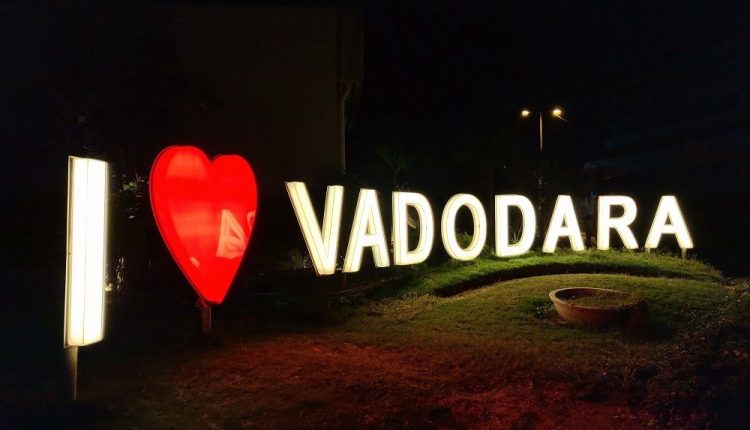Chinese smartphone brand OnePlus started its journey over four years ago – in 2014 – with the launch of its very first smartphone, the OnePlus One. And now, years later, the company has launched its eighth smartphone, dubbed OnePlus 6. The OnePlus 6 was launched last month on May 16 for global markets at an event in London. And later next day, on May 17, OnePlus launched the OnePlus 6 in India and China. Being a flagship smartphone, the OnePlus 6 comes packed to the gills like its predecessor. And, as this is OnePlus, you get top notch hardware for a price that’s lesser than what the competition offers. However, apart from packing powerful hardware like its predecessors, the OnePlus 6 does come with some design changes that set it apart from last year’s 5 and 5T. But, are those changes reason enough for you to buy the OnePlus 6 instead of some other flagship in the market, or even upgrade from last year’s OnePlus flagships? Well, let’s find that out with this OnePlus 6 review.

In box contents
- OnePlus 6
- Dash Charger
- USB Type-C Cable
- SIM Tray Ejector
- Screen Protector (pre-applied on the phone)
- 1 Translucent TPU Protective Case
- Safety Manual
- User Guide
- OnePlus Brand Decals
OnePlus 6 Specifications
- CPU: 2.8 GHz Snapdragon 845 octa-core processor
- RAM: 6/8 GB LPDDR4X
- GPU: Adreno 630
- Operating System: OxygenOS 5.1.6 based on Android 8.1 Oreo
- Display: 6.28-inch Full-HD+ (2280 x 1080 pixels) Optic AMOLED 19:9 2.5D curved glass display with Gorilla Glass 5 protection, DCI-P3 color coverage, sRGB support and ppi pixel density
- Rear Camera: 16 MP (Sony IMX519 with f/1.7 aperture, 1.22 µm pixel size, Optical Image Stabilization, Electronic Image Stabilization, DCAF) + 20 MP (Sony IMX376K with f/1.7 aperture, 1.0 µm pixel size, PDAF) with Portrait Mode, Pro Mode, RAW Image Support, HDR, Slow Motion Video recording (1080p at 240 FPS, 720p at 480 FPS), 4K/1080p video recording at 30/60 FPS, 720p video recording at 30 FPS and dual-LED flash
- Front Camera: 16 MP Sony IMX371 with f/2.0 aperture, 1.0 µm, Electronic Image Stabilization, Portrait Mode, HDR, Face Beauty, 720/1080p video recording at 30 FPS and Screen Flash
- Internal Storage: 64 GB (with 6 GB RAM), 128 GB and 256 GB (with 8 GB RAM) UFS 2.1 2-Lane
- SIM: Dual Nano SIM
- Connectivity: 4G VoLTE, GPS, Bluetooth 5.0, Wi-Fi 802.11 a/b/g/n/ac, DL CAT16/ UL CAT13 (1Gbps/150 Mbps), 2×2 MIMO, USB OTG, 3.5 mm headphone jack, NFC, USB Type-C 2.0
- Other: Face Unlock (unlocks in 0.4 second), Fingerprint Scanner (unlocks in 0.2 second), Water Resistant, Dirac HD Sound, Dirac Power Sound, On-Screen Navigation Gestures
- Colors: Midnight Black, Mirror Black, Silk White
- Battery: 3300 mAh with Dash Charge (5V/4A)
OnePlus 6 Review – Design
Recent OnePlus flagships like the OnePlus 3, 3T, 5 and 5T all came with uni-body metal construction. However, with the OnePlus 6, OnePlus has taken a different approach. The OnePlus 6 flaunts glass-metal sandwich construction, meaning the front and back of the smartphone are both covered with Gorilla Glass 5 whereas the frames are made out of metal.

The OnePlus 6 is 7.75 mm thin and weighs 177 grams which is a bit on the heavier side as compared to its predecessor. However, this added heft does inspire confidence while holding the phone. On the front, the OnePlus 6 sports a 6.28-inch Optic AMOLED display that has an aspect ratio of 19:9 and resolution of 2280 x 1080 pixels. And, just like many other recently launched Android smartphones, the OnePlus 6 also features a notch. However, you can hide it if you want. More on that in the Display section.

The presence of notch on the OnePlus 6 may remind many of you of the iPhone X. However, the notch on the OnePlus 6 is pretty much smaller than the one we have seen on the iPhone X. That’s because the notch on the OnePlus 6 only houses the 16 MP selfie camera, earpiece, ambient light sensor, proximity sensor and RGB LED notification light, unlike the iPhone X that houses an array of sensors for Face ID.

Thanks to a screen with 19:9 aspect ratio, the OnePlus 6 has tiny bezels on the left, right and top of the phone. However, the bottom bezel (or chin, as many of you like to call) is comparatively larger. In fact, as the OnePlus 6 comes with a notch, we personally would have loved to see bottom bezel that’s smaller than it already is. However, what we are getting right now isn’t all too bad either.

Moving on to the back, you see a dual camera setup placed in the center in vertical orientation, unlike the dual camera setup on the 5 and 5T that was placed in the top-left corner in horizontal orientation. The dual camera setup on the OnePlus 6 is a combination of one 16 MP and one 20 MP snapper, below which is the dual-LED flash and an oval-shaped fingerprint scanner. There’s also the OnePlus logo at the back which now sits a bit more on the lower side than it did on OnePlus 5 and 5T. Well, while the front of the OnePlus 6 reminds us of the iPhone X, the back reminds us of Samsung Galaxy S9+.
The OnePlus 6 comes in three variants – Mirror Black, Midnight Black and Silk White. The unit we have received for review is the Mirror Black variant. The back of the Mirror Black variant is very glossy which makes it a fingerprint magnet. Moreover, you can also see yourself when you look at it. Well, it’s “Mirror” Black after all (pun intended).

That said, the Midnight Black variant, on the other hand, doesn’t have that glossy look and it boasts a matte finish. However, don’t mistaken it to have a metal back as it’s made out of glass. Lastly, you have the Silk White variant which “uses a dash of crushed pearl to lend a shimmering effect to a Silk White surface”. And, just like the Midnight Black variant, the back of the Silk White variant also has a matte finish. Having said that, all the variants have “Designed by OnePlus” written on the lower portion of their back. OnePlus seems to be very proud of the phone’s design after all.
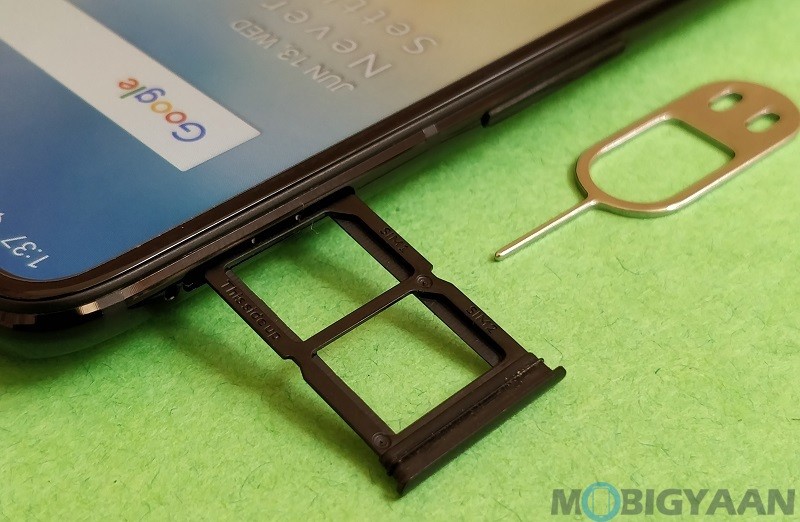

Like we already said, the frames of the OnePlus 6 are made out of metal. On the left side, you have the volume rocker above which is the SIM card slot that houses two Nano SIM cards. On the right side, you have the power button above which is the Alert Slider. Yes, the Alert Slider has now been relocated to the right side. Well, this should make it much more easier to use for right-handers, but left-handers may not like the new position.
Apart from moving the Alert Slider to the right side, OnePlus has also made some changes to its toggle modes. Until now, the Alert Slider on OnePlus smartphones came with toggles for Silent, Do not disturb (DND) and Ring. However, with OnePlus 6, OnePlus has replaced the toggle for DND with Vibrate.


The bottom of the OnePlus 6 is home to a USB Type-C port which is flanked by a single speaker, primary microphone and the beloved 3.5 mm headphone jack. At the top, you have a secondary microphone which helps with noise cancellation and video recording.
Overall, the OnePlus 6 is built well, feels sturdy, and more importantly, feels more premium and upmarket than its predecessors. The volume rocker and power button are also of very good quality and give tactile feedback upon being pressed. The back of the smartphone also has curves along the edges which makes it comfortable to hold and use.
The OnePlus 6 boasts a design that makes it look and feel premium and upmarket, putting it along the lines of more premium smartphones like the Galaxy S9 and S9+.
Having said that, the OnePlus 6 is also water resistant, but, OnePlus hasn’t revealed its actual IP rating, because there isn’t any. What that means is that the OnePlus 6 should be fine with a drop in the sink or a spilled glass of water. It should even be fine in light rain. But, don’t take it along for a swim.
OnePlus says that it has used special type of foam in the gap between the screen and the battery cover to prevent water from seeping into the wiring. It has even used “waterproof” materials in the headphone jack and fingerprint scanner to prevent any damage from water to the components. Not just that, even the buttons on both the sides of the device are sealed using silicone loops to prevent water seepage.
OnePlus 6 Review – Display
The OnePlus 6 sports a 6.28-inch Optic AMOLED display that has an aspect ratio of 19:9 and a resolution of 2280 x 1080 pixels. It comes with 2.5D curved glass along with the protection of Gorilla Glass 5. It also has a pixel density of 401 ppi.

The display on the OnePlus 6 is good. It’s bright enough and we didn’t face much issues viewing the content on screen outdoors. The color reproduction is also very good and the text rendered is crisp. Even the viewing angles were good, unless of course you are watching the content on screen from too weird angles.
Having said that, the OnePlus 6 comes with a notch just like many other recently launched smartphones. The introduction of the notch does offer a bit more of a screen real estate to the users which helps when you are reading something as it shows more content on screen than the ones that don’t have a notch or have aspect ratio of 16:9.
Thanks to the notch, the size of the bezels is reduced and you get more screen real estate. However, you can now see lesser number of icons in the Status Bar because of the space consumed by the notch, which means you have to swipe down to check out all the notifications.
This also offers a more immersive experience when watching videos or playing games. We were initially skeptical about the inclusion of notch on the OnePlus 6. But as we used the phone more, we got used to it (just like we got used to the jelly scrolling effect on the OnePlus 5).

Having said all that, the notch does take up the space which was initially used by notifications. Because of the notch, lesser notification icons are displayed in the notification bar, and you have to pull it down to take a look at them all. Same was the case with battery percentage. However, OnePlus rolled out OxygenOS 5.1.6 that added support for displaying the battery percentage in Status Bar, eliminating the need to swipe down to check out the exact battery level.
The time is now displayed on the left side of the notch along with the notification icons from apps, and, system icons like battery icon, Wi-Fi icon, and so on are displayed on the right side of the notch. That said, if you dislike the notch, you can hide it easily.
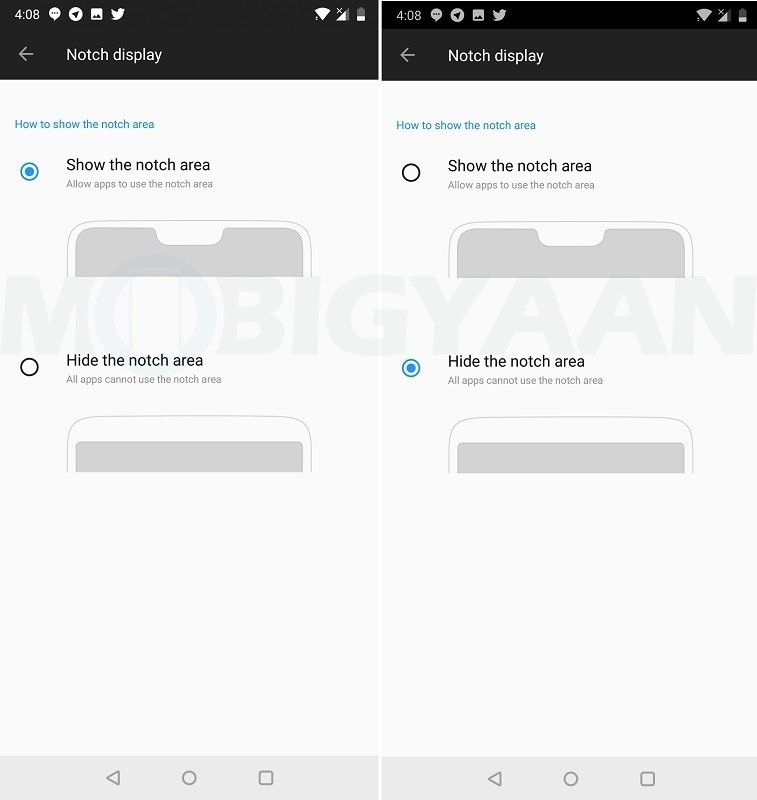
You can head over to the Settings > Display > Notch display menu and tap on the ‘Hide the notch area’ option to hide the notch. Once you do that, you will see black bars around the notch that will make it invisible.
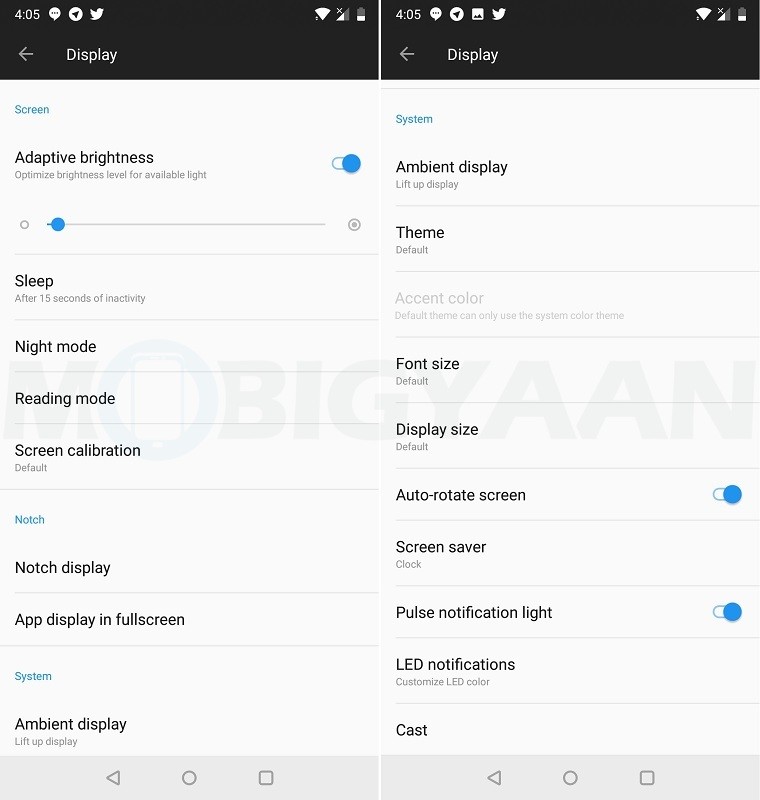
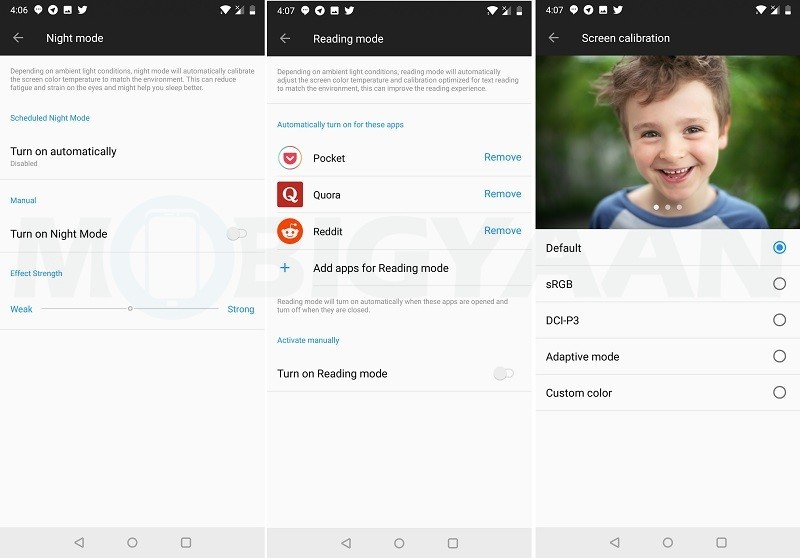
The OnePlus 6, like the 5 and 5T, comes with Night Mode and Reading Mode. Night Mode is very useful for those who read at night or in low-light. It blocks the emission of blue light from the phone’s display which causes harm to the eyes. It does so by overlaying a yellow-ish filter on the phone’s screen. You can turn it on manually or set it to be turned on/off at sunset and sunrise, or at a specific time.
Speaking about the Reading Mode, it turns your smartphone’s display to grayscale to offer Kindle-like reading experience. It uses the phone’s ambient light sensor to adjust the screen color temperature based on the surrounding light conditions. You can turn on the Reading Mode automatically, or, can set it up to turn on and off when you open and close certain apps.
Having said that, you can also change the color profile of the display by heading over to the Settings > Display > Screen calibration menu. By default, the color profile is set to… well… ‘Default’, but, you can change it to sRGB, DCI-P3 or Adaptive Mode. You can also customize it using the ‘Custom color’ option.
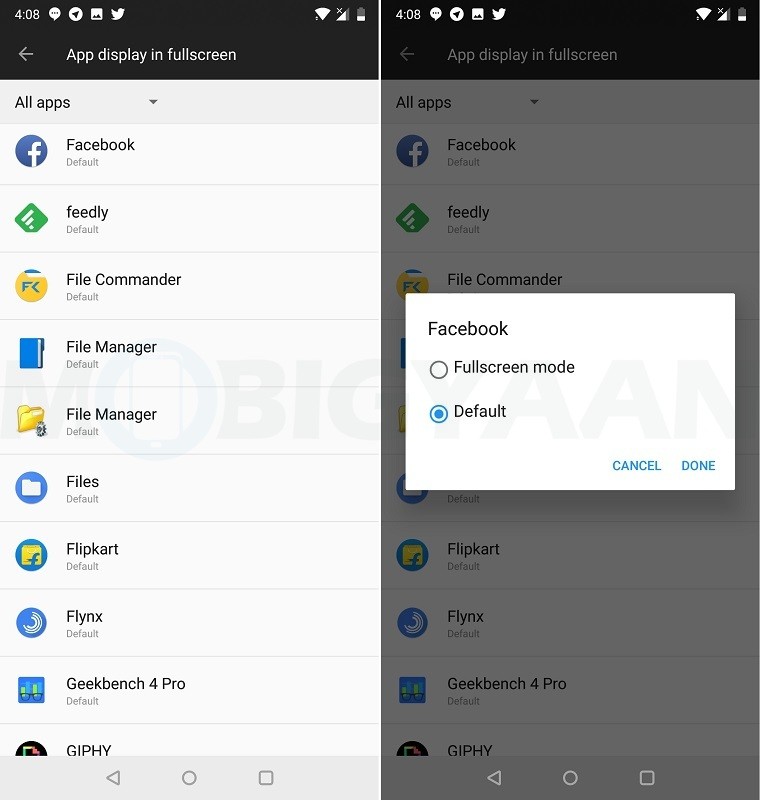
As the OnePlus 6 comes with a display that not only has 19:9 aspect ratio and 2280 x 1080 pixel resolution, but also a notch, there can be times when certain apps just won’t display the content properly. Hence, to deal with it, you can head over to the Settings > Display > App display in fullscreen menu and allow the app to work in fullscreen mode. However, do keep in mind that changing the aspect ratio may lead to display error, so proceed with it only if you are sure of allowing the app to operate in fullscreen mode.
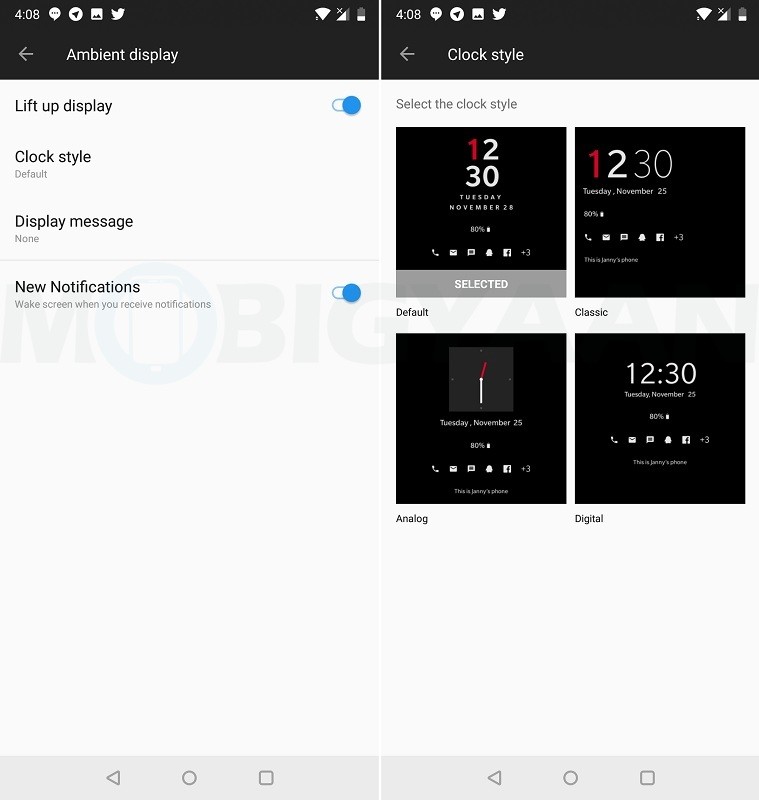
The OnePlus 6 comes with AMOLED display, and, one of the best ways to utilize an AMOLED display is throwing in a feature called Always-On Display. Now OnePlus removed the Always-On Display feature from the OnePlus 6 with OxygenOS 5.1.5 update. However, the OnePlus 6 does have the Ambient Display feature. With this feature enabled, you can take a quick look at the notifications by lifting the phone. You can also set it to wake up the screen when new notifications arrive. It can be turned on from the Settings > Display > Ambient display menu. Having said that, we really wish OnePlus brings back the Always-On Display feature back to the OnePlus 6.
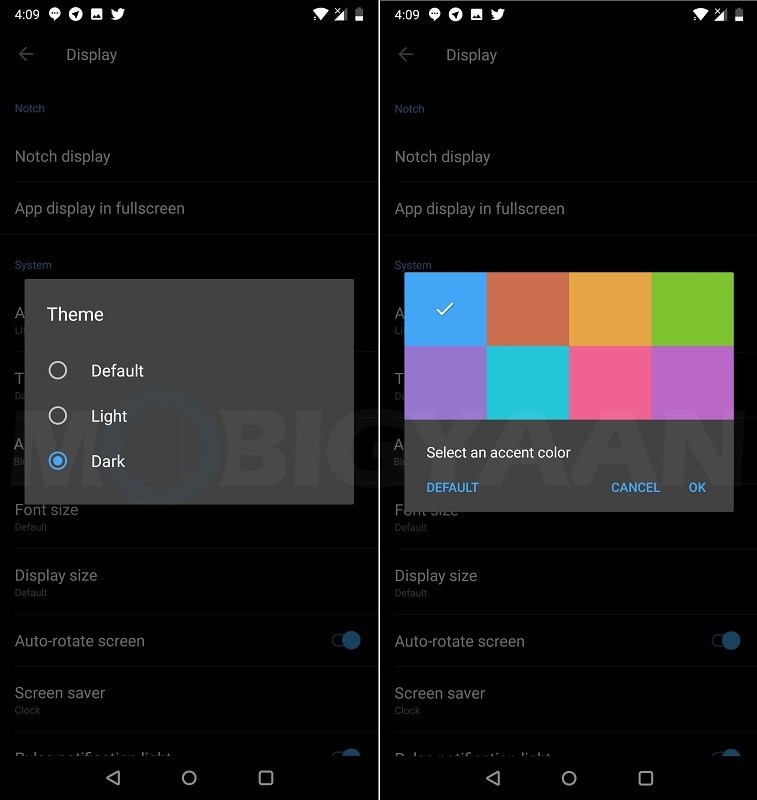
On previous OnePlus smartphones, you could change the theme to Light or Dark, while also being able to select the accent color you like. Well, you can do that with the OnePlus 6 as well by heading to the Settings > Display > Theme menu.
All in all, the display on the OnePlus 6 is excellent and offers immersive experience while playing games or watching videos or even while reading. However, it also displays black bars at times around the content in landscape mode which could be annoying. Moreover, as this is a tall display, one-handed usage could be difficult for people with small hands. Perhaps throwing in one-handed mode would have been better.
OnePlus 6 Review – Fingerprint Scanner
The OnePlus 5 that was launched last year came with a fingerprint scanner at the front below the display. However, on the OnePlus 5T, it was moved on to the back because of shrunk bezels. Well, the fingerprint scanner on the OnePlus 6 is also located on the back, however, it’s placed a bit more lower than it was on the 5T – thanks to the vertically stacked dual cameras and LED flash above it. As a result, in the beginning, we ended up placing our finger on the cameras, but, as we used the phone more, we got used to the placement.

Having said that, just like the 5 and 5T, the fingerprint scanner on the OnePlus 6 is also insanely fast and accurate. In fact, it wouldn’t be an overstatement if we say that the fingerprint scanners on the 5, 5T and 6 are one of the fastest and accurate out there in the market.
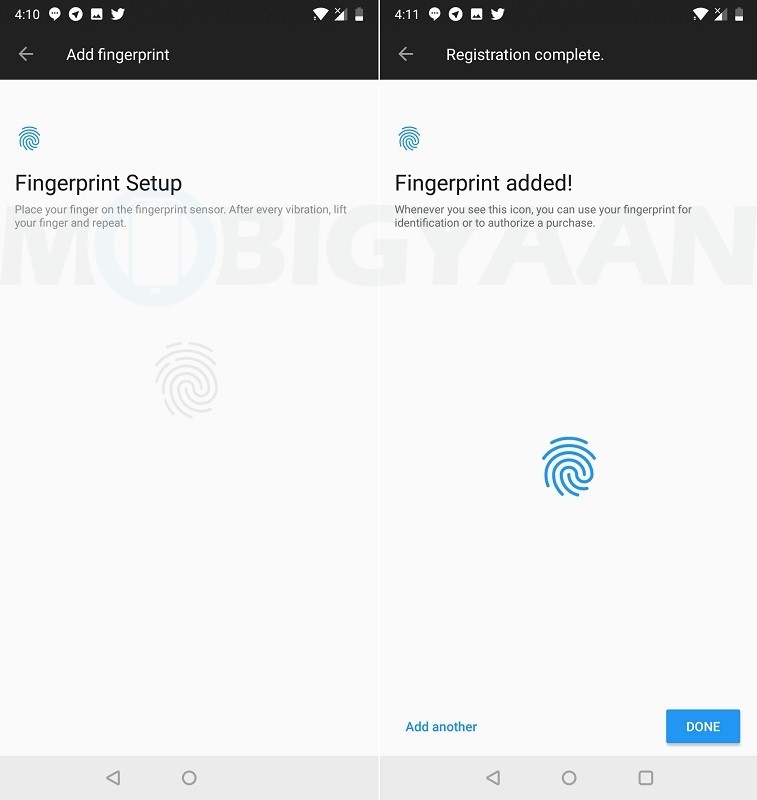
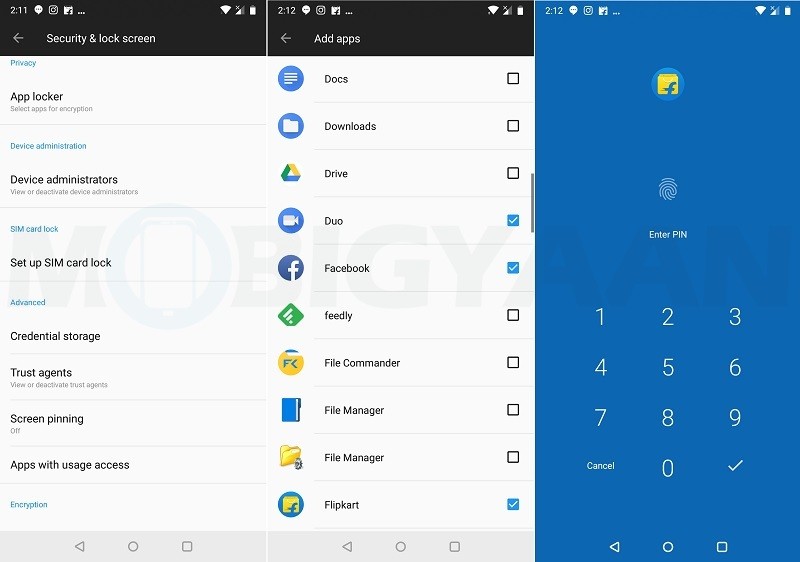
The fingerprint scanner on the OnePlus 6 unlocks the smartphone in 0.2 seconds. However, in addition to using it to unlock the smartphone, you can also use the fingerprint scanner to lock apps as well as use it as a camera shutter button to take photos.
It wouldn’t be an overstatement if we call the fingerprint scanner on the OnePlus 6 as one of the fastest and accurate out there in the market.
To lock apps using fingerprint scanner, you can head over to the Settings > Security & lock screen > App locker menu and then select the apps you want to lock by tapping on the ‘Add apps’ option. And, to use the fingerprint scanner as a camera shutter button to take photos, head over to the Settings > Gestures menu and tap on the toggle button given right next to the ‘Long press to take a photo’ option.
OnePlus 6 Review – Face Unlock
OnePlus introduced Face Unlock on OnePlus 5T, but, owing to popular demand, it rolled out this feature to the OnePlus 3, 3T and 5 as well. And, as one would expect, the Face Unlock feature has made its way to the OnePlus 6 as well.
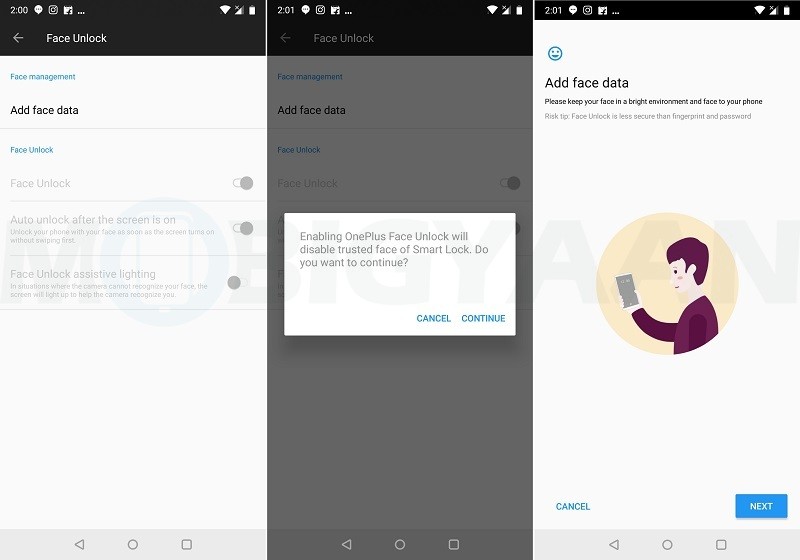
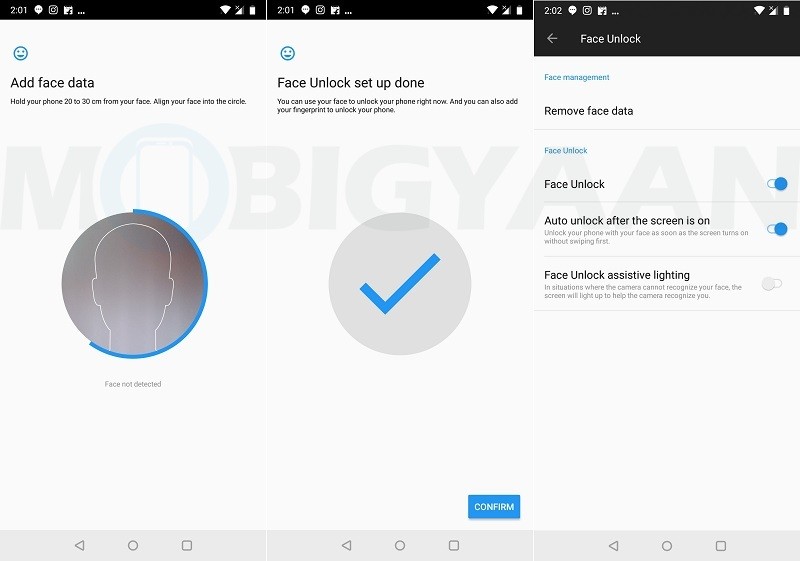
The Face Unlock uses face recognition to unlock the smartphone. And, it does that very fast, in 0.4 seconds to be accurate. However, even though the Face Unlock is fast, faster than even Face ID on iPhone X, it isn’t as secure as the fruit company’s offering, or even the fingerprint scanner and password. Hence, use it by keeping that in mind.
Having said that, we used the Face Unlock feature along with the fingerprint scanner throughout our review period, and, we must say that it worked well most of the times. Even in low-light conditions. However, it failed when the surrounding was too dark. But we won’t blame it for that. It’s acceptable.
OnePlus 6 Review – Performance
The OnePlus 6 is powered by Qualcomm’s latest and greatest Snapdragon 845 flagship SoC which is paired with 6 or 8 GB LPDDR4X RAM and backed by Adreno 630 GPU to handle graphically intensive tasks like photo editing, video editing and gaming. The Snapdragon 845 SoC is clocked at up to 2.8 GHz and consists of eight Kryo 385 CPU cores. Having said that, for those unaware, the Snapdragon 845 SoC offers 30% performance and 10% power efficiency improvements over its predecessor, which means you get more power without having to worry much about battery life.
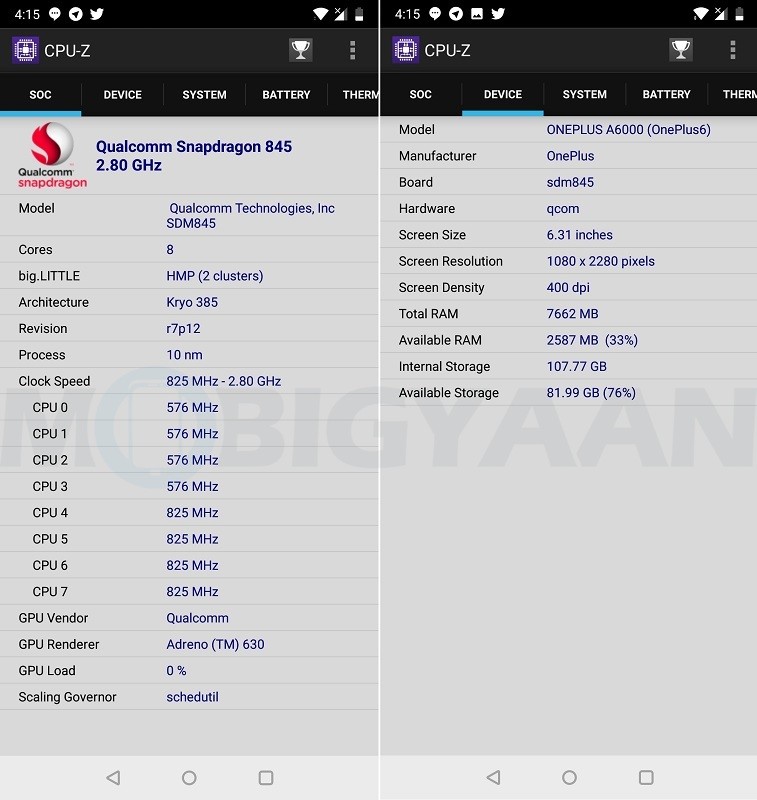
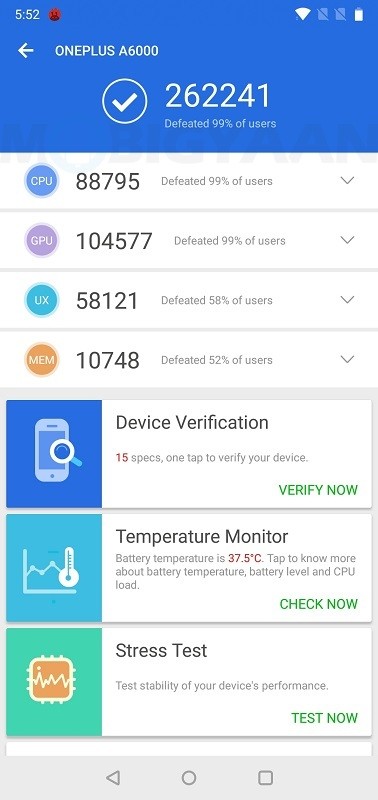
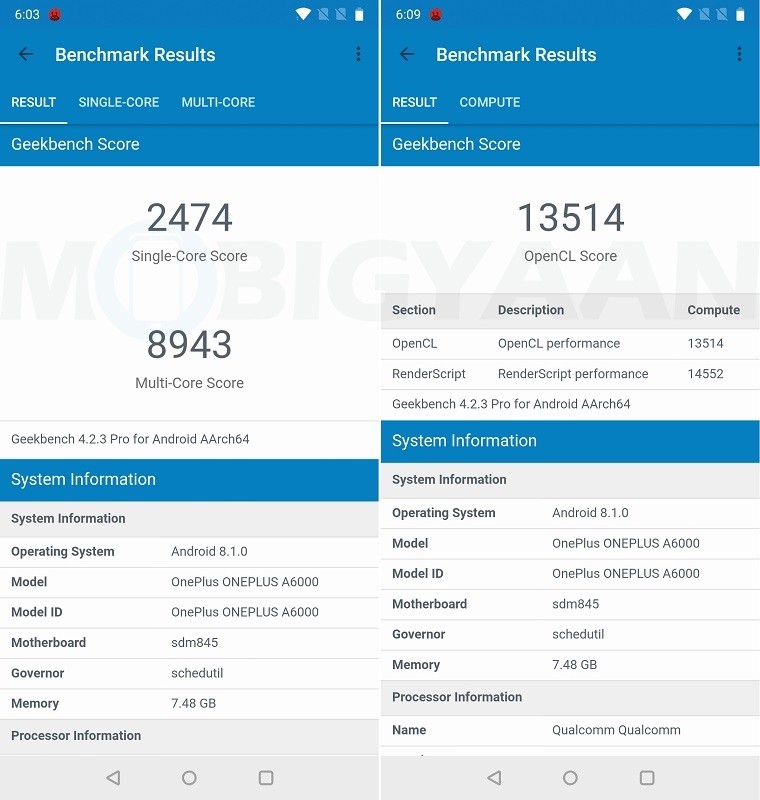
The OnePlus 6 comes in three different configurations – 6 GB RAM + 64 GB internal storage, 8 GB RAM + 128 GB internal storage, and, 8 GB RAM + 256 GB internal storage. However, in India, you get 256 GB of storage only if you buy the OnePlus 6 Marvel Avengers Limited Edition, which at the time of writing this, is out of stock.
Having said that, our review unit came with 8 GB RAM and 128 GB internal storage. It scored 2,62,241 points in AnTuTu test while scoring 2474 and 8943 points in Geekbench 4’s single and multi-core tests respectively. It also made an impressive score of 13,514 points in Geekbench 4’s Compute test. Here are the full stats of Geekbench 4 CPU and Compute test of OnePlus 6.
While the OnePlus 6 did perform well in synthetic benchmarks, you might be wondering whether it performed equally well in real-world usage or not. Well, it did. The OnePlus 6 is a performance beast, just like its predecessors the OnePlus 5 and 5T were.
The OnePlus 6, like its predecessors – the OnePlus 5 and 5T – is a performance beast. It handles anything you throw at it like a boss without breaking sweat. It is also the only smartphone in India right now that’s powered by Snapdragon 845 SoC.
In our two weeks of usage, there was not even once that the OnePlus 6 lagged or stuttered – be it navigating through the UI, multi-tasking and switching between apps, or gaming. The OnePlus 6 was buttery smooth and handled everything we threw at it like a boss, without breaking sweat.
At all the times, we had minimum 20 apps and games in the background that included resource hogging apps like Facebook and Instagram, and, heavy games like Asphalt 8 and PUBG Mobile.
We tested heavy titles like Asphalt 8, N.O.V.A. 3: Freedom Edition, NFS No Limits and PUBG Mobile on the OnePlus 6, and it handled all of these games very well. We played these games back to back combined for around an hour, and didn’t notice much performance drop. The phone did get a bit warm though, but it never crossed 41-degree Celsius. We also played PUBG Mobile for around half an hour at the highest settings, but once again, the OnePlus 6 proved itself to be a performance beast.
Games we tested on OnePlus 6
- N.O.V.A. 3: Freedom Edition
- Asphalt 8
- NFS No Limits
- PUBG Mobile
To conclude, when it comes to performance, the OnePlus 6 is as reliable as its predecessors – the OnePlus 5 and 5T – were. It will handle almost anything that you throw at it without throttling down or showing any signs of degraded performance. Well, the credit for this not only goes to Snapdragon 845 and 6/8 GB of RAM, but also OnePlus’ custom Android skin – OxygenOS – which felt well optimized and is devoid of bloatware or any other unnecessary stuff. More on that in the Software section.
OnePlus 6 Review – Software
The OnePlus 6 runs OxygenOS 5.1.0 out-of-the-box which is based on Android 8.1 Oreo. However, during our review period, it picked up two updates and is currently running on OxygenOS 5.1.6 which brought in Portrait Mode for front camera as well as support for battery percentage in Status Bar. We spent most of our time reviewing the OnePlus 6 on OxygenOS 5.1.6 which also bumped up the Android security patch level to May 1, 2018.

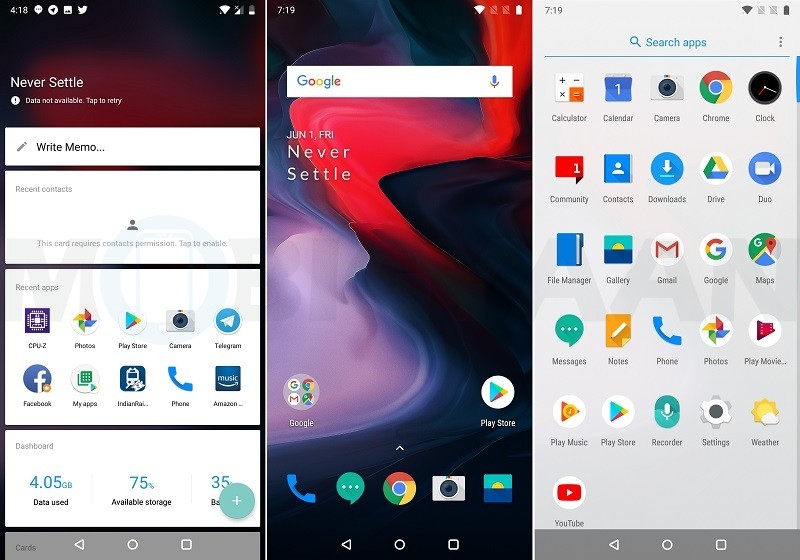
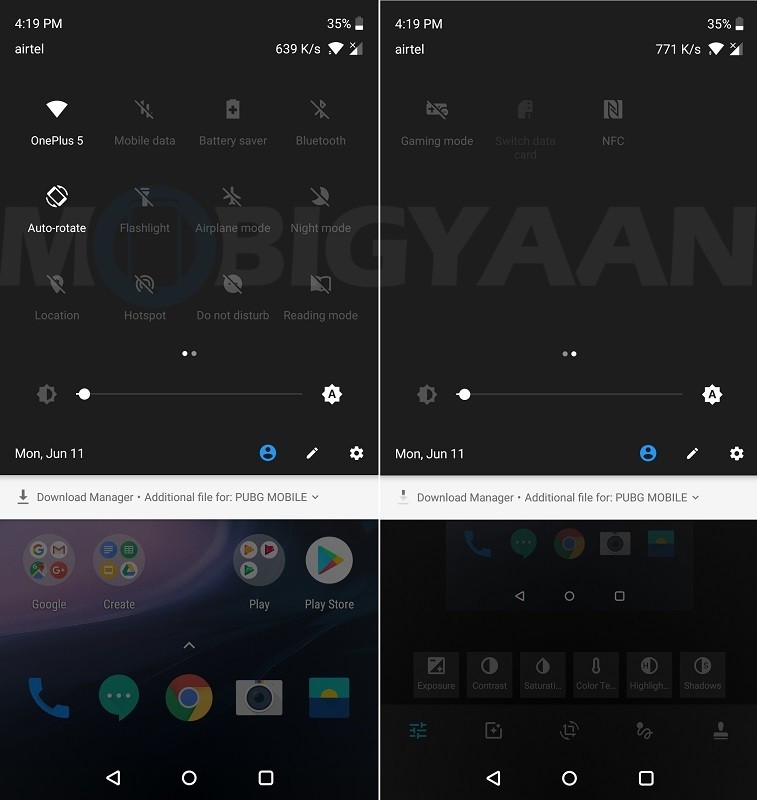
Like we already mentioned in the Performance section, OxygenOS is OnePlus’ custom Android skin, however, it sets itself apart from other manufacturer skins in the market because of being close to stock Android. The UI is clutter-free and is devoid of any bloatware. The only third-party app that came pre-installed on the OnePlus 6 is the OnePlus Community app, which is acceptable.
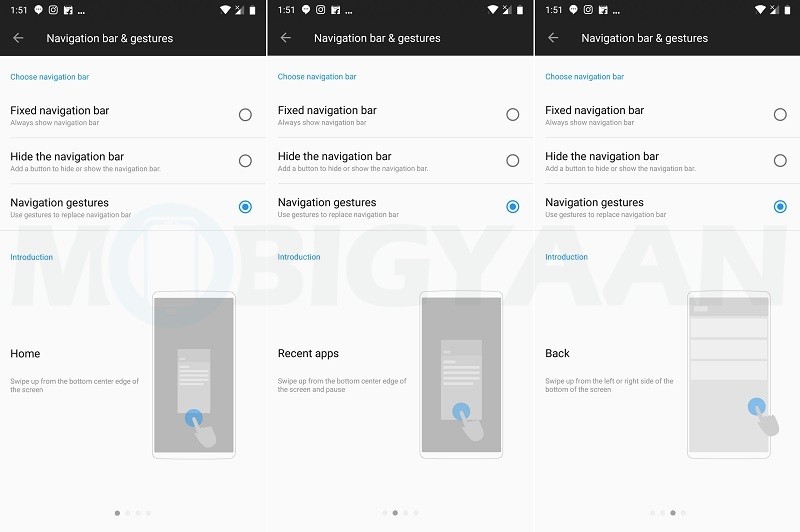
Well, even though OxygenOS is close to stock Android, it does come along with some useful customizations. In fact, this time, OnePlus has introduced on-screen navigation gestures with the OnePlus 6. You can navigate through the UI using these gestures. To go to home screen, you have to swipe up from the bottom-center edge of the screen. To go back, you have to swipe up from the left or right side of the bottom of the screen. And, to access recent apps, you have to swipe up from the bottom-center edge of the screen and pause.
OxygenOS continues to be smooth, fluid, clutter-free and close to stock Android. It also brings in navigation gestures to the OnePlus 6, which right now, aren’t up to the mark.
To enable on-screen navigation gestures, head over to the Settings > Buttons > Navigation bar & gestures menu and then select the ‘Navigation gestures’ option. Once you do that, the navigation buttons will hide to give you a bit more screen real estate. Well, while these navigation gestures are good to have, they need more polishing and improvement as we personally didn’t enjoy using the OnePlus 6 with these navigation gestures at all and resorted to navigation buttons immediately after two days.
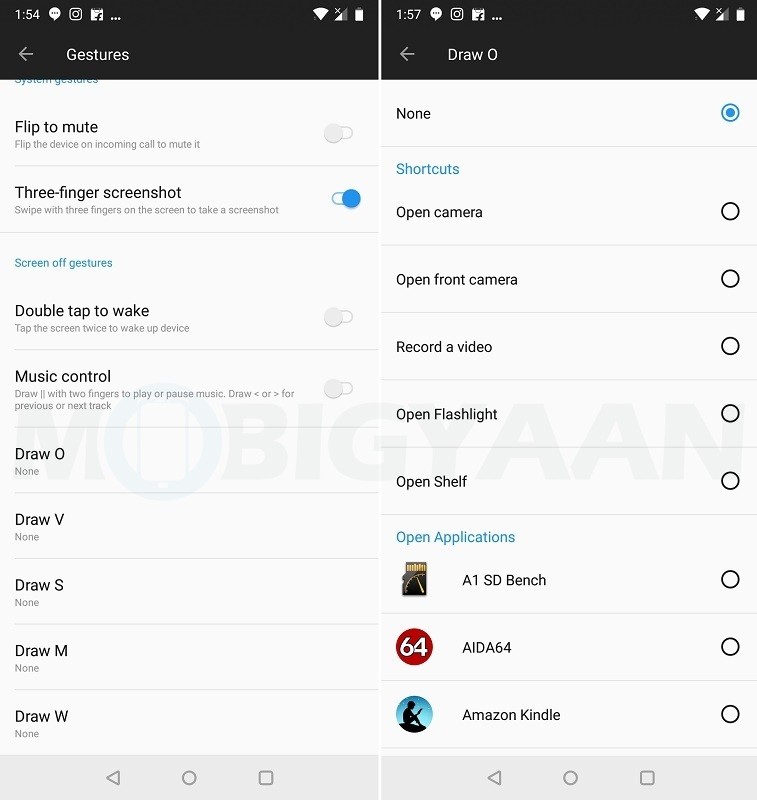
In addition to navigation gestures, the OnePlus 6 also comes with some other gestures that let you flip the device to mute incoming calls, use three finger swipe to take screenshots, and, draw O, V, S, M and W while the screen is off to open the camera, open the Shelf, record a video, turn on the flashlight, or, open any of your favorite app installed on the phone. Moreover, you can also swipe down on home screen to expand the notification shade, or double tap on it to lock the device.
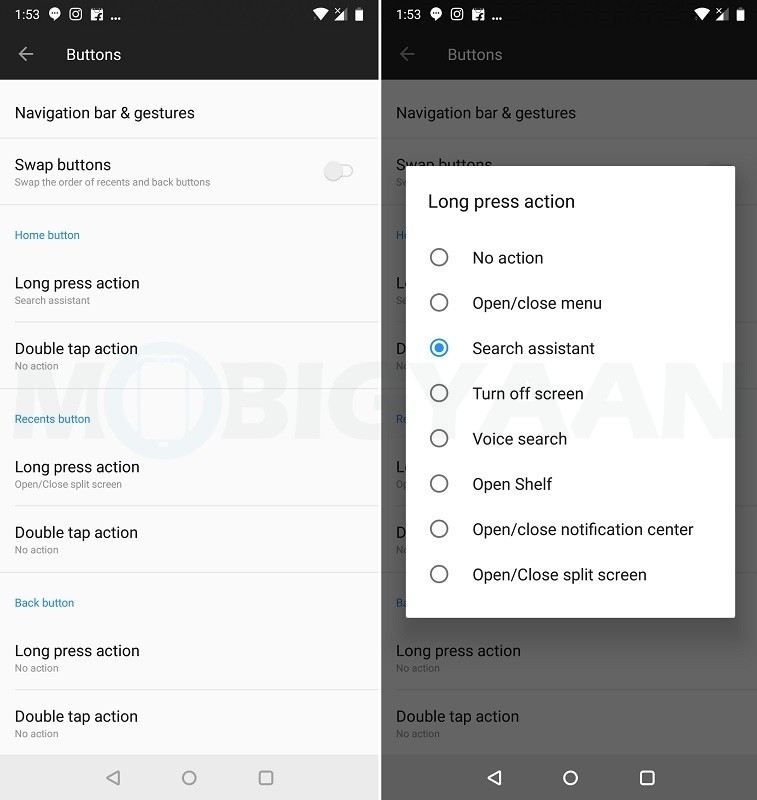
Due to shrunk bezels, the OnePlus 6 comes with on-screen navigation buttons, unlike the OnePlus 5 that came with capacitive buttons below the display. However, even if the OnePlus 6 comes with on-screen navigation buttons, you can still customize them to your liking. You can customize the long-press and double-tap actions of the back, home and recents button to perform different actions like opening search assistant or opening/closing notification shade.
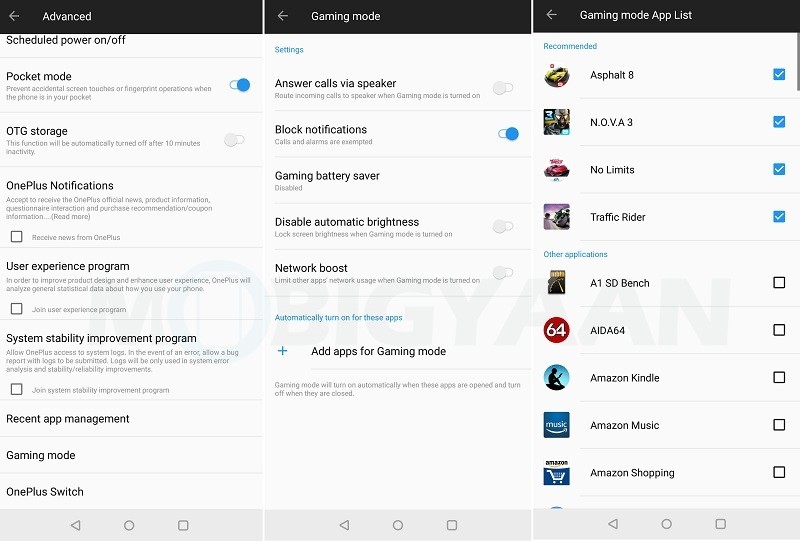
The OnePlus 6, like OnePlus 5 and 5T, comes with Gaming Mode. With Gaming Mode turned on, notifications (except calls and alarms) will be blocked so that you can carry on with your gaming session without any disturbance. You can turn on the Gaming Mode from Quick Settings and can customize it to your liking by heading over to the Settings > Advanced > Gaming mode menu. You can also set up the Gaming Mode to turn on automatically when you open any game. Besides, there’s also a feature called ‘Network Boost’, which when turned on, limits other apps’ network usage so that you get maximum bandwidth for the game you are currently playing.
While the Gaming Mode is designed for games, we also used it while watching movies on Amazon Prime Video. After all, no one wants notifications to pop-up when watching videos. Isn’t it?
That said, the OnePlus 6 also comes with a feature called ‘Parallel Apps’ that lets you use two different accounts of the same app. You can click here to know more about it. Other software features on the OnePlus 6 include Night Mode and Reading Mode that we have already talked about in the Display section.
Lastly, there’s one more thing that’s worth mentioning. Last month, Google announced the Android P Beta Program which is also open to a total of eight non-Google devices. Well, one of them is the OnePlus 6. Yes, it does mean that you can use Android P Beta on your OnePlus 6. Besides, this also means that we can expect OnePlus to roll-out Android P to the OnePlus 6 soon after Google releases it sometime in August.
OnePlus 6 Review – Camera
OnePlus jumped on to the dual camera bandwagon last year with the launch of OnePlus 5, and the OnePlus 5T that it launched in the latter part of 2017 was no exception. Well, same is the case with the OnePlus 6 too. The OnePlus 6 features dual cameras at the back – 16 MP and 20 MP – that are accompanied by dual-LED flash. However, things are a bit different this time.
On OnePlus 5, the secondary 20 MP camera came with a telephoto lens that offered 2x “lossless” zoom. On the OnePlus 5T, OnePlus ditched the telephoto lens on the 20 MP secondary camera and used it only for low-light photography. And this time, on OnePlus 6, the company has restricted the 20 MP secondary camera to capture depth information for bokeh effect. However, it’s worth noting that both the rear cameras come with f/1.7 aperture, with the 16 MP sensor having 1.22 µm pixel size and the 20 MP sensor having 1.0 µm pixel size.
That said, for selfies and video calls, you get a 16 MP single snapper on the front with f/2.0 aperture and 1.0 µm pixel size. Well, the front camera actually remains unchanged from the OnePlus 5.


OnePlus 6 Camera Specifications
- Rear Camera: 16 MP (Sony IMX519 with f/1.7 aperture, 1.22 µm pixel size, Optical Image Stabilization, Electronic Image Stabilization, DCAF) + 20 MP (Sony IMX376K with f/1.7 aperture, 1.0 µm pixel size, PDAF) with Portrait Mode, Pro Mode, RAW Image Support, HDR and dual-LED flash
- Rear Camera Video Recording: Slow Motion video recording (1080p at 240 FPS, 720p at 480 FPS), 4K video recording up to 10 minutes at 30 FPS, 4K video recording up to 5 minutes at 60 FPS, 1080p video recording at 30/60 FPS, 720p video recording at 30 FPS
- Front Camera: 16 MP Sony IMX371 with f/2.0 aperture, 1.0 µm, Electronic Image Stabilization, Portrait Mode, HDR, Face Beauty and Screen Flash
- Front Camera Video Recording: 720/1080p video recording at 30 FPS and Time-lapse
The rear cameras can capture photos at a maximum resolution of 4608 x 3456 pixels, whereas, the videos can be recorded in a maximum resolution of 3840 x 2160 pixels which is 4K. However, it’s worth noting that 4K videos can only be recorded for up to 10 minutes at 30 FPS and up to 5 minutes at 60 FPS. That said, the good news here is that Optical Image Stabilization (OIS) that was missing from last year’s OnePlus smartphones has made a comeback on the OnePlus 6 which means improved low-light photography and less blurry photos and videos. But, it’s worth noting that only the 16 MP rear camera has OIS (and EIS), as the 20 MP camera is only used for capturing depth information.
Well, that was the UI of the Camera app on the OnePlus 6. The UI is pretty simple and bare-bones. In fact, it’s very much similar to the Camera app on OnePlus 5 and 5T. Now that we are done checking out the UI of the camera app, let’s take a look at the daylight shots taken from the OnePlus 6.
Click on any image above to enlarge it.
Now let’s take a look at the photos taken during night time and under indoor lighting conditions.
Click on any image above to enlarge it.
The 16 MP rear camera did take some great, detailed photos in daylight. The photos had nice dynamic range and the colors looked vibrant. The sensor was also good at focusing. Moreover, thanks to Optical Image Stabilization (OIS), the photos turned out to be blur-free.
Close-up shots taken with the 16 MP rear camera also turned out well. In fact, we are impressed with the edge detection on this smartphone. And, even with the Portrait Mode turned off, the background was blurred out nicely.
Speaking of Portrait Mode, like we already mentioned, the 20 MP secondary rear camera is used to capture depth information to give bokeh effect to the photos captured with Portrait Mode turned on. The photos taken with rear camera did have some nice bokeh and the background was blurred well to help the subject stand out. The edges around the subject also looked good with bokeh applied.
The 16 MP front camera on the OnePlus 6 also supports Portrait Mode, however, the selfies with Portrait Mode turned on weren’t as good as the ones taken with the rear cameras. While the background was blurred out decently, the camera had tough time applying bokeh around the subject’s edges when there were multiple people in the frame. This resulted in areas around the subject’s borders with no bokeh.
Having said that, photos taken with the front camera with Portrait Mode disabled turned out to be good. At least you won’t have much complaints with the quality if all you are going to do is upload them on social media. There’s also a Beauty Mode that will smoothen your skin to make you look good. You can adjust the intensity of beautification to your liking using the given slider.
Speaking about photos taken in low-light and at night, we must say that the camera on the OnePlus 6 is better than its predecessors. While the overall quality of photos taken at night was good, the photos at times lacked sharpness. However, that’s something you can deal with by turning on the HDR mode. With the HDR mode turned on, the photos not only looked a bit more sharp and detailed, but also a bit more bright. However, turning on the HDR mode at night also introduced some noise – especially around the corners. Well, that wasn’t the case with the photos taken during the day with HDR mode turned on.
The camera on the OnePlus 6 is an improvement over its predecessors, especially low-light photography that’s aided by the inclusion of Optical Image Stabilization and a larger sensor. Moreover, OnePlus has also introduced 480 FPS slow-motion video recording that lets you record a video for a minute and then decide which part of the video you want to add the slow-motion effect to.
With OnePlus 6, OnePlus has brought back OIS, and hence, the videos recorded in both 1080p and 4K resolution now look much better and stabilized. You can check out the video samples below.
Well, with OnePlus 6, OnePlus has also introduced 480 FPS Slow Motion video recording. You can record slow motion videos at a rate of 480 frames/second in 1280 x 720 pixel resolution, and, at 240 frames/second in 1920 x 1080 pixel resolution. But, the best part here is that unlike some other smartphones where you can record 960 FPS slow-motion videos for around 0.2 seconds, on OnePlus 6, you can record 480 FPS videos for up to a minute and then decide which part of the video you want to add the slow-motion effect by using the new video editor in OnePlus’ Gallery app. You can check out the slow-motion video samples below.
To conclude, the OnePlus 6 does come with nice cameras that capture some great photos, and, the company has also improved in the low-light department – thanks to OIS and a larger sensor. However, do note that the low-light camera performance isn’t as good as the likes of second-gen Google Pixel or the Huwaei P20 Pro. But hey, you shouldn’t forget that the OnePlus 6 doesn’t cost as much as the Pixel 2 or the Huawei P20 Pro either.
As far as the Portrait Mode goes, the photos taken with the rear camera turned out good with the bokeh nicely separating the subject and the background. However, the Portrait shots taken with the front camera sometimes had areas around the subject’s border that had no bokeh. Well, that’s something we believe OnePlus can fix with a future update by improving the edge detection. Moreover, we would also have loved to see OnePlus allowing the users to control the amount of bokeh that’s applied to the photos.
OnePlus 6 Review – Call Quality and Audio
The call quality on the OnePlus 6 is impressive. We were able to hear the person on the other end of the call very clearly, and, that other person was also able to hear our voice pretty well. Moreover, the phone also latched on to Airtel’s 4G VoLTE network nicely. Now there were times when the phone dropped to 3G network, but that’s more because of network issues that we have faced on other phones in the same area, and not something that we would blame the OnePlus 6 for.

Having said that, the OnePlus 6 supports a total of 37 global network bands which makes it compatible with most of the network carriers in different countries, which further means it’s an ideal phone to carry along if you want to travel around the world without having to worry about carrier compatibility. That said, the OnePlus 6 also supports CAT16 and CAT13. The former offers download speeds of up to 1 Gbps whereas the latter offers upload speeds of up to 150 Mbps.
The OnePlus 6 comes with support for Dirac HD Sound and Dirac Power Sound along with support for aptX and aptX HD Bluetooth codecs. The smartphone also has a single bottom-firing speaker which is loud enough for personal needs. And thankfully, there’s also a 3.5 mm headphone jack at the bottom on the OnePlus 6 which means you don’t have to live the dongle life.
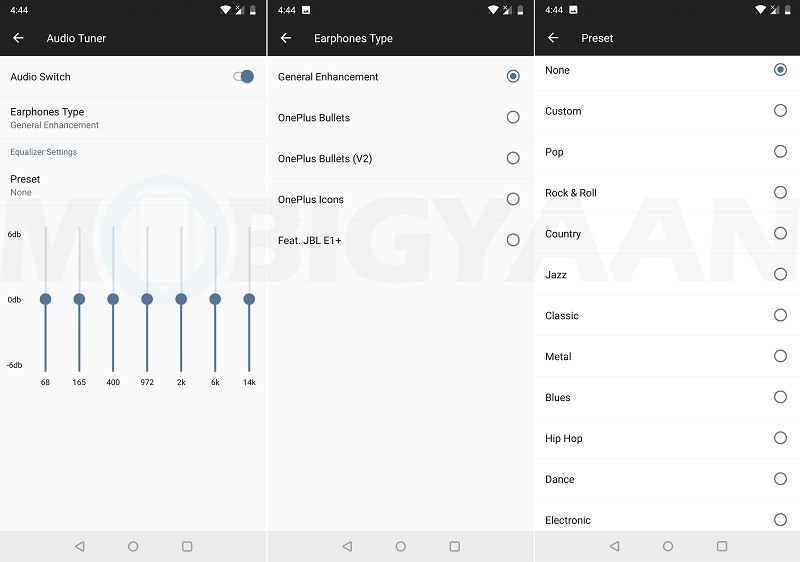
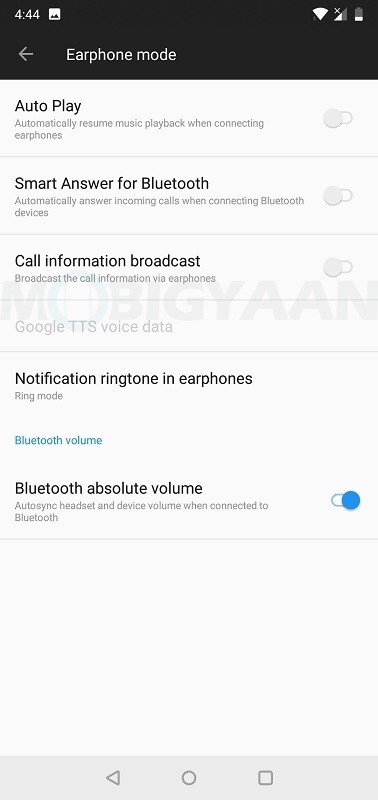
The OnePlus 6 doesn’t come with its own Music app, but, it does come with Audio Tuner that lets you tinker around with audio output of the earphones that you would plug into the OnePlus 6. Moreover, there’s also a ‘Earphone mode’ that lets you automatically resume music playback upon connecting earphones, while also allowing to automatically answer incoming calls when connecting Bluetooth devices.
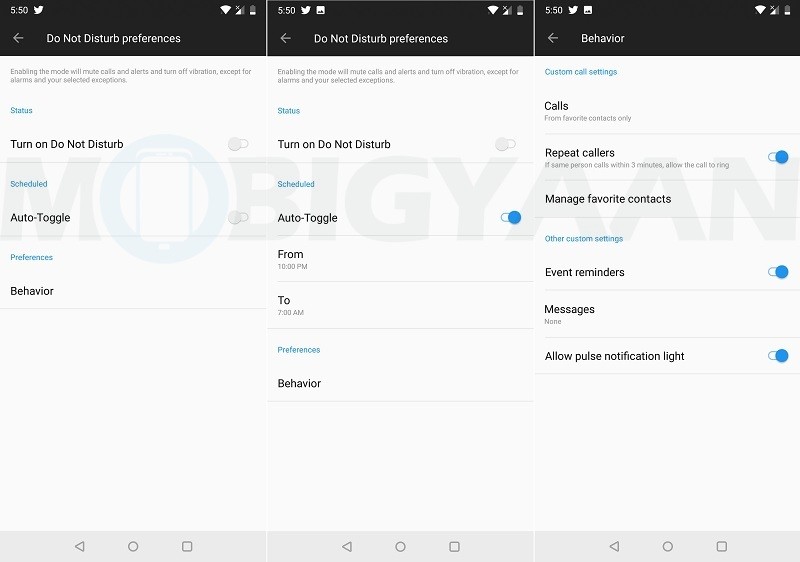
OnePlus relocated the Alert Slider to the right side on the OnePlus 6. But, it also changed the toggles on Alert Slider from Silent, Do not disturb (DND) and Ring to Silent, Vibrate and Ring. Well, this doesn’t mean OnePlus removed the DND mode on the OnePlus 6. It’s still there and can be turned on from the Quick Settings menu or by heading over to the Settings > Sound & vibration > Do Not Disturb preferences menu and tapping on the toggle button given right next to the ‘Turn on Do Not Disturb’ option.
However, what’s worth noting is that OnePlus has finally thrown in Auto-DND which means you can set up DND mode to turn on and off automatically at a time of your liking.
OnePlus 6 Review – Storage
The OnePlus 6 comes in three storage options – 64 GB, 128 GB and 256 GB. The 64 GB variant comes with 6 GB RAM, whereas the 128 and 256 GB variants come with 8 GB RAM. However, in India, you get 256 GB of storage only if you buy the OnePlus 6 Marvel Avengers Limited Edition which is currently out of stock. That said, if you are someone who takes a lot of photos and videos, and has a very large library of offline movies and music, then you are better off buying the 128 GB variant as the OnePlus 6 doesn’t come with a microSD card slot for storage expansion.
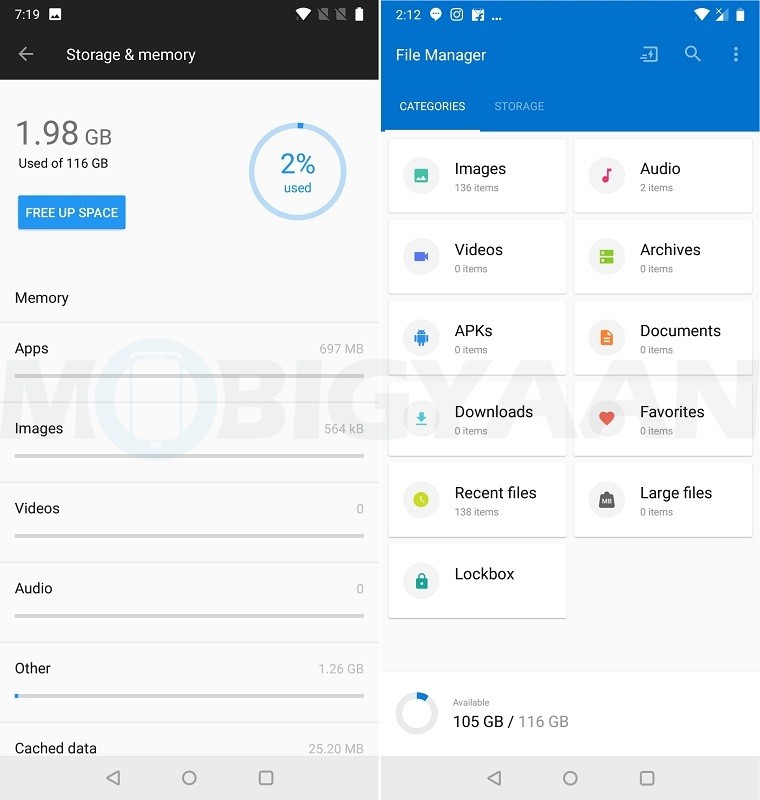
Our review unit came with 128 GB of storage, out of which, 116 GB was available to the users. That said, like last year’s OnePlus smartphones, the OnePlus 6 also comes with UFS 2.1 2-Lane storage which is the SSD equivalent for smartphones in layman’s terms.
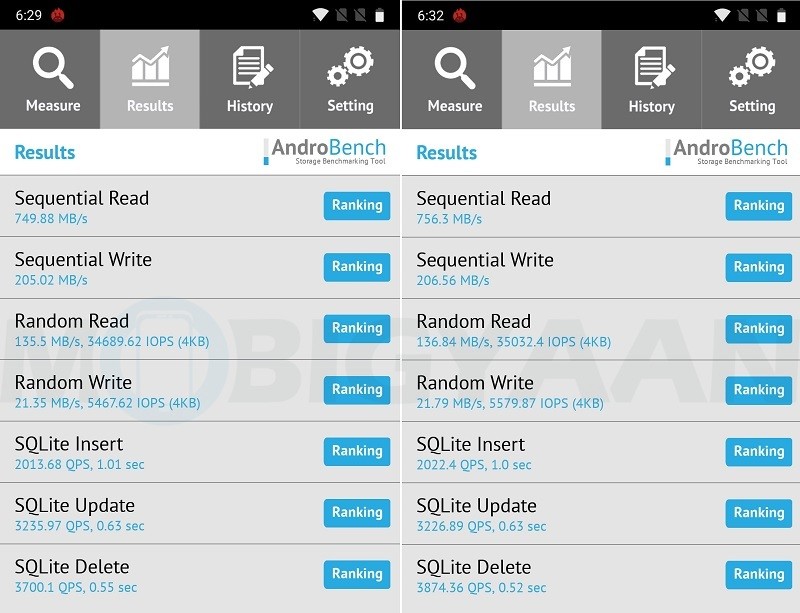
Well, the UFS 2.1 2-Lane storage on the OnePlus 6 is pretty fast. It scored an average sequential read speed of 753.09 MB/second in our AndroBench test, while scoring an average sequential write speed of 205.79 MB/second. These kind of speeds help in installing and opening apps and games faster, which translates to faster real-world performance.
The OnePlus 6 also comes with its own, native file manager that has a pretty clean and simple UI and categorizes the files based on their types. It also comes with two cool features – Lockbox and FileDash. Lockbox lets you hide important files whereas FileDash lets you quickly send and receive files over a Wi-Fi connection.
Moreover, the OnePlus 6 also supports USB OTG feature that lets you quickly transfer files to and from the phone to another device using a “pen drive”. However, the USB OTG feature needs to be manually turned on by heading over to the Settings > Advanced menu.
OnePlus 6 Review – Battery
The OnePlus 6 ships with a 3300 mAh non-removable battery. Well, it’s the same size as the batteries on OnePlus 5 and 5T. Now some of you might argue that as the OnePlus 6 comes with a larger screen compared to its predecessors, it should come with a larger battery as well. But, the fact is that even though the OnePlus 6 comes with a larger screen, its overall footprint hasn’t increased significantly. Hence, the battery size remains the same.
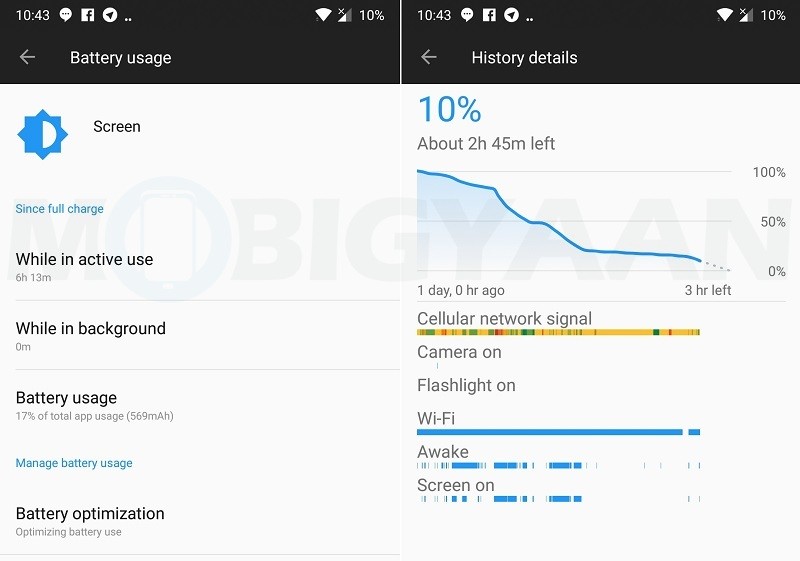
Well, even with the same battery size but a larger display, the battery life on the OnePlus 6 is impressive. On moderate to heavy usage, we easily got through the day with this 3300 mAh battery with still 10% charge left to spare. In fact, as you can see from the screenshot above, it lasted us for full 24 hours on moderate to heavy usage. Our usage included playing heavy games for an hour, using social media apps like Facebook and Twitter, half an hour of phone calls, and, listening to music and watching videos (on YouTube and Prime Video) – both online and offline. The table shown below should give you a fair idea of OnePlus 6’s battery performance.
[table id=156 responsive=flip/]
We got a screen-on time of 6+ hours based on the usage stated above. However, on normal usage, the battery lasted for more than a day with lesser screen-on time. Having said that, let us tell you that we were connected to Wi-Fi network at all times, and, if you are someone who relies on Mobile Data more, then you should expect lesser battery backup on the OnePlus 6. However, even on Mobile Data, we easily got through the entire day on a single charge, but had to plug in the charger at the end of the day to juice up the battery.


Speaking of juicing up the battery, the OnePlus 6, like last year’s OnePlus smartphones, supports Dash Charge technology. OnePlus says that Dash Charge can provide “a day’s power in half an hour”, and it actually lives up to the claim. With the bundled Dash Charge adapter and USB Type-C cable, the OnePlus 6 went from 0 to 54% in 30 minutes. In an hour, the OnePlus 6 charged 91%. And, it took around 1 hour 33 minutes for the OnePlus 6 to go from 0 to 100%. Simply put, the OnePlus 6 doesn’t take more than 1 hour 40 minutes to go from 0 to 100.
Battery life on the OnePlus 6 is impressive and Dash Charge is nonpareil. However, even with a glass back, OnePlus decided to give Wireless Charging a miss on the OnePlus 6 which could be a downer for many.
While the charging speeds are impressive and insanely fast, there is one caveat. You have to use the bundled Dash Charge adapter and USB Type-C cable to get these charging speeds. In case you loose either of them, you can buy one from OnePlus’ official website.
That said, we would also like to point out that even though the OnePlus 6 flaunts glass back, it doesn’t support wireless charging. While we personally prefer speed over convenience on any given day, we are pretty sure that there are many people out there who would have loved to see wireless charging on the OnePlus 6.
Pricing, Variants and Availability
The OnePlus 6 comes in a total of four variants in India:
- Mirror Black
- Midnight Black
- Silk White
- Marvel Avengers Limited Edition
The Mirror Black variant comes in two configurations – 6 GB RAM + 64 GB storage and 8 GB RAM + 128 GB storage, whereas, the Midnight Black and Silk White variants only come in 8 GB RAM + 128 GB storage configuration. The Avengers Edition, on the other hand, is the only one that comes with 8 GB RAM + 256 GB storage in India.
The 64 GB variant is priced at ₹34,999 whereas the 128 GB variants are priced at ₹39,999. The 256 GB variant, which is the Avengers Edition, is priced at ₹44,999. The OnePlus 6 is sold online exclusively through Amazon India as well as through OnePlus India’s official website. It is also available for purchase offline through Croma outlets across the country.
Having said that, the Silk White and Avengers Edition are both limited editions and are currently out of stock in India. Hence, you will have to buy either the Mirror Black variant or the Midnight Black variant.
Final thoughts
The OnePlus 6 is a great phone with performance that’s as reliable as its predecessors. The smartphone is powered by Snapdragon 845 SoC which is mated to 6 or 8 GB RAM. Moreover, it also runs OxygenOS which is the company’s custom Android skin that’s close to stock Android and devoid of any bloatware and clutter. Well, when you have a combination like this at your disposal, there’s little to worry about how well the smartphone would perform in everyday usage.
In terms of design, the OnePlus 6 is the first flagship from OnePlus to feature glass back. Both the front and back of the OnePlus 6 are covered with Gorilla Glass 5. Well, this makes the OnePlus 6 look and feel more premium and upmarket. In fact, the glass back puts the OnePlus 6 along the lines of the Galaxy S9. That said, the OnePlus 6 not only looks good, but is also built well. The smartphone is very sturdy and has buttons that provide great tactile feedback. However, the glass back is a fingerprint magnet and can pick up some scratches, hence, it’s advisable to use the protective cover that comes along, or buy one from the company’s official website.
Having said that, the OnePlus 6 also comes with a notch up top which makes it look like the iPhone X from the front, and dual cameras at the back in the center that make it look like the Galaxy S9+ from the back.
The OnePlus 6 features a 6.28-inch Optic AMOLED display that has an aspect ratio of 19:9 and a resolution of 2280 x 1080 pixels. And, thanks to the notch up top, users now get more screen real estate which means they can see more content on the screen at once when scrolling through social media apps or reading articles. Moreover, the screen also offers an immersive experience when watching videos and playing games. However, you will often see black bars in landscape mode around the content, and, when you allow permission to apps to operate in fullscreen mode, the content will get cropped due to the notch which is annoying and inexcusable.
Having said that, the display itself is of very good quality and is one of the best in the segment. Some might complain about the 1080p resolution, but it’s worth noting that difference between a 1080p panel and a 1440p panel isn’t very much noticeable to human eyes. Moreover, this lower resolution is what helps eke out more battery life.
Speaking of battery life, the OnePlus 6 comes with 3300 mAh battery which offers impressive battery backup. We easily, consistently got through the day on varied usage with 10-20% charge left to spare at the end. And, even if you run out of juice mid-day, you can top up the battery in a jiffy with the bundled Dash Charger that charges the smartphone from 0 to 54% in half an hour, and, 0 to 100% in around 1 hour 30 minutes. However, the OnePlus 6, even with a glass back, doesn’t come with wireless charging which could be a deal breaker for many.
For photography, the OnePlus 6 comes with dual cameras at the back – 16 MP and 20 MP. Well, this is the same resolution that we saw on OnePlus 5. But, things have changed a bit. The 20 MP secondary camera is now only used to capture depth information, whereas, the 16 MP camera is now an upgraded, larger sensor with f/1.7 aperture. Moreover, OIS has also made a comeback which results in better low-light performance and blur-free photos. It also helps record shake-free videos.
Well, speaking of videos, you can now record videos in 4K at 60 FPS with the OnePlus 6, and, can also record slow motion videos at 480 FPS in 720p resolution. Overall, the performance of rear and front cameras is good enough. However, the photos taken in Portrait Mode with the front camera could’ve been better. But, that’s not something OnePlus cannot fix with future software updates.
The OnePlus 6 is also water resistance, however, it doesn’t have any IP certification, which means it can withstand occasional drop in the sink or rain water splashes, but just don’t take it along for a swim.
So, should you buy the OnePlus 6?
The OnePlus 6 is fast, beautiful, refined and top notch (see what we did there?). It’s the best looking OnePlus smartphone having a performance that’s flagship grade. In fact, the OnePlus 6 is as fast and smooth as Google’s Pixel 2 and 2 XL, if not more. The camera department has also improved, and, on the software side of things, you get OxygenOS which is close to stock Android. Moreover, OnePlus has also been doing well in rolling out Android version updates lately. And, the OnePlus 6 has also been included in Google’s Android P Beta Program which means enthusiasts can flash Android P Beta on it anytime they want.
The battery life on the OnePlus 6 is impressive and it also comes with Dash Charge technology that charges the phone from 0 to 100% in around 1 hour 30 minutes. Well, Dash Charge is nonpareil.
If you are looking for a phone that has flagship grade design and hardware, but isn’t priced like one, then you should look no further than the OnePlus 6.
Having said all that, the OnePlus 6 is definitely worth buying for what’s on offer. Of course, the price has increased from last year’s models, but you are now getting a design that makes the phone look and feel upmarket, and, cameras that now have better low-light performance with OIS and 480 FPS slow-motion video recording in tow.
If you are looking for a phone that has flagship grade design and hardware, but isn’t priced like one, then you should look no further than the OnePlus 6.
Other options:
Honor 10 (₹32,999)
Pros
- Well built
- Premium design
- Top-notch hardware
- Blazing fast performance
- Improved camera
- Nice display
- Impressive battery life
- Dash Charge (charges 0 to 54% in 30 minutes and 0 to 100% in around 1 hour 30 minutes)
- Clutter-free UI
- Bloat-free software
- Fast and accurate fingerprint scanner
- Priced well
Cons
- Notch
- No wireless charging
- No IP rating (though it can survive occasional drop in the sink or rain water splash, but don’t take it for a swim)
- Navigation gestures aren’t up to the mark, need more polishing
- Portrait Mode for front camera needs improvement