Nothing has rolled out the second open beta of Nothing OS 3.0 for the Nothing Phone (2a), following the initial beta launch last month. This latest update builds on the stable OS version released in December, adding new features and improvements.
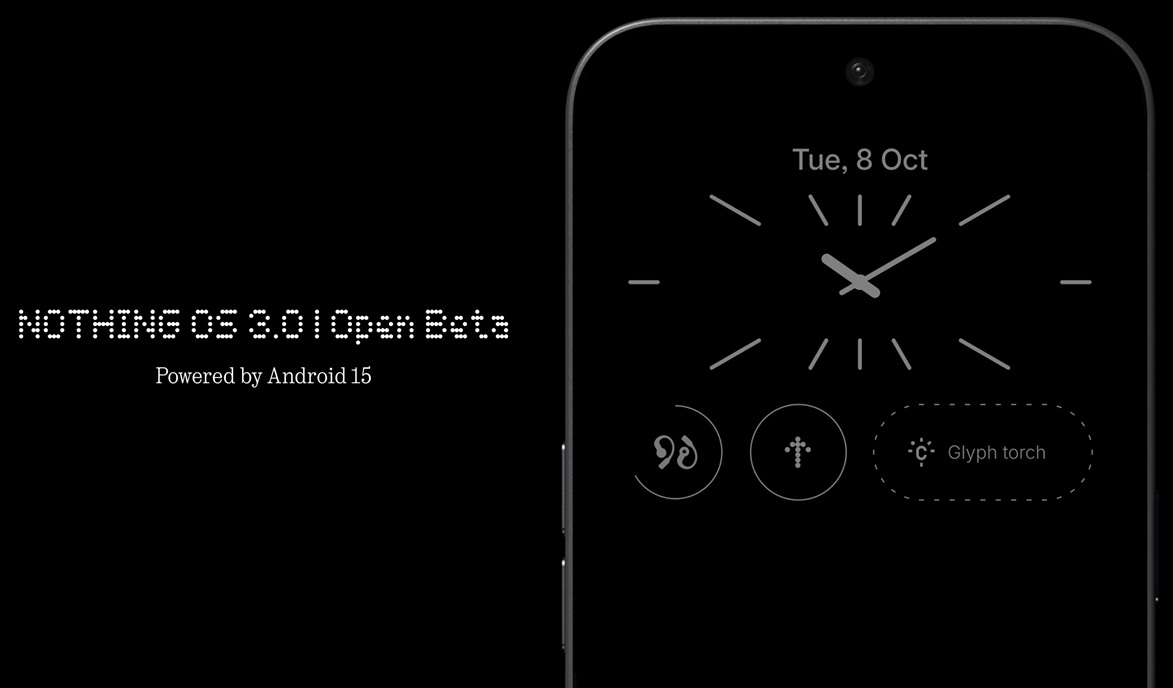
The latest addition in this beta is the shared widgets feature. For now, it allows Photo Widgets (square format) to be shared exclusively between Nothing devices, with plans to expand support for other widget types in future updates. As the feature is still in beta, users may encounter some issues.
In addition to shared widgets, the beta introduces enhancements to quick settings and the smart drawer, as well as improvements to camera performance and overall visuals.

How to Install Nothing OS 3.0 Beta 2 on the Phone (2a)
To install Open Beta 2 (OBT2), users should:
- Confirm they’re already on Nothing OS 3.0, with the build number Pacman-V3.0-240923-2135.
- If not, download the necessary APK from the Nothing website and install it via the downloads folder.
- Go to Settings -> System -> System updates to check for OBT2 availability.
Beta testers are advised to share their experiences and feedback by joining the nothing.community.

