Nothing has officially rolled out the Nothing OS 3.0 Open Beta, based on Android 15, for its Nothing Phone (2a) Plus. The rollout follows the earlier updates for the Nothing Phone (2a) and the Nothing Phone (2). This comes after Nothing rolled out the Nothing OS 3.0 Open Beta update for CMF Phone 1.
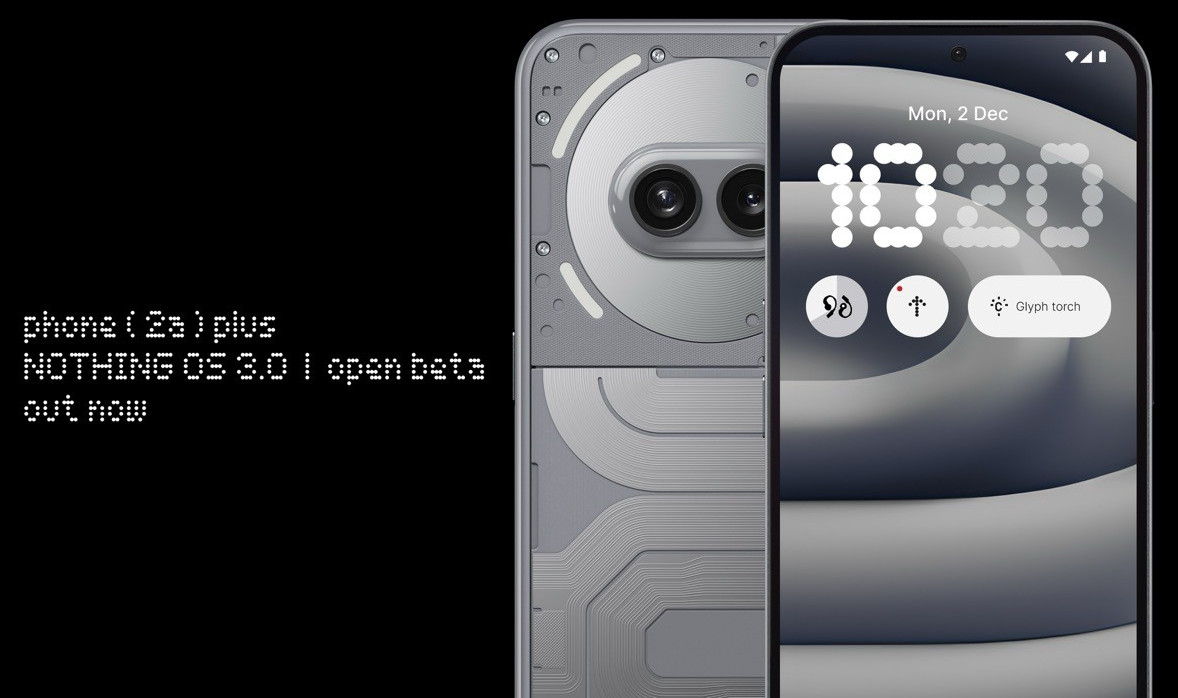
How to get Nothing OS 3.0 Open Beta update
- To install the Nothing OS 3.0 Open Beta on your Nothing Phone (2a) Plus, follow these steps:
- Ensure your device is running Nothing OS version 2.6. Check for the following build numbers – PacmanPro-U2.6-240924-2223 or PacmanPro-U2.6-241125-2243.
- Download the provided APK from the official source and install it on your phone.
- Go to Settings -> System -> Update to Beta version.
- Tap Check for new version and follow the prompts to begin the update process.

As this is a beta version, users may encounter software bugs or performance issues. It’s highly recommended to back up all personal data before proceeding, as the update may require a factory reset. Please note that rollbacks are not recommended, as unexpected issues may occur. If you decide to roll back, you must backup all your data as the rollback will result in a factory reset. All unsaved data will be lost.

