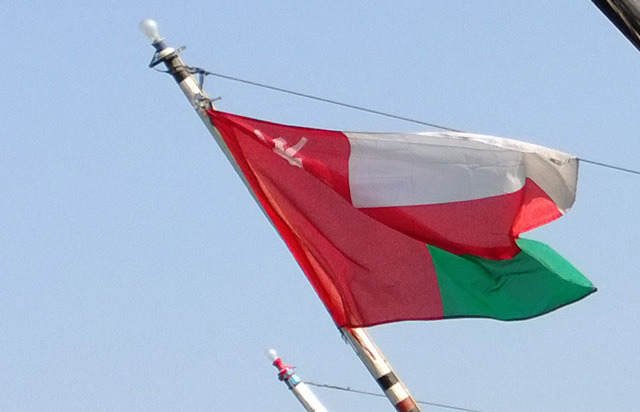The Nokia Lumia 1020 is undoubtedly the flagship device that we have been waiting for since the PureView 808. In my review of the PureView 808 , I mentioned that the camera deserves a better operating system and looks like its finally got the platform it deserved or at least close to it. During the launch of the device back in July this year, Stephen Elop spoke all about camera in his keynote. Everything else about this mobile is mostly the same we have seen in the other Lumia line up.

Box Contents
The retail package contains the Lumia 1020 mobile device, wall charging unit, data cable and matching colored in-ear earphones.
Watch our unboxing video
The Design and Hardware
The design of the Lumia 1020 is definitely a huge sigh of relief when compared to the PureView 808 and its hunch back. The Lumia 1020 has a slight bump in the back to support the huge sensor and the camera mechanics. Everything else including the components for the camera has been spread out, enabling the device to be much thinner than the PureView 808. Yet its not the thinnest device available in the market. It feels heavy at 158 gram. The camera bump at the back is subtle, yet noticeable. It sometime gives you an uncomfortable feeling while you are handing the onscreen keypad as your other fingers wrap around the device and reach out to touch the lens. But otherwise the device is very comfortable to hold and carry out most of the operations with one hand. The rounded edges give a smooth feeling. The material used is polycarbonate plastic and it is molded into a unibody design. The plastic gives a very premium feel to it and its quite sturdy on build.
The display is 4.5 inch diagonally. It’s a clearblack amoled screen powered by puremotion HD+ technology. It has a resolution of 768 x 1280 pixels which amounts to 331 pixels per inch, which is quite rich. The display is protected by a cornig 3 gorilla glass. The display is super smooth and very sensitive even while operated with gloves on. The display has very wide viewing angles and high visibility on direct sunlight. Double tap on the screen wakes up the device.
To the right you have the dedicated camera shutter button, power / lock button and the volume rocker. To the left its totally blank. On the top you have the micro SIM tray, 3.5 mm audio jack and the mic. The groove for the mic and the sim tray looks very similar. So one has to take care and not puncture the mic accidentally. On the bottom are the holes to attach the lanyard, micro USB socket and the speaker grills. At the back you the large 41 mega pixel camera assisted by a Xenon flash for pictures and LED flash for video. The back also has the connections to fit in the charging shell to enable wireless charging. Wireless charging capability doesn’t come out of the box. One has to buy a separate shell to add the feature in.
The device is available in Bright yellow, Black and white. In some countries it may also be available in Red. Overall it a great design which we have seen in the Nokia’s flagship device last year, the Lumia 920 coupled with the pureview camera and a major upgrade to the hardware spec sheet.
Under the Hood
The Nokia Lumia 1020 received a major upgrade to its RAM. It has a massive 2GB RAM and which is double what you get in the regular Lumia line up. It is powered by a dual core qualcomm MSM 8960 snapdragon 1.5 GHz Krait architecture processor. It has the Adreno 225 graphical processor. It has an internal storage of 32 GB and with no expandable memory slot.
Nokia Lumia 1020 is a 4G LTE capable device. It has got the all the usual connectivity options like the WiFi, Bluetooth 3.0, NFC, USB 2.0, GPRS, EDGE, and 3G.
The hardware spec sheet of this device is top of the line in all the Windows phone devices available so far. The performance is so smooth and the UI flow never lags.
The 41 MegaPixel wonder camera
A lot has gone into the camera module compared to the PureView 808. Though it shares the same 41 megapixel spec, the sensor in the Lumia 1020 is slightly smaller than the one found in 808. The camera has a f2.2 wide aperture 26 mm lens. Its optics is Carl Zeiss. It has 6 lenses the front one made of glass. The entire lens assembly is floating on a ball bearing attached to a gyroscope to detect motion and compensate for the vibration. This is what is called as the optical image stabilization. The camera click a 36 or38 mega pixel high resolution images and saves in the high resolution format as well as a 5 mega pixel clone of the same image. You can use the pro resolution image to share the images while the high resolution image can be used to edit and process the images. However I really feel that the high resolution image must have been in RAW format rather than a simple JPEG format. Because it’s in JPEG format, the device applies from default processing algorithm and it’s not the intended effect some times. But I have already passed it on as a feature request to Nokia. Hope it get through.
The camera is an exceptional performer. I would say that it’s a great device that complements a photographer’s kit. The power of the Nokia Pro cam application is immense. Except the aperture, you can tune almost all settings to get the right image. It is an advanced application that caters to both the basic user and the advanced user. Nokia has consciously gotten rid of the different preset mode for photography. But I would have been happy if there has been a guide mode like in Nikon DSLRs. The pro cam application has an intuitive user interface. At the top you have the dashboard and the on the right you have soft button to click. Pulling the button left reveals the expanded UI of the dashboard with all setting for an advanced user. Alternatively one can also pull down the setting from the dashboard. Settings like flash control, focus modes, white balance, ISO, shutter speed, exposure compensation can be controlled in the UI. Zoom is a single finger drag up/down gesture. The shutter can also be activated by the dedicated hardware key. The camera focuses by touch gesture. There is also a quick shortcut to the gallery and also the edit in pro cam application.
Once an image is clicked, it is stored in 2 formats. The high resolution image can be edited in the pro cam application to crop, zoom in or zoom out and recompose the entire frame. Its magic to see the power of this device and its pro cam software in action. It takes amazing sharp images in both daylight and low light conditions. Overall it’s a great camera. It also performs great as a video recorder. It is capable of recording 1080p videos at 30 frames per second. The front camera is also capable of recording videos at 720p. The HDR mic can record rich sound. Check out the video samples of our studio recording of Fatiniza band in Dubai. It can record stereo sound and reproduce the rich audio owing to its HDR mic technology. Also below you will find a sample video to illustrate the capability of the opticial image stabilization of the Lumia 1020. The video was shot on a moving boat.
Sample Videos
Sample Images
Check out the high resolution images from our entire set here…




The Operating System
There is nothing new that we are yet to cover when it comes to the windows 8 operating system. The operation system has now become quite familiar and standard. As we have talked about it in length in our other Lumia device reviews, I will skip them.
Battery
The battery life is fairly decent. It has a 2000 mAh non-removable battery concealed in the unibody design. On 4G network with excessive usage and lots of image capturing, the battery lasted for little over 8 hours. But when switched to 2G network and mediocre usage of camera and after turning off the Glance (Clock in sleep screen) the battery lasted for 2 days at a stretch. On an average you are assured to get one whole day to run your battery out of juice.
Accessories
The Nokia Lumia 1020 has 2 complementing accessories. The wireless charging shell CC-3066 costs about $40 and it gives the mobile the ability to charge wirelessly. The device does not have the ability to get wirelessly charges because, that feature would have made the mobile even bulkier.
The Battery grip is an exciting accessory. Check out our videos on the Battery grip, from the New York launch event, if you have not seen them already.
The battery grip has a 1020 mAh battery inbuilt to charge your mobile when attached to it. It also has a dedicated camera shutter release button which triggers the camera shutter while you are holding it. The grip to hold the camera is also ergonomically designed. Also the battery grip offers a tripod screw to mount your mobile on any standard tripod. This is very helpful for portrait shots or long exposure shots.
What we like
The mobile’s camera and its ability to capture rich sharp images is the first thing I love about the Lumia 1020. The pro cam application is like an icing on the cake and it complements the camera hardware perfectly. The device is quite powerful and its huge 2GB RAM adds a sense of smoothness to the animation and transitions. The construction quality is awesome. The design is very sensible. The accessories, the applications and the hardware of the device gives a lot of prominence to the camera, making it the best camera mobile available in the market now. Also the optical image stabilization works like a charm. That being said, this is an awesome camera with mobile phone capabilities.
What we don’t like
I am not very comfortable with the bump on the back. Also the weight and thickness makes it bulky. The display is good, but its not the best available in the industry now. A full HD display would have been a welcome spec. But that is something windows phone 8 platform doesn’t support. Battery capacity is one thing that could have been better in the Lumia 1020. The 2000 mAh battery is just not enough to power the massive camera and the operating system. Sometimes windows phone user experience and notifications can be a bit frustrating. I have loads of things to crib about the Windows phone. But am not going to do that in this post because its a problem with the platform and not the phone. It’s time they (Microsoft) listen to the user feedback, fix and bring it on to the market in short development lifecycles.
and finally…
The mobile excites everyone who likes photography. Windows platform needs to have its own version of popular applications that can compliment the phone’s camera. This is a great phone for users who are pretty much not dependent on the apps for their day to day work. The windows phone app store is indeed developing but at a snail pace. If their devices have to eat their way into the top of the market share charts, then apps are the only way. The phone may not replace your regular camera, but its a great camera mobile. To me its personally going to be my secondary camera that will help me capture the moment, when I don’t have the right lens attached to my DSLR at that moment in time.