There is something sacred about having a smartphone. There is, and that is why you need to always backup your content. Whether it be contacts, messages, photos or anything else you think is valuable – you should back it up and not only that, you should actually have not just your smartphone but even other ways of controlling it, one of which is by using the Moborobo all-in-one smartphone management tool.

Moborobo is a fast and easy way to access your Android smartphone or iPhone. It is also a great way to transferring everything you need from one phone to another.

But Moborobo is not just another backup tool. It is actually a great way to manage your phone data and gives you great access to gallery and other stuff. Think of two scenarios. First, you actually buy a new smartphone and want to transfer the data from your old smartphone to it. Now, rather than picking up every file and sending it across to another device, how about doing it all together? This is where Moborobo comes in.
It makes it easy to download Images, Videos, Music and most of all, apps.
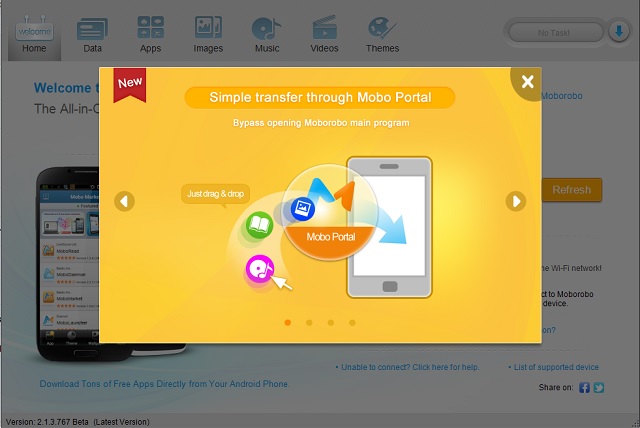
Apps: Moborobo works with both Android smartphones and iPhones, without any exception. But the best part is that it initiates a simple transfer of apps from one phone to another. One of the new features that are helpful in this regard is the Android Download Center, which makes it far too easier to install and download apps on any phone and helps to save 3G/2G data as it directly installs apps without using mobile data connection. Also, needlessly downloading apps again and again for your new phone sounds redundant, It is advisable, rather to just easily back up everything for anytime you need it. Also, transferring them is less of a hassle with Moborobo.
Contacts: One thing you don’t want to lose, in the event you get a new phone is definitely contacts. Now, actually picking and copying every contact will be too much of a hassle and in the event you lose your phone, it would not be feasible. How about backing it up. Also, you needn’t worry about adding new contacts to the back up list since Moborobo will already pick them up as soon as you attach it to the PC.
Images: Now, smartphone cameras are actually used more than regular cameras, even for those who have one. It is easy, it is within reach and it is generally more doable. So, backing up images is simply the sane thing to do, since you know that in the event you lose your phone, it will be the part you most regret about the loss. Moborobo makes for easy transfer of images and is just the smart thing to do.
Music: Most of us have our music backed up on our PC. But in the event you don’t or if you regularly get new stuff from your friends over Bluetooth, it can be easily backed up and transferred using Moborobo.
Videos: So, basically videos on phones are generally pretty damn personal and if you lose them, well, that would mean losing some moments that will never come back. Again, the word is Moborobo.
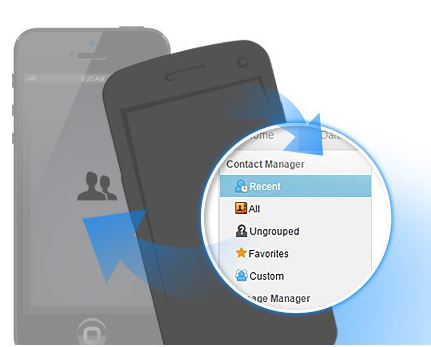
Second, you unfortunately lose your smartphone. You have all the data upon it which is not only private but also precious – well, Moborobo is a nice way of saving you from that loss.

But, Moborobo is not just a one off smartphone manager. You can further use the Moborobo Build-in Web Resources which is an integrated app store which will let you Android apps from your PC to your smartphone easily.

Moborobo has updated to version 2.1.3.767 – it offers new features such as customizable windows and multiple language support.
Another new feature is the ‘Mobo Portal’. It smoothens out the glitches in various programs to help your smartphone run smoothly and efficiently. The PC to smartphone speed also becomes faster.
Visit moborobo.com
