Want to text using your phone remotely from some other device? Then, MightyText is your best option. The Android app goes on to guarantee a 30 second setup time and allows you to text from your computer or tablet or some other device which is available.
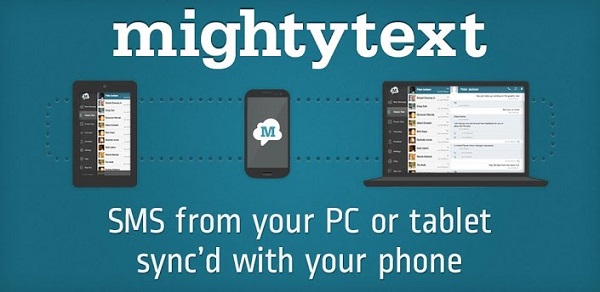
The app sends the message from your phone number and the working of the app is pretty simple. You just install the Android app on your phone and next, you connect it to the computer by visiting https://mightytext.net/app. You can now send message directly from your computer. While the app is free, the message will be charged as per the local prevailing rates of the carrier.
Besides allowing to send messages from the computer, the app gives a pop up notification for incoming calls, battery level. The app also automatically syncs the messages from the phone to computer.
Features of MightyText:
- Text from PC or any other device using your phone number
- Sending Notifications
- Call Notifications on other device
- Battery notifications on other device
- Auto-Sync
You can download the MightyText app for Android smartphone from first widget below, while if you are using a tablet, there is a dedicated app for it and can be downloaded from the second image below.
